Nowadays smartphone plays an important role in daily life, it might record important things of the owner. Whether you want to clone a phone of your own or others, you should know the supported file formats for these methods. The article provides 4 detailed solutions about how to clone a phone.
It is an adventure to get an extra replica of someone else's phone without touching. There are many spying software, SIM card cloner and transferring programs. Which should be the best option? Is there a magic method to clone a phone without touching? Just read the article to find a suitable way to clone phone data now.

What should you do if you just need to clone all the data files from one phone to another? You might just want to know the recent activities of the target phone without track. As for the case, FoneCopy is the ultimate method to copy a phone with Android or iPhone.
Step 1Download and install the FoneCopy to your computer. Connect the target phone and another one you want to get all the files with USB cable to your computer. Make sure the computer is able to recognize both of them.
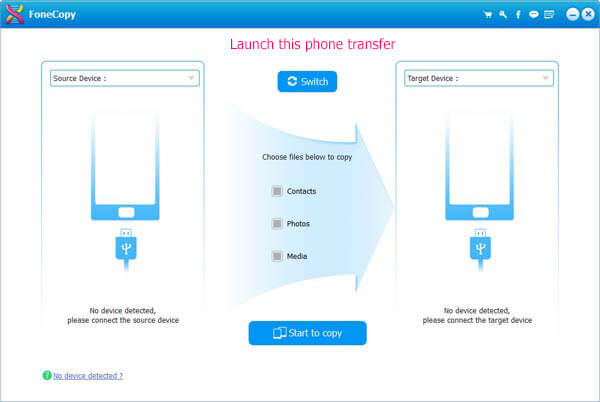
Step 2Launch the phone cloning software on your computer. You can both of them on the interface of the program. Set the source device and target device, you can click the "Switch" to switch them.
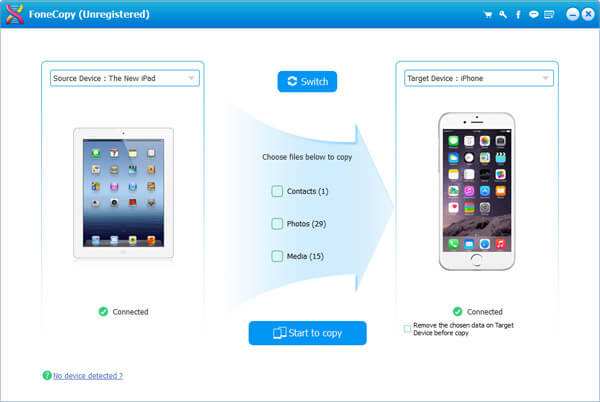
Step 3Choose the files you want to transfer, you can click the "Start to Copy" option to clone files from the target phone to your phone. It takes a few minutes to transfer all the files with ease.
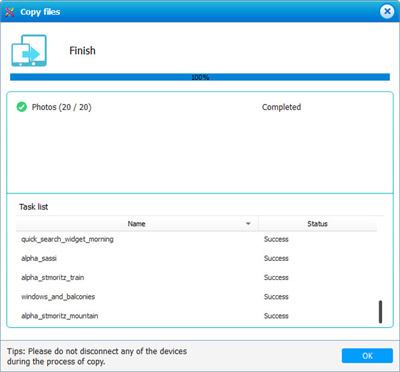
Spying app is the first consideration for most of the customers to clone a phone. But there are lots of restrictions, even for the professional service, such as jailbreak the Android phone, unlock the Unknown Source and more. Just find how to clone a phone without touching via mSpy as below.
Step 1Choose a subscription model and purchase the service. When you subscribe the Premium package of mSpy, you have to jailbreak or root the target phone beforehand.
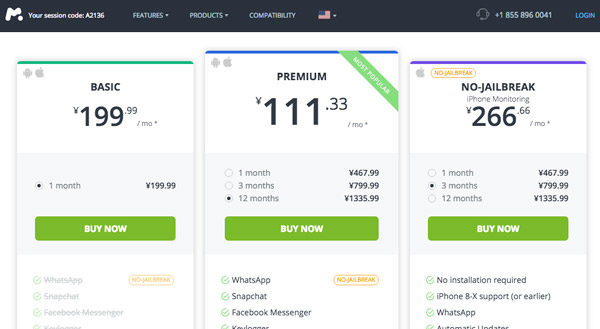
Step 2After that you will access to the control panel to clone an Android phone or iPhone. You can choose the phone type and the condition of the phone, such as root option or not.
Note: As for iPhone, you have to enter the target user's iCloud credentials. You have to access the Android phone and go to "Settings" > "Security". After that you can unlock the "Unknown Sources" before installing app on target phone.
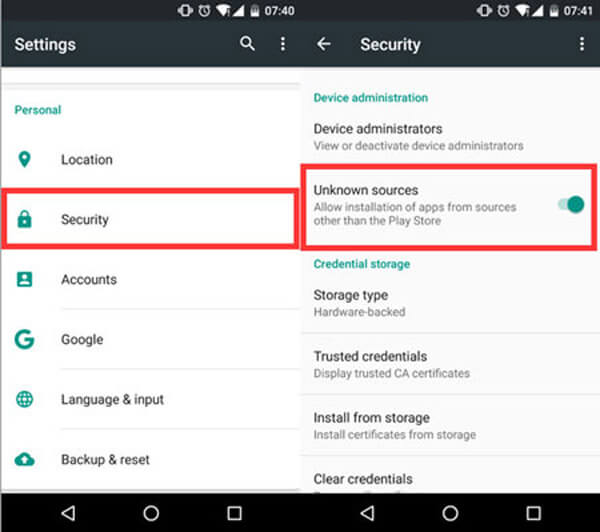
Step 3Login your personal control panels with the detailed information. Once you install and start the program, you can get all the information of the target phone that run in stealth mode in dashboard.

Just as mentioned, you have to set up a proper environment on the target phone in order to clone data from phone. How about clone a phone remotely with Bluetooth?
Bluetooth vulnerability is another tool you can use. But the premise is that the device you want is to spy has not been updated for a period of time.
Step 1Download and install Bluetooth hacking program on your computer, such as Super Bluetooth Hack 1.08. You have to install the program on the target Android phone.
Download URL: https://mobile.brothersoft.com/super_bluetooth_hack-135_java.html
Step 2Once you install the program, you should enter a password. Just check the default password as "1234" or "0000". Turn on the Bluetooth and get together for both of the devices in order to clone a phone.
Step 3The program will exploit the Bluetooth vulnerability on the target phone and provide important information you want to know about the phone, such as call history, messages, buttons and more.
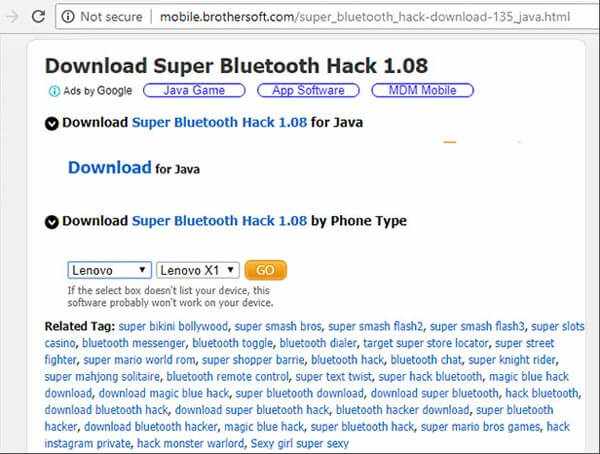
When you need to use the target phone number on more than one phone, you can clone a phone number with a SIM Firmware Reader and Writer. However not all the SIM cards can be cloned, you have to choose the COMP128v1 SIM card algorithm in order to clone a SIM card of phone.
Step 1Just buy a SIM card or SD card reader from Amazon beforehand, which is able to copy the target phone's mobile subscriber identity onto itself. Now you have to get the SIM card off the target phone.
Step 2Insert the SIM card into the SIM slot of the SIM card reader. After that you can connect the SIM card reader to computer, the program will get the authentication code automatically. Take note of the details for a blank SIM card.
Step 3Download some software to crack the new SIM card and write the information of the target phone's SIM card. After that you have to call your network provider for an unlock code.
Note: Usually the network provider will ask for the reasons and other basic information that you clone a phone number. Once the network provide give you the unlock code, you can use it to unlock the SIM card.
Step 4Now you can use the new SIM card for your new phone. In the way, you can clone a phone number without notice. But it should be a complicated method and full of risk to clone phone in the way.

Once you clone a SIM card of the target phone and enter into a blank one. The operator's authentication of the SIM card is based on these codes. As for the case, you can clone the phone with all the possible information.
When you need to clone a phone without touching, you can get all possible methods from the article.
Actually, both Android and iOS operation systems have powerful security options. In order to intercept other's text messages or contacts, you have to set up an environment beforehand.
Moreover you have to subscribe some service with high price. If you have any other query about how to spy or clone a phone, you can share more detailed information in the article.