There are a lot of video social media apps on mobile devices, but TikTok stands out partly because of the fact that users can create virtually anything they could ever want on the platform. It is well-known that TikTok is a short-form video platform, which allows you to record or upload a video for up to 60 seconds. Can you make a TikTok with multiple videos? The answer is yes and this guide will show you how-to.
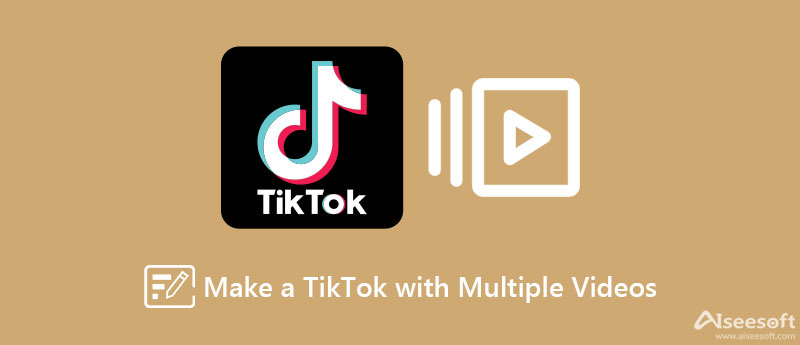
By default, TikTok allows users to upload up to 35 video clips and make a complete story. Moreover, you can effectively edit the video length to make sure the duration is less than 60 seconds.

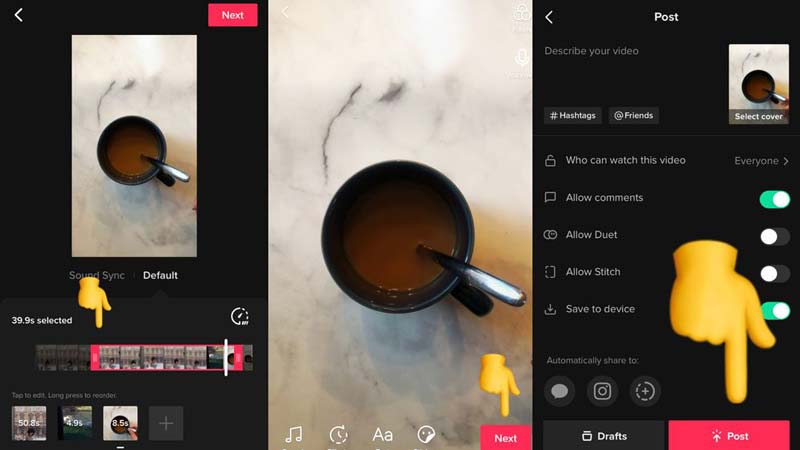
The social media app also provides the Green Screen effect to combine videos on TikTok. This effect overlay two videos together rather than merging multiple videos one by one.
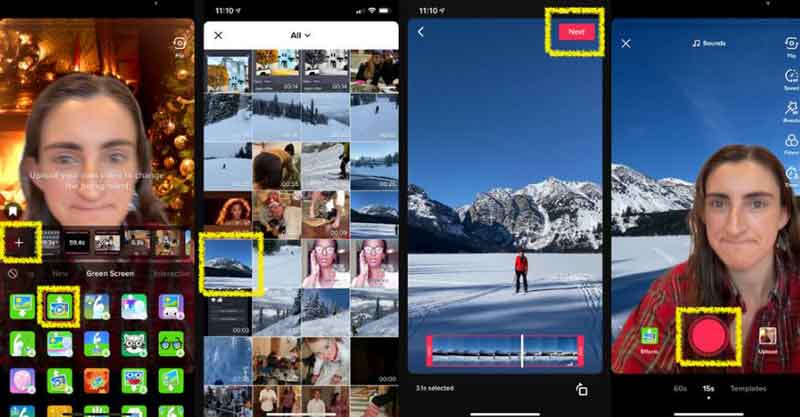
Now, TikTok allows users to post videos from the desktop too, but it does not provide any video editing or effects in a browser. To put multiple videos together on TikTok using a computer, Aiseesoft Video Converter Ultimate is the easiest option. It lets you edit videos for TikTok like professionals.

Downloads
Video Converter Ultimate - Best TikTok Editor
100% Secure. No Ads.
100% Secure. No Ads.
Run the best TikTok editor once you install it on your computer. Go to the MV window from the top ribbon. Click the Add menu to import the video clips that you want to post on TikTok. Then adjust the order on the storyboard.
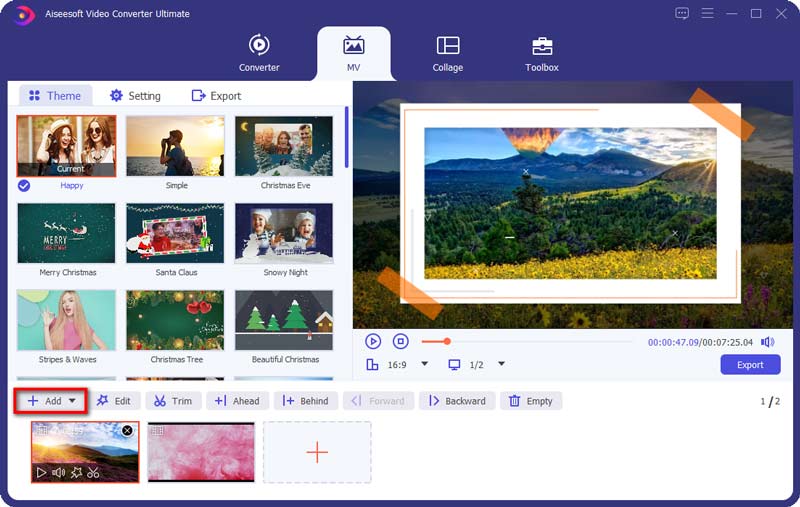
Next, go to the Setting panel on the left side and locate the Audio Track section. Here you can keep the original audio track or add new background music. Adjust the volume and other options. You can edit and retouch the video now.
Add text: Go to the Watermark tab, select Text, and enter the words into the box. Then you can set the font, size, color, position, orientation, and opacity.
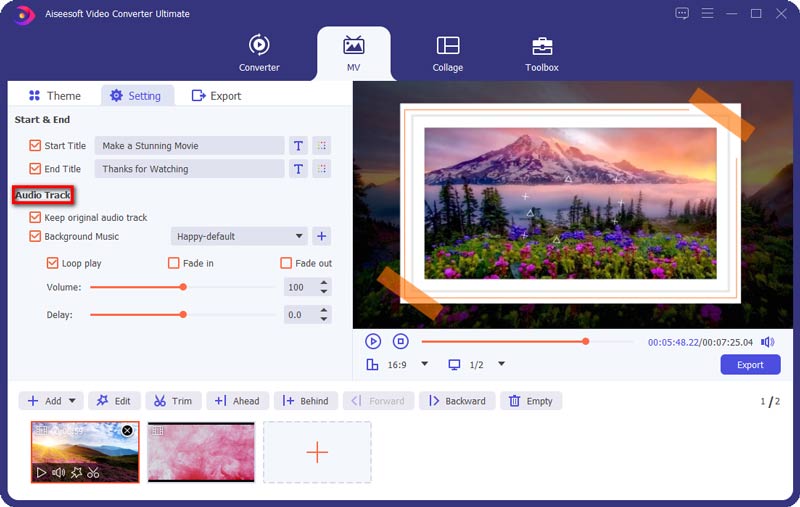
When you are satisfied, go to the Export tab. Pull down the Format option, and select TikTok recommended format, like MP4. Set the resolution, quality, and destination folder. Click the Start Export button. A few seconds later, post the merged video to TikTok.
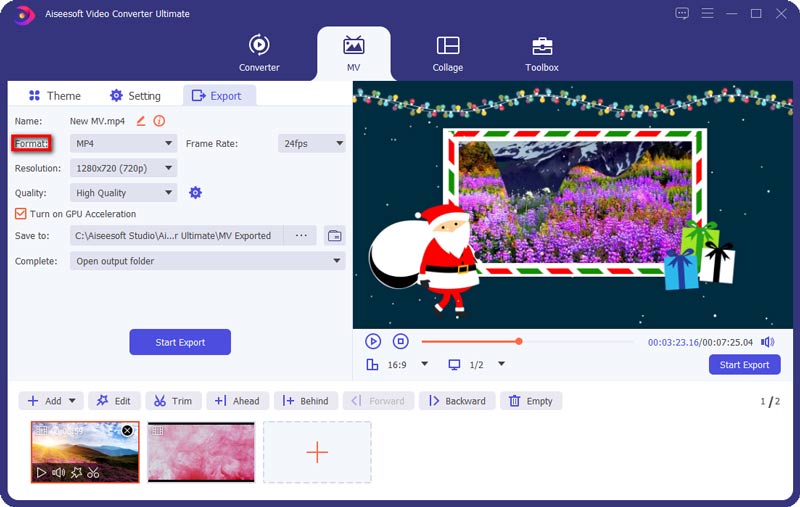
Extended Reading:
Can I overlay videos on TikTok?
The Green Screen effect in TikTok app allows you to overlay videos, or put a video above an image. However, this effect requires downloading.
How to make a TikTok with multiple images?
In addition to short videos, TikTok also allows you to make a slideshow with multiple images. You can upload several pictures and add a piece of background music.
Why I cannot upload videos to TikTok?
According to TikTok, there are rules about video posts. Firstly, it supports MP4 and MOV. Moreover, you should follow the video resolution, length, and more. Plus, check your videos and make sure they are not corrupted.
Conclusion
This guide has talked about how to make a TikTok with multiple videos. The mobile app lets you upload dozens of videos that the maximum duration is 60 seconds. Moreover, you can try the Green Screen effect to combine two videos together. Aiseesoft Video Converter Ultimate can help you get the effect on a computer. If you have other questions about the topic, please feel free to leave a message below this post.

Video Converter Ultimate is excellent video converter, editor and enhancer to convert, enhance and edit videos and music in 1000 formats and more.
100% Secure. No Ads.
100% Secure. No Ads.