If you want to make TikTok videos with different clothes and scenes in different styles, doing transitions on TikTok is a necessary thing, which helps you to achieve this magic effect and make your videos smoother. Fortunately, you can use the default functions to do transitions on TikTok and apply all your ideas easily. It provides many transition effects for you, including zoom in, rotating, scrolling, etc. Moreover, you can use a more professional video editor to merge and do transitions on TikTok videos with high quality. Keep reading and learn these two methods with detailed steps.
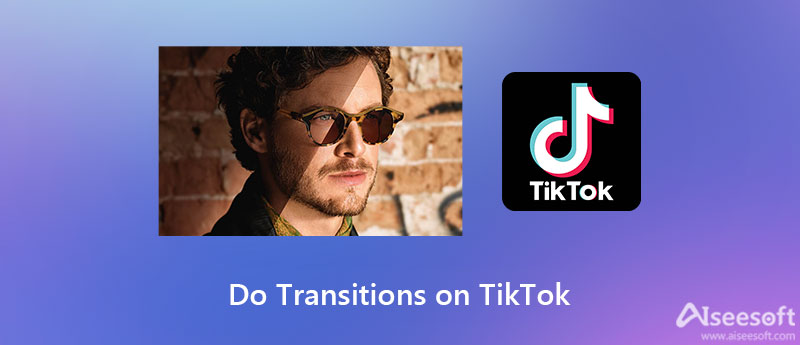
Luckily, there is a default function to do transitions on TikTok if you want to create magic effects on your videos. Please read the following steps to add the desired transitions to your videos.

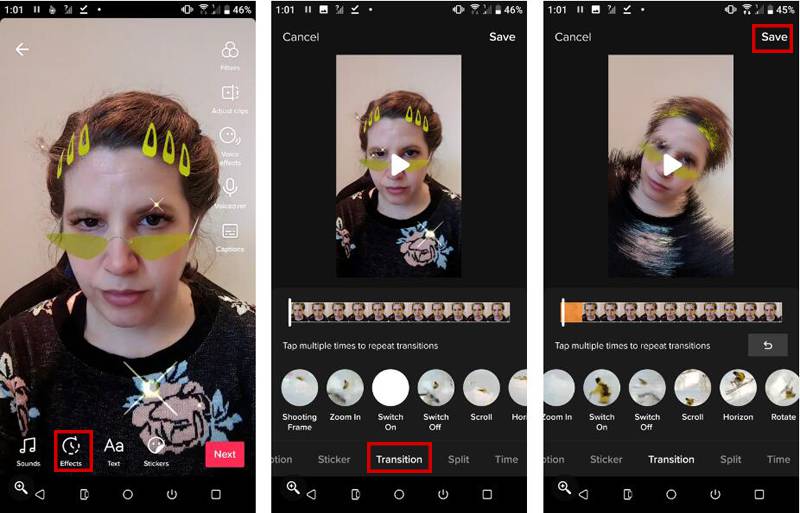
In addition to the default function on TikTok, you can also rely on Aiseesoft Video Converter Ultimate to merge multiple videos with many effects for doing transitions on TikTok. With this powerful video editor, you can make wonderful videos for TikTok. And it supports making videos faster and exporting the merged videos to any format and quality according to your need. Best TikTok Editor - Aiseesoft Video Converter Ultimate

127,069 Downloads
Best TikTok Editor - Aiseesoft Video Converter Ultimate
100% Secure. No Ads.
100% Secure. No Ads.
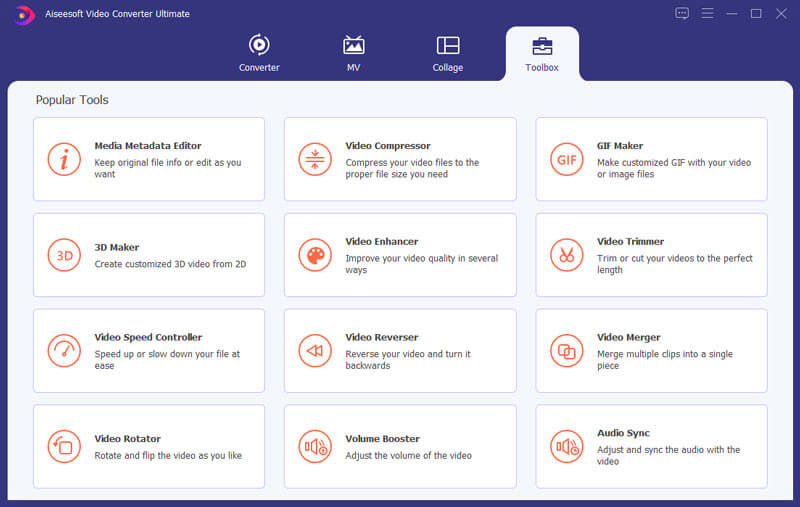
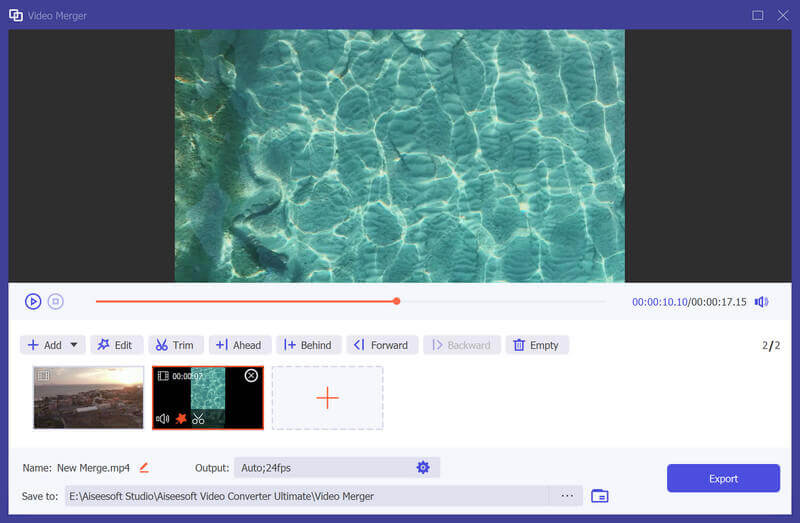
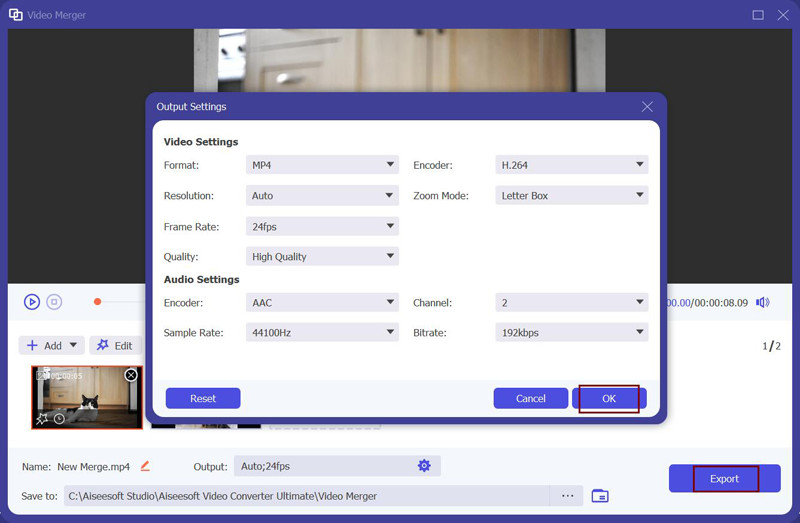
1. What are the recommended ideas to do transitions on TikTok?
2. How to do transitions on TikTok without hands?
No hand transition is very popular on TikTok now. You should record your videos without your hands but use your hands to make transitions on TikTok. It means you need to use a mobile holder to record you and your hands easily.
3. How to make smooth transitions on TikTok?
To make your video transitions natural and smooth, you should pay attention to the original videos when taking them. Make sure yourself, your hands, or your heads are recorded with the same size and place on the screen. Then you can do perfect transitions on TikTok.
Conclusion
This article has introduced 2 ways to help you do transitions on TikTok and make your videos more interesting with magic effects like reversing videos. You can either use the default function or rely on the professional video editor - Aiseesoft Video Converter Ultimate. If you have more ideas for doing more attractive transitions on TikTok, please leave your comments below.

Video Converter Ultimate is excellent video converter, editor and enhancer to convert, enhance and edit videos and music in 1000 formats and more.
100% Secure. No Ads.
100% Secure. No Ads.