Summary
How to recover deleted text messages on Android? You are able to get some useful solutions to recover deleted SMS/text messages on Android phones or tablet in Samsung Galaxy, HTC, Sony, etc.
Summary
How to recover deleted text messages on Android? You are able to get some useful solutions to recover deleted SMS/text messages on Android phones or tablet in Samsung Galaxy, HTC, Sony, etc.
I can't find some important text messages on my Samsung Galaxy S7 and I guess they were deleted by my daughter. Can they be recovered? How to recover the deleted text messages on my Andoid phone? Thanks for any helpful solution!
Situations occur from time to time that you or someone else deleted text messages on your Android phone accidentally. You must be really anxious and want to find a way to retrieve them.
You might be wondering:
Is it possible to recover deleted SMS/text messages from Android phone?
The answer is totally Yes. However, you need to stop sending or receiving text messages, or adding files like photos, videos, documents immediately before if you really want to get back the deleted texts. When a file is deleted like a text message, though the text messages is not permanently deleted from your Android phone, the space it used to take up would be marked as blank. That's to say, the space would be taken up by other file and the text's information would be overwritten, leaving alone the recovery! Thus, you'd better not use your phone currently, or the deleted text messages might be irrecoverable.
How to recover deleted text mssages on Android? In this article, we will show you how to recover deleted text messages from Android easily.

Recover Deleted Text Messages Android
To recover deleted text messages on Android, you need a computer, your Android phone and one best Android SMS recovery software. This Android text message recovery software, FoneLab - Android Data Recovery, is able to recover the deleted text messages, contacts, and call logs from your Android phone smart phones, tablets and SD cards.
Step 1Install Android Text Messages Recovery tool
Free download FoneLab Android Data Recovery. Install it on your Windows/Mac computer and run this software.
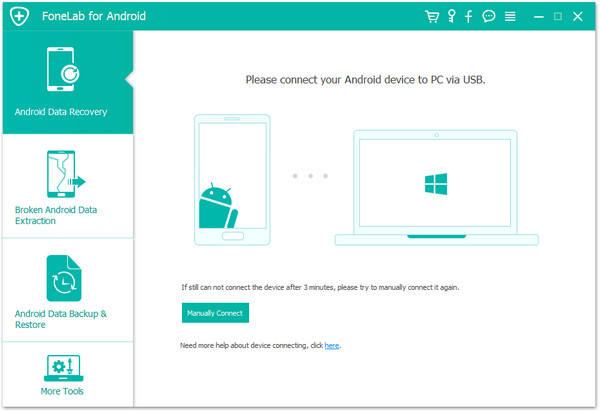
How to Recover Deleted Text Messages on Android - Step 1
Step 2Connect Android phone to computer
Connect your Android phone (Samsung Galaxy, LG, Sony, HTC, Huawei, etc.) to computer via a USB cable. The program will detect and recognize the type of your device and the Android system version.
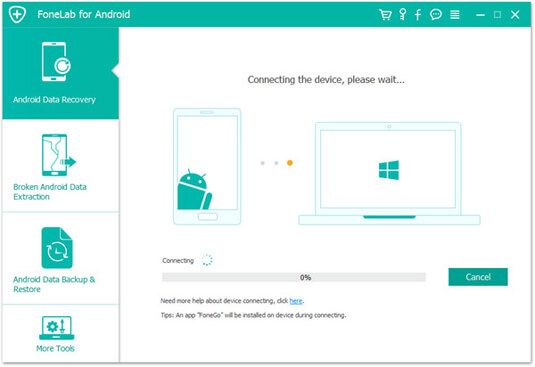
How to Recover Deleted Text Messages on Android - Step 2
Step 3Enable USB debugging
Before the recovery, you need to enable USB debugging on your Android device to let the computer detect your phone. Operations are different for different Android versions.
After you enable USB Debugging Mode on your phone, click the "OK" button on the interface.
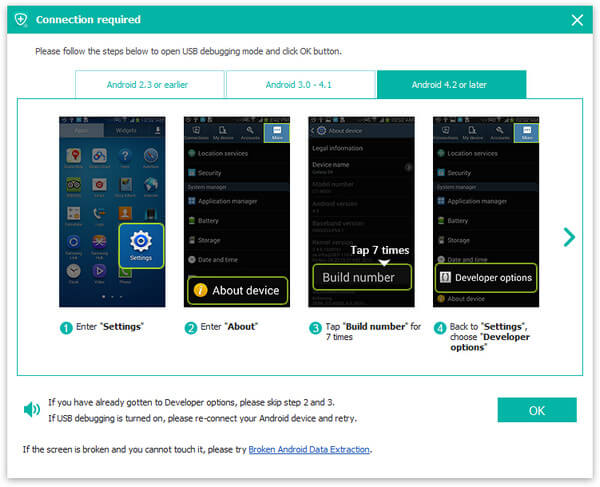
How to Recover Deleted Text Messages on Android - Step 3
Step 4Scan deleted text messages
Choose file type before scanning the device data. If you just want to recover deleted text messages from Android phone, you just need to check Messages and Message Attachments. By doing this, the scanning and recovery process will save you much time. If you want to recover more, check other file types you want to retrieve photos, contacts, etc. and then click "Next" button.
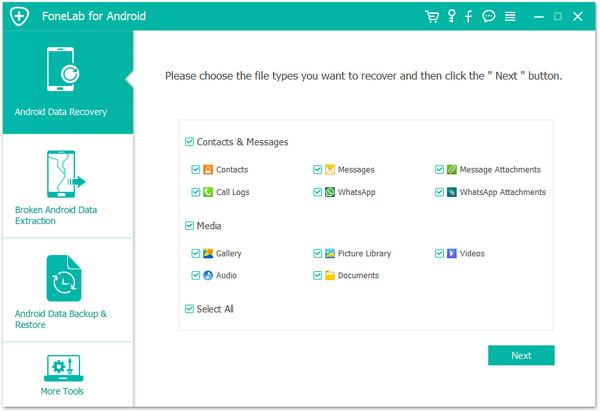
How to Recover Deleted Text Messages on Android - Step 4
Step 5Recover deleted text messages
Now the program will start scanning the file types you chose on your device. With FoneLab - Android Data Recovery, the issue will be solved of "how can I look at deleted text messages". Here you can see all the messages, including the deleted ones and existing ones. You can preview the detailed content of each message and its attachments. Check the messages you need and click Recover button. Soon the deleted texts will be recovered to your computer.
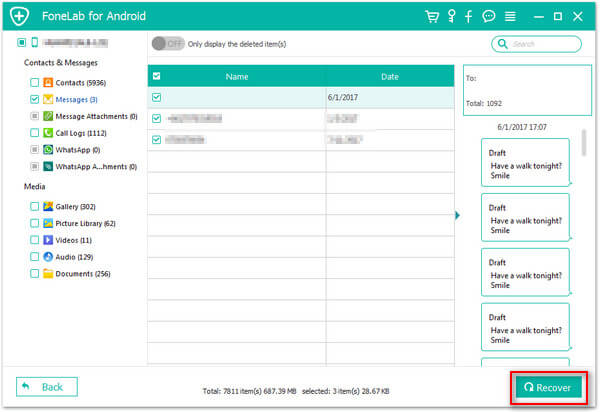
How to Recover Deleted Text Messages on Android - Step 5
That's it. The retrieving process is really simple. Download FoneLab - Android Data Recovery and if you think it is useful, share it to your friends.
This video lets you learn more about how to recover deleted SMS on Android using this program:


Video Guide: How to Recover Deleted Text Messages on Android

Recover Deleted Text Messages on Android by Contacting Your Service Provider
Want to retrieve deleted text messages on Android without computer? Sure! contact your service provider. Many service providers are actually having a data retention for a certain period. It would store users' information like text messages, call logs, IP session, payment history, bill copies etc. That means, you have chance to recover the deleted text messages on Android free by contacting your service provider. However, it's related to policies for users' privacy in case someone collect for purpose of crime or terrorism, so you may be not able to successfully recover deleted text messages on Android through this way. But chance persists for you to recover deleted text messages on Android without root from this way. The following table shows the retention periods of major cellular providers like Verizon, Sprint, T-Mobile, AT&T, Nextel and Virgin Mobile.
| Verizon | Sprint | T-Mobile | AT&T | Nextel | Virgin Mobile | |
|---|---|---|---|---|---|---|
| Text Message Detail | 1 year | 18 months | 2-5 years | 5-7 years | 18-24 months | 60-90 days |
| Text Message Content | 3-5 days | Not retained | Not retained | Not retained | Not retained | 90 days |
Two parts are divided in term of text message, into "Text Message Detail" and "Text Messages Content". Different service providers support a retention of different periods. If you want to retrieve the deleted Android text messages in this way, you might have to directly contact your service provider. However, you may fail due to the privacy policies unless you a legal a reason. As far as I'm concerned, it seems much more time-consuming to recover deleted Android text messages without PC, compared with the way using FoneLab - Android Data Recovery.
SMS Backup & Restore is a useful Android app. It enables you to back up and restore your Android text messages easily.
Step 1Create new backup on Android
Free download this SMS Backup & Restore from Google Play. Install it on your Android phone. Tap "BACKUP" option > "Create New Backup" to back up your SMS text messages and special characters. You are able to customize the backup name. Tap on the "OK" button and then "Yes" button to start backing up your text messages on Android.
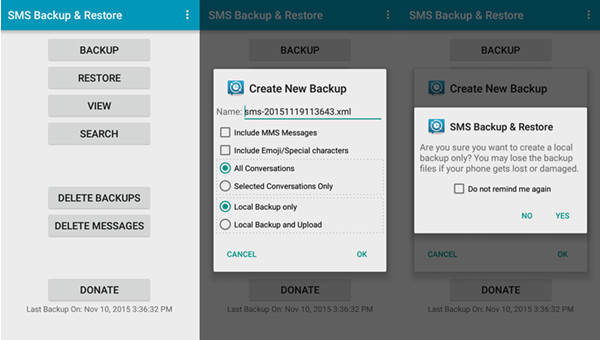
SMS Backup & Restore: Recover Deleted Text Messages on Android - Step 1
Step 2Restore SMS backup
How to restore SMS messages from the backup? Go to the app and choose the "RESTORE" feature. Find the SMS backup you made, and choose "Do not restore duplicates" > Choose "Restore MMS Messages", "Restore All Messages" or "Only Restore Messages Sent/Received Since:". Finally tap on "OK" > "CLOSE" to restore the SMS backup to your Android phone.
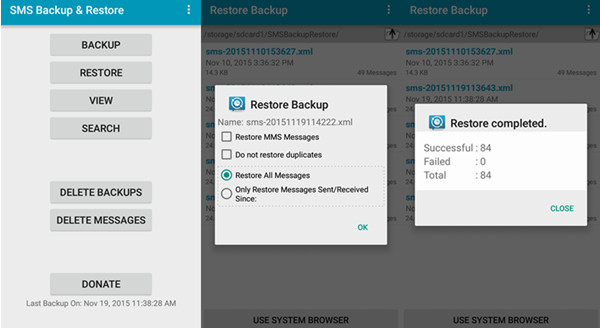
SMS Backup & Restore: Recover Deleted Text Messages on Android - Step 2
• When you backup text messages on Android, you can choose to save the SMS backup on your local phone or upload to Google Drive/Dropbox/Email.
• Generally, the SMS backup will be stored on the phone's internal storage by default. However, when replace your phone or factory reset it, you'd better transfer the SMS backup to external card.
• if your SMS are gone because of sudden phone freezing or improper removement of the SD card, then you can try to find back SMS from LOST.DIR folder.
SD memory card has larger storage space, and you can export SMS or MMS from Android phone to SD card and make a backup. Afterwards, you can insert the card to another Android phone and restore the messages with SMS Backup + APK, another useful SMS backup app introduced here if you want to back up and restore text messages to your SD card.
Step 1Sync SMS and MMS to SD card
On your phone, tap "Messages" and select a message or messages you want to transfer.
Step 2Tap "Options" or "Menu" button > "Save" > SD card. The text messages on Android will be transferred to your SD memory card.
Step 3Restore the backup SMS with SMS Backup +
This app also has restore feature. Tap "Restore" button and select the backup you made on SD card to restore it to your Android phone.

In this post, we mainly show you how to recover deleted SMS text messages on Android. At first, we introduce you with one reputable Android Data Recovery software, which is able to recover the lost Android text messages or other files. Or you can contact your service provider, but you may fail to get back your text messages unless you have a powerful reason. Don't want to lose your text messages on Android again? You'd better backup text messages. And we recommend SMS Backup & Restore as well as SMS Backup +. If you have other suggestions or recommendations, welcome to tell us.