Have you ever noticed that your browser somehow knows exactly where you are? Maybe you're trying to access content from another region, search results keep appearing in the wrong language, or you're just curious about how websites pinpoint your location. Using a browser extension to change your geographic location on Chrome comes in handy. In this guide, we’ll take a closer look at how your browser detects your location first, and then dive into some of the best tools that can help you take control of it. We’ll explore top extensions like Location Guard, Google Search Location Changer, and Change My Location, which let you tweak your online location from your Chrome browser. And if you’re concerned with more than browser-level changes, we will also present a tool to manage locations in a more advanced manner. Ultimately, you’ll understand exactly how to change your online location, why it’s important, and which tool is most appropriate for a given task. Let’s get started!
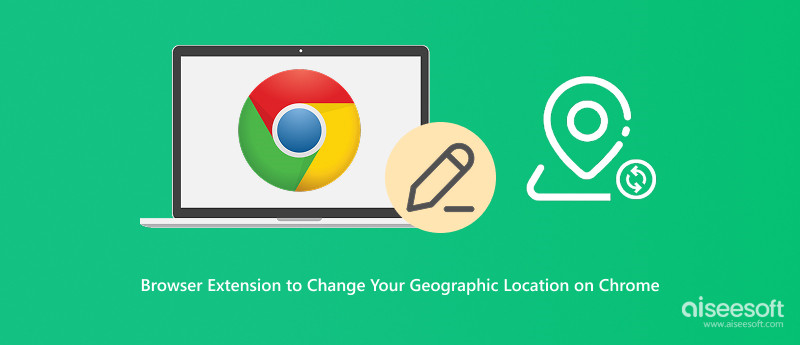
You might be surprised at how smart your browser is smartness when figuring out where you are. But how exactly does it do that? Well, your browser doesn’t just guess. It uses several methods to detect your location, some more accurate than others. Here’s a quick breakdown:
• IP Address: This is one of the most common ways websites and browsers identify your general location. Your IP address gives a rough estimate of where you’re browsing from, usually your city or region.
• Wi-Fi and Network Information: If you're using a Wi-Fi connection, your browser can pick up signals from nearby networks and use that info to pinpoint your location more accurately.
• GPS (on Mobile Devices): On smartphones, your browser can use your device’s built-in GPS, which gives an even more precise location.
• Cookies and Saved Data: Some websites use cookies to store location data from previous visits, helping them “remember” where you are the next time.
• Browser Permissions: If you’ve ever seen a pop-up asking if a website can access your location, your browser asks permission to use any of the above methods to determine where you are.
While it seems simple, your location uses a mix of tech and data. That’s why you look for a browser extension to change your geographic location country on Chrome: to have more control over what’s shared and to access content from other regions without restrictions.
Browser extensions are a practical way to change your virtual location with a few clicks, especially for Chrome users. Neither complex setups nor technical expertise are needed for these tools. You only need to install it and change a few settings to be ready. Whether you’re trying to access content only available in another region or simply want to add a layer of privacy while browsing, these extensions give you the freedom to do so. One of the go-to choices for many is the Location Guard extension, but it's not the only one. In the list below, you’ll discover other helpful tools like Google Search Location Changer, Change My Location, and a few more that can help you gain control over what websites see.
The Location Guard extension is one of the most trusted tools for controlling how your browser shares your location. As one of the most effective Chrome addons for location control, it lets you “spoof” your position by manually setting a fixed location or adding noise (randomness) to your real location to protect your privacy. You can choose different levels of location accuracy, low, medium, or high privacy, making it great for privacy-conscious users and those wanting to access geo-blocked content. It’s free and easy to install directly from the Chrome Web Store.
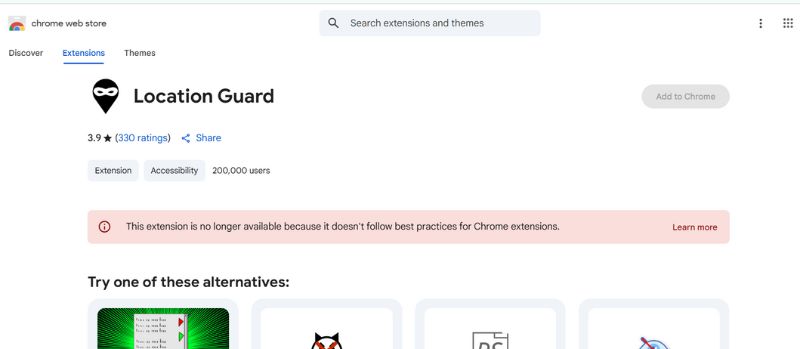
Pros:
Cons:
This location changer extension is for people who want to adjust search results to a different region. The Google Search Location Changer allows you to simulate searches from various locations. It benefits marketers, SEOs, or anyone wanting to see how search results appear in other areas. It doesn’t spoof your IP address but tricks Google into thinking you’re searching from a different city or country, helping you analyze localized SERPs more effectively.
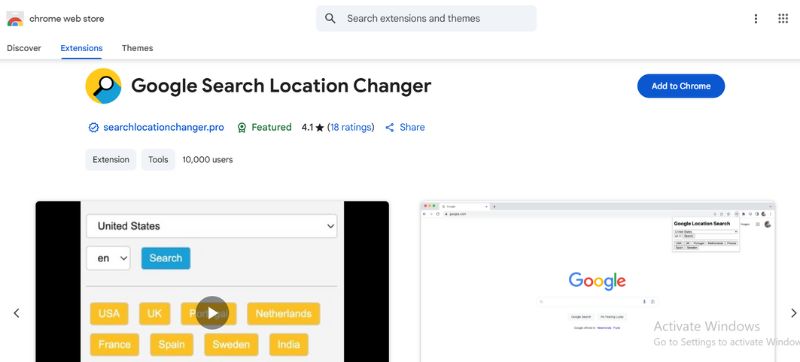
Pros:
Cons:
Change My Location is a simple and user-friendly Chrome extension geolocation tool that allows you to override your browser’s default location with custom coordinates. Whether you're a developer testing apps or a user trying to access regional content, this extension gives you complete control over what your browser reports as your current position. You can easily input your desired latitude and longitude, and the extension takes care of the rest. It's lightweight, easy to use, and works well with any website that uses geolocation APIs.
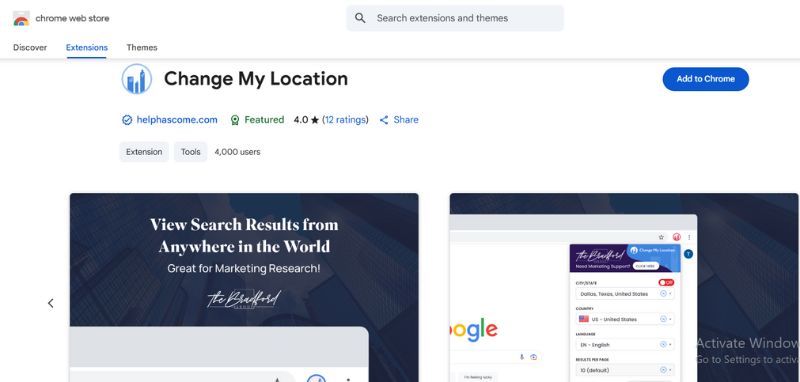
Pros:
Cons:
If you're looking for a way to access content from other countries or test how websites appear in different regions, GeoProxy might be what you need. As a Chrome-based IP address changer extension, GeoProxy allows users to reroute their internet connection through proxy servers in various countries. It helps trick websites into thinking you're visiting from another location, perfect for bypassing geo-restrictions, conducting region-based research, or viewing location-specific content. Unlike browser-based GPS spoofers that only change your coordinates, GeoProxy alters your IP address, which most websites rely on to detect your physical location. You can choose from a list of nations and activate a proxy associated with that area using a straightforward dropdown menu. It’s especially useful for casual users who want a lightweight solution without installing full VPN software. However, since GeoProxy depends on publicly available proxy servers, it comes with a few speed, stability, and security trade-offs.
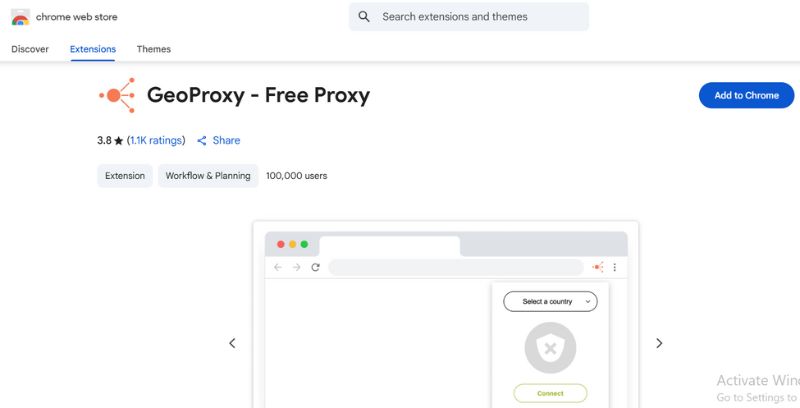
Pros:
Cons:
ExpressVPN is a premium option for online privacy, security, and accessing geo-restricted content. In addition to changing your visible IP address, this potent Chrome extension to change location encrypts all of your internet traffic for complete security. Unlike basic browser spoofers, with ExpressVPN, your location is changed at a network level, making it significantly more effective for streaming, testing, and privacy. As a Chrome extension change location tool, it fits neatly with the ExpressVPN desktop app so that you can change locations with a single click to over 90 countries. Performance and reliability can’t be beat with ExpressVPN.

Pros:
Cons:
So, let’s say you’ve tried browser extensions but still can’t fully fake your location, especially outside Chrome, like in apps or games. Aiseesoft AnyCoord doesn’t just spoof your location in Chrome. It changes your entire device’s GPS, which works for apps like Facebook, Pokémon GO, or even dating apps that depend on GPS rather than just your browser.
Key Features
• Change your device's actual location, not just what Chrome sees.
• Pick any place on the map instantly.
• Create a route to mimic real travel, which is great for games like Pokémon GO.
• Works with iOS devices and covers more than just browser use.
How to Use It (Super Simple)
100% Secure. No Ads.
100% Secure. No Ads.
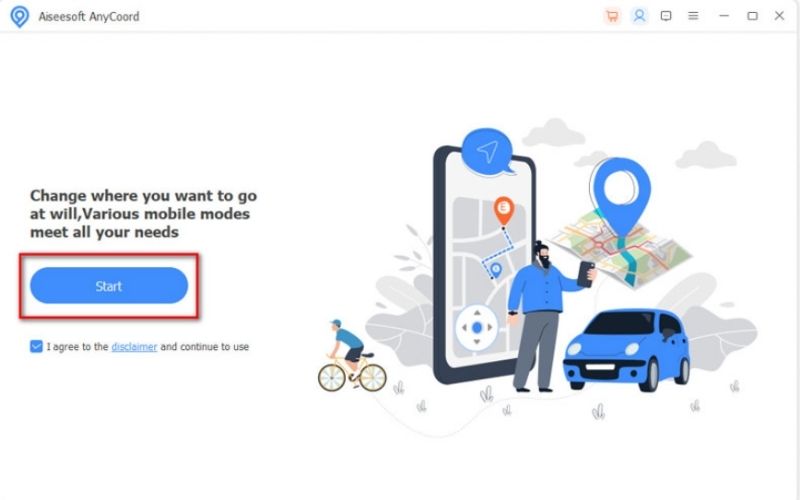
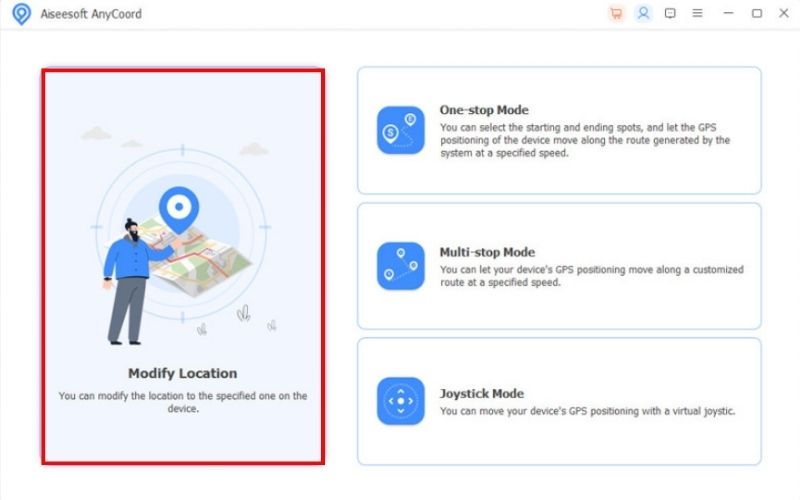
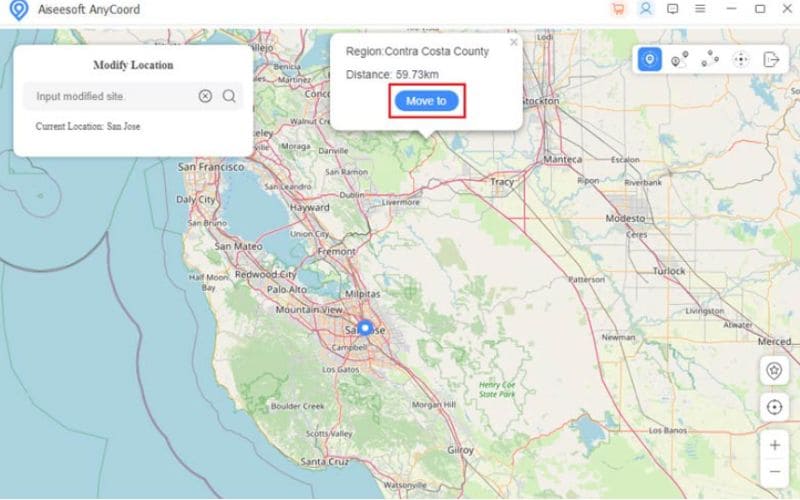
Why Choose Aiseesoft AnyCoord?
If you’re tired of Chrome-only solutions and want full control over your GPS, this GPS spoofer app is the way to go. It’s easy to use, works outside the browser, and gives you more freedom. Aiseesoft AnyCoord covers it all.
What’s the difference between changing the GPS and browser location?
Changing browser location only affects what Chrome reports to websites using location APIs. Changing your GPS location affects your device, including apps like Maps, Facebook, and games like Pokémon GO.
Why isn’t my browser location changing even after using an extension?
It could be due to the browser cache not clearing old data, IP-based detection overriding the extension, the extension not working properly, or the extension being outdated.
Can I use these extensions to stream geo-blocked content?
Not always. Most streaming sites, like Hulu or Netflix, use your IP address to determine access, so a browser extension alone won’t work. For better results, use a VPN or GPS spoofing tool.
Conclusion
So, to wrap things up, we’ve talked about how your browser knows your location, and we went over some of the best tools like the Location Guard extension, Google Search Location Changer, and even VPN-based solutions. These browser extensions are great if you’re trying to protect your privacy, access region-specific content, or experiment with how websites react to different locations. And if you need more than just browser-level changes, tools like Aiseesoft AnyCoord can help you go further. Ultimately, whether you’re doing SEO work, streaming, or just value your privacy, these tools give you back control over your online location.

Aiseesoft AnyCoord can help you hide, fake, or change your GPS location to any other place with ease. You can even plan a moving route if needed.
100% Secure. No Ads.
100% Secure. No Ads.