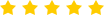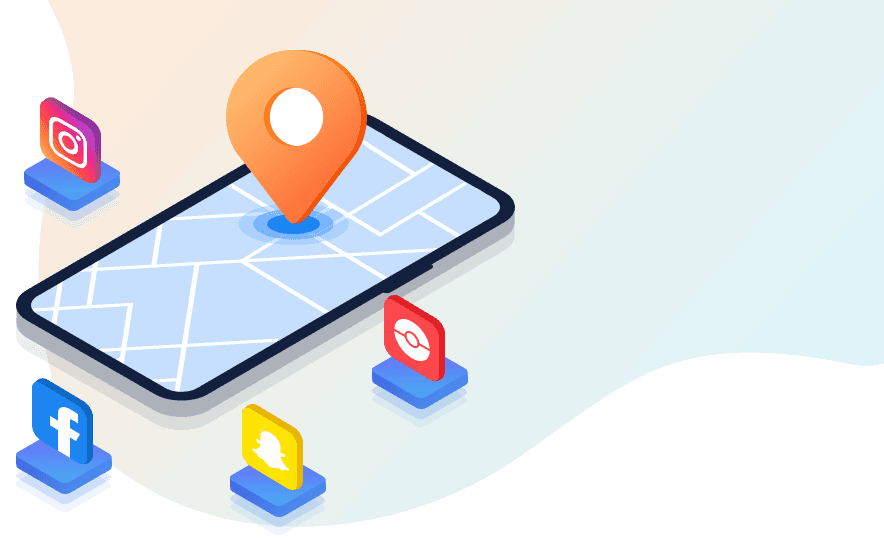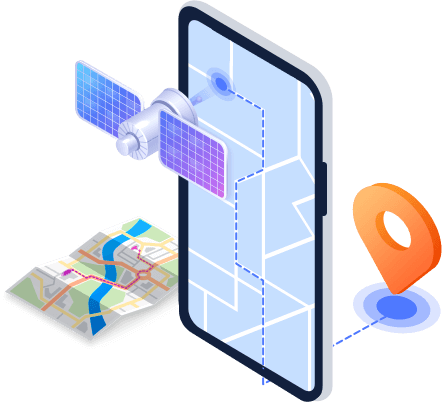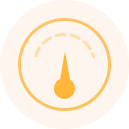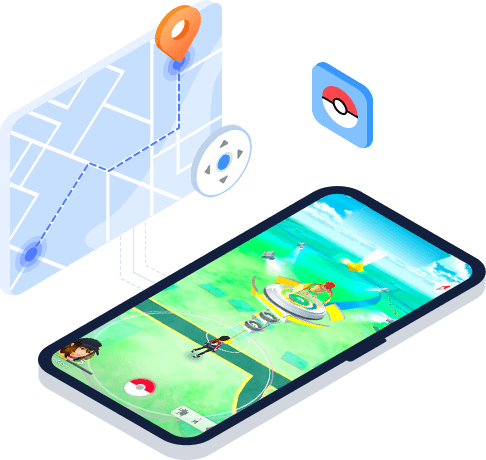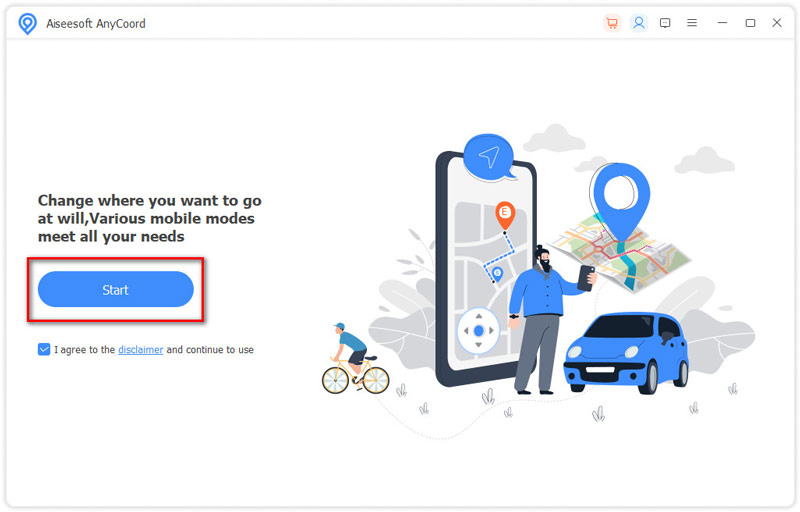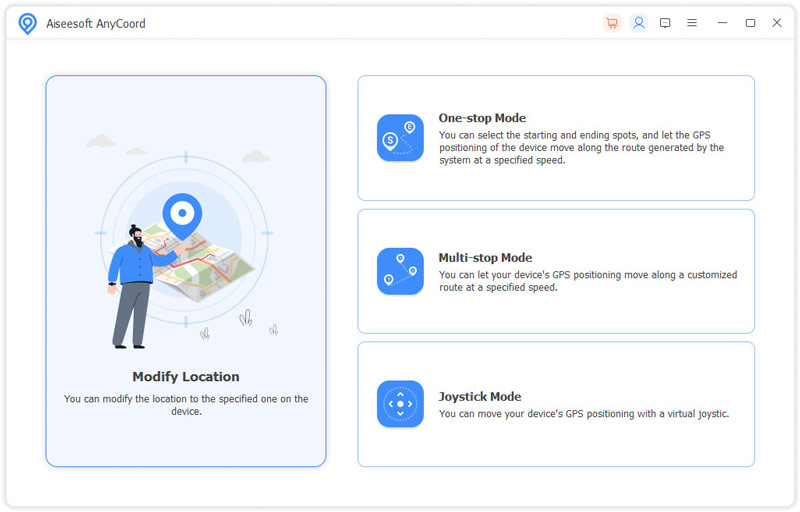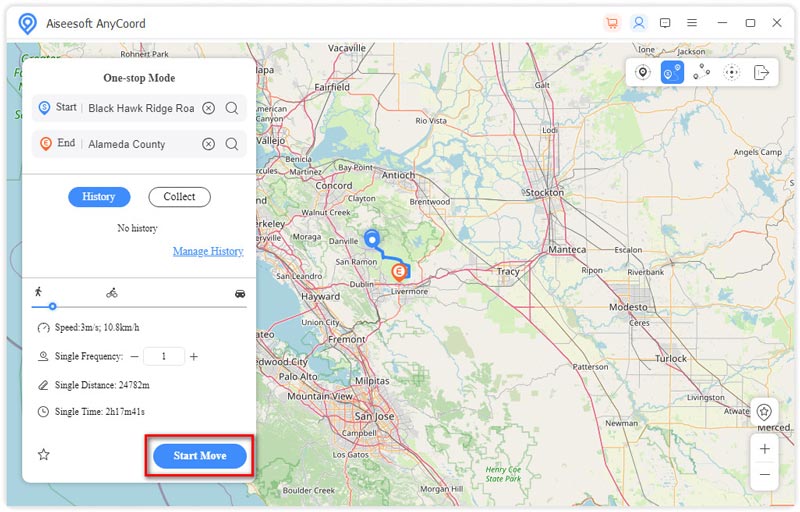Set Virtual Location for Your Phone on Computer Quickly
The main function of AnyCoord is changing the actual GPS location of your Android and iPhone to a virtual location on Windows and Mac computers based on your needs. Just enter the location information you want into the software, then you will get a fake GPS location for your iOS and Android devices. Besides, you can import a GPX file to set the location or track with AnyCoord. Exporting GPX files is also supported.
Move Your Phone with Customized Routes Pretendedly
If you would like to make your Android and iPhone move along with a specific track, you can use AnyCoord too. And there are three movement modes for you, which will make the moving free and various. They respectively are One-stop Mode, Multi-stop Mode, and Joystick Mode. What's more, when you finish each move, the route record will be saved in the history, and you can get the distance of each move and check it anytime.
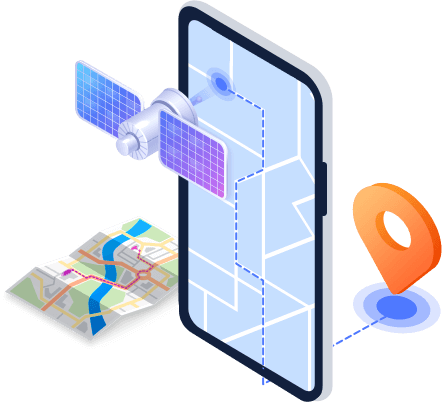
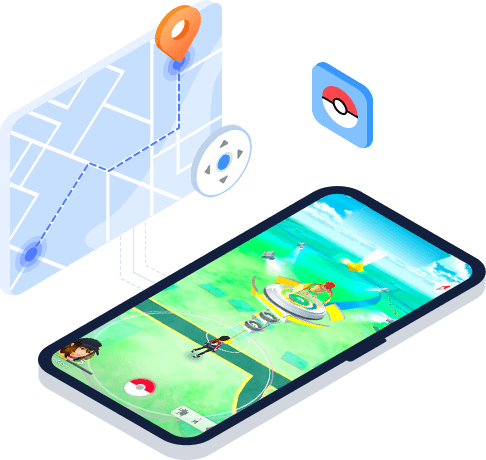
Play AR Games on Your Phone Without Walking
Suppose you like playing AR games like Pokemon Go on iOS and Android devices, playing video games, and connecting to the real world are appealing and interesting. Still, sometimes you cannot play it as usual because of the bad weather. In that case, you can use AnyCoord to plan the moving route for your Android and iPhone GPS location, then you can play Pokemon Go as usual but no walking. What's more, if you want to play AR games on the iPad, you can also use this software to change the GPS location of your iPad.
Mock Location for SNS and Dating Apps to Share
Do not want to share your real location with strangers on Instagram, Facebook, WhatsApp, and other SNS platforms? When using dating apps, like Tinder, Grinder, etc., have you ever thought about not letting others know your real location for protecting privacy? Or do you want to change your location on dating apps to meet more friends from different blocks or cities? If so, use AnyCoord. This location changer can modify or hide your real location on your mobile phone. And you can use it to change your location on dating or SNS apps as you like.