For audiophiles and music enthusiasts, the quest for the perfect listening experience involves not only high-quality equipment but also the lossless audio format. Both FLAC and WAV are lossless audio formats. They can preserve the original audio data without sacrificing quality. However, they differ in some key aspects. This article explains the key differences between FLAC and WAV, helping you decide which audio format best suits your needs.

WAV, short for Waveform Audio Format, is a container format that stores digital audio in its uncompressed form. Microsoft and IBM developed it, and it remains a widely used standard.
As mentioned above, WAV files can contain every audio detail without alteration. They are ideal for professional mastering and editing. Various platforms and devices can widely support WAV. However, it comes with a significant downside: file size. Due to the lack of compression, WAV files can be several times larger than other formats like FLAC.
FLAC is another popular audio format that utilizes a clever compression technique. Unlike lossy audio formats like MP3, which discard some audio data for smaller file sizes, FLAC employs a lossless method that shrinks the file size without compromising the original quality.
FLAC files are typically 50-60% smaller than WAV, offering a significant storage advantage. They are ideal for personal music collections or situations where storage space is limited.
FLAC is open-source and royalty-free. That means you can use it without restrictions. So many players and devices are compatible with FLAC files. However, this lossless audio format has a few drawbacks. It may not be natively playable on some older devices.
Both audio formats offer excellent sound quality. However, many users prefer WAV, arguing that it offers a slightly purer sound. Moreover, because of the uncompressed nature of WAV, it is readily editable in most audio editing software. While FLAC is also editable, some software might require specific plugins for seamless editing. So, WAV is a better choice for professional workflows.
FLAC is the better option for saving storage. It can offer excellent sound quality with a smaller file size. In most cases, especially for personal music collections, FLAC can be the better choice.
Due to its wider compatibility, WAV might be a safer choice for older devices or software lacking FLAC support. However, for most casual listening scenarios, FLAC's smaller size and growing compatibility make it a compelling option.
For different purposes, you need to make the audio conversion between FLAC and WAV. For instance, you want to convert FLAC to WAV for wider compatibility or turn your WAV songs into FLAC for storage efficiency. After using over 20 converters, I like to recommend Aiseesoft Video Converter Ultimate for you to convert audio while preserving the source sound quality.
It offers all the necessary features for converting audio and video files. All popular lossless and lossy audio formats can be converted, including FLAC, WAV, MP3, M4A, and ALAC. This converter tool lets you fine-tune the output WAV files by adjusting various parameters, such as bitrate, sample rate, channels, and more. Aiseesoft also provides basic editing tools for trimming audio files, removing unwanted sections, and adjusting volume.
100% Secure. No Ads.
100% Secure. No Ads.
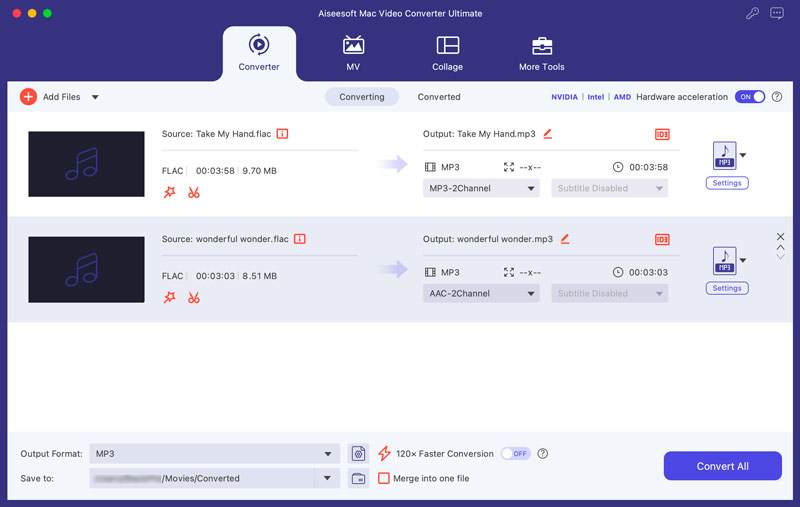
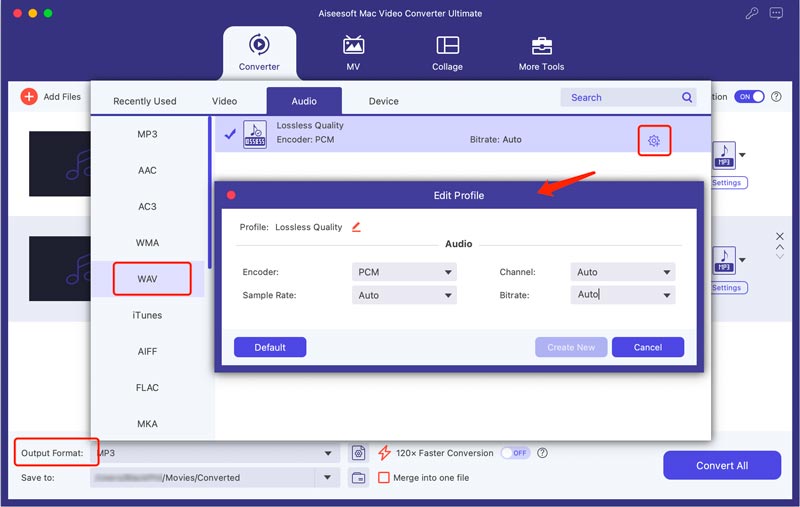
It's important to note that converting FLAC to WAV will generally result in larger file sizes. Make sure you have enough storage space available before proceeding with the conversion, especially when converting a large music library. Through my tests, Aiseesoft can offer faster conversion speeds compared to other converters. You can download it based on your system and then make the lossless audio conversions with ease.
Is FLAC better than WAV?
Generally, if you use a modern device and prefer to save storage space, FLAC is a great option. However, if your device or player can’t support FLAC, WAV might be the better choice. You should select the correct format based on your current needs.
Does the iPhone support FLAC?
iPhones have limited support for FLAC files. Since iOS 11, iPhones can access and play FLAC songs through the Files app. You are allowed to transfer FLAC files to your iPhone and then open them within the Files app. Also, you may face the problem that some FLAC files can’t be played on your iPhone. You may need to convert them for playback or install FLAC players on your device.
Does converting WAV to FLAC lose quality?
No, converting WAV to FLAC does not lose audio quality. Converting from WAV to FLAC is simply changing the way the audio data is stored, not altering the data itself.
Conclusion
Both FLAC and WAV are lossless formats that offer high-fidelity audio experiences, each with its own advantages and limitations. Besides, there are some other options like ALAC (Apple Lossless Audio Codec) and WMA Lossless. They can offer similar functionalities. You can explore different options, know their specific pros and cons, and then select the most informed decision for your audio needs.

Video Converter Ultimate is excellent video converter, editor and enhancer to convert, enhance and edit videos and music in 1000 formats and more.
100% Secure. No Ads.
100% Secure. No Ads.