Comparing diverse video formats of Instagram Posts, Reels, and Stories reveals a spectrum of content opportunities. Instagram Video Posts offer in-depth, permanent content, Reels engage with eye-catching, short-lived videos, and Stories provide real-time, ephemeral updates. By exploring the strengths and nuances of each, content creators and marketers can strategically harness Instagram's versatility to connect with audiences in various ways.

Instagram Posts serve as the foundation for sharing on the platform. They consist of static images or videos showcased on a user's profile grid. Posts are typically used for sharing enduring content such as personal photos, life updates, or promotional material. Users can add captions, hashtags, and location tags to enhance the context and discoverability of their posts. Others can like, comment, and share these posts, fostering engagement and interaction.
Short-form video sharing is made engaging via Instagram Reels. To create exciting and aesthetically pleasing content, users can make text overlay effects and add music to IG stories and other video types of Instagram. Reels have their own section in the Explore stream, making them an effective tool for engaging a larger audience and participating in challenges or trends.
Instagram Stories are brief updates that disappear within a day. These are ideal for giving brief observations, behind-the-scenes looks, or timely updates. Stickers, text, and interactive components are frequently added to stories to enhance them and encourage viewer interaction in real-time.
Instagram offers a multifaceted content-sharing experience through Posts, Stories, and Reels, each with distinct features, durations, and purposes. Let's explore their unique characteristics and applications below.
| Comparison | Instagram Post | Instagram Stories | Instagram Reels |
| Type | Static photos or videos that show up on your profile's grid. | Updates that are momentary and disappear after 24 hours. | Short videos, usually between 15 and 90 seconds. |
| Duration | Permanent; they remain until you delete them from your profile. | It only lasts for one day. | Permanent; they continue to appear on your profile and can be found in the Reels section. |
| Content | Usually used to share special memories, pictures, videos, and advertisements. | Ideal for casual, real-time multimedia sharing like status updates, behind-the-scenes looks, or fleeting conversations. | Excellent for original and captivating content, frequently with music, effects, and text overlays. used for tests, guides, and entertaining videos. |
| Format | Includes location tags, hashtags, and captions. | It can be improved with stickers, text, illustrations, and interactive elements. | Includes interactive features, effects, music, and text overlays. |
| Engagement | People can share, like, and comment on content. | People can leave messages or emoji responses, and you can see who has watched your tale. | Reels can be shared, liked, commented on, and saved by users. |
| Visibility | Your profile's posts can be seen by anybody. | The app's home screen and your followers can both see your stories. | Reels can be found in their own section, making them more accessible to a wider audience. |
Choosing between an Instagram Post, Story, and Reel depends on your content's nature and engagement goals.
Posts are best for permanent, high-quality content with captions and are suitable for brand promotions.
Stories are ideal for sharing spontaneous, real-time updates, often enhanced with interactive elements, fostering a sense of connection.
Reels are designed for short, creative videos, offering entertainment and reaching a wider audience through the Explore feed.
To decide, consider your content's purpose, your audience's preferences, and whether you want it to be enduring, fleeting, or highly engaging. Many Instagram users combine all three formats to cater to various content needs and engage their followers effectively.
Aiseesoft Video Converter Ultimate is an excellent tool for Instagram video editing. You can trim and cut your video to meet the platform's time limit, apply filters and effects to enhance video quality, adjust brightness and contrast, stabilize shaky footage, and add text or captions for context. This software also allows you to adjust the video's audio and format to ensure it's compatible with Instagram. After editing, ensure your video is in the recommended format and resolution for a smooth upload. Always preview your edited video to confirm it looks as intended before sharing it on Instagram.
100% Secure. No Ads.
100% Secure. No Ads.
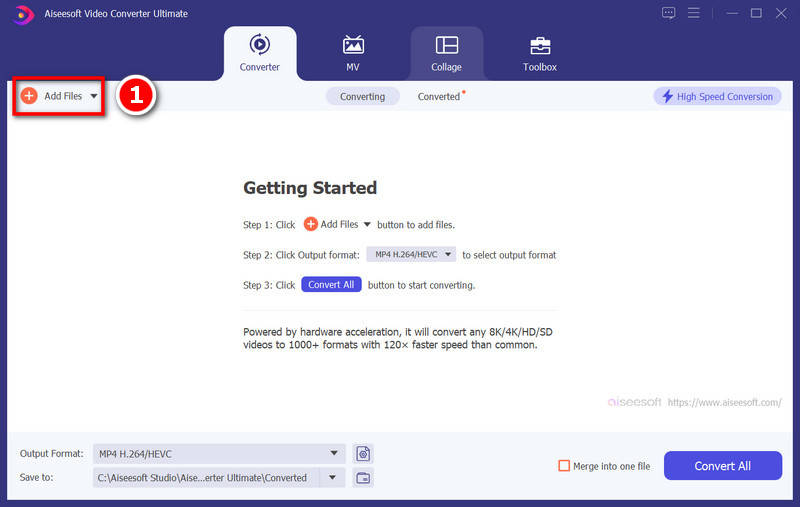
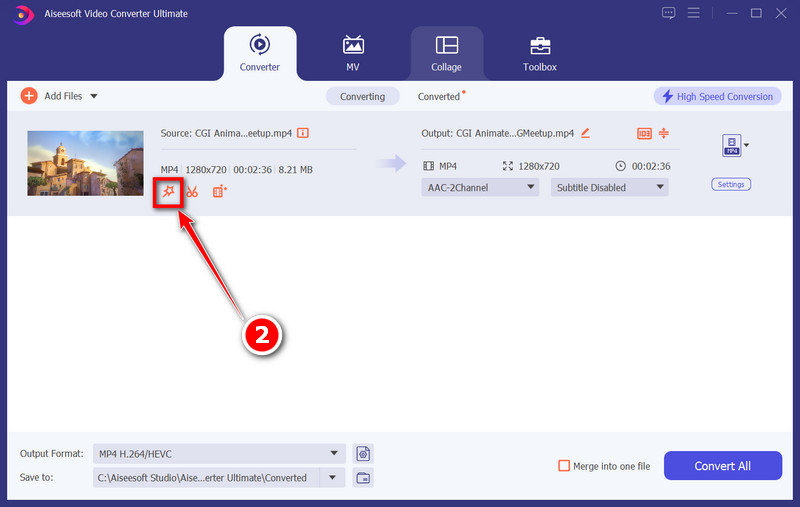
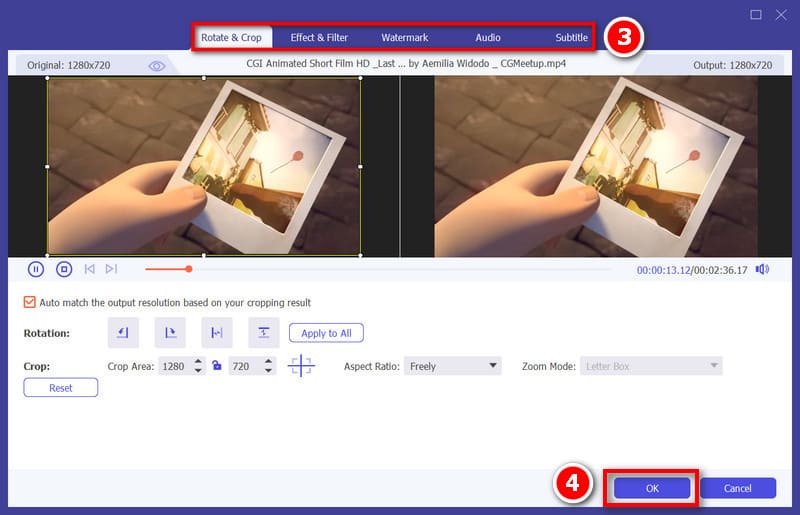
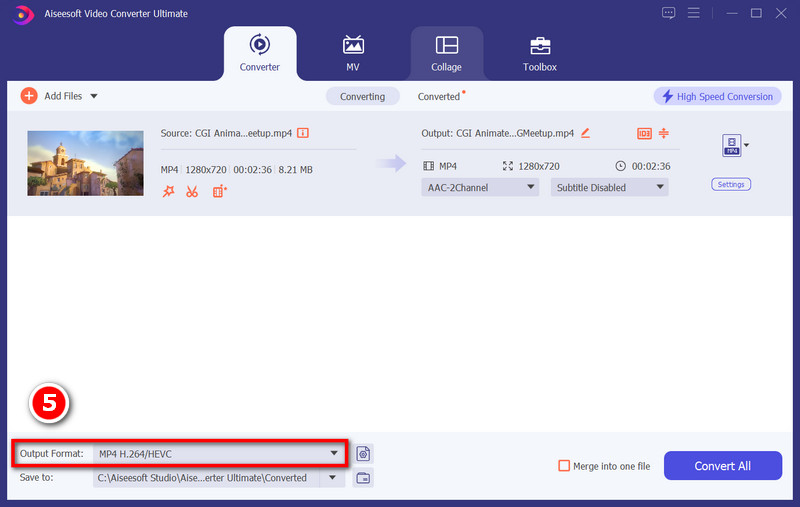
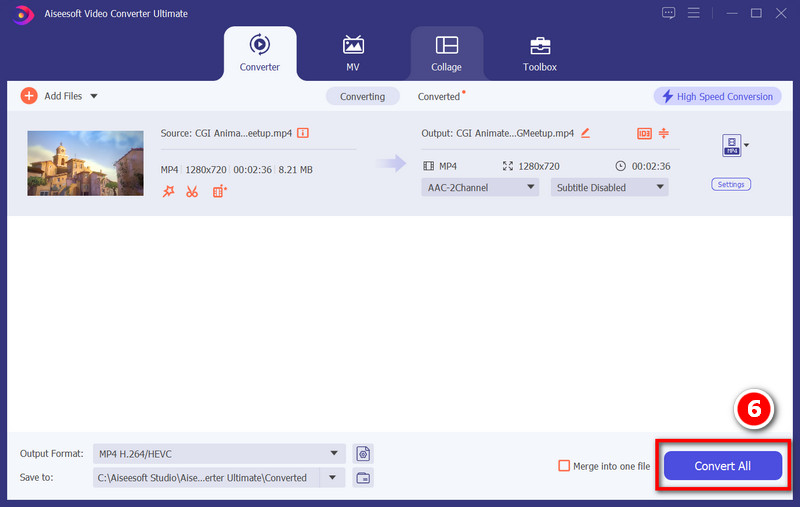
Vid. Fun is one of the premier mobile editing apps available today. Renowned for its powerful editing features, this app enables you to enhance your content for Instagram reels, stories, and posts effortlessly. It is ideal for mobile phone users looking to elevate their editing capabilities and create stunning visuals. Below are the easy steps on how to edit your video.
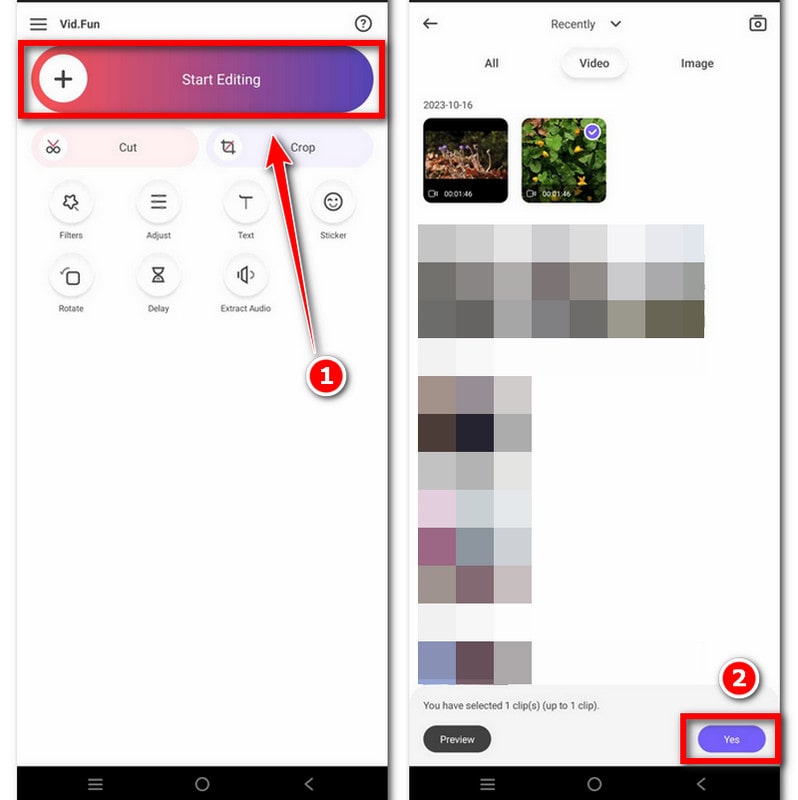
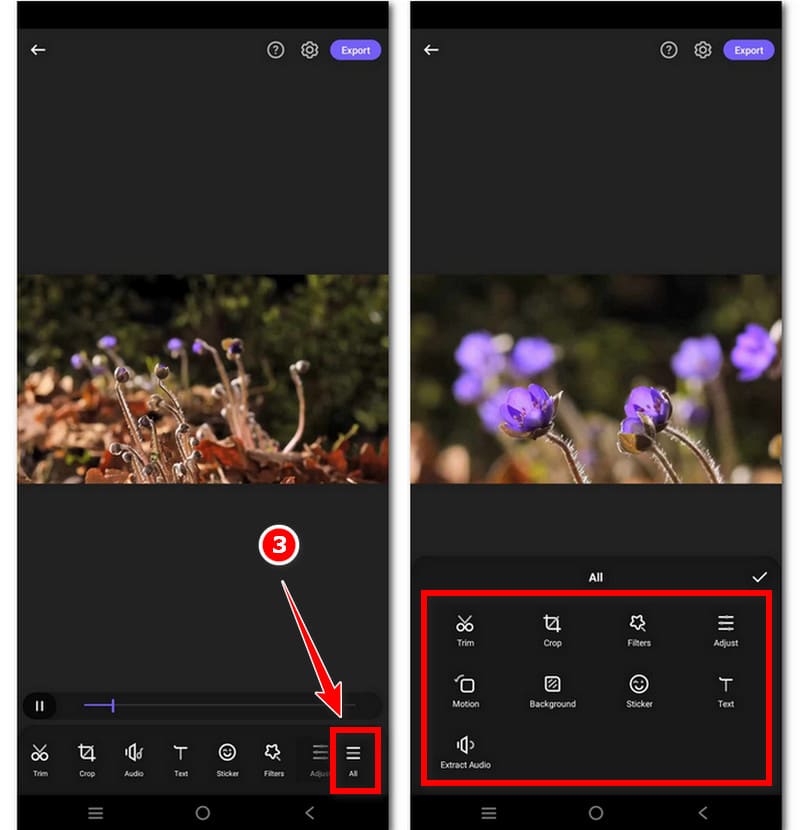
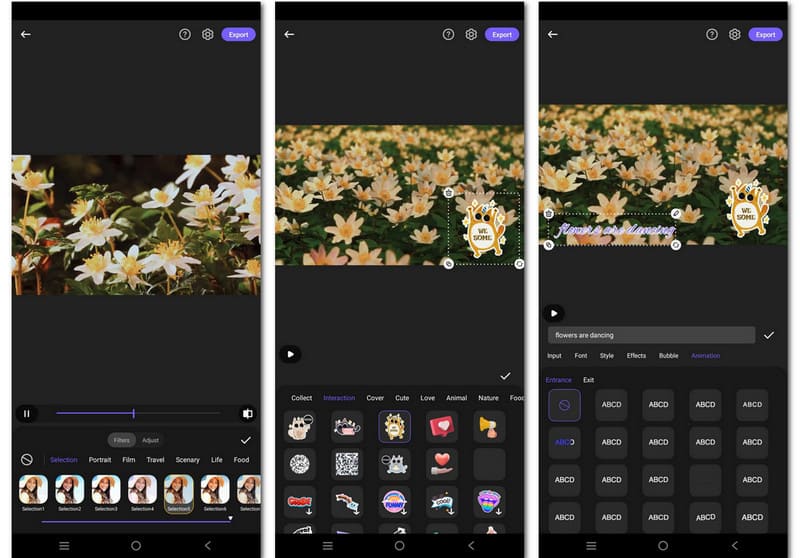
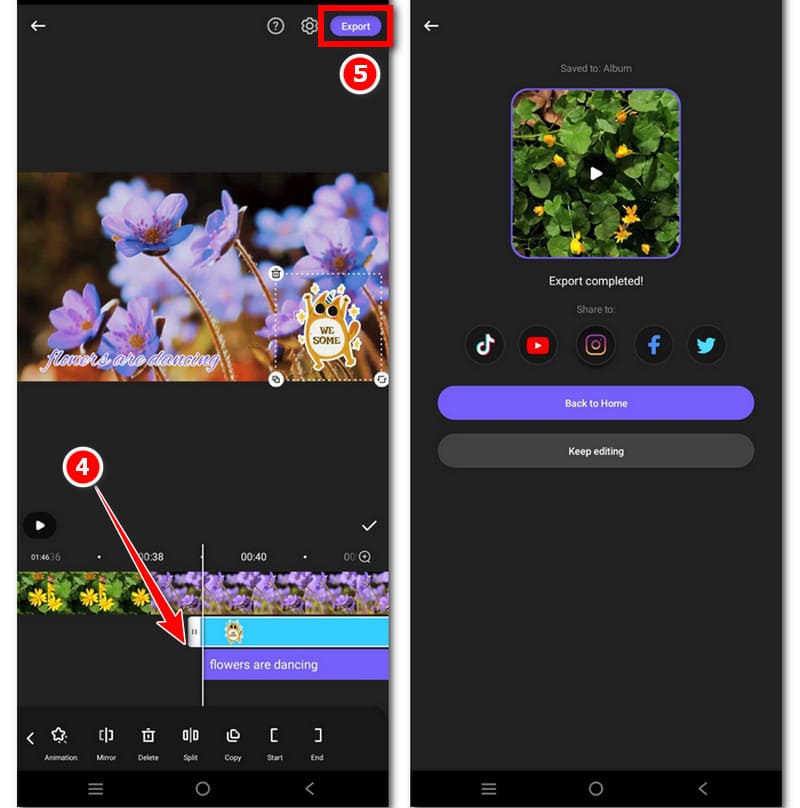
Compared to regular posts, are Instagram reels better?
Your goals and audience will determine whether reels are better than regular postings on social media. Short videos are perfect for reels to draw viewers in, but regular updates make longer posts possible. Depending on your objectives, use both reels for immediate engagement and posts for in-depth knowledge and storytelling.
Are reels better than stories in terms of quality?
On Instagram, stories and reels have diverse functions. Instead of one being fundamentally superior to the other, quality depends on content and engagement. Pick in accordance with your objectives and originality.
Are reels more popular than posts?
While Instagram Reels are becoming increasingly popular for short films, traditional postings are still prevalent on social media. Platform, target audience, and type of content strategy all affect how popular something is.
Can you see who has watched your reels?
Instagram does not disclose the specific profiles that have viewed your reel. Nevertheless, it does provide information on the total view count. You can also see the number of likes on your reel and have the option to display or hide this information.
How many photos and videos can be posted on Instagram simultaneously?
Instagram users could share up to 10 photos or videos in a carousel post.
Conclusion
Different video formats of Instagram give content producers various ways to interact and establish connections with their audience. Reels attract attention with brief, aesthetically arresting segments in contrast to regular postings, which offer a stable basis for longer, more in-depth content. With fleeting, real-time updates, Stories keep the audience interested. Individuals and businesses may adjust their content strategies to maximize their impact and take full use of Instagram's variety by being aware of each format's distinctive qualities and goals.

Video Converter Ultimate is excellent video converter, editor and enhancer to convert, enhance and edit videos and music in 1000 formats and more.
100% Secure. No Ads.
100% Secure. No Ads.