Editing pictures and modifying certain details in the image is very time-consuming for us. Although the current image software offers a lot of functions, in practice, we still have to manually frame the area we want to edit and modify it little by little. Fortunately, our most efficient assistant, the AI image editor, has now appeared. We just need to upload the original image and find the function panel we need. With just one click, we can modify the details in the image and beautify it into the ideal state. Lensa AI is one of the best tools of its kind. To help you understand how it can help us, we will review Lensa AI in detail in the following content and analyze it from many different aspects. We hope you can find the information you need in our content. It would be our pleasure to help you.
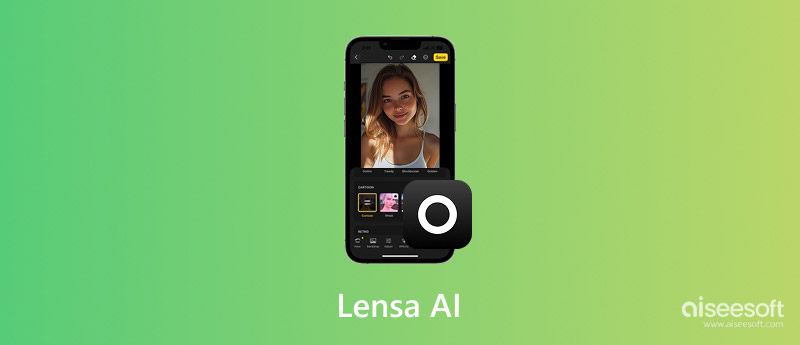
Lensa AI is a professional photo editing and processing tool. Its core is to help us modify the details in the picture, enhance the picture quality, and generate beautiful AI avatars. Currently, it only offers a mobile app version. In other words, we can only edit pictures on mobile devices. In this section, we will look at the main features of Lensa AI and briefly explain each function.
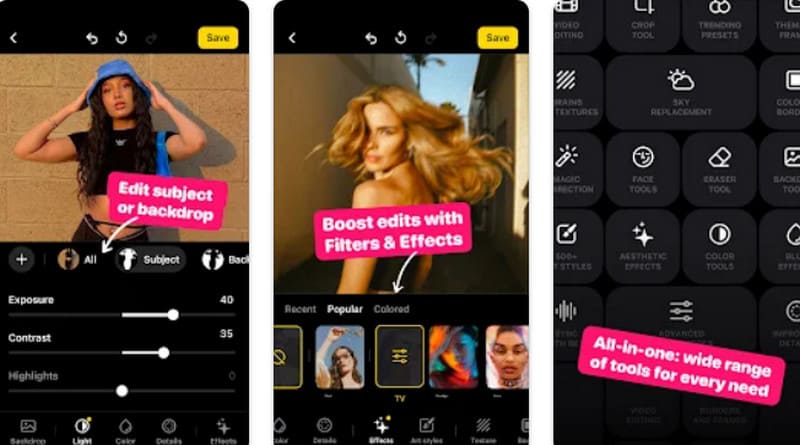
Due to the limitations of the camera equipment, many old photos look blurry, the details cannot be seen, and the lighting may also be dull. If you want to restore them, Lensa AI is a good choice. It can restore blurry old photos to a professional level, and the blurry faces in the picture can also become clear. The key is that we don't even need to do it manually, and we can get the finished picture with just one click.
We are sure we've all been there: you've taken a beautiful photo, but something in the background is ruining the composition. To save the shot, you need to do something to remove it. You'll find this function in the Lensa AI app. With its help, you can easily remove unwanted objects from the frame or even replace the entire background. This function is suitable for small objects and can also be used to process large areas.
If you want to post the pictures you take on social media before you send them, you might want to add dreamy filters and various effects to make them look more attractive. The Lensa AI app will provide you with various styles of filters, including black-and-white for drama, minimalist, Old Money, Film, etc. Your pictures will become a work of art.
If you want to give your pictures a cinematic feel or highlight the people in them, you can blur the photo background. Lensa AI can help you add a magical touch with bokeh lights in various colors and intensities. This will effectively highlight the people or other subjects in your picture.
If you want to create a personalized avatar, Lensa AI art generator is a very capable assistant. It can make a digital version of you based on your appearance. This way, you can get a precise feel for what your anime avatar will look like. This feature is still very interesting.
Now we know what Lensa AI can do for us. But how does it perform in practice? What does its page look like? This section will answer these questions and show you what it really looks like from multiple perspectives.
The Lensa AI user interface is dominated by black and has a modern design. The buttons are still clearly visible, and the functions are arranged in categories. Even a new user will find the section they need. As we mentioned before, most editing only requires a single click, as it is so easy to use. So you won't find any cluttered arrangements. When processing an image, you can preview the effect visually before exporting. In this respect, it is very reassuring.
Since this is AI software, users do not have to manually adjust the area to be removed or change the parameters of the screen when using it. We need to find the corresponding function and apply it to our picture. After using it to fix a blurry photo, we found that the restored image still looks natural and does not have a strong machine feel. What surprised us was that it allows us to have precise control over the application of effects, filters, etc. In terms of work efficiency, it can also quickly output results.
Most users like the avatar generation function of Lensa AI. You can provide your needs to the platform, which will help you design your anime character. The avatar created by Lensa AI retains your characteristics while fully adhering to the anime style. After getting the output avatar, we found it very interesting. Lensa AI's AI technology is still worth trying. Users do not need to worry about privacy; Lensa AI is safe to use.
Normal Plan
Is Lensa AI free? Lensa AI offers users a free seven-day trial. However, you cannot use its functions normally without subscribing to it next. If you want to know about its paid plans, please read on.
Edit Photos
You must pay $29.99 per year to use Lensa AI's image editing features normally.
However, if you want to use AI technology to generate avatars, you must pay an additional fee. For every $7.99 you pay, you can generate 50 images. This is because generating images requires computation power.
If you want to enhance the image quality on your computer, we also recommend professional desktop software, Aiseesoft AI Photo Editor. It applies the most advanced AI technology and can quickly repair blurry pictures. You can also enlarge the image to 2X, 4X, 6X, or even 8X without affecting the clarity of the picture. In addition, you can also remove the background of the photograph, remove watermarks, etc. Aiseesoft AI Photo Editor is comprehensive in function and relatively simple to use.
100% Secure. No Ads.
100% Secure. No Ads.
Here is how to fix images with Aiseesoft AI Photo Editor.
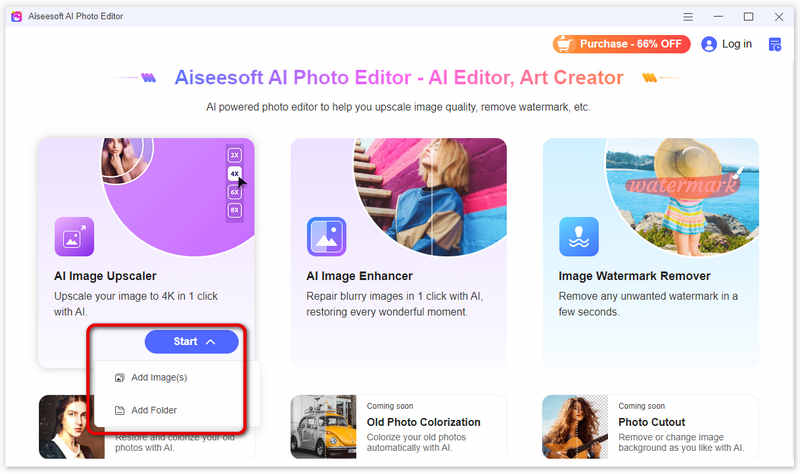
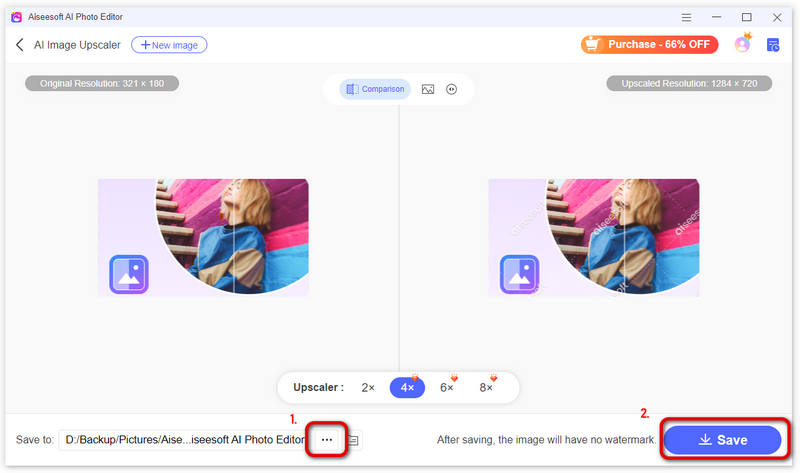
Conclusion
In this article, we have provided you with information about Lensa AI. First, we showed you its main features, that is, how it can help us. Then, we evaluated its actual performance from several perspectives. After reading this Lensa AI review, we hope you can get into this image editing app. Also, if you need to edit images on your computer, try our recommended Aiseesoft AI Photo Editor.

Enlarge and upscale images up to 4K in batches and remove image watermarks quickly for JPG, JPEG, BMP, PNG, etc.
100% Secure. No Ads.
100% Secure. No Ads.