MindMup is another mind-mapping app that allows you to be creative in the framework you are dealing with. All users can save the finished creation on the cloud it supports or on Google Drive. But what makes this mind-mapping tool great from the rest of its alternatives? If you are new to this, you better read the review we did on the app to see its strengths and weaknesses.

What is MindMup? It is an online mapping tool you can easily access through your web browser by signing in. The most significant advantage you can get here is that it is integrated with different platforms such as Office Drive, Google Drive, and other Google-associated apps. Inside the app, you can use the toolbar designated to customize maps alongside the floating sidebar of it. So, if you want to present your nodes beautifully, better customize them with the presets, adding color codes and image near. For those looking for endless possibilities for creating an impressive journey map creator, then choosing this could be an option of yours.
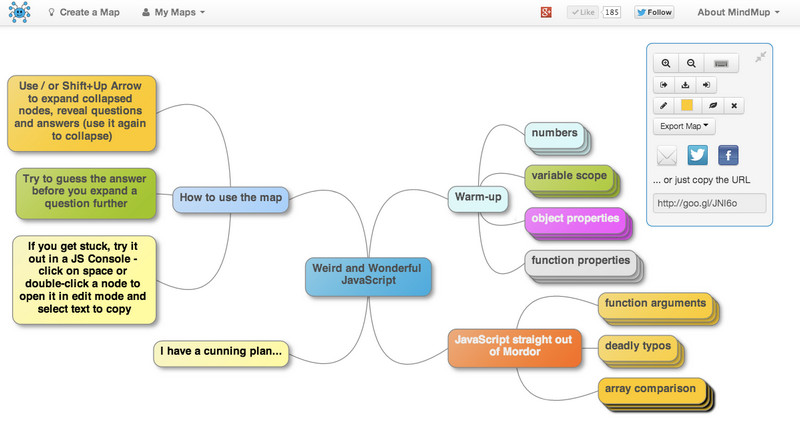
1. Time-Saving Keyboard Shortcuts
MindMup offers an ideal way of using a function and features it supports through keyboard shortcuts. Though it might take a while to master all of the shortcut keys, it is still considered advantageous for users doesn't like searching the entire app.
2. Free to Use Toolkit for Diagrams, Mapping, Chart, etc
Even if you need to log in or create a new one, the app allows you to use the free version, wherein you can create one of the most basic diagrams, maps, charts, and many more. But if you want to use other premium features, you should purchase them before using them.
3. Share on Different Online Platforms and Publish it
After creating the framework you want with this app, you can easily publish it or share it on public platforms to see what others think about it. You don't need to worry once you have published it here since the app supports the most popular format, so uploading it won't be your problem.
4. Preserve the Exported to Drive
Don't want to share your final output with the public? Based on the MindMup review we did, you can effectively upload the final output to the repository to preserve it whenever you need it. However, you can't retrieve the uploaded maps on Drive, yet you can purchase an account to remove that limitation.
5. Uses an SUI
SUI means a simple user interface, which means MindMup considers every user who will use the app. Instead of having complicated features and shapes on the toolbox, the developer decides to keep it simple to lessen the difficulty of using the app.
If you have decided to continue using the MindMup for a long time, you better know the plan this app supports with the features included here. This review wouldn't be complete without the pricing and the information we have listed here.
1. Free Plan
Free Plan covers all of the basic functionality that the app supports, such as keeping the final product on the cloud for six months, maximum file size, and exporting file size should be 100 KB or less. This plan is excellent to test out before you continue purchasing the app.
2. Personal Gold Plan
The users can avail Personal Gold Plan for $2.99 per month, and it covers all the things you can use for free, but there are additions. Here, you can use the collaboration feature to share maps online, technical support, published map dates, and history. Unlike the free version that can export 100KB in this plan, you can now export a bigger file size, 100 MB, which allows you to add more elements to the map you are creating.
3. Team Gold Plan
Team Gold Plan allows everyone to be part of collaborative work; if you need ten users, you will need to pay $ 50 every year, but if you need to cater to 200, then you can have it here by paying $ 150 yearly. Here, you can access all of the team features of the app but not the single-sign-on integration with the management system because this plan works for multiple users rather than individually.
4. Organizational Gold Plan
If you want to have a single domain with the app, then Organizational Gold Plan can help you go through it. Since it uses a domain, all work of the users connected will be preserved and saved on the cloud. With all of the features we have mentioned, this could be the best plan for multiple users, and it costs a little lower than TeamGold Plan every year because it is only $100 yearly. However, you can't use the access to manage the security registration, especially if the account isn't yours.
PROS
CONS
If you are searching for a tutorial on how to use Mindmup, this part will teach you how to do it more simply. If you are beginners who want to utilize the app to create nodes and sub-nodes on the map, you better follow and read the info below.

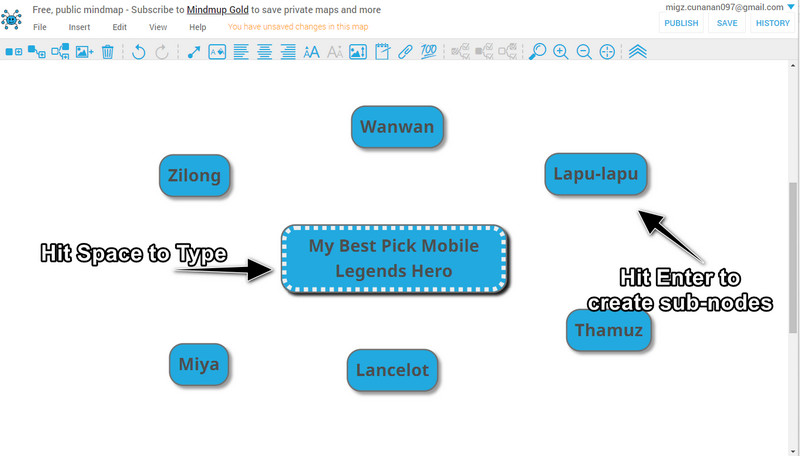
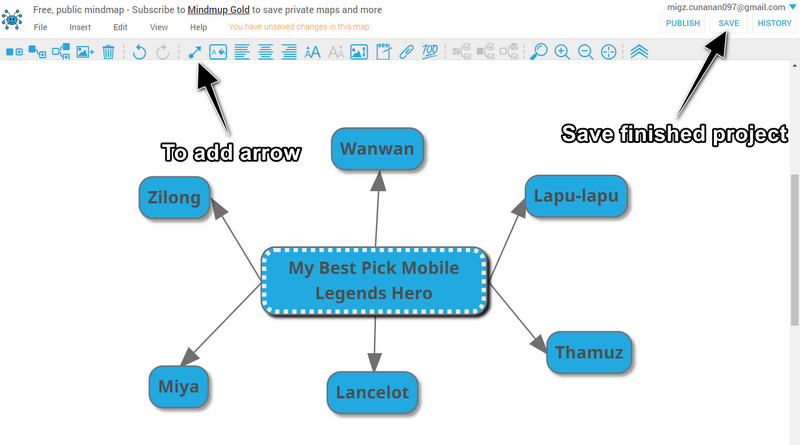
There has been a question roaming around the web between MindMup vs. MindMeister, and we are here today to see which one is the best. But that wouldn't be competitive enough; we have included another app, namely MindOnMap, because it has become one of the best in the market.
| Features | MindMup | MindMeister | MindOnMap |
| Accessible on Web | YES | YES | YES |
| Pre-MadeTemplate | NO | YES | YES |
| Price | Free & Paid | Free & Paid | Free to Use |
| Supported Formats | SVG, PNG, PDF, JPG | PNG, Word, PPT, JPG, and PDF | PDF, SVG, PNG, JPG, and Word Format |
Does MindMup support collaborative work?
Yes, you can use the collaborative feature on MindMup once you purchase the gold plan of it. Free version is limited in this feature.
Is MindMup the best mind map software?
Well, there is still a lot of competition about the best, but MindMup is considered one of the best free mind map software.
Are the file saved on MindMup cloud safe?
Yes, it is safe, and you can easily preview the map you created on MindMup on the History. However, if you are using the free version, the lifespan of the map is only six months. Once it is finished, the file will be deleted forever.
Conclusion
With the MindMup tutorial and description included here, you have now seen what the app is capable of, but you mustn't disregard the alternatives we have here. For users who have additional questions regarding this article, better comment below so we can help you solve them.

Video Converter Ultimate is excellent video converter, editor and enhancer to convert, enhance and edit videos and music in 1000 formats and more.
100% Secure. No Ads.
100% Secure. No Ads.