Nowadays, TikTok has become one of the most popular social media around the world. According to the new report, it has attracted over one billion monthly active users around the world. As a short-form video platform, a video editor is essential to each TikTok user who wants to get more followers. This article identifies and shares the top 6 best TikTok video editor applications for Windows, Mac, iPhone, and Android devices.

Although TikTok has a built-in video editor, it is too simple to retouch your videos. Aiseesoft Video Converter Ultimate, on the other hand, includes almost everything you need to post-produce your videos before uploading to TikTok.
100% Secure. No Ads.
100% Secure. No Ads.
PROS
CONS
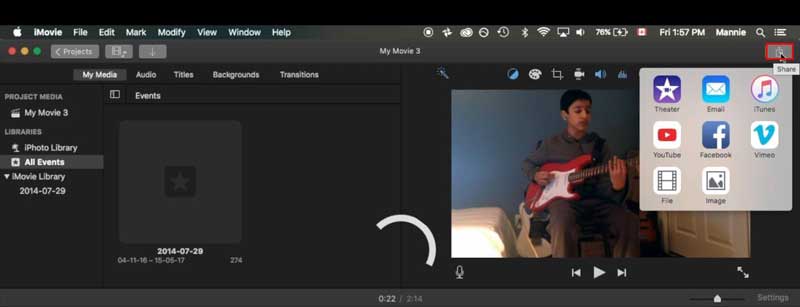
iMovie is the built-in TikTok video editor app for Mac users. If you prefer to edit videos on your computer and upload it to TikTok from a large screen, it is a good choice. More importantly, this TikTok editor is free of charge.
PROS
CONS

Corel VideoStudio is a professional TikTok video editor for PCs. There are two editions, Pro and Ultimate. The former costs $63.99 and the latter costs $79.99. A lot of small businesses use cloud-based video editing software for TikTok marketing.
PROS
CONS
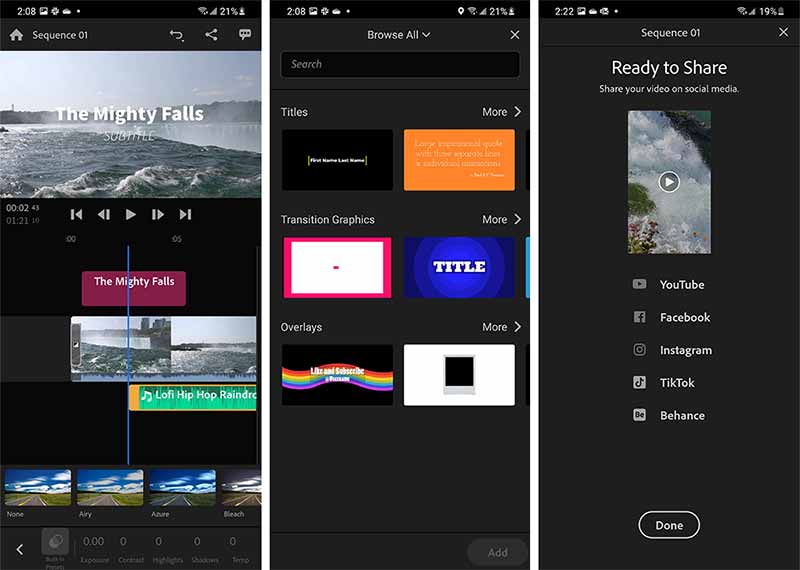
Platform: iOS 13.0 or later and Android 9 and up
Price: Free with in-app purchase
Adobe Premiere Rush is the TikTok video editor released by Adobe. Though it does not copy all features of the desktop version, Rush is an easy way to process videos before you upload them to social media.
PROS
CONS
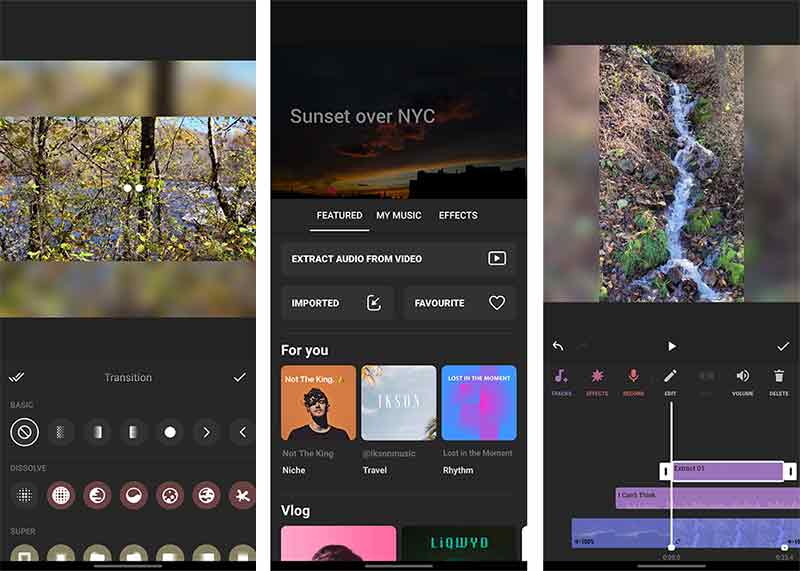
Platform: iOS 11.0 or later and Android 5.0 and up
Price: Free with ads and in-app purchase
InShot is an affordable TikTok video editor app for both iPhone and Android users. It includes a wide range of features to retouch your videos or change the background music. Moreover, it allows you to use basic features for free by viewing ads.
PROS
CONS
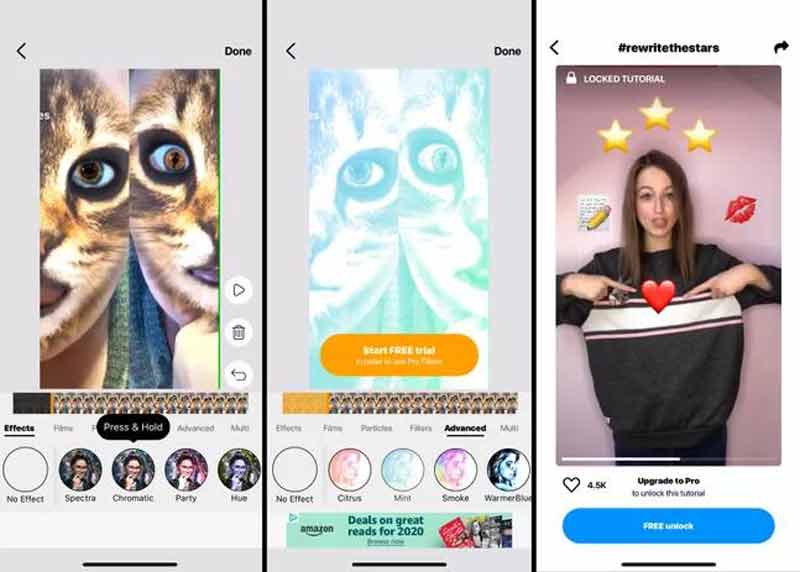
Platform: iOS 11.2 or later and Android 5.0 and up
Price: Free with ads and in-app purchase
Zoomerang is a short video editor. If you look for a simple video editor for TikTok, it is a nice option. It helps you make your video the star on TikTok. Moreover, it provides tutorials about video editing.
PROS
CONS
Now, TikTok has added the support of video uploading on a desktop. Therefore, more and more users switch to editing their videos for TikTok on the computer. We explain the workflow using Aiseesoft Video Converter Ultimate below.

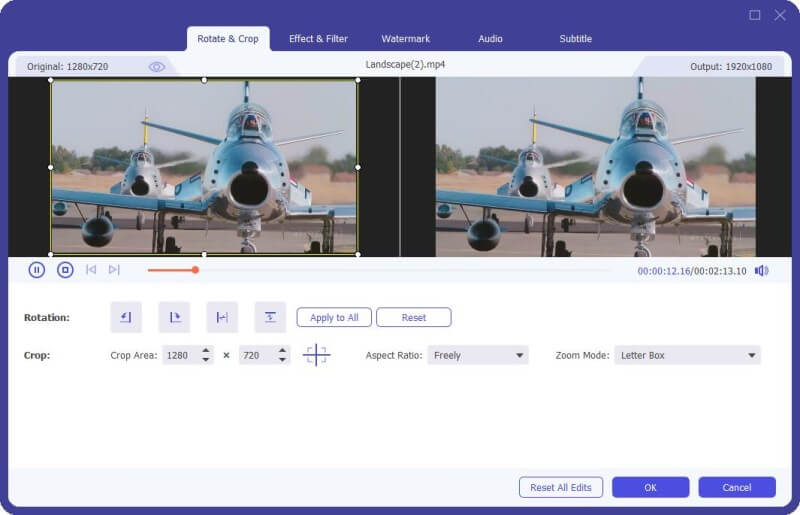

Can I edit a video in TikTok?
Yes. TikTok includes several video effects and basic video editing features, like video reversing and more.
How to make money from TikTok?
There are several ways to make money on TikTok, like getting paid from TikTok directly, collecting donations from fans, promoting new music or short videos, becoming an influence on TikTok, etc.
How to remove a TikTok watermark?
You can delete the TikTok watermark by cropping or using a third-party tool.
Conclusion
This article has shared the top 6 best TikTok video editor apps for computers and mobile devices. Some of them are free to use with some limitations. Others require a license after the free trial. Aiseesoft Video Converter Ultimate is the best video editor for editing videos for TikTok on a desktop. More questions? Please write down a message below this post.

Video Converter Ultimate is excellent video converter, editor and enhancer to convert, enhance and edit videos and music in 1000 formats and more.
100% Secure. No Ads.
100% Secure. No Ads.