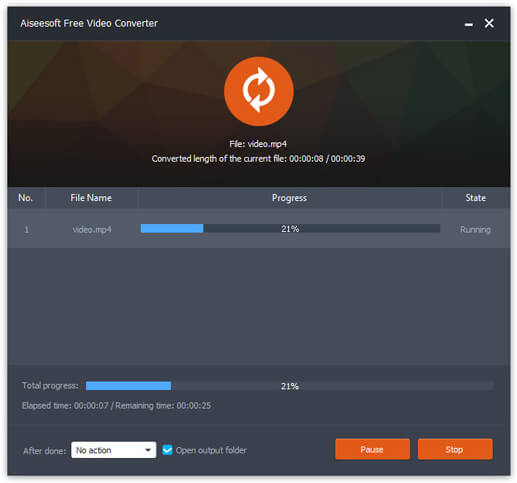MPEG stands for Moving Picture Expert Group. This format is used to reduce the size of a file for quicker streaming or downloads. MPEG-1 and MPEG-2 are standard video and audio compression formats and both of them have better quality than most MPGs. MPEG-1 is also most usually related with the MP3 audio format. More associated with QuickTime MOV, MPEG-4 supports streaming through the internet.
MPG is a file extension of MPEG, but there are some differences between these MPG and MPEG. Both of them are lossy and compressed video formats. However, file MPEG format is more popular as it takes up less space than MPG's. Some media players cannot play MPG files. So it is better to adopt a video converter to convert MPG to MPEG for playback. Fortunately, this article will introduce you with the best Free MPG to MPEG Converter to convert MPG files with ease.

Want to find a free online MPG to MPEG converting software to help you convert MP4 to WMV online? In this part, we will take Zamzar online MPG to MPEG converter as an example to show you how to convert MPG to MPEG.
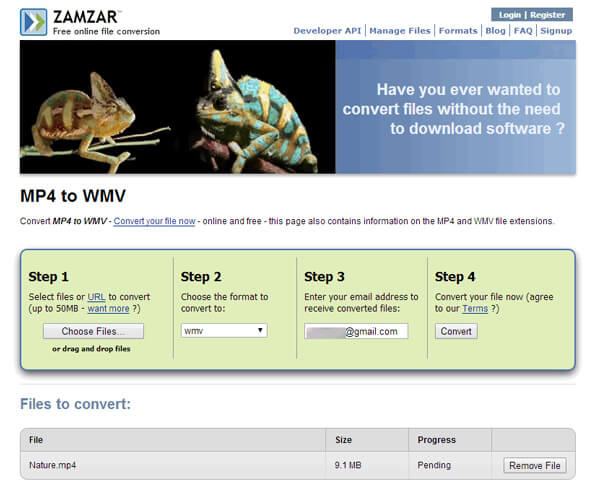
Step 1 Visit http://www.zamzar.com first.
Step 2 Import your MPG file, please note no more than 50MB.
Step 3 Then choose the output format, MPEG.
Step 4 Enter the email address where you are able to get the converted file.
Step 5 Click the button of "Convert" and convert MPG to MPEG then.
Notes: The online video converter has the limition. For instance, Zamzar only allows you to import the file with up to 50MB.
So we recommend you the Aiseesoft Free Video Converter, you can have a try.
What is the best solution to free turn MPG to MPEG? You can try the best Free MPG to MPEG Converter. First, download and install this perfect MPG converter on your computer.
Step 1 Install and launch Free MPG to MPEG Converter on your Windows PC or Mac.
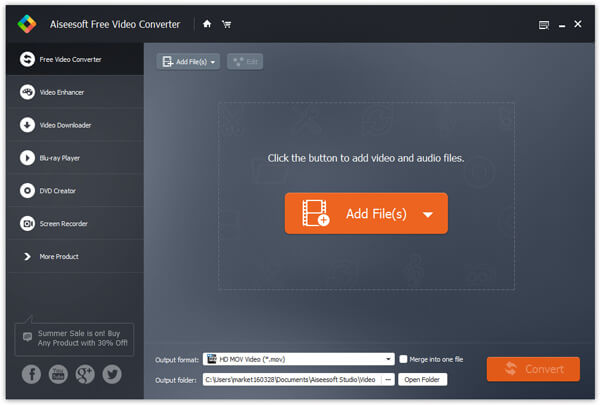
Step 2 Click the "Add File" button to upload your MPG video. You are able to upload various .mpg files in bulk at the same time.
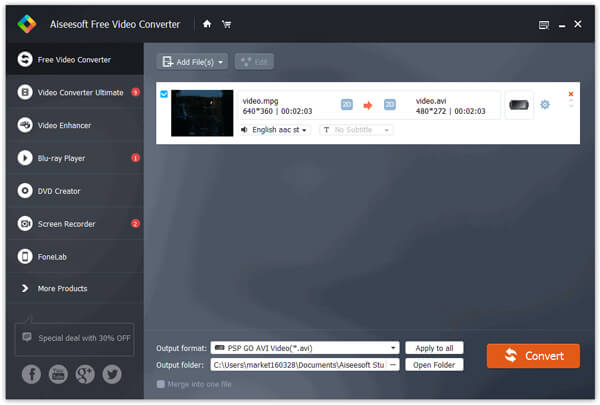
Step 3 Click the option of the output format and choose your preferred MPEG format, like MP4 or MP3.
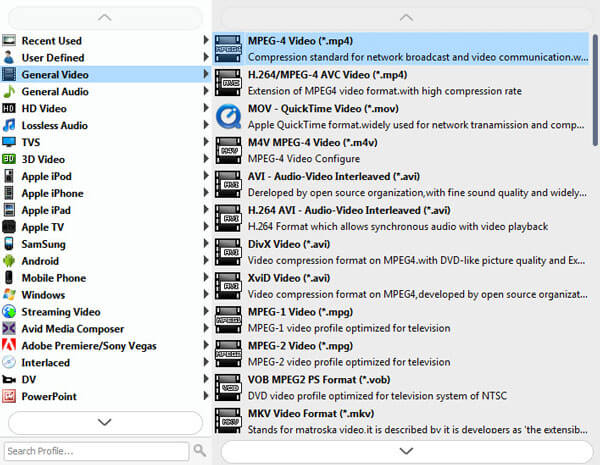
Step 4 Click the "Convert" button and begin converting MPG immediately.