Free Video Converter is easy to use to convert any popular video and audio format like MKV/MP4/AVI/MOV/WMV and MP3 with super high quality and fast speed for free.
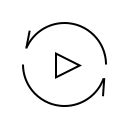
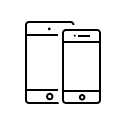
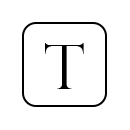
Aiseesoft Free Video Converter enables users to convert 300+ video formats between MP4, MKV, MOV, M4V, WMV, AV and FLV, MPG, TS, 3GP, FLV, ASF, VOB, etc. You could convert local recorded video or video that you get from online sites to watch on your player freely. Also, it lets you convert audio files like MP3, AAC, AC3, AIFF, M4R, WAV, WMA, AMR, AU, FLAC, MP2, M4A, OGG, etc. for your listening pleasure.
As the best video converter, it is easy to convert any video to the suitable video and audio formats for portable players on mobile devices. You are allowed to convert AVI video to MOV for playing on your iPad, and convert MP4 video to MP3/WAV music formats for listening on iPod. Definitely, with this video and audio converter, you will watch movies and listen to music files conveniently on mobiles phones and other portable devices , like iPhone (iPhone 15/14/13/12/11/XS/XR/X/8/7/6/5), iPad (iPad Pro/Air 2/mini 4), Apple TV, Samsung (Samsung Galaxy S6/S6 edge/Galaxy Note Edge), Sharp, HTC, Google (Google Nexus 10/Nexus 7), Sony, LG, and more.
How to make your own video lively? Edit your video effects first on your Windows computer before converting. With the practical editing functions of Free Video Converter, you are able to add opening and ending title with different images themes and words. You can select or download the lovely or funny animal theme, or beautiful landscapes throughout the year as the opening and ending theme in your video. Alternatively, this program lets you edit words with title, author, time, etc. to specify your own video before you share it on YouTube. Check to edit menu title here.

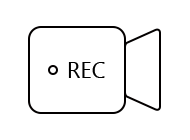
Enhance video quality, upscale video resolution, and remove background noise from video.
Play Blu-ray disc/folder/ISO image file and DVD disc/folder, and also 4K/1080p HD video.
Create DVD disc/folder/ISO file with any popular video file like MKV, MOV, MP4, WMV, FLV and more.
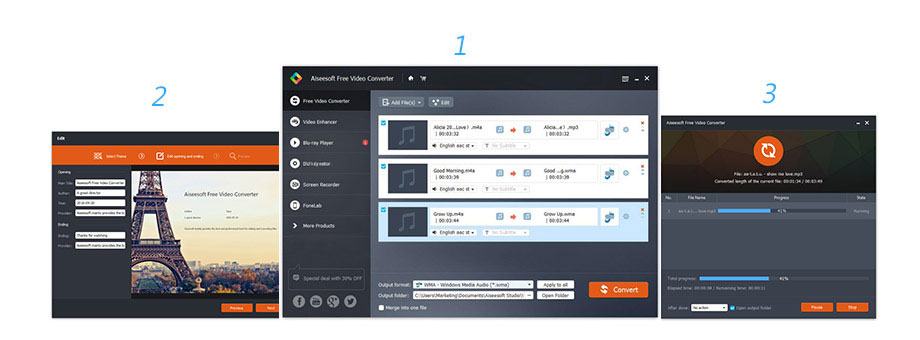
Free Video Converter - Convert Videos and Audio for Free.
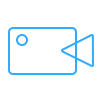
The best video recording tool to easily record screen, meetings, game, webinar, audio, and webcam videos.
BUY NOW BUY NOW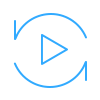
Enhance video, convert videos/DVDs and edit videos easily and quickly.
BUY NOW BUY NOW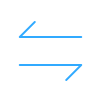
Transfer photos, messages, contacts, music, videos between iPhone and computer or between iDevices.
BUY NOW BUY NOW