Back to old days, many people used their old camcorders to record family and recreational videos. Not like today, you can handily capture your daily life with portable iOS/Android device or digital camera, and the videos can be transferred, edited and shared with ease.
If you still have a lot of old 8mm and Hi8 video tapes hiding in drawers and closets, you may feel hard to enjoy these wonderful memories. You must wonder how to convert Hi8 to DVD for better playback.


Before we show you how to convert Hi8 to DVD, you have to transfer your Hi8 contents to computer, maybe that is the hardest part. Or you can try playing Hi8 on TV.
➤ Connect your camcorder with the VCR or DVD recorder. Make sure you switch the VCR or DVD recorder from its tuner to AV inputs. Some VCRs allow you to get the AV inputs by changing the channel selection up or down.
➤ If your VCR or DVD recorder has both video inputs on the front and back of the VCR, the back input will be line one, AV1, Aux1 or video 1, and the front inputs will be line 2, AV2, Aux2, or video 2.
➤ Plug the video/audio cables to AV outputs of the camcorder to the AV inputs on either front or back of the VCR or DVD recorder, switch the VCR or DV recorder to AV-in, Line-in, or Aux in.
➤ Put your Hi8 tape to VHS or DVD in the camcorder. You also need to insert a blank DVD in the DVD recorder.
➤ First, press record button on the VCR or DVD recorder. Then press play button on the camcorder to play Hi8 tape.
After recording, you can easily play the Hi8 on TV or computer. For more details of transferring Hi8 to DVD, you can refer to converting VHS to DVD.
There are also many Hi8 to DVD converter tools and Hi8 to DVD equipments on the market can help you make the conversion from Hi8 to DVD. Here we take one of them to show you how to convert Hi8 to DVD. First, you can free download and install this powerful DVD Creator on your computer.
1Download, install and launch this Hi8 to DVD creating software on your computer.
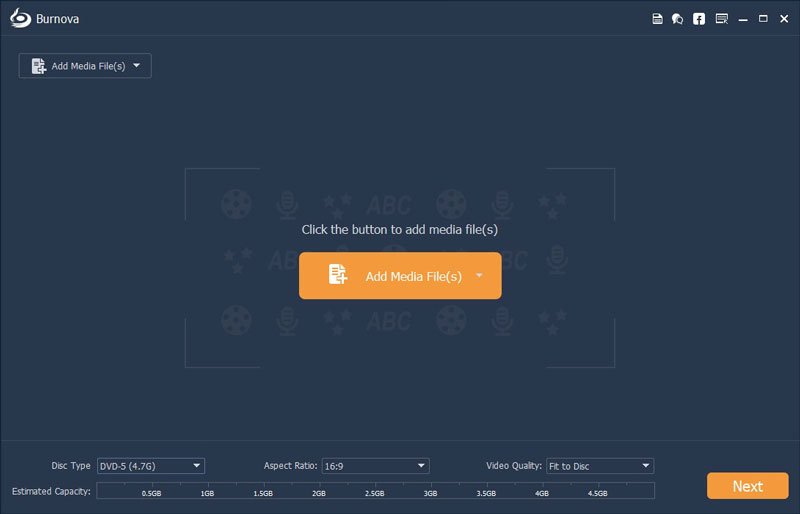
2Add your Hi8 content to it by clicking on the "Add Media File(s)" button.
3Click "Next" to edit video and make DVD menu editing. Then click "Next" again to start to convert Hi8 to DVD.
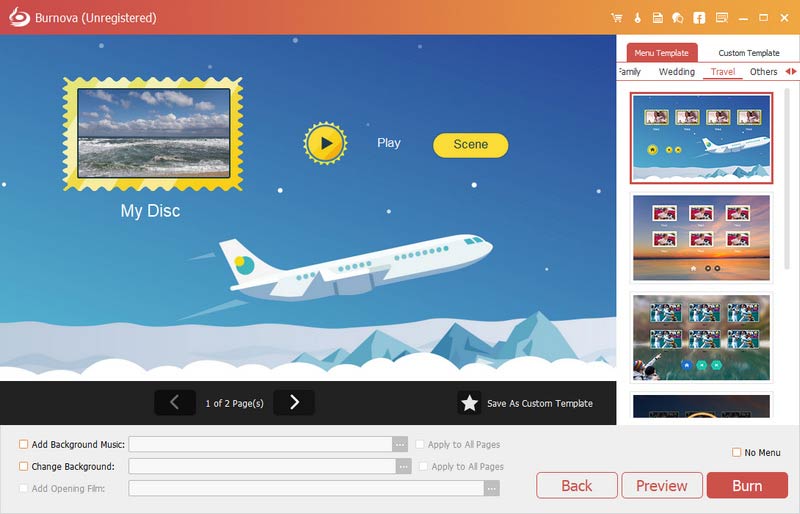
With this method, you can easily covert Hi8 to DVD. But you should use some ways to get your Hi8 tape copied on your computer.
In this post, we mainly talk about Hi8 to DVD. Whether you want to transfer Hi8 to DVD, or convert Hi8 to DVD, you can find the right answers in this article.