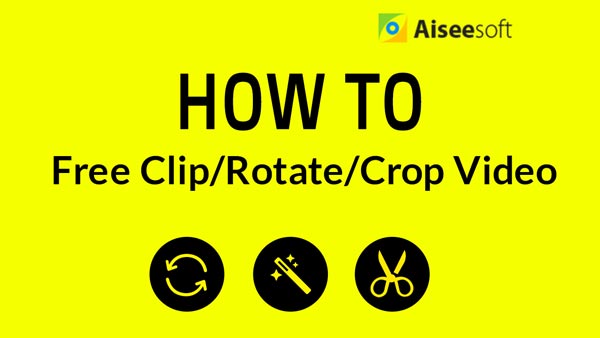When mentioning cutting videos on iPhone, you can use the basic video editing capabilities of Photos app on iPhone. With Photos app, you can easily cut your iPhone videos without any internet connection or third-party app assistant. However, if you want to do more editing than simple cutting, you can also check the best video editing apps referenced on this article.

1. Open the Photos app on your iPhone and tap the video you want to cut.
2. Go to the tweak/edit option at the bottom of the screen as highlighted in the image above. Then you will see two pointers appear on the video frame to adjust the length of the video. Set the range to cut video to the part you want.
3. Tap Done after finishing cutting and save the cut video as a new clip on your Photos app.

![]()
Video Trim & Cut is a professional yet totally free cutting and trimming app for iPhone. It is dedicated to helping you trim or cut videos on iPhone. For cutting a video, you just need to select the start time and end time of the video and click "Trim" or "Cut". It supports video formats including MPEG-4 and QuickTime. You can also set the exported video quality into Highest (Default), Medium or Low.
![]()
Cute CUT is a powerful and easy-to-use full-featured video editor for iPhone. Besides providing the utilities of common video editor like cutting, trimming, cropping, etc., it also brings to the table exceptionally advanced, Hollywood-style editing functionality. Cute CUT supports video, photo, self-draw, text, music and voice into movie projects and offer 30+ drawing tools and 20+ Pre-Defined transitions. With it, you can easily cut your videos as your want.
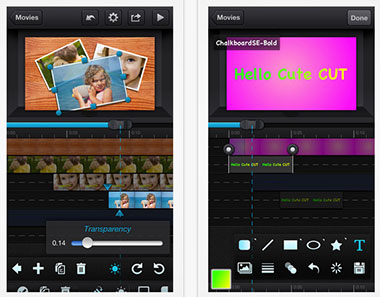
![]()
Trim Video is a multi-functional video editing app for iPhone. You can trim and cut your videos with Trim Video on your iPhone and edit your videos length to cut out and remove movie parts for Instagram and Vine. To get rid of unwanted moments of your video clips, you just need to have few finger tap. After cutting, you can also share your creation on Instagram, Vine or Facebook directly.

![]()
Video Trim and Cut is a great video editor to trim, cut and split your videos or movie clips on your iPhone. It offers advanced and Frame by Frame video trim, cut and split tools. You can just select the start and end time of the video and select Cut option to easily cut your videos with instant video processing. You can also share your cut video on Instagram, Facebook, SnapChat, iMessage, Email and others.
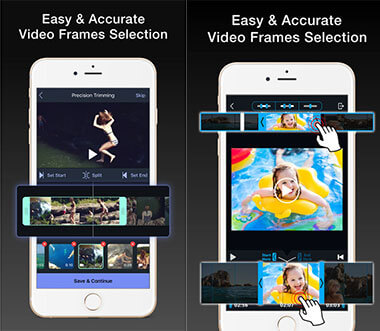
![]()
Video Trimmer is a professional video cutter editor for iPhone. This app allows you to cut video, add music to your cut video and add effects to it easily. Video Trimmer is a great app to help you cut any kinds of video on your iPhone without any difficulty. You can save your cut video to your camera roll or share it to the social media with its built-in social share option.