Convert any HD/SD video to iPad supported video/audio formats, including MP4/M4V/MOV/MP3/WAV/AAC and more.
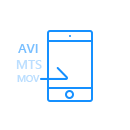
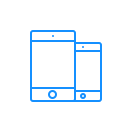
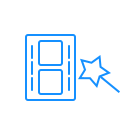
With this iPad Video Converter, you are able to watch videos on your iPad anywhere you go. It can also convert media to MP4, MOV or M4F for iPad from AVI, FLV, MKV, etc. Any common video format from can be converted to MP4, MOV or M4V for iPad. HD video formats are supported as well. For example, you can convert HD TS, HD AVI, HD WMV, HD MOV, HD MPG, HD MKV, HD MP4 to iPad 1080p and 720p HD video. The video to iPad conversion software allows you to convert video/audio to MP3, AAC and WAV for iPad audio listening.
No matter what specific iPad you are using, this iPad Video Converter is your best choice. With its frequent updates, now it has almost 100 profiles, covering all iPad types like iPad Pro/Air/mini and more. Actually, not only iPad, all iPhone and iPod types are also supported by this converter. You are even allowed to watch the converted video on Apple TV.
This iPad Video Converter provides you with multiple video editing functions. You are enabled to adjust the brightness, contrast, saturation and hue of the original video. And the crop function helps you to get rid of the letterbox of the video and adjust the aspect ratio. To make your video more special, you are able to add watermarks to the video. It also offers enhancing options letting you upscale resolution, remove video noise and so on.
It provides you with the outstanding conversion speed while preserving the original image and audio quality. The intuitive interface makes all operations so simple. A few clicks are all you need to do to convert your videos to iPad. It also supports batch conversion. You will get wonderful using experience when using this best iPad converter software.

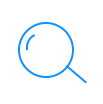

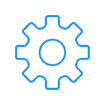
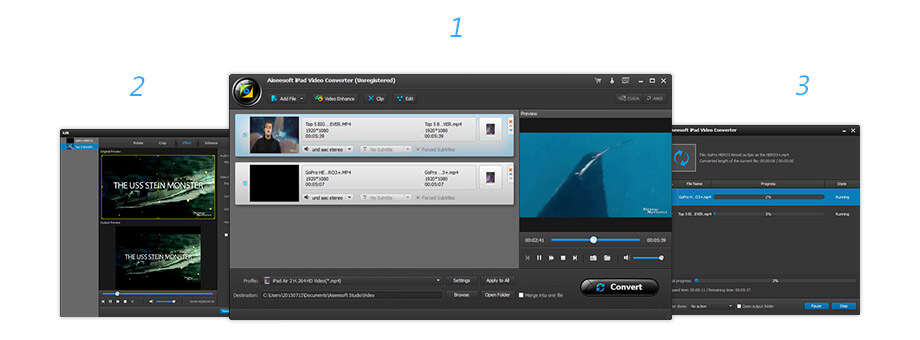
Lifetime License
$29.00$23.20
Use it Lifetime
Use it on 1 PC
30-Day Money Back Guarantee
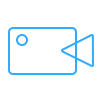
The best video recording tool to easily record screen, meetings, game, webinar, audio, and webcam videos.
BUY NOW BUY NOW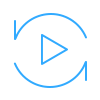
Multi-media helper to convert, edit and enhance video and audio file in one click.
BUY NOW BUY NOW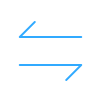
Transfer photos, messages, contacts, music, videos between iPhone and computer or between iDevices.
BUY NOW BUY NOW