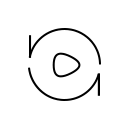
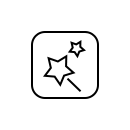
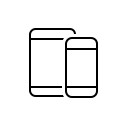
Aiseesoft iRiver Video Converter is a professional and excellent video to iRiver Converter, which can efficiently convert any video to WMV, AVI, MP4 video and MP3, OGG audio, which can be played on all popular iRiver players such as iRiver X20, iRiver B20, iRiver Clix, iRiver SIREN DP350. You can convert almost all audio files and extract audio from video file with best output quality. It enables you to convert one file to different formats with only one conversion.
You can adjust video Brightness, Contrast, Saturation, Hue and Volume. Also the Deinterlacing functions could help you convert the interlaced video to a progressive one. Aiseesoft iRiver Video Converter enables you to trim any segment of a video by setting the "Start Time" and "End Time". You are able to crop video playing area and adjust the zoom mode. It provides you with an easy way to combine and join multiple videos together. You are also able to watermark your video in the form of text or picture, and adjust its position and transparency.
This iRiver Video Converter can help you convert audio files and extract audio from video to iRiver AAC, AMR, MP3, M4A, WAV, WMA. Aiseesoft Google Phone Video Converter enables you to adjust detailed video and audio settings, such as Video Encoder, Frame Rate, Video Bitrate, Resolution, Audio Encoder, Sample Rate, Channels, and Audio Bitrate.
The Google Phone Video Converter supports Google Phone, iPhone, iPhone 4, Sony XPERIA, BlackBerry, BlackBerry Storm, BlackBerry Bold, Palm Pre, Motorola, LG, Samsung, Sony Ericsson, Mobile Phone, etc. In addition, this video converter also support iPhone, iPad, iPod or other devices like PSP, PS4, Apple TV, etc.

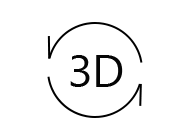
With Aiseesoft iRiver Video Converter, you can easily preview the source and edited video effect. When you preview the video, you are able to capture your favorite moment and save it as an image.
This iRiver Video Converter could finish the conversion with the least time after adopting the NVIDIA® CUDA™ and AMD APP acceleration technology.
Aiseesoft iRiver Video Converter is safe for you. You are able to feel it reliable because this program is popular for getting rid of ads/spyware/malware.
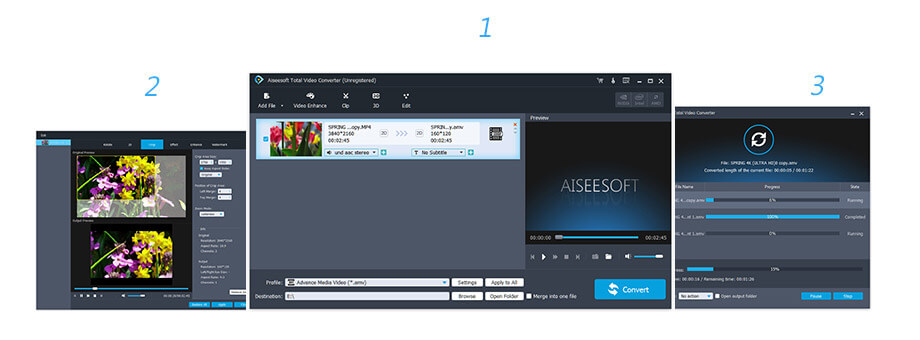
Check what famous editor and our customer talk about our product.
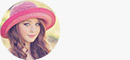

I get many video files, but they cannot open with my iRiver. I use this Aiseesoft tool to convert all the video files into MOV. 57 video files about 60G costs me about 2 hours. I satisfy the converting speed.
From Bety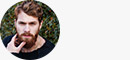

I tired many converting software to change the subtitle for my ripped video file, because the ripped video file gets wrong subtitle. However, they all failed. Only your program works well. Now I can put the downloaded subtitle to the video to get an ideal video now.
By Jamer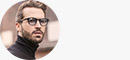

Wow, this is really a total video converter. It lets you convert and edit video easily. All the operations are very easy, though I am new in this field.
By Tiddy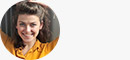

Aiseesoft Total Video Converter can not only convert different video formats, it is also equipped with multiple functions, such as video enhancing functions, audio conversion, etc.
By Maxine1 Month License
$25.00$12.50
Use it month
Use it on 1 PC
30-Day Money Back Guarantee
Lifetime License
$49.95$39.96
Use it lifetime
Use it on 1 PC
30-Day Money Back Guarantee
Video Converter Ultimate
$62.45$49.96
Use it lifetime
Use it on 1 PC
30-Day Money Back Guarantee
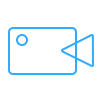
The best video recording tool to easily record screen, meetings, game, webinar, audio, and webcam videos.
BUY NOWBUY NOW
Rotate, clip, crop, watermark and convert video and audio files on your Mac and Windows.
BUY NOW BUY NOW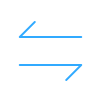
Transfer photos, messages, contacts, music, videos between iPhone and computer or between iDevices.
BUY NOWBUY NOWCongratulations!
You have successfully subscribed to our newsletter. The exclusive 40% off for subscribers is AISEFOKS . Now, you can copy it and use it to enjoy more benefits!
Copied successfully!