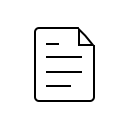
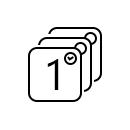
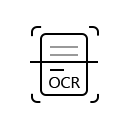
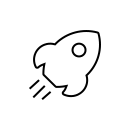
Want to turn PDF to editable Text file on Mac? The program help users convert PDF file to modifiable TXT document. It supports batch and partial conversion from PDF to Text. The output .txt files are highly compatible with TXT eBook applications on iPhone 11 Pro Max/11 Pro/11, iPhone XS, iPhone XS Max, iPhone XR, iPhone X, iPhone 8/8 Plus, iPhone 7/7 Plus, iPhone SE, iPhone 6s Plus, iPad Pro, Samsung Galaxy S9, Sony Xperia Z5, LG G5, Windows phone and more as well as frequently-used eBook Reader, such as Amazon Kindle Paperwhite and so on.
OCR (Optical Character Recognition) technology is widely acknowledged in its accuracy and reliability concerning character recognition. In addition, it is used by this software to ensure your accurate and efficient conversion. With OCR, the program is able to recognize over 190 languages, including national, artificial, programming languages. The extracted text from PDF keeps its original font, color, background, web link, etc.
The Mac PDF to Text Converter encourages users to set output language to be consistent with the original language, intending to enhance conversion accuracy. In addition, it has the capability to convert whole or part page(s) of the PDF file. The PDF to Text Converter for Mac enables users to set output language to be consistent with the original language, intending to enhance conversion accuracy. Moreover, you can set converting mode from optional modes, Accuracy, Balance and Speed.
When you move your mouse on each button, you will find clear and functional text navigation to simplify your converting operations. Within some simple clicks, you can conveniently turn PDF into Text. Moreover, the elegant appearance matches with your Mac desktop. Before you convert PDF to Text, it kindly enables you to view and select the target PDF file page from the cute and flexible preview window.
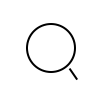
Preview file
The program allows you to preview the loaded PDF file, which helps you to better select the source PDF page(s).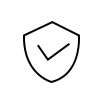
Keep quality
The PDF to Text converting software enables you to turn .pdf file to .txt file with lossless quality.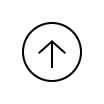
Update automatically
You can mark the function of checking updates automatically from preference settings.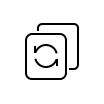
Convert in bulk
The full-featured software is capable of making conversion of multiple PDF documents simultaneously.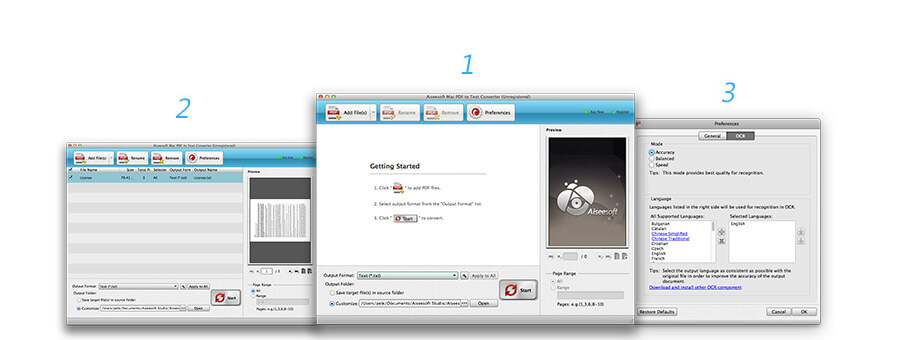 Step 1. Run this software on your Mac. Click "Add File(s)" to import one or more PDF files into this software.
Step 1. Run this software on your Mac. Click "Add File(s)" to import one or more PDF files into this software.Lifetime License
$29.00$23.20
Use it Lifetime
Use it on 1 Mac
30-Day Money Back Guarantee
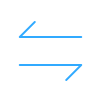
Transfer photos, messages, contacts, music, videos between iPhone and computer or between iDevices.
BUY NOW BUY NOW
Convert PDF files to Text, Word, Excel, ePub, and HTML and image files with high speed and accuracy.
BUY NOW BUY NOW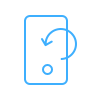
Recover Lost photos, messages, contacts, music, videos data from iPhone, iTunes and iCloud.
BUY NOW BUY NOW