Maybe you have bought several HD videos from iTunes or Amazon. Maybe you have an HD camcorder and recorded numerous HD video files which are valuable memories in your life. What did you do with them? Just saved them in your local disc? Deleted because they are too large and make your computer run slowly? Burned to a DVD only to find the high-definition video becomes standard-definition?
HD videos have crisp image quality and large file size. To keep the clear-cut image effect and reduce the file size, the best way is to burn them to a Blu-ray disc. Blu-ray disc has larger capacity than DVD disc so that it is the best place to save HD videos. Here we recommend the professional Aiseesoft Blu-ray Creator to burn HD videos to Blu-ray disc with no quality loss.

Step 1 First download and launch Aiseesoft Burnova on your computer. If you are Mac user, download Mac version on your Mac computer.
Step 2 Launch the program, click "Add File" to load the HD video to the program.
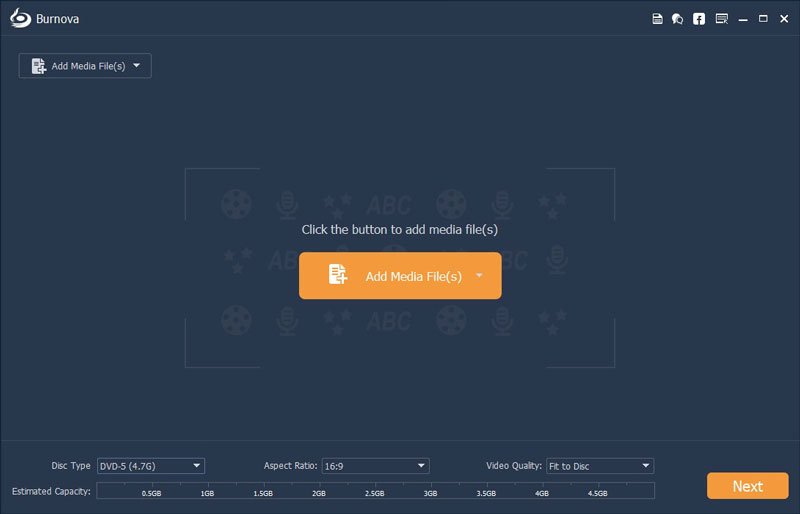
Step 3 If you have a blank Blu-ray disc at hand, insert it to the Blu-ray drive of your computer. It's ok if you don't have one. Click the down arrow of Destination and choose to convert to ISO file. Then set the destination folder where the output files are saved.
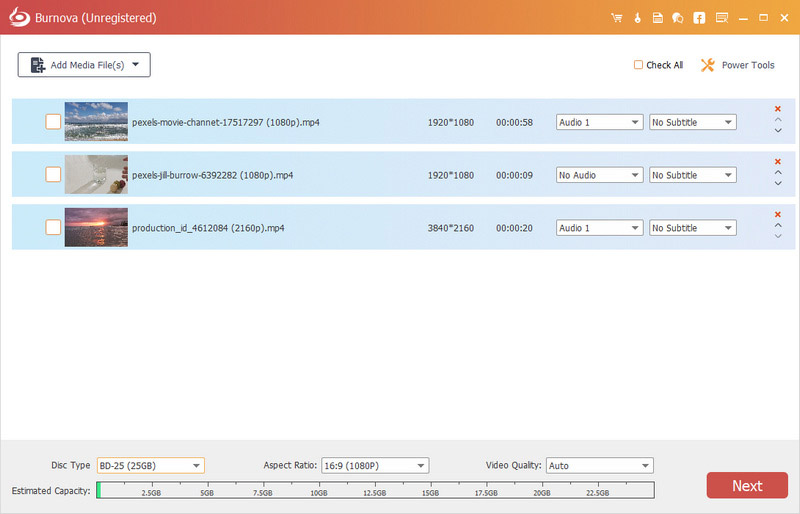
Step 4 Click the left or right arrow and choose your favorite menu to edit menu.
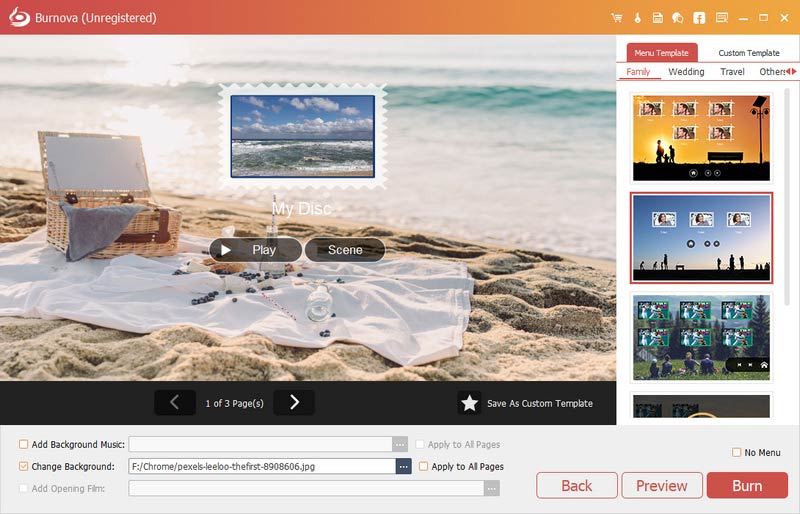
Step 5 Click the Burn button to start burning.
Wait for minutes before the burning process is completed. After that, you can playback the burned Blu-ray on any Blu-ray player you have.
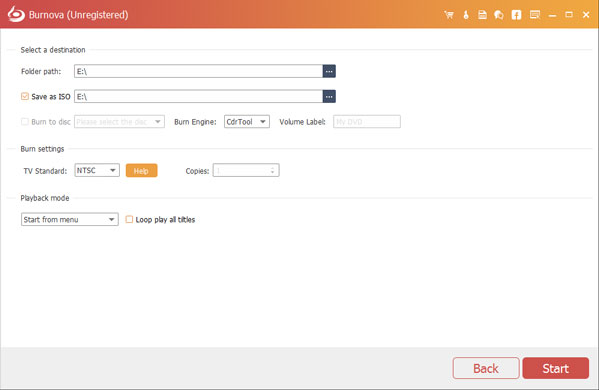
Note: The HD video file is large, and the Blu-ray creating process may take longer time than the DVD creating. Please wait patiently until it is completed. After that, you can enjoy your valuable HD videos on your Blu-ray player.