Due to aging, poor storage, or other reasons, your physical pictures may become faded or scratched. You need to repair these photo issues and restore them to their original looks. Fortunately, there are many AI photo restoration tools that can help you fix old, broken, and damaged images with ease. These tools use advanced artificial intelligence to restore old photos effectively. This article recommends seven reputable AI-powered photo fixer and restorer tools for you to choose from.

For different reasons, you should restore your old photos. These precious pictures often contain treasured memories, special moments, and loved ones. You need to edit and enhance these low-resolution, grainy, or blurry photos.
Compared with traditional methods, AI photo restoration offers an easier and faster way to repair your old or damaged images. You are not required to be skilled in manual editing. AI-powered photo restoration tools can fix pictures in seconds. Moreover, they can repair various common photo issues, especially minor ones like scratches and tears, while maintaining details.
AI tools often have advanced functions to improve the overall quality of your pictures. For instance, they can upscale image resolution, crop and resize, recreate missing pixels, increase clarity, and add colors to black-and-white photos.
AI photo restoration uses advanced algorithms to fix old pictures. It can intelligently analyze image data and perform associated repair actions. Millions of images train AI photo restoration models and tools to ensure high-quality results.
Once your picture is loaded, the AI will scan the image data and accurately detect the target parts to fix, including scratches, tears, faded colors, and missing details. Then, it will start the repair process and enhance quality. Some AI tools can upscale low-resolution photos based on your needs.
When you search for a way to restore old photos or fix image files, you can easily access many online AI photo restoration tool recommendations. Unlike in the old days, professional photo restoration services are no longer a good choice for most users. They are too expensive and often take a long time. Online AI tools offer low-cost or even free alternatives for photo restoration. Moreover, they are easy to use.
Picwand AI is a robust platform that offers multiple AI-powered image editing and enhancement tools. It designs an individual AI Photo Restoration for you to fix old, scratched, blurry, and torn pictures. This online photo fixer can repair various minor issues in seconds. Moreover, it enhances the quality and generates natural colors.
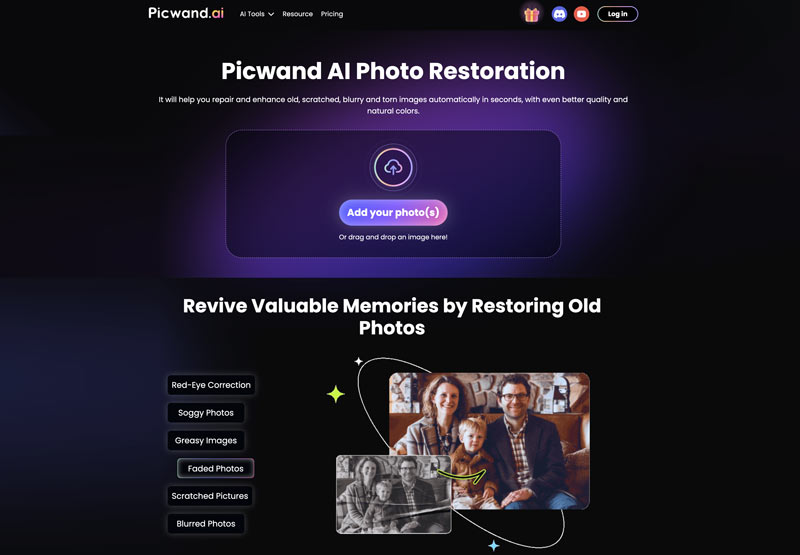
Picwand AI Photo Restoration provides a complete automatic restoration. All you need to do is upload your image file. Then, the AI tool will automatically fix scratches, stains, and tears, remove noise, sharpen blurry parts, adjust brightness, and even refill natural colors. It lets you upscale photos without losing quality. Unlike most other online tools, Picwand AI won’t add any annoying ads to your restored photos. More importantly, all your uploaded images will be erased once the online photo restoration is finished.
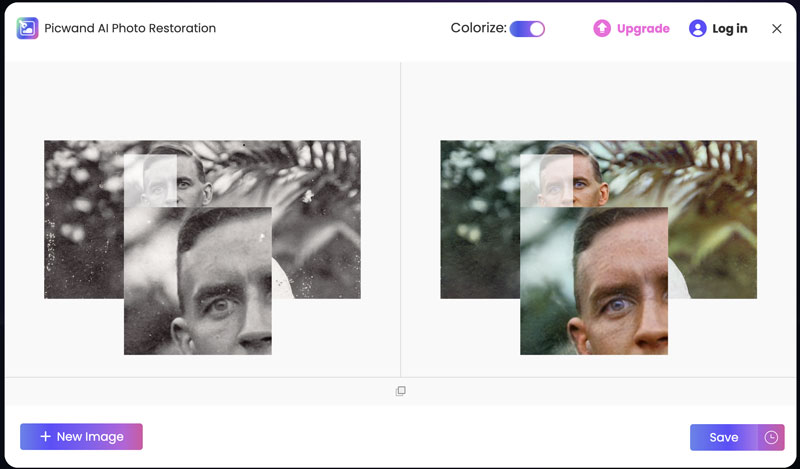
Fotor is an all-featured image editing and creation platform that carries various online tools for you to edit and enhance photos. It also has many AI-powered tools like AI Photo Restoration, AI Photo Enhancer, Background Remover, Colorize Photo, AI Presentation Maker, AI Photo Editor, and others. When you need to repair old pictures online with AI, you can go to its Free Photo Restoration page.
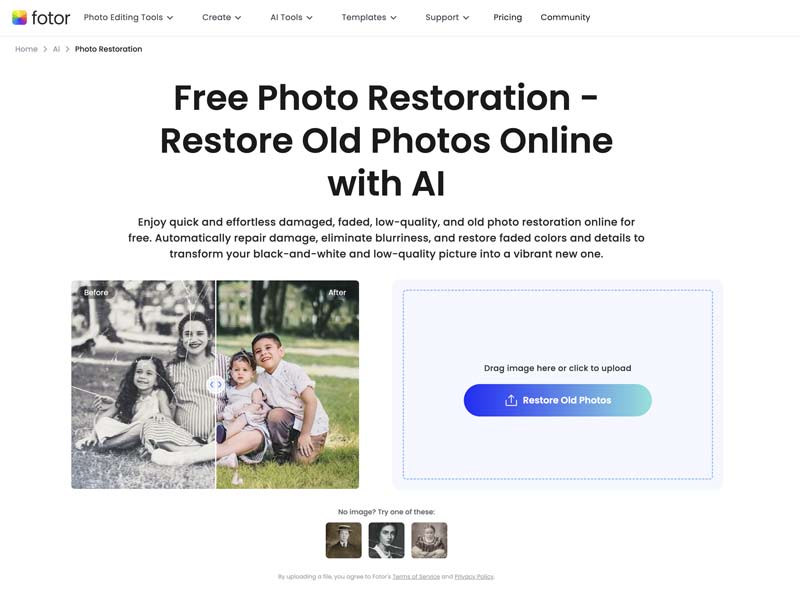
Fotor Free Photo Restoration is specially designed for old, damaged, faded, and low-quality images. You can simply upload your photo and let Fotor AI do the rest. Like Picwand AI, it will automatically fix damage, reduce noise, remove blurriness, and enhance quality. Fotor claims to be a free online photo restorer. However, you will be repeatedly promoted to purchase credits and upgrade to its paid Pro version. What’s worse, you are not allowed to use advanced functions or tools if you don’t upgrade.
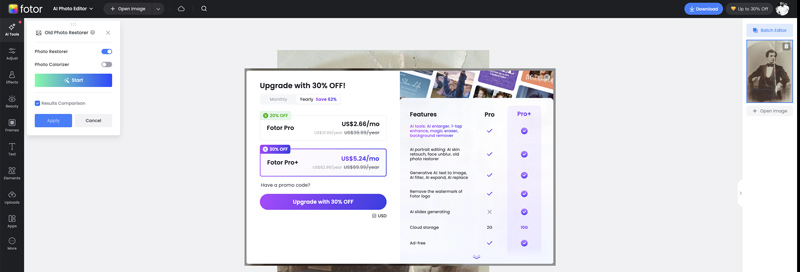
Nero AI Photo Restoration is an easy-to-use online photo fixer that can repair common photo issues, improve colors, and enhance quality. It provides a convenient way to turn your old, low-quality, or grainy black-and-white picture into a vibrant new one. It also offers a Nero Lens app for you to restore old photos on your mobile phone.
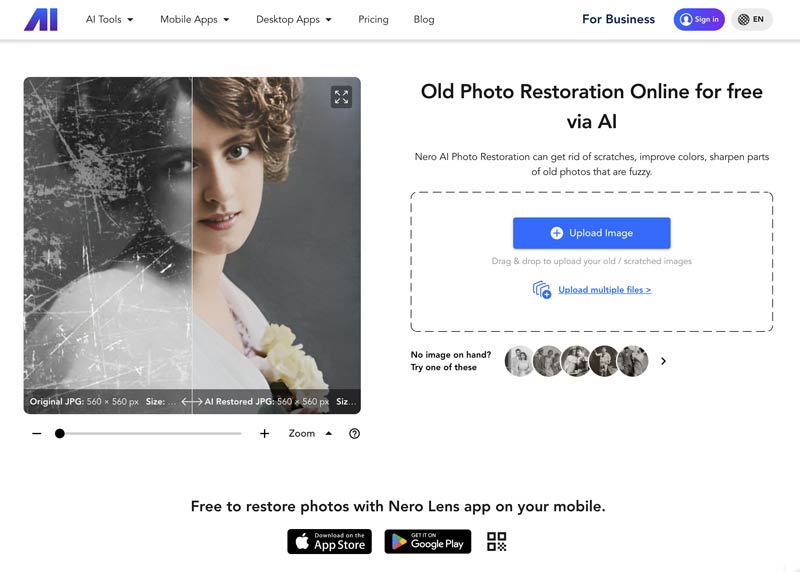
Nero AI lets you upload all commonly used image files to its online photo restoration tool. When the picture is uploaded, you can select specific restore tools to use. Like Fotor, Nero AI also requires credits to proceed with related actions. You must sign in to your account and get or purchase Nero credits. As a new Nero AI user, you have ten credits to start a trial. This AI photo repair tool can generate high-quality restoration results.
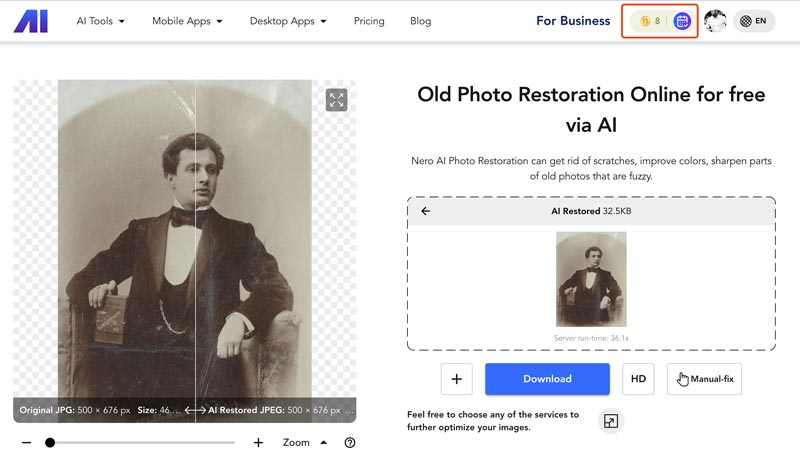
Picsart offers an AI Enhance tool for you to restore old photos and enhance quality online. It claims to provide a 100% automatic way to rescue your precious pictures from damage, fading, and scratches. Its AI photo restoration tool can adjust the image sharpness, saturation, and more to repair photos. However, compared with other AI-powered photo fixer/restorer tools, Picsart generates lower-quality results.
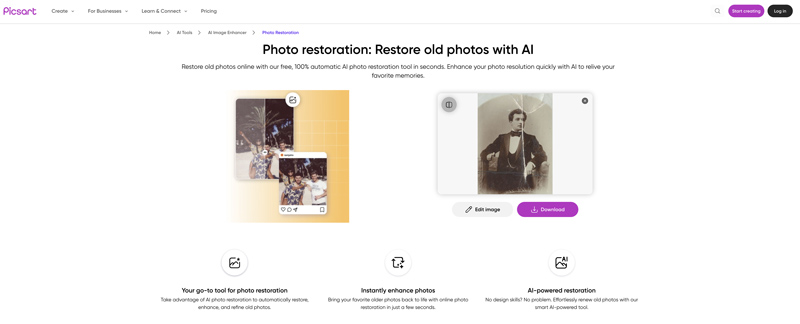
Remini is a popular photo and video enhancement app that can help you edit and enhance image files. It offers both web and mobile apps for you to restore old photos. Remini is known for its selfie beautification functions. Its web-based photo and video enhancer is ideal for old portraits or family pictures.
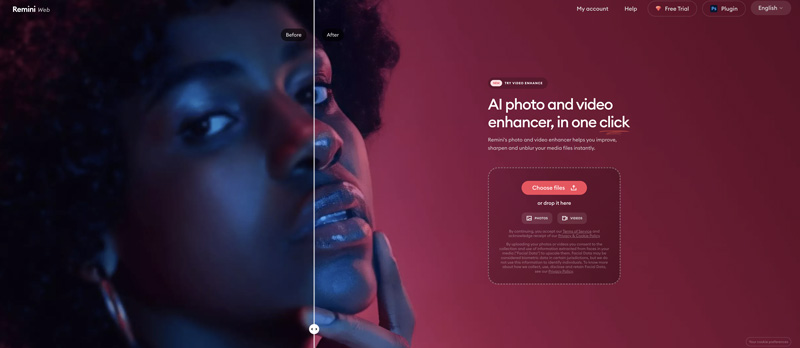
Remini’s online photo restoration tool offers several advanced functions to improve image quality, such as Face Enhance, Background Enhance, Color Correction, and more. While using the free trial, Remini will add watermarks to your restored photo. You must subscribe to a paid plan to remove watermarks.
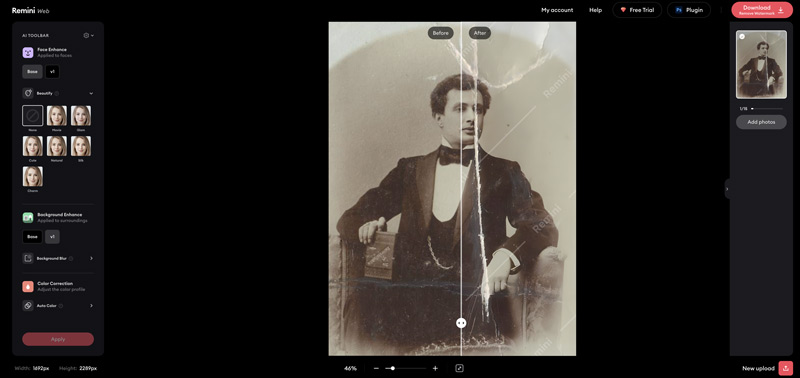
Online AI photo restoration tools offer a straightforward way to fix broken and damaged images. However, our tests show that most of them can’t generate really high-quality results. Some free options come with various limitations. If you prefer a more professional result, desktop image editing programs may be a solid choice. Powerful image editors like Adobe Photoshop also offer AI-powered functions to restore photos.
Adobe Photoshop has been the industry standard for professional image editing for years. It is equipped with all the necessary features you may need to edit and retouch photos. It also offers AI-powered tools for different editing and enhancement needs. Photoshop can generate studio-quality results for complex photo restoration work. It supports nearly all image formats.
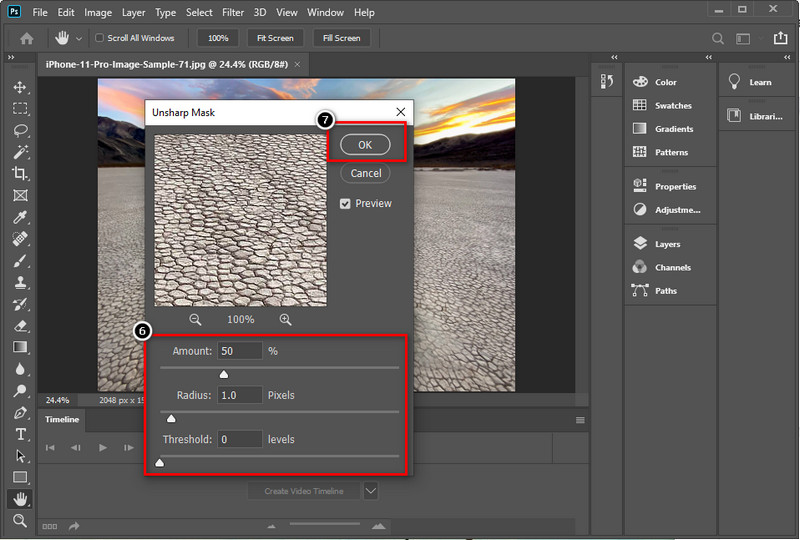
Compared with online photo restorer or fixer tools, Photoshop provides more precise controls and advanced functions to repair blurry photos. It allows you to accurately select the specific parts or elements you want to edit and then use its AI-powered Content-Aware Fill, Healing Brush, Clone Stamp, neural filters, etc., to restore images. Moreover, it designs an individual Photo Restoration tool to detect your image data, remove scratches and noise, and do other enhancements using AI. You can access the feature from Neural Filters under the Filter menu.
VanceAI is a famous AI-powered online platform that provides various image enhancement and editing tools, including AI Photo Restoration, AI Image Upscaler, AI Portrait Retouching, and AI Image Enhancer. Its photo restorer uses AI and deep learning to fix old, low-resolution, or damaged photos automatically. Moreover, VanceAI can sharpen details and add colors intelligently.

VanceAI AI Photo Restoration provides a convenient way to fix and restore old photos. It is ideal for colorizing black-and-white pictures and bringing your old memories back to life. VanceAI currently only offers a Windows version to repair fading, blurriness, scratches, and other imperfections. As a Mac user, you can use its web version. It is designed with advanced functions like face enhancement, noise & blur reduction, color correction, and more to effectively enhance overall quality.
With the introduced AI photo restoration tools, you can fix various common image issues and restore old pictures handily. However, during the image repair process, you may face a file damaged or corrupted issue. Due to various factors, your restored photos may be incomplete. To directly repair broken or damaged photos, you can rely on the reliable Aiseesoft Data Recovery.
100% Secure. No Ads.
100% Secure. No Ads.
Aiseesoft is mainly used to recover various deleted and lost files on Windows and macOS computers. It provides a simple way to restore all types of image files. Moreover, the software adopts the latest AI models and algorithms to repair broken and damaged photos. Once the target photo is found, click the AI Repair button to restore it and enhance quality.
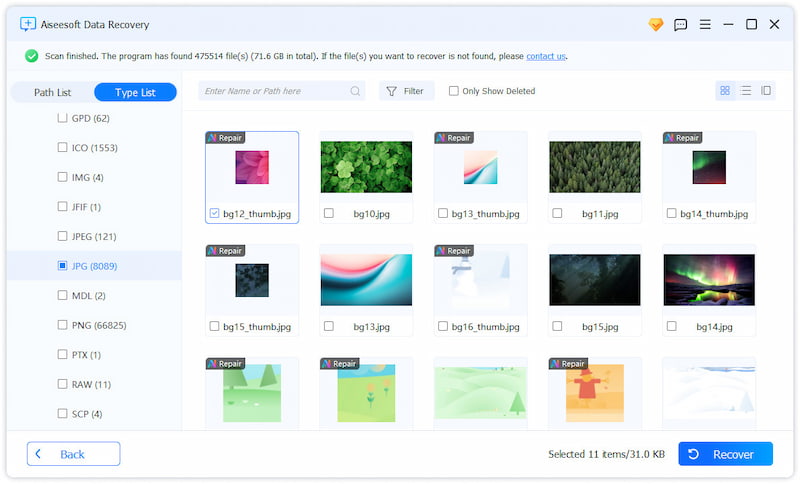
Question 1. What is the best AI photo restorer or fixer?
As you can see from above, there are many AI-powered photo restoration tools available to repair image issues and improve quality. Moreover, professional image editors like Adobe Photoshop and Lightroom also offer related features for photo restoration using AI. While selecting the best AI photo restorer or fixer, you should consider your specific needs. Whether you need to repair damaged pictures, upscale image resolution, or colorize black-and-white photos. What’s more, you should choose the best AI photo restoration tool based on your budget, editing skills, and other factors.
Question 2. Does Walgreens still do photo restoration?
No. Walgreens’ photo restoration service has been discontinued as of 2024. You can’t get the dedicated photo restoration service from their website or local photo labs.
Question 3. Can ChatGPT restore and enhance old photos?
No, ChatGPT itself cannot restore or enhance old photos. It is a text-based AI assistant tool that does not edit images. Even though you can access some ChatGPT-related websites that claim to handle old pictures, they are not official. You may also find some plugins that can work with ChatGPT to restore old photos. ChatGPT currently can only recommend reputable AI photo restoration tools for you or provide step-by-step instructions on how to use these tools.
Question 4. How do you fix an old blurry photo?
If you are restoring an old physical picture, you need to create a digital copy first. Then, you can use image editing software or a dedicated photo restorer to start the image fixes and edits. If you don’t have any editing experience, an AI-powered old photo restoration tool like Picwand AI or Remini is a good choice. If you often edit photos and get Photoshop on your computer, you can choose to repair various photo issues and perform the restoration using it. If the photo is extremely precious or heavily damaged, you should consider professional help. A professional photo restoration service often yields better results.
Conclusion
This post recommends seven AI photo restoration tools for you to fix old, low-quality, and damaged photos and enhance their quality. If you are looking for a quick way to restore old pictures, these AI-powered photo fixers and restorers can be a good helper.

To fix iPhone screen locked, wiping password function can help you a lot. And you also can clear Apple ID or Screen Time password easily.
100% Secure. No Ads.
100% Secure. No Ads.