Blurry images, low resolution, and poor lighting can often diminish the quality of our captured pictures. Fortunately, advancements in artificial intelligence have paved the way for innovative solutions like Remini AI Photo Enhancer. In this article, we will tell you the main features, pricing, pros, cons, and more of Remini, a powerful tool that aims to enhance and restore your photos.
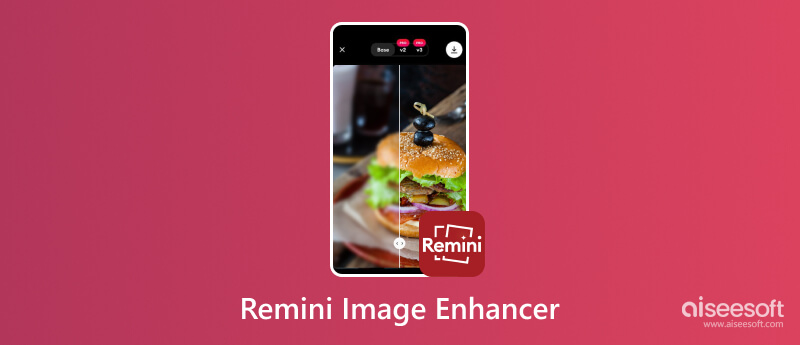
Remini AI Photo Enhancer utilizes artificial intelligence algorithms to improve the quality of digital images. It is designed to address common issues, such as low resolution, blurriness, noise, and other imperfections that can degrade the visual quality of pictures.
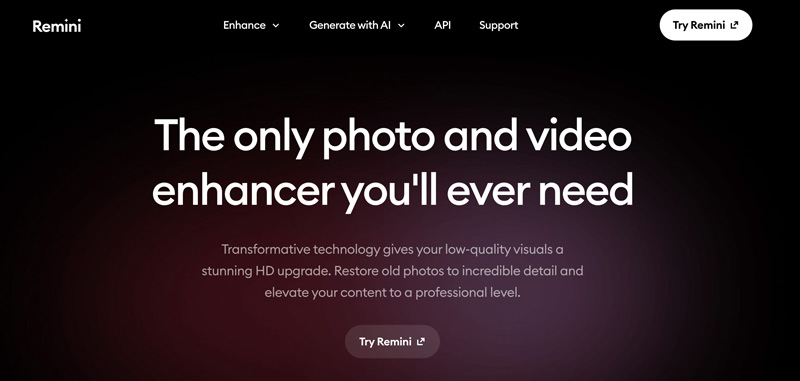
By leveraging advanced AI technology, Remini aims to transform ordinary photos into sharper, more vibrant, and high-definition images. It offers features like image enhancement, restoration of old or damaged photos, noise reduction, upscaling, and real-time processing. With its user-friendly interface and impressive results, Remini AI Photo Enhancer has gained popularity among both professional photographers and casual users.
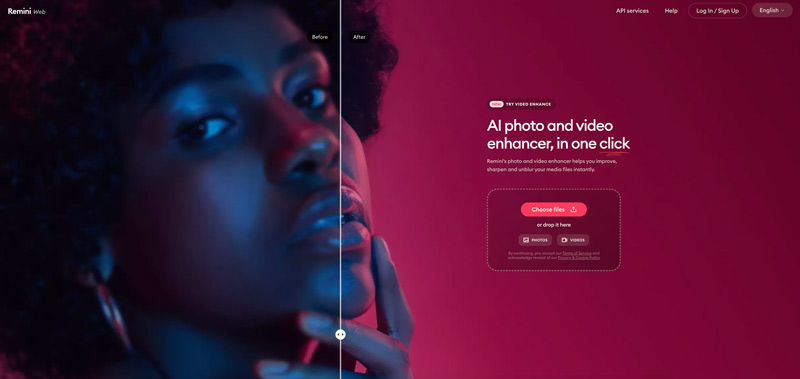
One of the standout features of Remini Photo Enhancer is its AI-powered technology. Remini can analyze and enhance your photos, even if they are old, blurry, or low-resolution. With deep learning techniques, Remini can restore the details, colors, and textures that were lost in the original image.
Remini image upscaler can automatically recognize and enhance specific components of a photo. Whether it's faces, landscapes, or objects, it can intelligently analyze the image content and apply the appropriate enhancements.
Remini AI Photo Enhancer lets you easily upscale images on the web, iPhone, iPad, and Android phones. It offers a web version to directly enhance your photos online. Moreover, you can install its mobile app from Google Play Store or App Store.
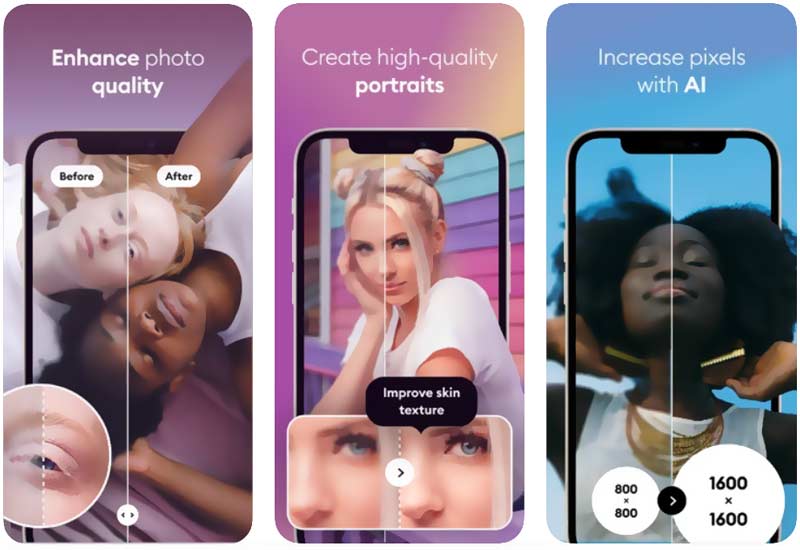
Remini offers both a free version and a paid subscription option. With the free version, you can only access limited features. What’s worse, you can’t output high-quality images without a watermark. If you require more functionality, you must purchase a subscription plan.
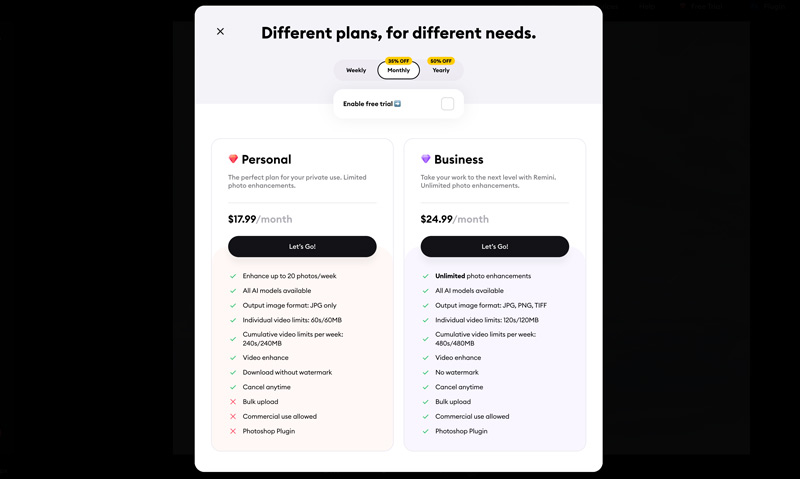
Remini image enhancer can restore details and clarity to low-quality or damaged photos. That can be very useful for those who wish to revisit their old photo albums or want to revive cherished memories. Remini's AI technology ensures that even the most worn-out photographs can be brought back to life. Moreover, it has an intuitive interface to ensure you can handily make photo enhancements.
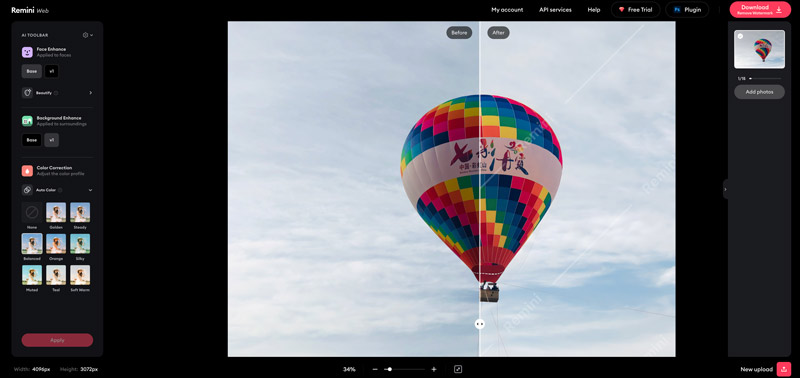
Remini AI Photo Enhancer offers a host of impressive features, but most of them are limited to the paid version. The free version of Remini has certain limitations. Remini will add a watermark to your enhanced images. It heavily relies on an internet connection to perform its photo enhancement. While Remini does an excellent job at enhancing overall image quality, there may be some instances where the final result appears artificial or over-processed. It's important to strike a balance and ensure that the enhancements are not excessive.
If you are looking for a free Remini alternative that excels in image upscaling, Aiseesoft Image Upscaler Online is a robust and user-friendly option worth considering. It adopts advanced algorithms and machine learning techniques to analyze and add missing details, resulting in sharper, more detailed, and high-resolution images.
Whether you have low-resolution photos, old scanned images, or pictures captured in challenging conditions, this Remini alternative can significantly improve their visual quality. Its intuitive design ensures a smooth experience, enabling users to upscale their images efficiently.

Aiseesoft Image Upscaler Online understands the importance of saving time and effort when working with multiple images. With its batch processing feature, you can upscale multiple photos simultaneously, eliminating the need to enhance them individually. It takes privacy and security seriously. It guarantees that your images are only used for processing purposes.
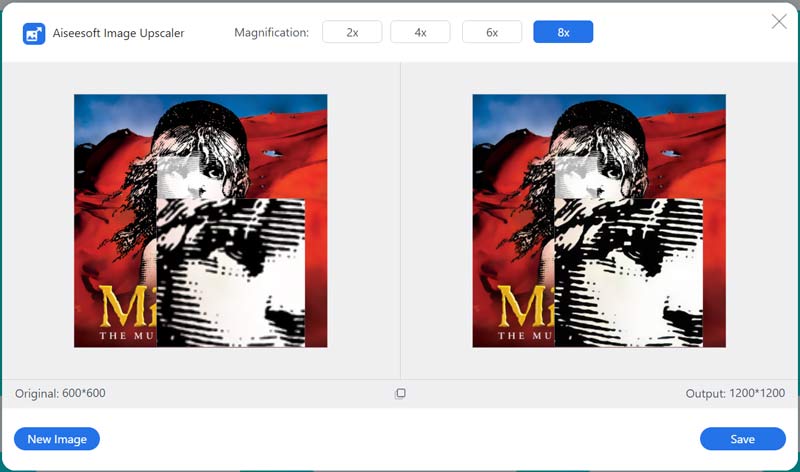
The Remini AI Photo Enhancer alternative, Picwand, supports all popular image formats like JPG, PNG, TIFF, and more. It lets you easily resize and enhance images on your computers and mobile phones.
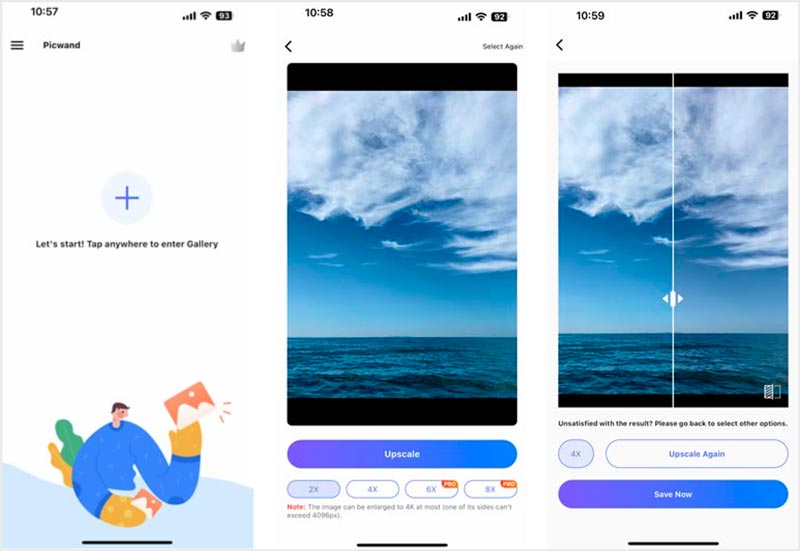
Is Remini image enhancer legit?
Remini is a popular image enhancement application that can enhance the quality of images using AI technology. Many Remini Photo Enhancer users have reported positive experiences with Remini, and it's always a good idea to exercise caution and do some research before trying out new apps or services.
Can you use Remini AI Photo Enhancer on your iPhone?
Remini AI Photo Enhancer is a web-based tool that is available on iOS devices. You can open Safari, Chrome, or another browser app on your iPhone and go to its product site. You can take similar steps to upscale your photos.
How long are photos stored on Remini AI Photo Enhancer?
Your uploaded image files to the Remini AI Photo Enhancer will be automatically deleted after 15 days. If you want to keep your enhanced photos longer, you can keep them in Remini for no more than 3 years.
Conclusion
Remini AI Photo Enhancer is a powerful tool for enhancing and restoring old or low-quality photos. With its advanced AI technology, intuitive interface, and affordable pricing options, Remini is a good choice for upscaling images. This post gives you a detailed Remini review to tell its main features. While its free version has limitations, you may want a free alternative to enhance your pictures. So we also recommend Free Image Upscaler Online as the best alternative to Remini Photo Enhancer.

Video Converter Ultimate is excellent video converter, editor and enhancer to convert, enhance and edit videos and music in 1000 formats and more.
100% Secure. No Ads.
100% Secure. No Ads.