I have many purchased songs from iTunes in M4P format. I transfer them to my Dell laptop and find that they can't be directly played with my player. Equally, I can't play them on other devices, not the Apple ones. How to easily convert M4P to MP3 or other popular audio formats? Is there any free M4P to MP3 converter? Please help.
For various reasons, you will have the need to convert M4P to MP3. You may feel unfamiliar with this M4P audio format, not like popular ones like MP3. Truth is, M4P is an audio format which widely used in iTunes purchased songs.
Problem is, after purchasing these M4P songs from iTunes, you can only played them with Apple products like iPhone, iPad, iPod touch and Mac and so on. So when you want to use them on other devices, you can convert it to MP3.

M4P to MP3 Converter
Here comes the question, how to convert M4P to MP3? How to make the M4P conversion free? This post shows 3 simple ways to convert M4P audio. Whether you want to convert M4P with iTunes or not, you can find suitable method from this page.
The purchased songs from iTunes will be protected in M4P format. The good thing is, iTunes provides a way to help you turn M4P into MP3, and the solution is free. At the first part, we will show you how to make the audio conversion from M4P to MP3 free with iTunes.
Step 1First, run the latest version of iTunes on your computer.
Step 2When you enter the main interface, click "Edit" on the top-left menu bar and then choose "Preferences..." option from the drop-down list.
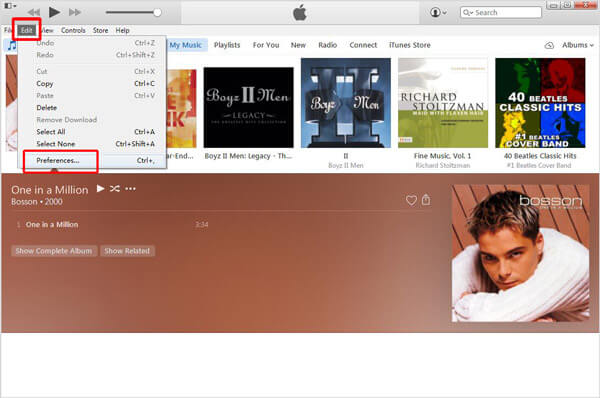
Step 3When you open "General Preferences", click "General" tab and then click "Import Settings" button. A new window named "Import Settings" will pop up. Choose "MP3 Encoder" in this window.
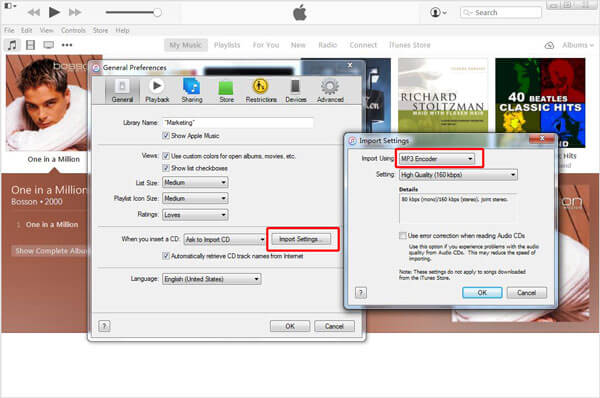
Step 4Click "Setting" and then click "Custom..." option. Here you can freely adjust "Stereo Bit Rate/Sample Rate/Channels" and more based on your need. Then click "OK" to confirm the operation and close the window.
Step 5Locate the purchased M4P song in iTunes and choose it. Here you can gather all songs you want to convert in a new playlist.
Step 6Right click on the chosen song and choose the "Create MP3 Version" option. By doing so, you can handily make a copy of the song in MP3 format. Then the original M4P iTunes song will be converted to MP3 as you like.
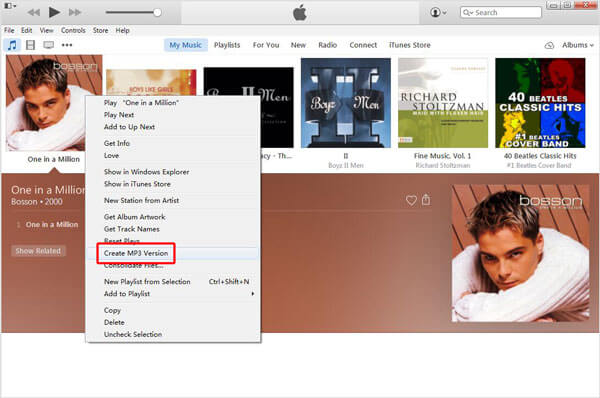
With iTunes, you can convert M4P to MP3 with ease. The uncomfortable part is that, you have to convert all iTunes M4P songs one by one. What's worse, the M4P to MP3 conversion will lose some sound quality.
With the method above, you can handily convert M4P to MP3. While as you can see from above, it's a bit of complex and waste time. Considering that, here we sincerely recommend an easy-to-use M4P to MP3 converter, Video Converter Ultimate to help you get the audio conversion.
Video Converter Ultimate is specially designed to convert any frequently-used video and audio formats with high quality. It can be a great helper if you want to convert M4P to MP3. It guarantees no audio quality loss and a fast converting speed. Now you can take following guide to make the audio conversion.
Step 1With the download button above, you can quickly download the M4P to MP3 converter on your computer. It offers both Windows and Mac versions. Pick the right one according to your operating system.
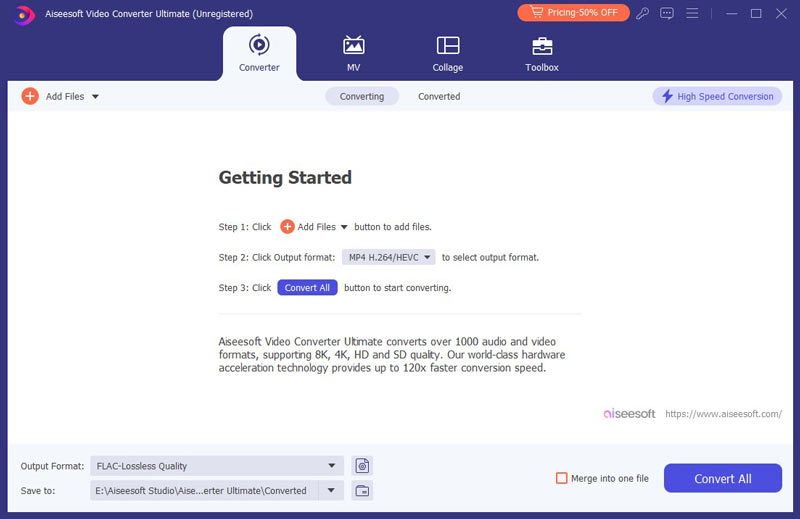
Step 2When you enter the main interface, click Add Files to load the M4P songs you want to convert. You are allowed to import one or more audio files to this converter. Actually, here you can load all the iTunes songs at a time.
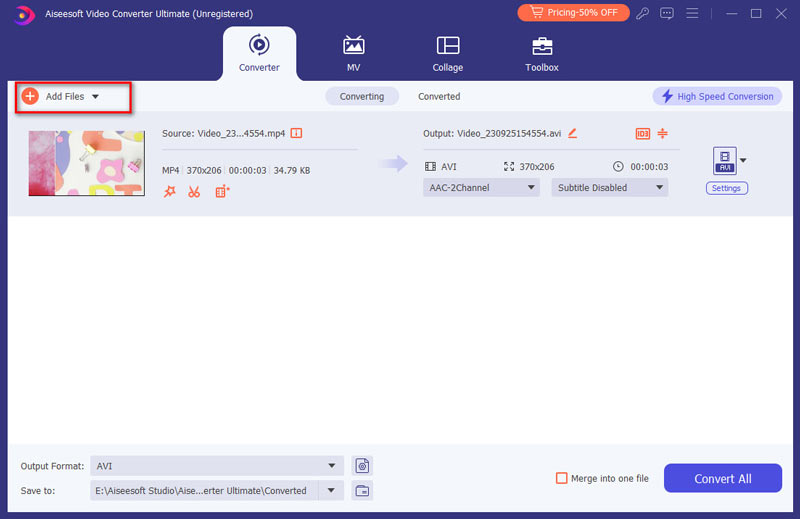
Step 3Click the Output Format dropdown list and then choose MP3 as the target format. Then click the Convert All button to convert M4P to MP3 without iTunes. Again, there won't be any audio quality loss during the conversion. Besides MP3, you can also convert M4P to AAC, M4A, FLAC, and other audio formats you need.
Note: Before the final M4P to MP3 audio conversion, you are allowed to edit audio. Surely, there are many more cool features designed in this software. Just free download it and have a try.
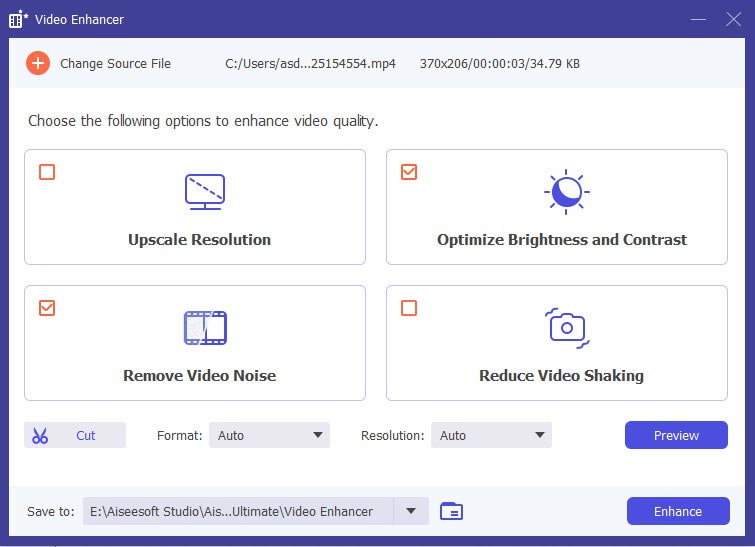
When you want to convert M4P to MP3 free, online audio converter can also be a good choice. In this part, we will show you 3 great online M4P to MP3 converters to help you make the audio conversion.
https://www.filezigzag.com/m4p-mp3-en.aspx
FileZigZag is one very popular online audio converter which enables you to convert M4P to MP3 free online. Besides MP3, it also allows you to convert M4p to AAC, AIF, FLAC, M4A, M4R, etc. Based on your need. Just upload your M4P files to it and you can easily finish the conversion. One thing you should concern is that, after the M4P to MP3 converting, you are required to input your email to get the converted MP3 files downloaded.
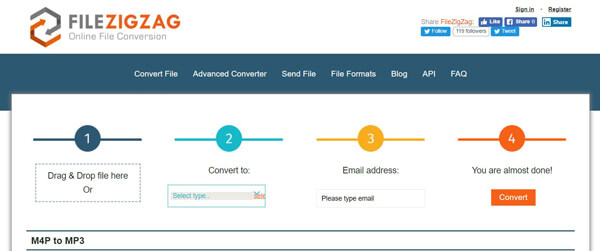
https://cloudconvert.com/
cloudconvert is an all-featured online video and audio converting tool. It can help you make the audio conversion from the M4P to MP3 with ease. Any popular video and audio formats are supported, such as MP4, MOV, AVI, MKV, FLV, MP3, M4P, AAC, M4A, WMV and more. It claims that it can convert more than 218 formats. You can easily upload your M4P file and then convert it to MP3.
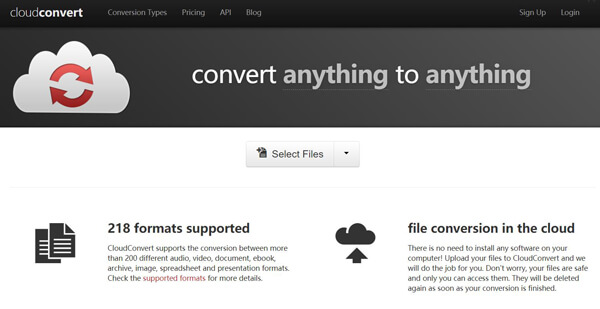
https://www.zamzar.com/
You will know ZAMZAR as long as you ever search for online video or audio converter online. ZAMZAR is one powerful and popular online converting tool which can help you convert any popular video/audio formats. Apart from M4P and various video formats, it also can help you convert ebook, picture and other files. Now ZAMZAR is deigned with a concise interface and it is quite simple to use.

M4P is one audio format used by Apple in iTunes. When you download audio from iTunes Store, the downloaded files are more likely in M4P format. M4P format is encoded using the MPEG-4 format and AAC DRM protection. For that reason, M4P is only available for iOS device system or Mac OS. The protected M4P files can't be easily transferred. And because of the DRM, you are not allowed to directly play M4P on many players and devices.
After reading this post, you can handily convert iTunes M4P to MP3. Three kinds of ways are introduced to help you make the M4P audio conversion with ease. Whether you want to convert M4P to MP3 free online, or rely on professional audio converter, you can easily get what you need from this page. Contact us in the comment if you have any better solution.