Guess the app using these clues! Swiping left or right, then match with the person you like. Did you get the app? If your guess is Tinder, then you are right! You cause the match dating app to find the perfect one for you. Thus, there are times that it blocks a user from finding the perfect love they are longing for. Isn't pity? If you're reading this article, it means that it blocks you, and you are looking for a way how to get unbanned from Tinder. We have listed the solutions that you can use in each part below.

Once a user violates the terms and agreement or the community standard, the account will be automatically banned from the server. There are times when the banned user can't retrieve their account because it is banned permanently from the app. You better read the app's guidelines so you wouldn't get troubling le while using it.
Catfishing isn't what the app promotes; when a user is detected using a fake profile, the app automatically bans the account. Using nude photos to get more swipe rights will have the same result, banned.
While chatting, another end user can report a user who uses inappropriate language, such as swear words, racial comments, and being homophobic. Tinder wants to create a safe and healthy environment for everyone looking for their match.
With multiple accounts, it can match you with different users, right? The problem is that when the app detects that a person uses multiple accounts with the same profile picture, all of those accounts will be banned automatically.
Now that the account has been banned, how to unban it on Tinder? It is the official on how to get it done, but if the app proves that you have violated the terms and guidelines set, there are no other ways to unban it. Read the detailed steps to teach you how to handle this problem.
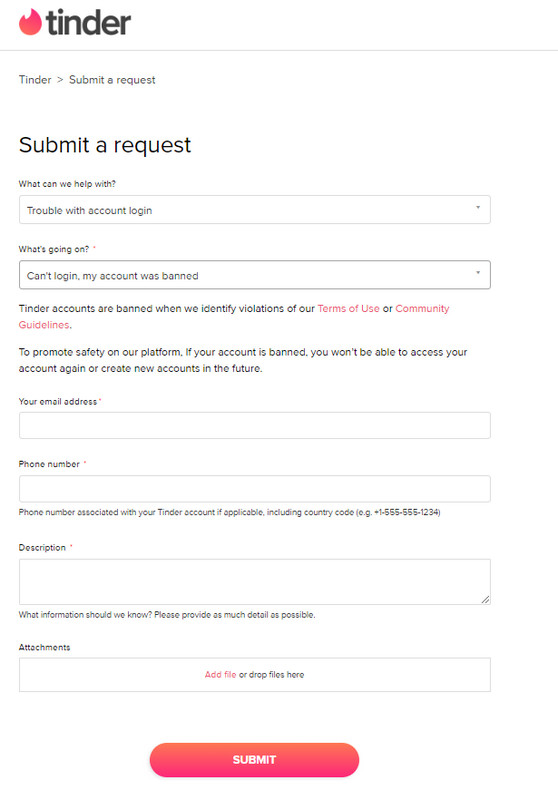
Aiseesoft Image Upscaler Online can enhance the image you upload on Tinder so that the searcher will automatically match you. Raw images tend to be low quality and not in the best look compared to the edited ones. If you aren't a professional editor, you can use this app to adjust everything automatically. Additionally, following the indicated steps, you can easily use the app to upscale images to 4k resolution.
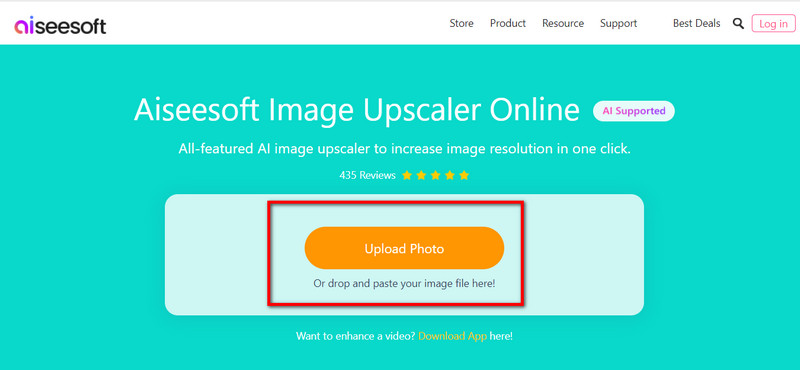
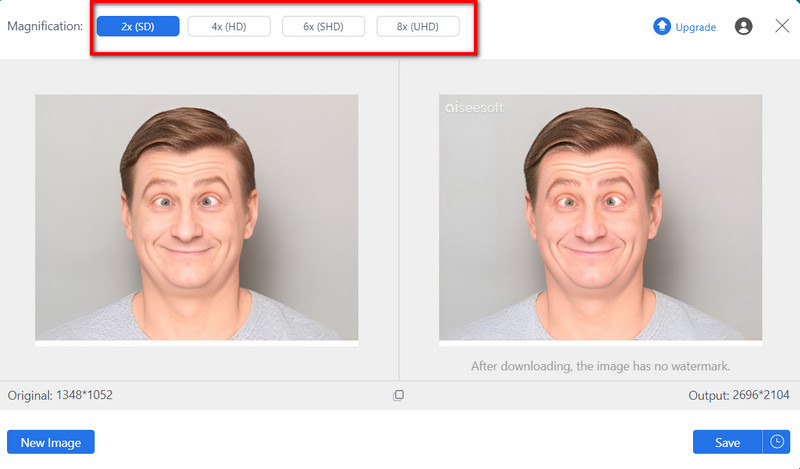
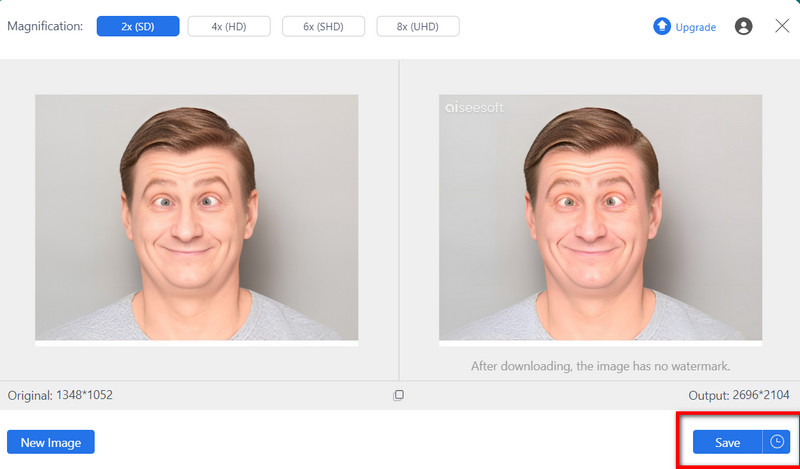
Aiseesoft Free Background Remover Online highlighted the strength of removing the background of a portrait so that it will become transparent, but you can also use the app to replace that with a newer background. You can create a big impression on Tinder users by simply changing the image's background, especially when you do it here. You can follow the steps we have added here to use the app to remove and change the photo's background.
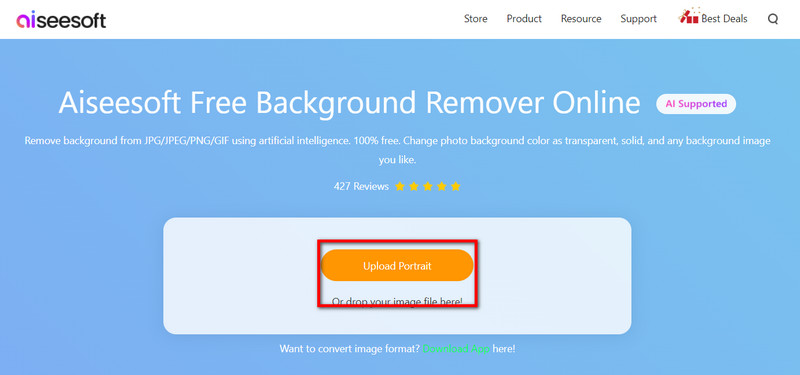
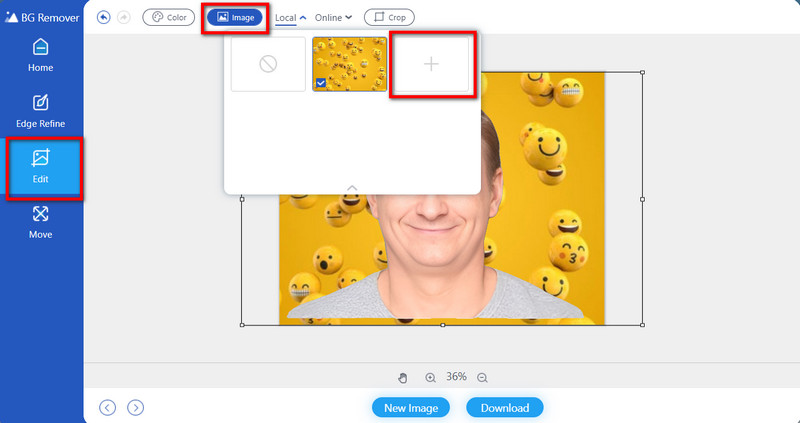
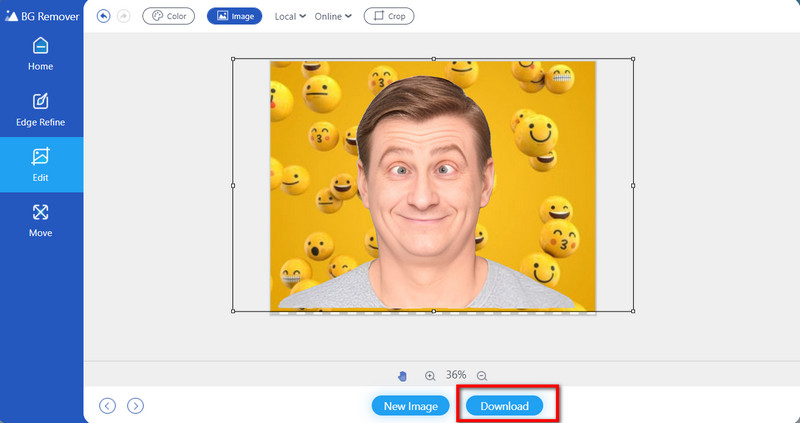
Unlike other dating sites, Tinder has a boosting approach that you can activate once you have an account and purchase a subscription here. With the registered version, the app will make your profile easily found by anyone, making the percentage of getting a swipe higher than the free version. Also, if you are using the free version, you won't be able to see who matches you, so if you want to unblur the Tinder image purchasing it could be an option of yours. Once you have done editing your pictures through the app we have introduced, kick in an additional boost by subscribing, and you can now see the profile of other users who likes you.
Why did Tinder ban accounts?
To keep the platform environment safe and enjoyable for every user looking for their perfect match.
How old should I use Tinder?
Tinder's age requirement is strict; you can use this app if you are 18+. If not, the platform wouldn't allow you to create an account here.
Is Tinder the best hookup app?
Well, many are in favor of Tinder since it is one of the most accessible applications that you can use on different platforms. Popularity-wise, the app is, but is it the best? Many may agree, and some aren't.
Conclusion
You can be banned on Tinder for hundreds of reasons, but there is also a solution to unban on Tinder using the official way we added here. If you have questions about this topic, comment below addressing the problem and see how we can help you.

Video Converter Ultimate is excellent video converter, editor and enhancer to convert, enhance and edit videos and music in 1000 formats and more.
100% Secure. No Ads.
100% Secure. No Ads.