For most iPhone 11 users, it’s about time to get a new iPhone 17. If you have already switched to an iPhone 15 or 16 and use an iPhone 11 as a secondary device, you may consider jailbreaking the old phone. The question is, how to jailbreak an iPhone 11 safely?
The iPhone 11 remains a beloved device, thanks to its powerful A13 Bionic chip, excellent cameras, and support for the latest iOS updates. Yet, for some users, the current usage experience of the old device may feel restrictive. They want to jailbreak it to remove restrictions imposed by Apple. This article tells you how to jailbreak your iPhone 11 with and without a computer.

Jailbreaking an iPhone 11 exploits security vulnerabilities in iOS to bypass Apple’s restrictions. After a jailbreak, you are allowed to install unauthorized apps, get deep customization to change the overall look of iOS, access advanced features Apple doesn’t provide, unlock carrier restrictions, bypass iCloud lock, explore and modify system files, and more.
Jailbreaking an iPhone 11 or other models is often not suggested due to its inherent risks. Even though jailbreak tools claim to jailbreak your device safely, the jailbreaking process, installing untrusted apps and games, and other operations may expose the iOS device to security vulnerabilities like malware, spyware, and others. A jailbroken iPhone may have a reduced battery life. Moreover, iPhone jailbreaking may easily lead to system instability. Some conflicting modifications and tweaks can cause freezes, crashes, reboots, and unpredictable behavior.
Another concern is that Apple will no longer service your iPhone 11 after jailbreaking. You must restore to stock iOS to regain Apple support. Once a device is jailbroken, it won’t receive iOS updates from Apple. In that case, you must update the software by restoring it via a computer. What’s more, a jailbreak on your iPhone may cause the device to be unusable (bricked) and loss of essential data.
Before jailbreaking your iPhone 11, ensure all the valuable files on the device are backed up. You can use iCloud, iTunes, or Finder to create a new backup. Go to the General in the Settings app and tap About to check the device information. You often need the iOS version and related information to select a jailbreak tool. This part takes the popular checkra1n as an example to jailbreak your iPhone 11.
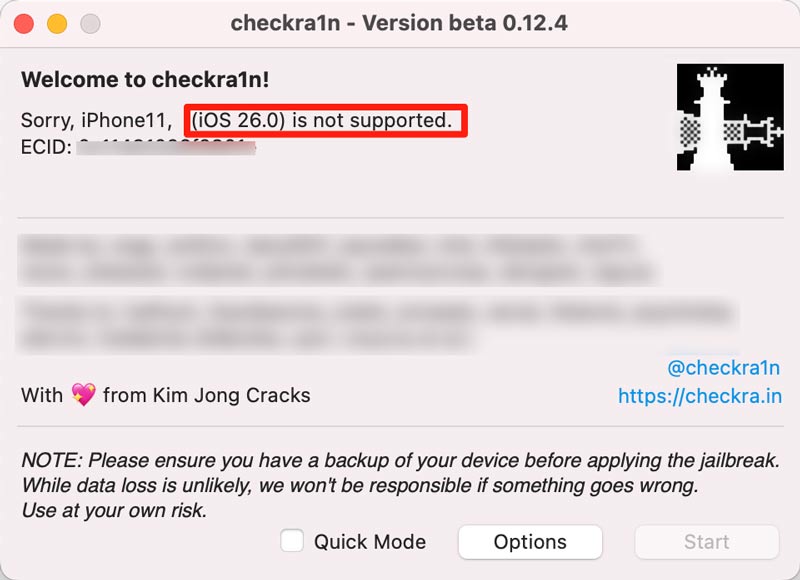
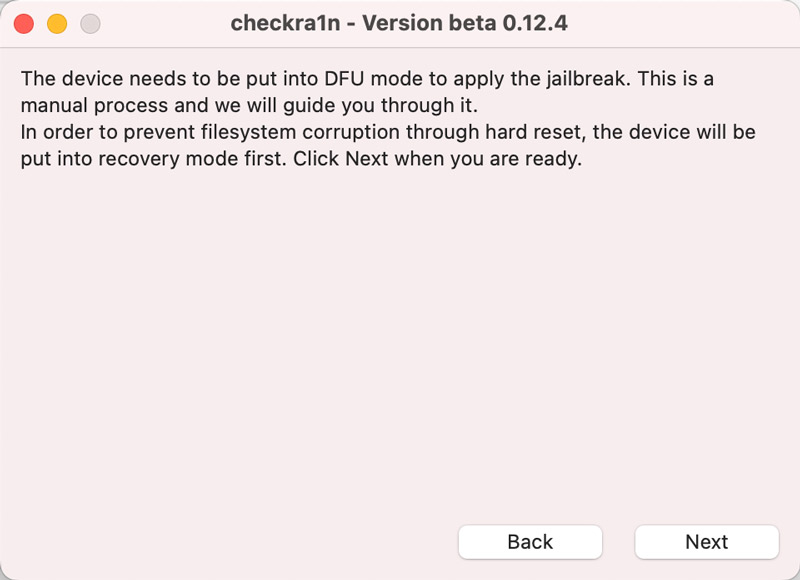
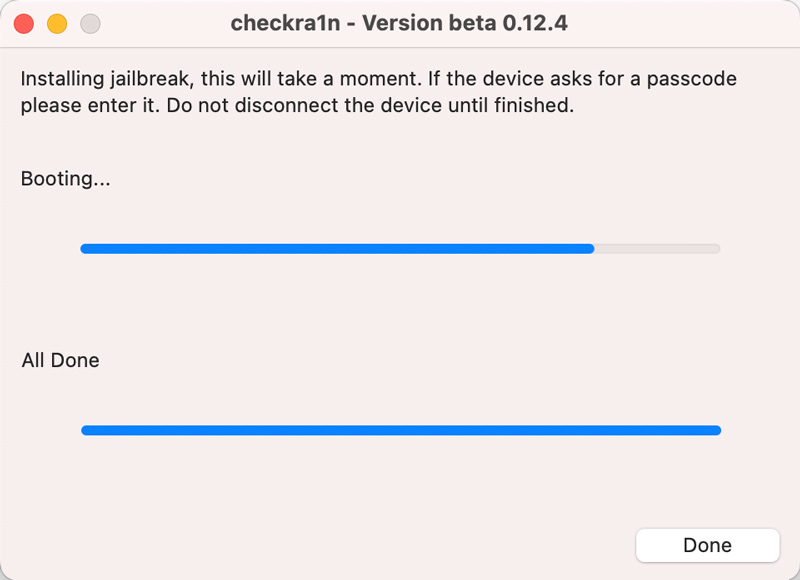
You need a reliable jailbreak tool to perform the jailbreak on your iPhone 11 directly. However, these “No computer” methods are often impossible and less reliable. You won’t find and install the related app from the App Store. Moreover, these apps only work for specific, older iOS versions.
You need to search for a currently signed IPA file for a jailbreak tool compatible with your iOS version. We don’t have a suitable recommendation for the iPhone 11 jailbreak. You can access the related service’s website through the Safari browser app. Then, follow the guide to confirm the installation. Trust the app and follow the prompts to jailbreak your iPhone. You often get a Jailbreak button to confirm your action quickly.
If your iPhone 11 is restricted by the iCloud Activation Lock, and you want to jailbreak to remove or bypass the lock, you should use the powerful iPhone Unlocker. It offers an individual Bypass iCloud Activation Lock option, allowing you to jailbreak your iPhone and remove the iCloud lock. Besides, it can also help you remove restrictions of Apple ID, Screen Time, MDM, and more.
100% Secure. No Ads.
100% Secure. No Ads.
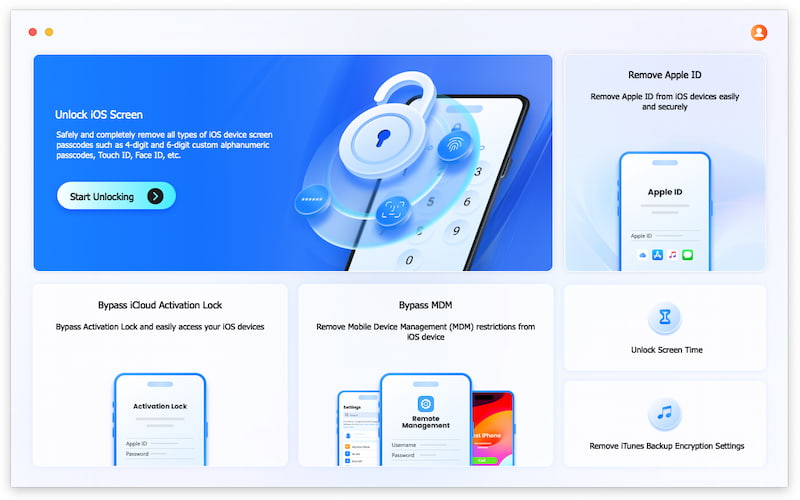
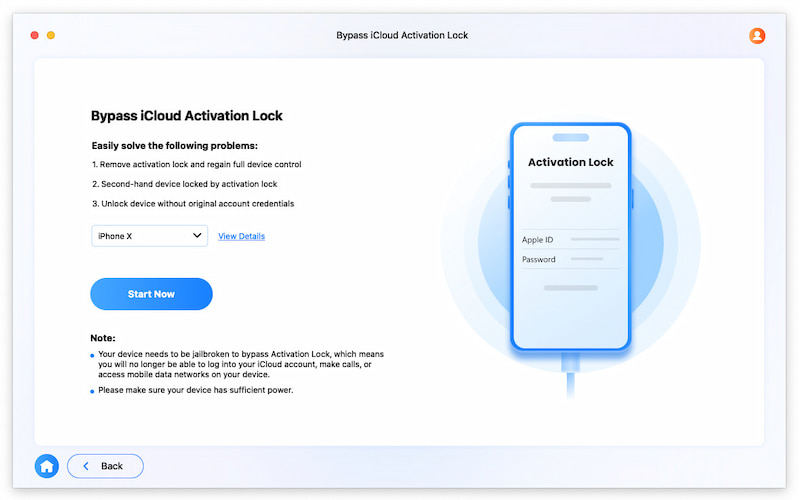
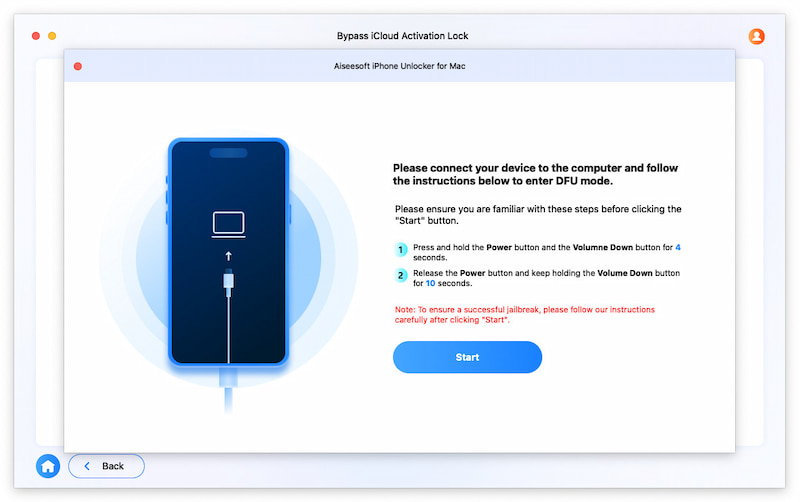
Note: Jailbreaking is a very complex process. If you failed with the ways above, you can follow this article step by step: How to Jailbreak Your iPhone/iPad Step by Step
Question 1. Is a jailbroken iPhone 11 illegal?
No, jailbreaking your iPhone 11 is not illegal. Based on current copyright law exemptions, you are allowed to jailbreak your iPhone as the device owner. However, you should know that the jailbreak operation will violate Apple’s terms, including its End User License Agreement and iOS Software License Agreement. Jailbreaking an iPhone is considered an unauthorized modification of its software. A jailbroken iPhone 11 will not have warranty service for hardware or software issues.
Question 2. Should I jailbreak my iPhone 11?
In most cases, you are not recommended to jailbreak your iPhone 11, especially if you rely on it for daily usage and security-sensitive tasks. As mentioned, jailbreaking your iPhone will bring significant risks, such as instability, loss of official support, security vulnerabilities, and more. Comparatively, jailbreak offers the potential benefits. It allows you to get increased customization, install apps outside the App Store, and more. You should weigh these benefits against the risks and then make your personal decision.
Conclusion
Before jailbreaking your iPhone 11, you should first figure out if the operation is worth it. If the iPhone is still your primary device, do not jailbreak it. You should understand its inherent risks, even though the jailbreak may give increased customization and advanced functions. If you are not prepared to troubleshoot issues, you should not jailbreak your device.

To fix iPhone screen locked, wiping password function can help you a lot. And you also can clear Apple ID or Screen Time password easily.
100% Secure. No Ads.
100% Secure. No Ads.