Today, privacy is still one of the hottest topics, but the focus has transformed to mobile devices. We store a great deal of personal information on our handsets, such as passwords, important messages, private photos and videos, and more. On the other hand, almost all devices and apps have monitoring and tracking components in them. Therefore, this article intends to tell you how to know if your phone is being tracked.

It makes sense that manufacturers, brands, and companies wish to track your phone and collect your data as well as your behaviors. However, someone may abuse the information. How can you tell if someone is tracking your phone? A few signs can be helpful and let's see what they are.
Without malicious software, others cannot track your phone. In another word, you should monitor all apps installed on your smart device. If you see an unknown app on your device, chances are that your phone is tracked by someone else.
On Android:
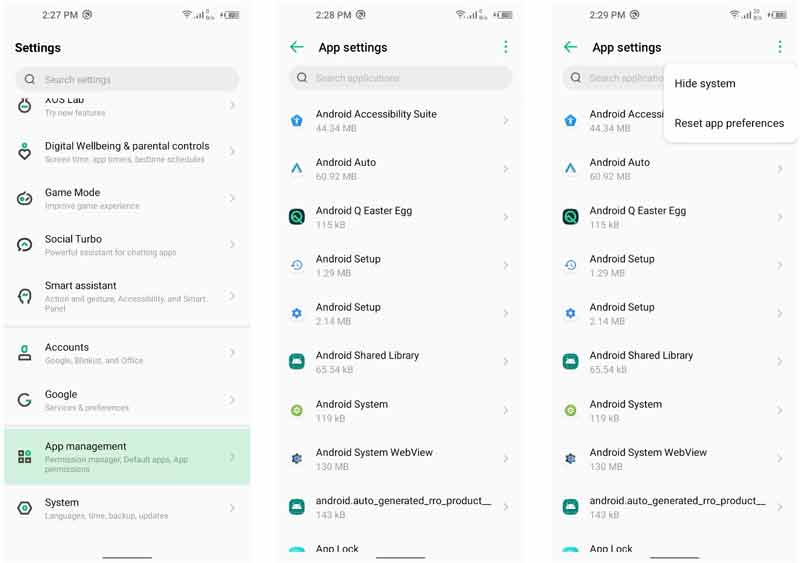
Open the Settings app, tap ,App Management or Apps, and then press See All Apps or App Settings to get the entire list of installed apps on your phone.
On iPhone:

Run the Settings app, tap General, and press iPhone Storage. Now, you can see the app list and the storage that each app uses.
One of the significant signs that tell someone is tracking your phone is a sudden battery drain. Although batteries start dying with time, tracking software takes up a lot of resources. It works in the background, runs your GPS, and does other things. Fortunately, it is not difficult to learn battery usage on iPhone and Android devices.
On Android:

Run your Settings app, tap Battery, and choose Battery usage. Now, you can see the battery usage of your device and each app on your phone.
On iPhone:

Run the Settings app and tap Battery. Switch to the Last 24 Hours tab, tap Show Activity above the app list, and press Show Battery Usage.
Since spy software needs to send your information out, so you may notice excessive data usage on your phone if your phone is tracked. Therefore, you should check your data usage regularly.
On Android:
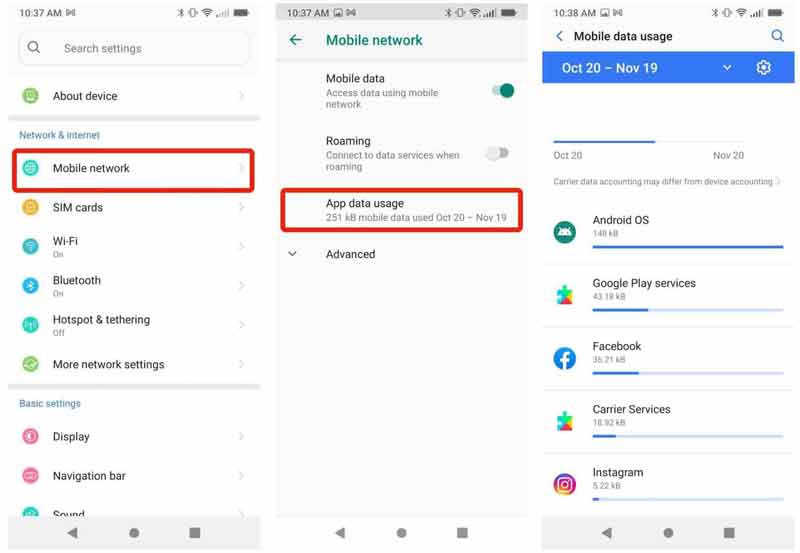
Go to the Settings app, choose Connections, and tap Data usage. Press Mobile data usage, and check the data usage for the current month.
On iPhone:
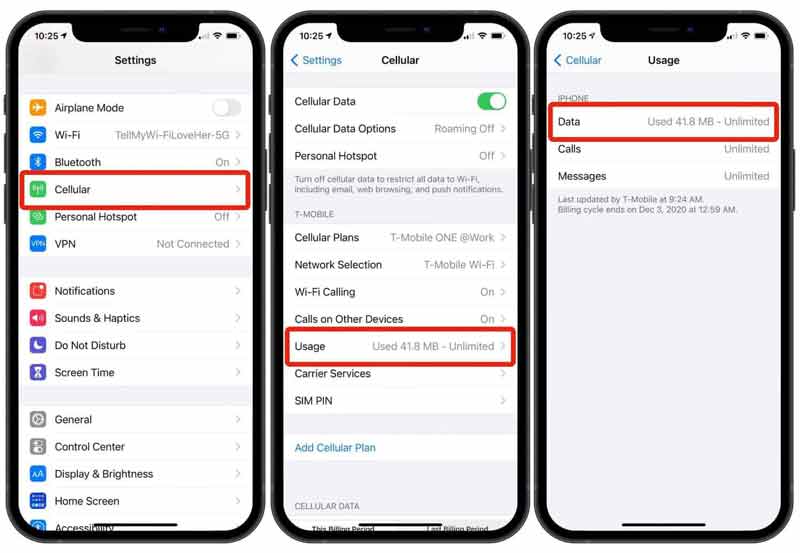
Start the Settings app, tap Cellular, Mobile Data, or Cellular Data depending on the version of your iOS, scroll down, and tap Usage to learn data usage on your iPhone.
Checking your browser history for entries that you do not recognize is another way to tell someone is tracking your phone or location. Some malicious software may load up phishing sites or nasty portals remotely.
On Android:
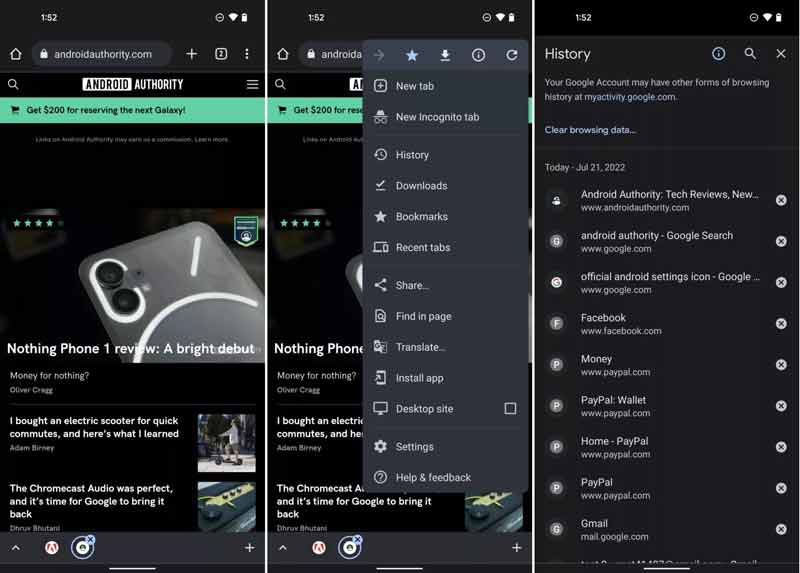
Open Chrome or another browser on your Android, tap the Options icon at the top right corner and choose History. Now, you will see the browsing history.
On iPhone:
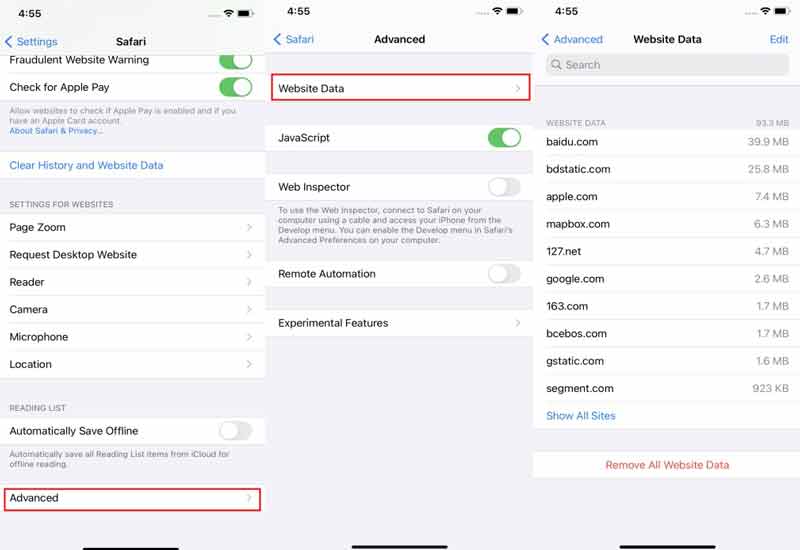
Head to your Settings app, tap Safari, scroll down and press Advanced, and choose Website Data. Then you should see all browser history.
Hardware issues can lead to abnormal reboots on your phone. If hardware issues have been dispatched, it means that someone is tracking your phone.
Can you prevent your iPhone location from being tracked? The answer is yes. First of all, Apple does not allow users to change the GPS location on iPhones. However, Aiseesoft AnyCoord can help you. It has the capacity to make fake locations and create virtual routes for iPhones. More importantly, the software is pretty easy to use.

Downloads
Aiseesoft AnyCoord – Best iPhone Anti-tracking Tool
100% Secure. No Ads.
100% Secure. No Ads.
Install the best iPhone anti-tracking tool on your computer and launch it. Click the Start button, and plug your iPhone into the same machine with a Lightning cable. When prompted, tap Trust on your iPhone screen to permit connection. Then you will be taken to the home interface.
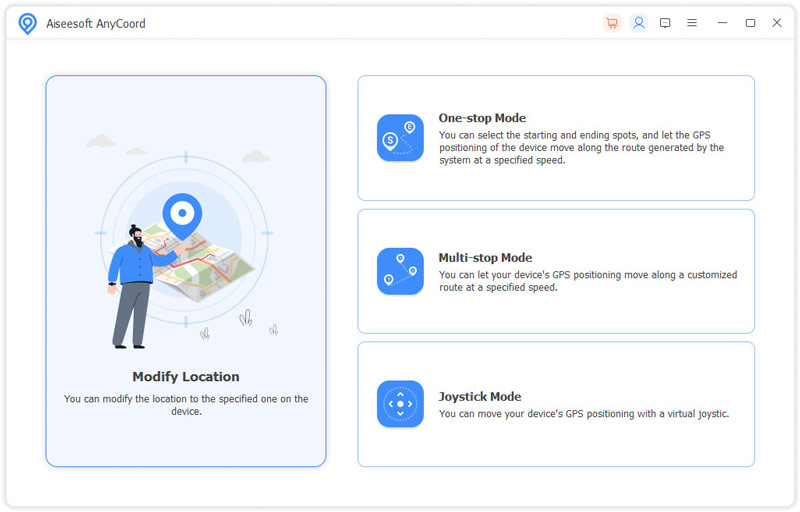
Click the Modify Location button if you want to prevent someone from tracking your iPhone location. There are two ways to hide your location:
If you just need to change your iPhone location, click a point on the map, and hit the Move to button on the popup dialog.
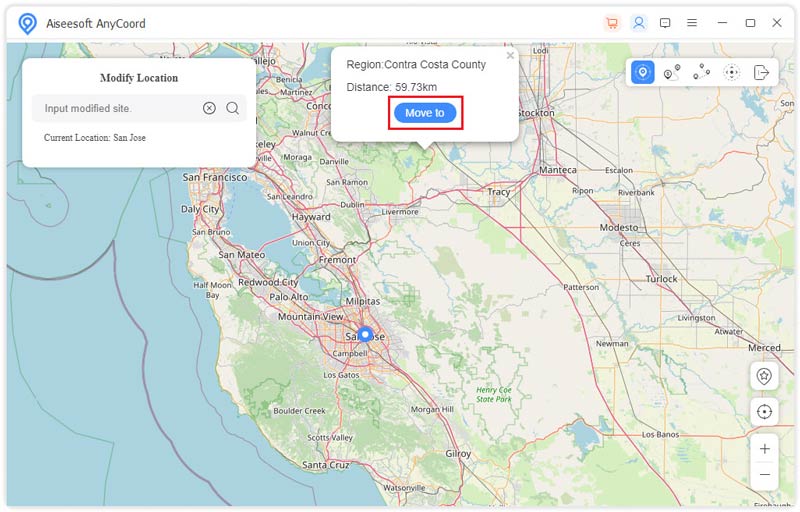
To switch your location to another accurate address, type it into the box on the Modify Location dialog, and hit the Confirm Modify button.
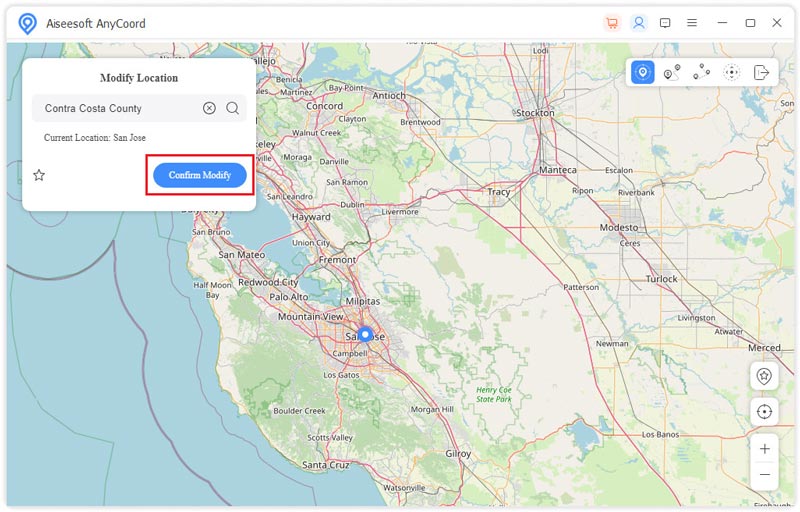
Can my phone be tracked without me knowing?
Yes, tracking apps can be secretly installed on your smartphone without you even knowing. As an option, consider using a monitor app or antivirus software on your smartphone.
How to stop phone tracking?
Firstly, uninstall unknown and useless apps if you find some on your iPhone or Android phone. Moreover, you'd better enforce application blacklisting. Make sure to install apps from App Store or Play Store. Once you find someone is tracking your phone, factory reset your device immediately.
How to learn which apps have access to my iPhone's microphone?
Open the Settings app, tap Privacy or Privacy & Security, and choose Microphone. Now, you will get the list and decide to enable or disable access to each app.
Conclusion
This guide has discussed how to tell if someone is tracking your iPhone or Android phone. You can follow our guide and check the signs one by one. Anyway, keeping your mobile device safe is indispensable since you may save a lot of information on it. Aiseesoft AnyCoord is the easiest way to hide your location from others. More questions? Please write them down below.

Aiseesoft AnyCoord can help you hide, fake, or change your GPS location to any other place with ease. You can even plan a moving route if needed.
100% Secure. No Ads.
100% Secure. No Ads.