Nintendo Switch games are fun to play, but it’s fair to point out that its visuals do not measure up to 4K today. Many players want to know whether they can play their not-so-old favourite titles in sharper detail without compromising their handheld or docked gameplay. With the right tools, you can give your Switch games a visual boost and make them look better on modern TVs or even on your computer screen. In this guide, we’ll walk through what the Nintendo Switch can do, the best devices for a smooth Nintendo Switch 4K upscale, and a desktop alternative for those who want more flexibility. After finishing this guide, you’ll know exactly how to enhance your gaming experience, making it sharper, clearer, and more immersive.

In 2017, the Nintendo Switch, a hybrid gaming system, was introduced, enabling players to enjoy games in either portable mode on the go or in docked mode on a TV. It is popular for its portability and versatility in switching between handheld and console modes.
The Nintendo Switch is capable of outputting only 1080p when docked, and 720p when undocked. Can you upscale Nintendo Switch to 4K? Not natively, the hardware is unable to render true 4K. Still, you can use upscalers and AI software to upscale and enhance gameplay, allowing for crisp visuals on modern displays, up to 4K resolution.
For gamers who want to improve their visuals without adjusting the state-of-the-art settings, a Nintendo Switch 4K upscaling device can provide an improvement you can easily see. Here are some of our hardware recommendations to suit different budgets and setups:
The PhotoFast 4K Gamer Pro is a compact plug-and-play dongle designed to give your Nintendo Switch the illusion of 4K on modern TVs. It takes the Switch’s default 1080p output and uses advanced image processing to upscale it smoothly, no complicated setups required.

Features
• Enhances your gameplay to appear sharper and more detailed.
• Choose from light, medium, or intense visual sharpening and color enhancements to find the best match for your screen and preferences.
• Plays smoothly without introducing performance issues.
• Enhances contrast, depth of field, and color vibrancy for a more vibrant display.
• Works with Nintendo Switch (including OLED), Wii U, PS4, Xbox One, and more, perfect for multi-console setups.
Best For
Gamers who want to improve their Nintendo gaming visuals without sacrificing performance. This 4K upscaler for Nintendo Switch is ideal for players who want a no-frills upgrade to their display, offering tangible improvements in sharpness, color, and image depth, especially when paired with a 4K TV and a high-quality HDMI 2.0a or higher cable.
A significant number of individuals recommend the Marseille mClassic as one of the most capable HDMI dongles for upscaling console graphics. While it’s not just a simple plug-and-play upscaler, the mClassic is a graphics processor that offers sharpened visuals, anti-aliasing, improved depth, and better colors. For Nintendo Switch players, it can take the standard 720p–1080p output and elevate it to look remarkably close to native 4K when paired with a 4K display.s

Features
•Real-time image processing with advanced anti-aliasing to smooth jagged edges.
•Upscales content up to 1440p on monitors or 4K on TVs.
•Improves color saturation, depth, and overall clarity without lag.
•Compatible with multiple platforms, including Nintendo Switch, PS3, PS4, Xbox consoles, and even retro systems with HDMI output.
•Plug-and-play design, requiring no complex setup or extra software.
Best For
The Marseille mClassic is ideal for gamers who want more than just sharper visuals. This 4K Upscaler for the Nintendo Switch is suitable for gamers seeking sharper edges, richer colors, and a more refined graphical experience that enhances the sense of next-gen expertise on the original Switch hardware.
Although the Kaico and UGREEN 4K HDMI cables do not contain the upscaling technology of the PhotoFast or mClassic, they are still great methods for smooth and effective Nintendo Switch 4K upscaling. A proper HDMI cable connection can provide a clean and stable connection for your Nintendo console, ensuring that none of the video signals are lost, lag, or interrupted. When used with a 4K upscaler, a high-quality HDMI cable such as HDMI 2.0 or higher can help you get the most out of your display.

Features
• Supports HDMI 2.0 and above, featuring 4 K resolution at 60Hz and HDR compatibility.
• Provides stable signal transmission without input lag or screen tearing.
• Durable construction using braided nylon or reinforced connectors for maximum durability.
• Universal compatibility with Nintendo Switch, PS5, PS4, Xbox, PCs, and more.
• Affordable yet essential for enhancing visual clarity and color accuracy.
Best For
For gamers who wish to guarantee steady performance and already use a 4K TV or an external upscaler, these cables are ideal. If you are serious about upscaling the Nintendo Switch to 4K, using a high-quality HDMI cable, such as Kaico or UGREEN, which is also stable, has a noticeable impact on overall quality.
Not everyone has access to a physical Nintendo Switch 4K upscale device like the PhotoFast or mClassic. But that doesn’t mean you can’t enjoy your gameplay videos in higher resolution. With VidHex, you can easily upscale your recorded Nintendo Switch gameplay to 4K or even 8K using advanced AI-powered video enhancement. Content producers, streamers, and anybody else who wishes to relive their gaming experiences with more vivid graphics and finer detail will find it especially useful.

117,882Downloads
100% Secure. No Ads.
100% Secure. No Ads.
How to Upscale Nintendo Switch Videos with VidHex
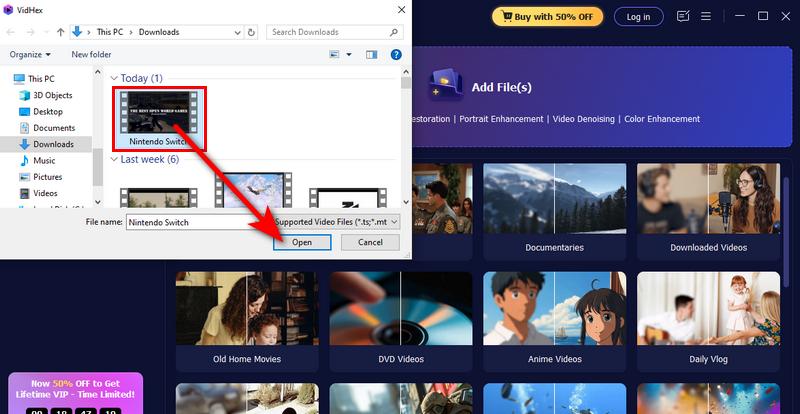
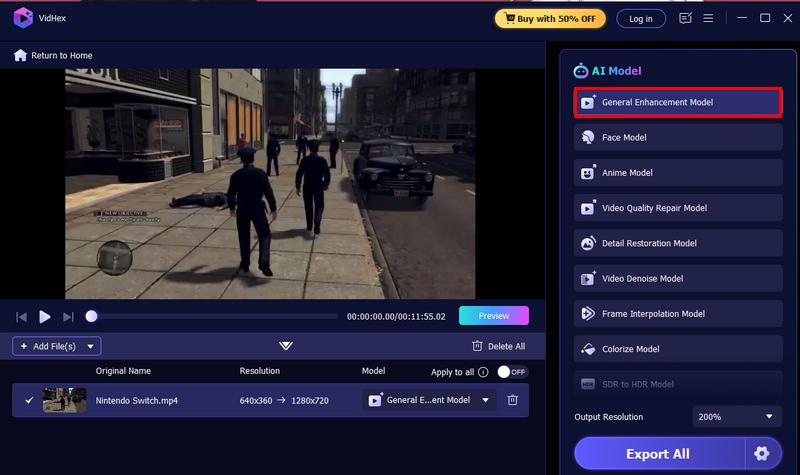
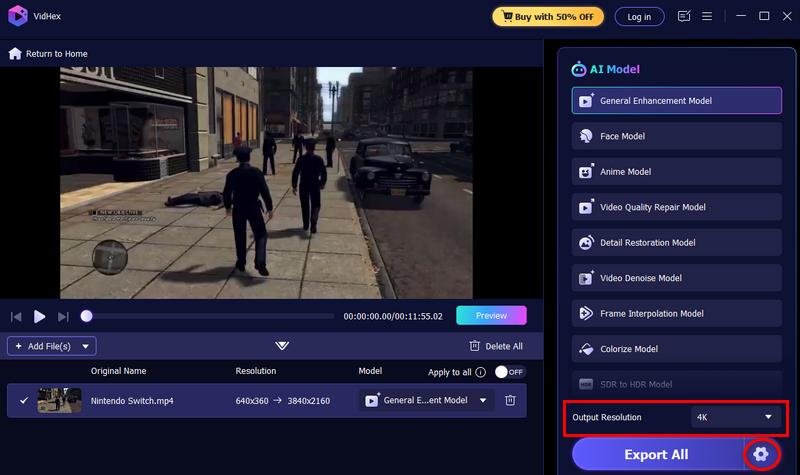
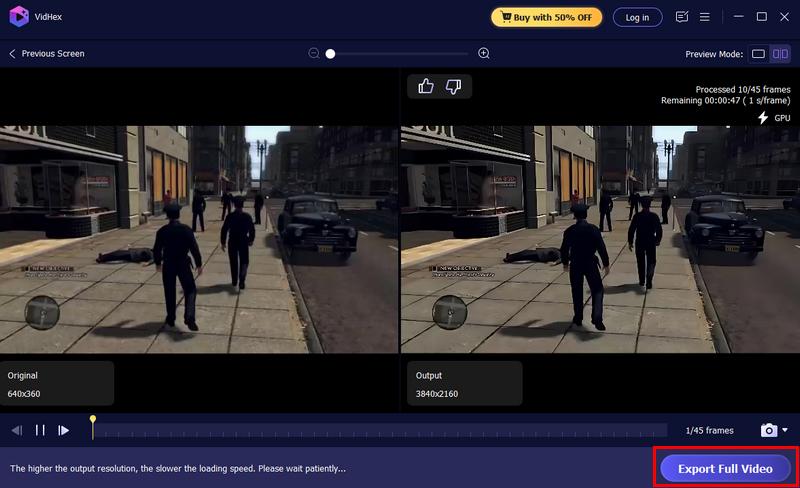
With VidHex, there's no additional hardware needed to make your Switch recordings look amazing. For all you need is a few clicks, and you want pro-level upscaling for Switch recordings; everything you need is all-in-one.
100% Secure. No Ads.
100% Secure. No Ads.
Will Nintendo Switch 2 have upscaling?
Yes, the Nintendo Switch 2 supports upscaling through NVIDIA's Deep Learning Super Sampling (DLSS) technology. This feature enhances graphics by rendering games at lower resolutions and then upscaling them to higher resolutions, such as 4K, using AI-driven algorithms. In addition to upscaling, you can also record gameplay on the Switch.
Does upscaling improve game performance on Switch?
No, upscaling only enhances visual sharpness and color on your display. The Switch hardware still limits the performance (FPS).
What’s the best software for 4K upscaling on Nintendo Switch on PC?
VidHex is a strong option since it can AI-upscale recorded Switch gameplay to 4K or even 8K with smooth interpolation.
Conclusion
Although the Nintendo Switch itself is not capable of outputting games in native 4K, there are several ways to enhance your gameplay experience with sharper images and a wider color depth. Some devices allow you to get smoother visuals right to your TV, like the PhotoFast 4K Gamer Pro or the Marseille mClassic. However, even if you don't have a dedicated device, desktop-only tools like Aiseesoft VidHex offer an alternative upscaling option for recorded gameplay from higher-resolution formats, such as 4K or even 8K. Ultimately, Nintendo Switch 4K upscaling is not only about pixel count. It's about enhancing your gaming experience, making your beloved games prettier and more pleasurable on today's screens.

VidHex is an AI-powered video enhancer that upscales, denoises, colorizes stabilizes, and improves video quality in 1 click.
100% Secure. No Ads.
100% Secure. No Ads.