You can showcase your brain power and strategic prowess to different enemies in an arena using the fast-paced and addictive mobile game Clash Royale. The game is primarily made for mobile users, but the gates of gaming on PC have been opened for everyone to immerse themselves in the game with a larger screen and precise control of everything. Is PC your forte of gaming? Prepare to assemble your deck, deploy your troops, and outsmart your opponent to get the three-crown victory as we reveal how to play Clash Royale on PC in this electrifying match.

Clash Royale is a card-strategic game created after the popularity of Clash of Clans arose. Most characters here are also associated with the Clash of Clans since they have both developers. However, the environment is taken into a different arena, which is more likely a chess match, but the characters move actively, fighting each other to get victory.

The game aims to destroy all enemy towers using the random decks that appear. With the help of an elixir, you can summon and defeat the foes. Aside from the character's deck, you can use spells and other buffs to improve your win percentages. Plus, all available decks can be upgraded to different levels, and you can pull off legendary decks to beat anyone on your stage.

Climb to the peak of ranking and become the number one player globally by defeating everyone with your deck. So, it is essential to devise a strategic plan to defeat them since all enemies use different strategies to beat players. This game will suit your needs if you have proper resource management and tactical decision-making.
Can you play Clash Royale on PC? You can easily download the Aiseesoft Phone Mirror to mirror the battle on a bigger screen. With it, you can easily cast and display the gameplay of Clash Royale from your phone to the PC screen. Whether you prefer a wireless connection or want to connect your phone to the PC via a USB cable, this app offers both options to suit your needs. By connecting your phone to the PC using this app, you can immerse yourself in the world of Clash Royale with enhanced visuals and improved gameplay. To give a full step on using the app, you can depend on and follow the next information below.
100% Secure. No Ads.
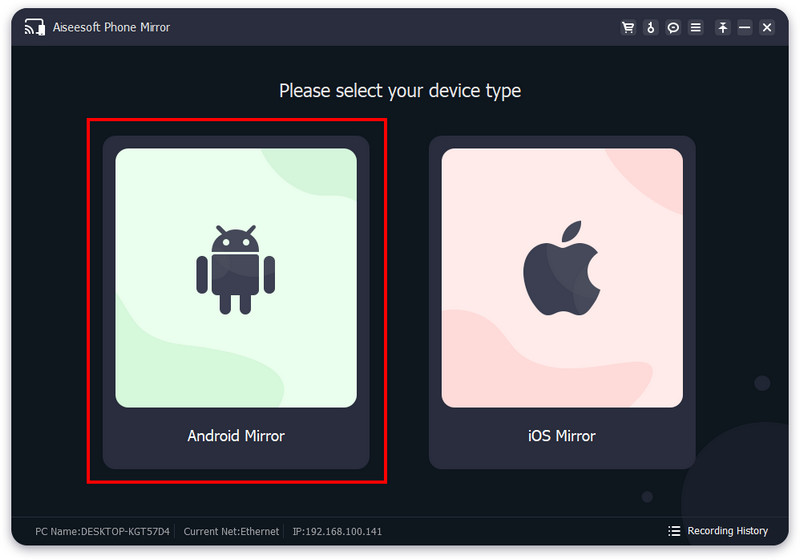
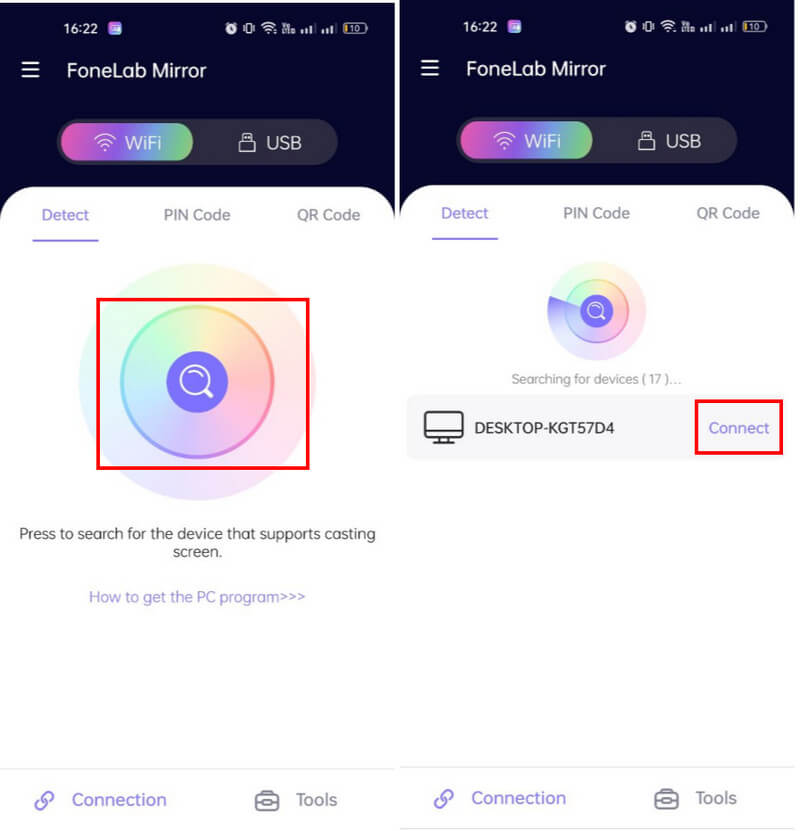
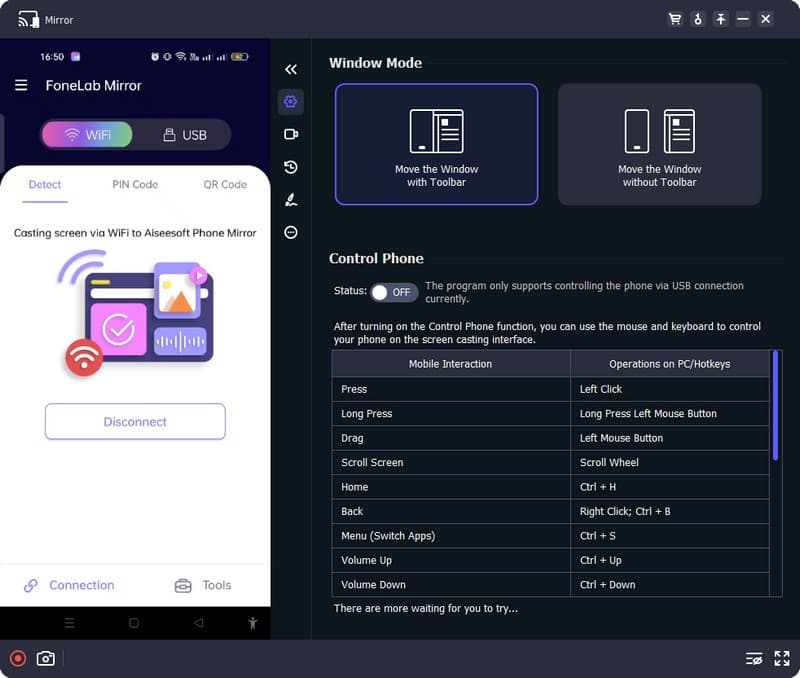
BlueStack became a popular Android emulator for Windows and Mac that always comes to the top because of its user-friendly interface and additional features such as keyboard mapping and the ability to run multiple instances. However, the application will require a high-end PC to run a game with optimal performance, and some compatibility issues may occur with the hardware configuration. But overall, the app delivers the best.
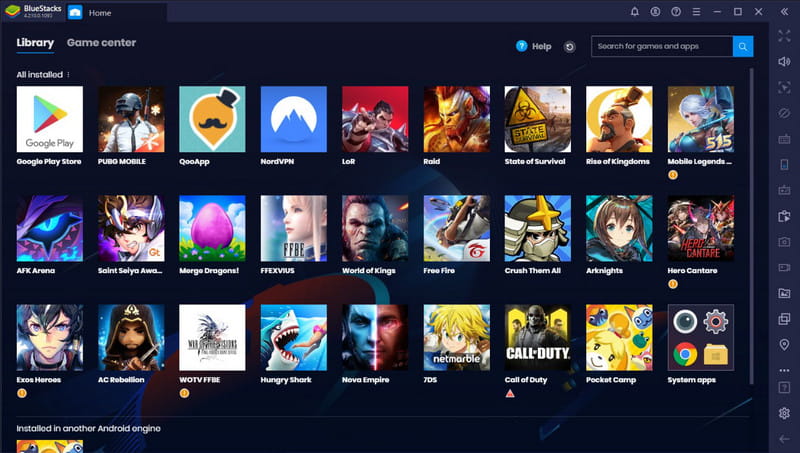
NoxPlayer is another emulator that offers a smooth gaming experience with a clean and intuitive interface. Likewise, the app also offers extensive keyboard mapping and a unique gamepad integration control. Since the emulator performs at its best on your PC, you may occasionally have a performance issue with the game, especially if you use older hardware.

Lastly, MEmu Play is designed for gamers who want an emulator with better performance and supported compatibility, allowing users to play on PC seamlessly. Aside from the keyboard mapping, like the other emulator we have mentioned, the app also has joystick support and the ability to record gameplay. With the high volume of performance it delivers, the app can be resource-intensive, and it may cause crashes as well.
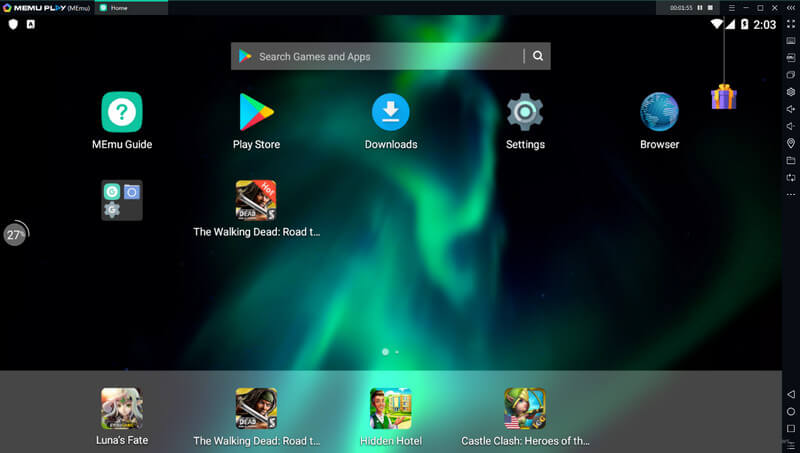
Now that you have ideas, what are the best ways to play Clash Royale on PC? At this time, we will broaden the scope and help you see more information related to them by comparing each feature. Read this to know more!
| Features | Aiseesoft Screen Mirror | BlueStack | Nox Player | MEmu Play |
| Seamlessly Play Games on a PC | Supported | Supported | Supported | Supported |
| Screen Recording | Supported | Supported | Supported | Supported |
| File Size Approximately | It may vary | 400 MB | 400 MB | 500 MB |
| Supports Low-End Hardware | Supported | Not Supported | Not Supported | Not Supported |
| Stability Performance | Super Stable | Stable | Stable | Stable |
Is Clash Royale free?
You can download the Clash Royale on your mobile devices for free. However, you can make in-app purchases to get cards or purchase in-app items.
How can I install Clash Royale on an emulator PC?
Most emulators support a built-in Play Store, meaning you must log your account, search the Clash Royale on its PlayStore, and install it there to access it.
What is the best way to play Clash Royale on a PC without an emulator?
Instead of using an emulator to play Clash Royale, you can use a screen mirroring app to display the game on a PC with the help of Aiseesoft Mirror Screen.
Can I sync my progress of Clash Royale on my phone to my PC?
Once the account you have logged in has the progress of Clash Royale on your mobile phone, you can access it on your PC.
Is it possible to use mods or hack on Clash Royale?
Yes, it is possible, but we strongly advise you not to use third-party software to gain an advantage in this game. These actions are against the terms of service and may result in severe consequences like a permanent ban on the game.
Conclusion
How to play Clash Royale on PC? With the ways we included here, you can easily play this strategic card game on your PC. If you have found alternative ways of playing it that we have not mentioned, comment in the section below.

Phone Mirror can help you cast your phone screen to your computer for a better view. You can also record your iPhone/Android screen or take snapshots as you like while mirroring.
100% Secure. No Ads.