Android is the most widely used mobile operating system. According to recent research, there are over 2 million different apps available to Android users including a lot of popular games, streaming services, lifestyles, and more. Want to use these apps on your computer? You need an Android emulator, which enables you to run the Android system on Windows or Mac and use a keyboard and mouse to control everything. This post identifies and shares a top list below.

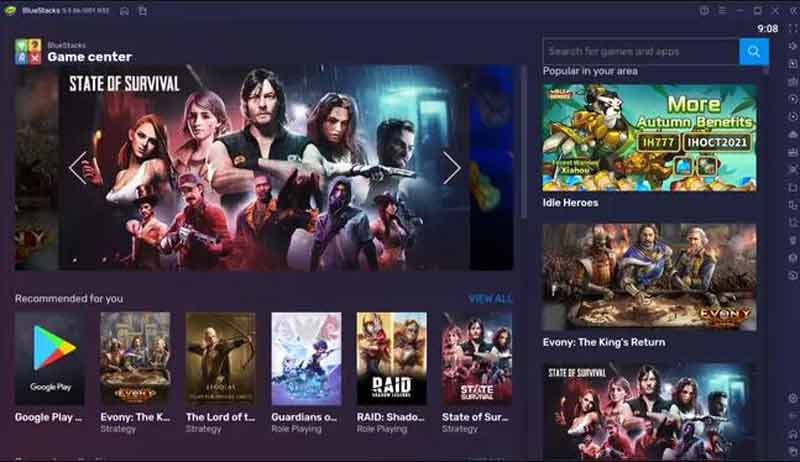
BlueStacks is one of the best Android emulators for Windows and Mac. With the software, you do not need an Android device to run your favorite apps. The platform is free, but the app download requires you to pay $2 per month.
PROS
CONS
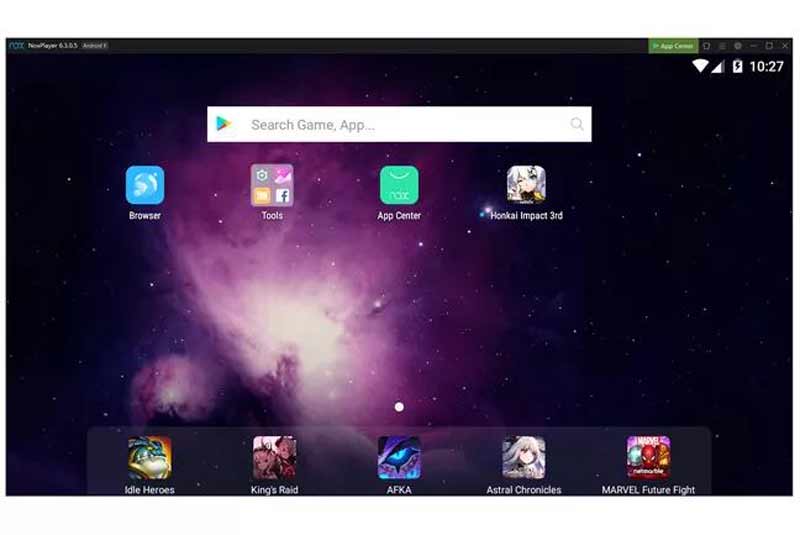
As an Android emulator for PCs, NoxPlayer provides an Android platform for running mobile games, social media apps, and many others on a computer. Unlike BlueStacks, NoxPlayer focuses on gameplay, so it is popular among players.
PROS
CONS

Remix OS Player is a standalone Android emulator for Windows 10 and earlier. It allows users to install and access Android apps as they would on their mobile devices, but use them on their PCs with a desktop environment.
PROS
CONS
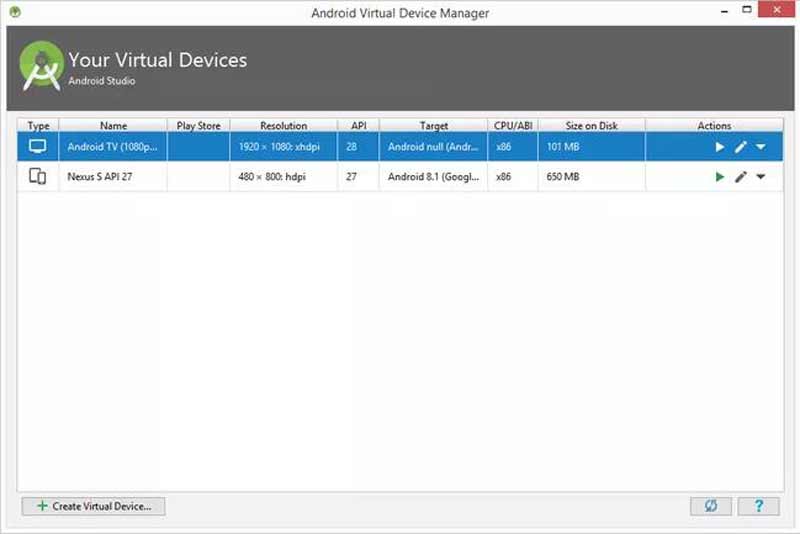
Android Studio is the official Android emulator for Mac and PCs, which was released by Google. Unlike other emulator platforms, the aim of the program is for building apps on every type of Android device.
PROS
CONS
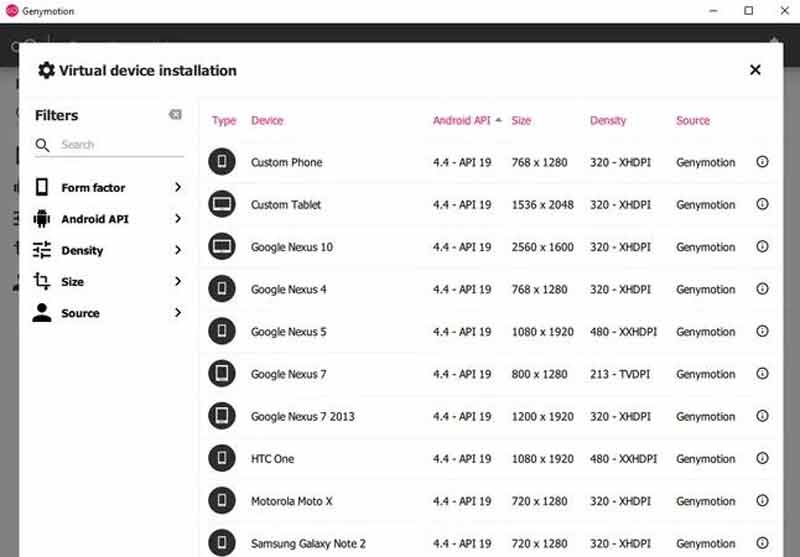
Genymotion is a free Android emulator for Mac. It uses the x86 architecture to run, so the performance is great. The virtualization platform is free to download, but some of the apps require a subscription.
PROS
CONS

KO Player is one of the best Android emulators on Mac. The simple interface simulates a table and Android smartphone. Plus, the lightweight design makes the experience smooth and great.
PROS
CONS

As its name indicated, Android Online Emulator is an Android OS emulator online. It allows you to install Android apps from Google Play Store without installing any software on your hard disk.
PROS
CONS
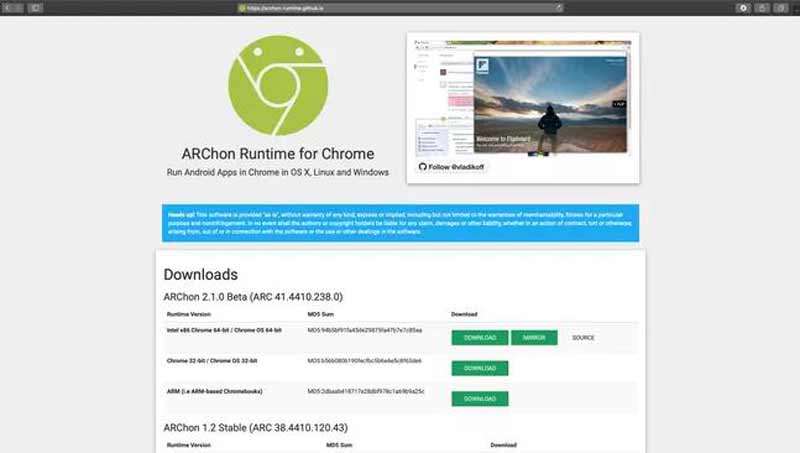
ARChon is a free online Android emulator without download. It enables you to open up unlimited Android APKs on Chrome OS. Everything available to the new versions of Android can be accessed on a Chromebook.
PROS
CONS

As an online Android emulator, AndY makes accessing native mobile apps in browsers possible. You can run this Android app emulator with any supported browser without trouble.
PROS
CONS
Further Reading:
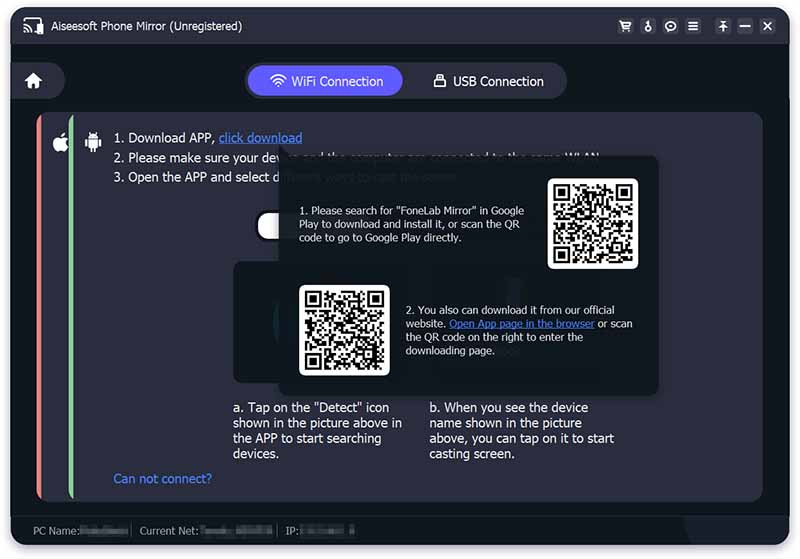
An Android emulator can build the Android environment for using mobile apps. If you just want to watch photos and movies on an Android device using a computer, Aiseesoft Phone Mirror is a nice option.

154,940 Downloads
100% Secure. No Ads.
What is the best PlayStation emulator for Android?
1. Ratchet & Clank
2. Need for Speed: Underground 2
3. The Simpsons: Hit & Run
4. EPSXe
5. EmuBox
Are there any good DOS emulators for Android?
1. DosBox Turbo
2. MAME
3. NeoRage
4. NDS4Droid
5. RetroArch
Is it safe to run an Android emulator on your PC?
Most emulators are legal and safe to download and use, but you should be cautious with games due to the abandonware.
Conclusion
This post has identified and reviewed the top 9 best Android emulators available to Windows 11/10/8/7, Mac OS X, and online. Some of them are completely free to use, like ARChon. Others may require some kind of payment. Aiseesoft Phone Mirror enables you to watch everything on the Android screen on a computer. Better recommendations? Please write them below.

Phone Mirror can help you cast your phone screen to your computer for a better view. You can also record your iPhone/Android screen or take snapshots as you like while mirroring.
100% Secure. No Ads.