Summary
Mistakenly delete some important Kik pictures or messages? This post will show you how to retrieve deleted Kik conversations on iPhone and Android, even without any backup.
Summary
Mistakenly delete some important Kik pictures or messages? This post will show you how to retrieve deleted Kik conversations on iPhone and Android, even without any backup.
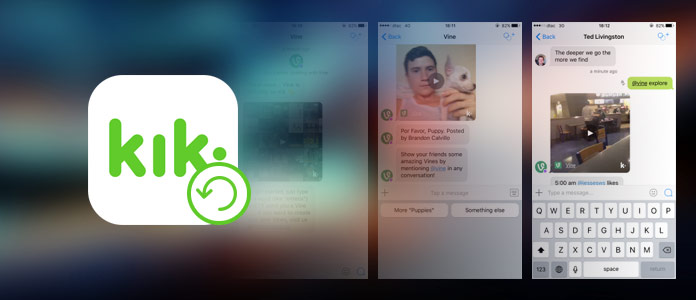
How to Recover Deleted Kik Pictures
Kik is a very popular social communicating platform which enables users to send text messages, photos, and videos to family, friends, colleagues and other contacts. As one of the earliest IM apps, Kik soon attracts millions of users all over the world. Now this free instant messenger application has more that 275 million users. Kik conversations are important and they keep many valuable data about you.
Don't Miss: Kik Messenger Login Solutions for Login Online/Login without Download
Have you ever faced the situation that you delete your Kik pictures and then regret to death? Whether you are using an iPhone or Android phone, even you have an iTunes/iCloud or Google backup, it's impossible to extract the deleted Kik pictures from the backup file. Then what you should do to rescue your Kik messages? Don't worry, this post will show you how to recover deleted Kik pictures. If you are facing the problem, you can keep reading to find the solutions.
Kik Messenger is now a really popular chat app on iOS, Android and Windows device. It anks very high in the favorite cellphone app list. Losing Kik messages can be a quite bad experience because Kik doesn't store messages on its server. So when you accidently delete some Kik pictures or messages, you may feel no way to get them back. At the first part of this post, we will show you how to make Kik recovery on iPhone. We will introduce an easy way to recover deleted iPhone Kik pictures without backup or extract Kik pictures from iTunes or iCloud backup.
If you haven't backed up the Kik messages and attachment in the conversations before, you should pay more attention to this part. To retrieve the deleted Kik pictures, you can rely on the professional iPhone Data Recovery. Just free download it and have a try.
Step 1Open iPhone Data Recovery
Download, install and launch this deleted Kik pistures recovering software on your computer. Connect your iPhone to it via USB cable. It will automatically recognize your iOS device and show its basic information in the interface.
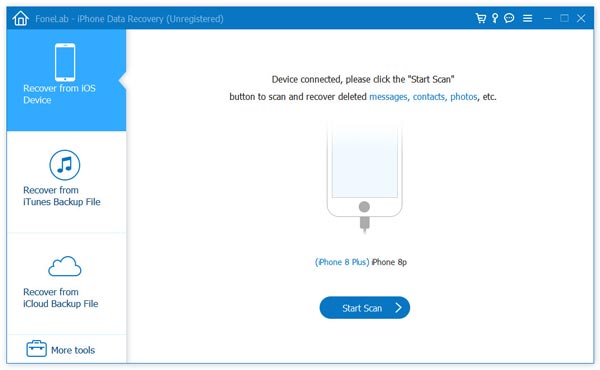
Step 2Scan deleted Kik messages on iPhone
Click "Start Scan" to scan all types of data including Kik messages and pictures on your iPhone.
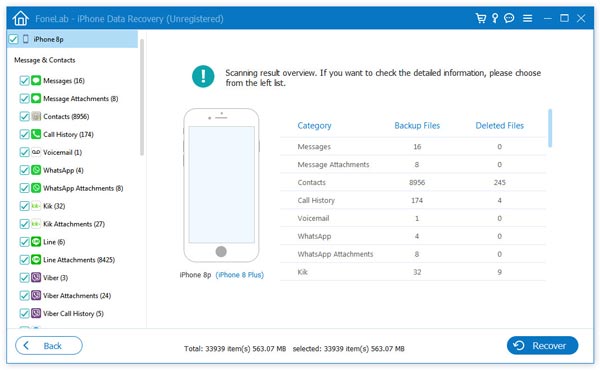
Step 3Select deleted Kik messages
After scanning, you can see all your iOS files are listed in categories on the left control. Click "App Photos" to find the lost Kik pictures. If you want to retrieve deleted Kik messages, you can click "Messages".
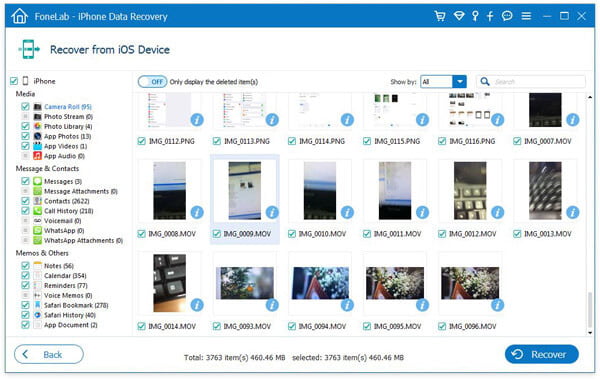
Step 4Recover deleted Kik pictures
After choosing all the Kik photos you want to retrieve, you can click "Recover" button to get deleted videos back.
If you ever backed up these Kik conversations to computer with iTunes, you can use iPhone Data Recovery to get old Kik messages back with iTunes backup. You can check the following guide to recover deleted Kik pictures.
Step 1Launch iPhone Data Recovery
After downloading, install and open this deleted iPhone Kik messages recovering tool on your computer. This time, you should choose "Recover from iTunes Backup" mode.
Step 2Choose iTunes backup
Various iTunes backup files are listed in the interface. Select the suitable iTunes backup and then click "Start Scan" to scan all deleted Kik messages and its pictures in this iTunes backup.
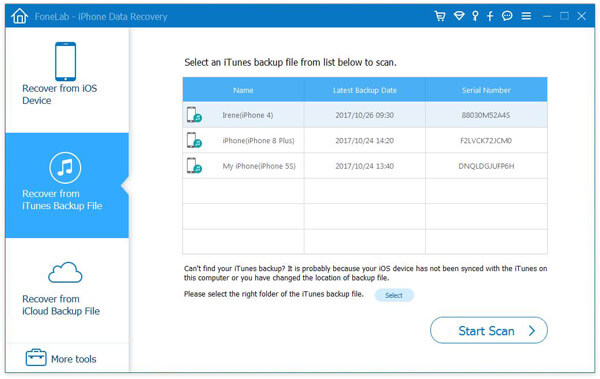
Step 3Scan deleted Kik pictures
Click "Start Scan" button to scan all iOS files in this backup. After scanning, you can click "App Photos" to check all Kik pictures you ever backed up, including the existing ones and lost ones.
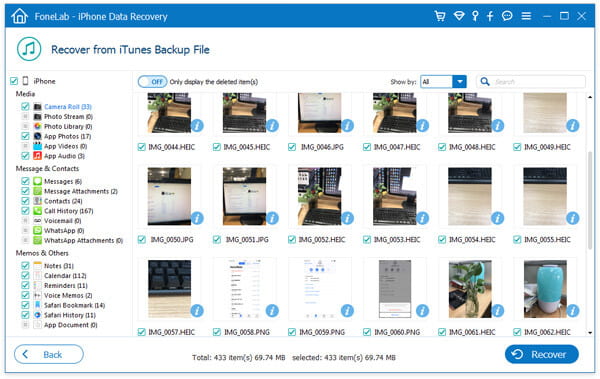
Step 4Retrieve deleted Kik pictures on iPhone
Choose the Kik photos you want to restore. Click "Recover" to recover deleted Kik messages on iPhone.
You are more likely to have a right iCloud backup to recover deleted Kik message history. Because iCloud can automatically backup all types of data on your iPhone. So if you unfortunately lose some important Kik conversations, you can check if you have a suitable iCloud backup to restore the deleted Kik messages.
Step 1Launch iPhone Data Recovery
With the download button above, you can easily download and install this iPhone Kik messages restoring software on your computer. Click "Recover from iCloud Backup". Here you need to sign in your Apple account.
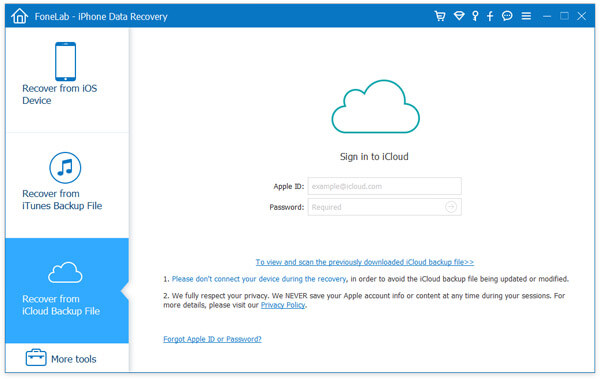
Step 2Download and scan iCloud backup
You can see some iCloud backup files are showed in the interface after you log into your iCloud. Select the iCloud backup which carries your deleted Kik messages. Then click the "Download" button to download the iCloud backup. The click on "Start Scan" to extract iCloud backup.
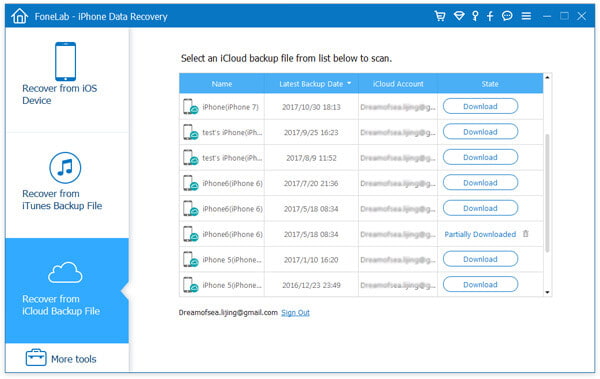
Step 3Choose and retrieve deleted Kik pictures
After scanning, you are allowed to check and select Kik messages in this backup file. Choose the data you want to restore and click on "Recover" button. Just a few seconds later, the selected Kik messages will be recovered to your computer.
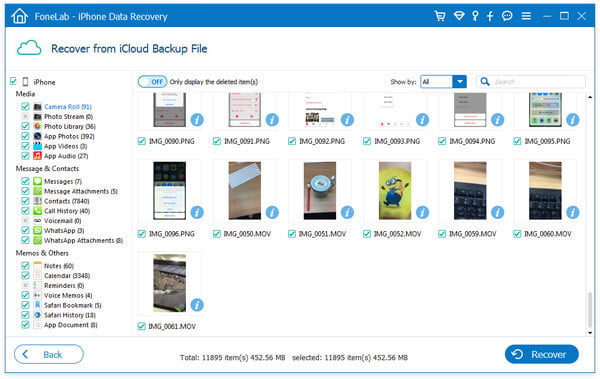
Compared with recovering deleted Kik pictures on iPhone, retrieving deleted Kik messages on Android is more complex. Though you have Google backup, it won't be that kind of convenient like iCloud. In addition, you may not back up Kik conversation with it. What should you do to get these deleted Kik pictures back? Many methods on how to recover Kik photos are available, but not all of them are highly dependable. Here we sincerely recommend the powerful Android Data Recovery to help you recover deleted Kik messages. You can free download it and give a try.
Step 1Launch Android Kik recovery tool
Download and install this Android Kik recovery software. Run it on your Windows PC or Mac and the connect your Android phone to it.
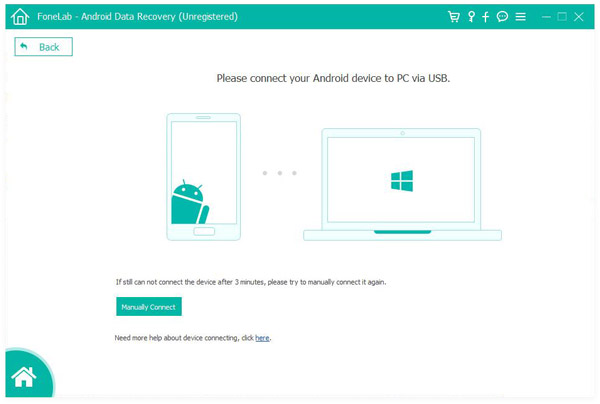
Note: If your Android device fail to be connected or detected, you can check your phone to enable USB debug.
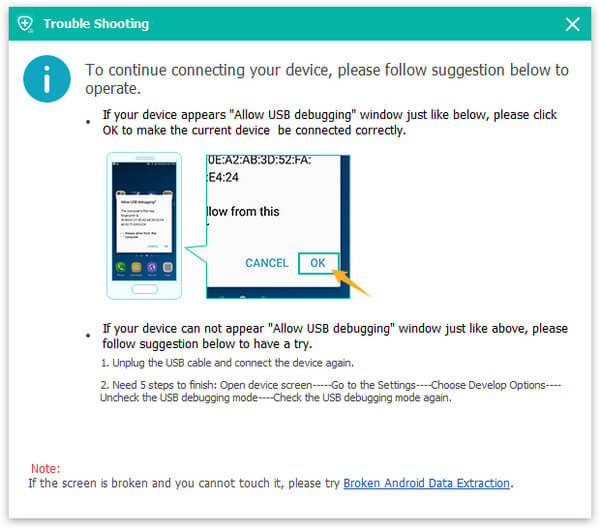
Step 2Scan deleted Kik pictures
A pop-up window shows that many types of data can be recovered. As you want to recover Kik chat history from Android, you can tick "Gallery" and "Picture library" to scan.
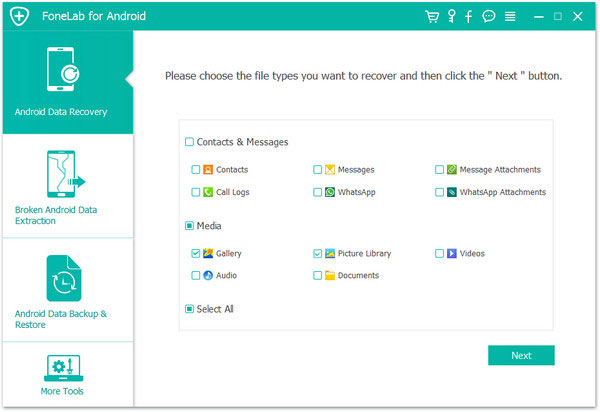
Note: During this step, your Android phone will be rooted for allowing this program to scan your Android data. This professional deleted Kik message recovery will help you root your Android with ease. You don't need to install any rooting app to do the job.
Step 3Check Kik photos
Click "Gallery" or "Picture Library" on the left control, then you are allowed to check your deleted Kik pictures on the preview window.

Step 4Recover deleted Kik pictures on Android
Tick the Kik messages you want to recover and click "Recover" button. After a while, all selected Kik pictures will be restored to your PC/Mac.
As you can see, any frequently-used data type can be recovered by this Android Kik recovery tool. Apart from Kik photos, it also enables you to retrieve the deleted videos, audios, contacts, call logs, messages and more. When you lose some Android files, you can free download this app and check if it can help you find the lost data back.
We mainly talk about how to recover deleted Kik pictures in this article. Whether you want to restore deleted Kik messages on iPhone, or recover Kik conversations from Android device, you can find specific method in this page. If you still have any problem, you can leave us a message.