Citrix Receiver, which now has been superseded by Citrix Workspace, is one kind of client software that was created to connect to virtualized desktops and apps. You can install Citrix Receiver on your Mac for connecting to Citrix virtualization tools like XenDesktop.
This post mainly talks about how to uninstall Citrix Receiver on Mac. When you don't need Citrix Receiver anymore, you can use these two methods below to remove all the components of Citrix Receiver software from your Mac.

You can use the built-in uninstalling features to uninstall the Citrix Receiver app on your Mac. Just like uninstalling other Mac programs, you can handily move Citrix Receiver to Trash to simply uninstall it. Now you can take the following guide to remove Citrix Receiver from Mac.

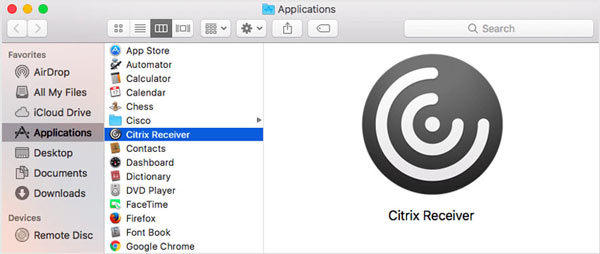
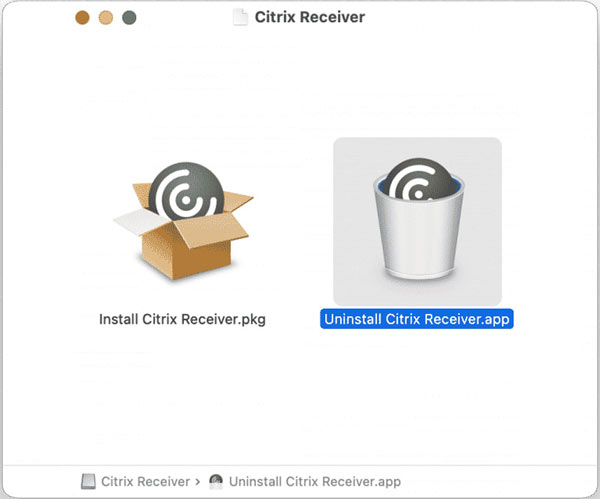
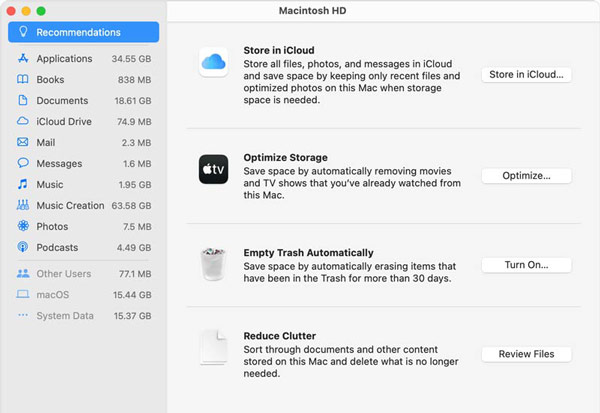
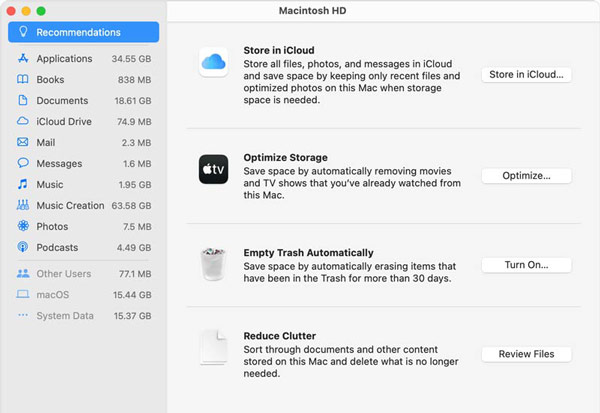
With the method above, you may not know whether you have uninstalled Citrix Receiver app and erased all its leftovers from Mac, or not. In fact, you can rely on the easy-to-use Mac Cleaner to easily uninstall Citrix Receiver on Mac.

155,536 Downloads
Mac Cleaner - Manage and Optimize Mac Storage
100% Secure. No Ads.

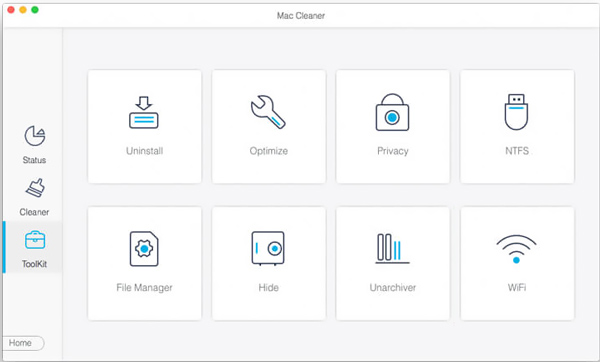
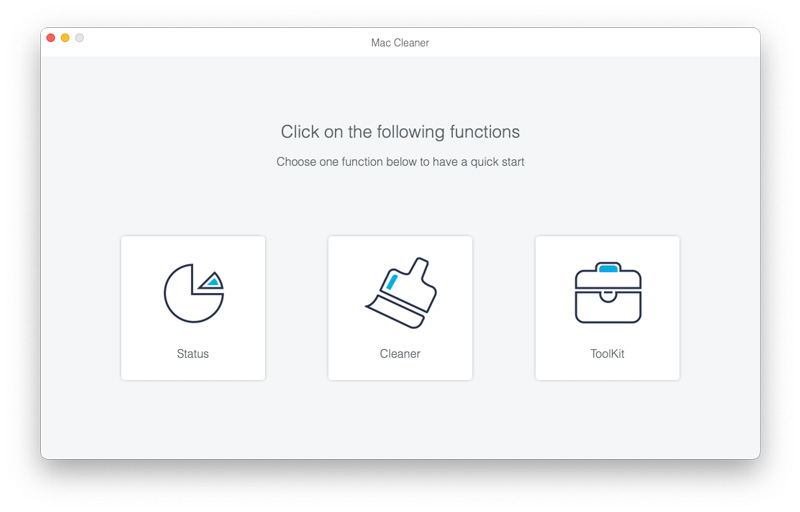
Extended Reading:
Question 1. Can I reset the Citrix Receiver app on my Mac?
Yes, you can right-click on the Citrix Receiver app's icon, go to the Advanced Preferences, find the Reset Citrix Receive feature, and then use it to reset the app on your Mac.
Question 2. Where can I install the Citrix Receiver app for Mac?
As mentioned above, Citrix Receiver has been superseded by the Citrix Workspace app. So here you can install the Citrix Workspace app for Mac from the official Citrix site. When you enter the website, you can select the app under the Products, and then follow the instructions to install it on your Mac.
Question 3. Is Citrix a VPN?
No. Citrix, which stands for Virtual Desktop Infrastructure, is used to enable application and desktop visualization over remote servers. VPN, stands for Virtual Private Network, is mainly designed for connecting remotely and securely to private networks. It can create encrypted data transmission protocols.
Conclusion
This post tells you 2 simple ways to uninstall Citrix Receiver on Mac. You can use your preferred method to remove the Citrix Receiver app and its related files from your Mac.

Mac Cleaner is a professional Mac management tool to remove junk files, clutter, large/old files, delete duplicate files and monitor your Mac performance.
100% Secure. No Ads.