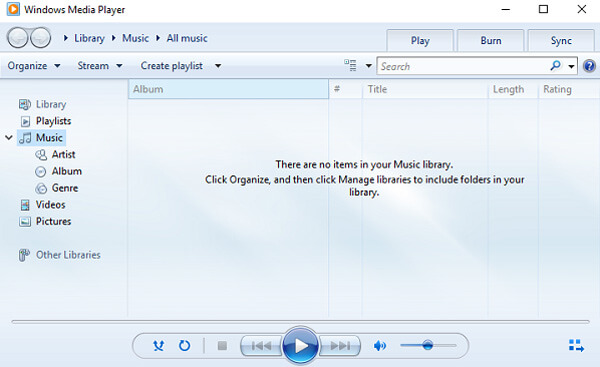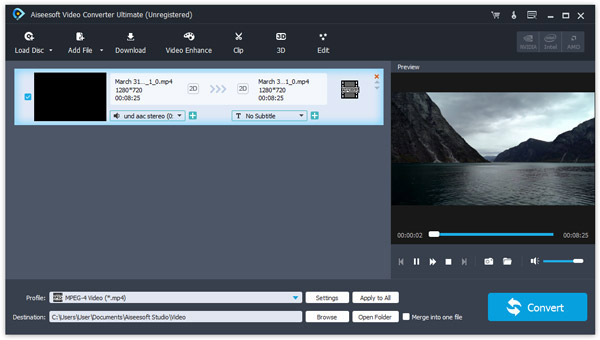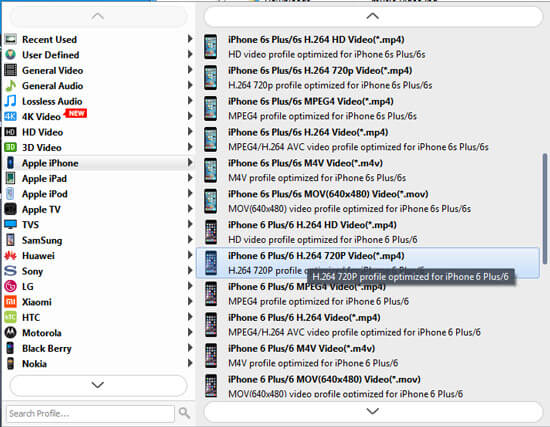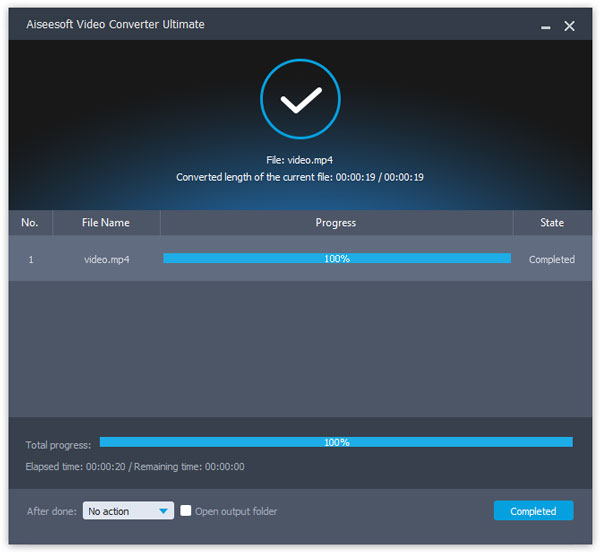Best Solutions to Open ASF Files on Windows Mac iPhone and Android
As people increasingly stream videos and audio online, many Internet users have heard of ASF files, some have encountered such files. When your get an ASF file, many problems may emerge in your mind:
What does ASF mean?
How to open it on my computer?
And more.
Considering that people are not familiar with this file format, we are going to share the basic knowledge that you should know. All you need to do is to spend a few minutes to read our post. Then you can get the best methods to open ASF files on Windows, Mac and smartphone and enjoy your media content smoothly.

Part 1: What is ASF?
First of all, you may want to know what is ASF. It is the abbreviation of Advanced Systems Format developed by Microsoft for digital video and audio, especially, for streaming media.
It is well-known that WMV and WAV are native video and audio container formation on Windows.
However, what is ASF meaning?
Firstly, it is a multimedia container format for streaming file. Plus, unlike WMV and WAV, ASF contains audio, video, image, subtitle, chapters, stream prioritization and other metadata.
Since it supports any compression and codec methods, ASF ensures great flexibility for both local and internet playback. That also makes this format appropriate for transmission and sharing online.
Part 2: How to Open ASF
ASF was released by Microsoft, so it can be opened by Windows Media Player. But QuickTime on Mac is not supportive this file format. In this part, you can learn how to open ASF on Windows, Mac and mobile devices.
How to open ASF on Windows
If you have installed Windows Media Player 12, you can open ASF files directly.
Step 1 Search and open Windows Media Player from the Start menu.
Step 2 Drag and drop the ASF files into the window and hit the Play button at bottom to start read and play the video or audio.
Tip
If your WMP refuse to open the ASF files, you can try Microsoft Windows Media ASF Viewer. It is a tool for inspecting the contents of ASF files, like header, data property and codec objects. Plus, you can download the codec package for WMP on Microsoft support website to extend the file formats supportive.
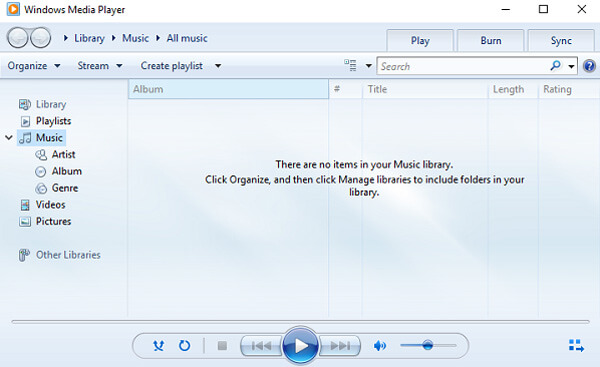
How to open ASF on Mac
Unfortunately, QuickTime cannot open ASF files; the QuickTime alternative media player is WinAmp for Mac.
Step 1 Launch WinAmp for Mac after installed it on your Mac computer.
Step 2 Click on the "File" menu and open the ASF file you want to play in to the media player, or you can search for the ASF files in Media Library area.
How to open ASF on iPhone and Android
VLC recently released mobile apps for iOS and Android. As media player, VLC not only supports commonly used multimedia formats, like MP3 and MP4, but also is compatible with ASF and other rare formats.
Step 1 Install VLC Media Player from App Store or Google Play Store, and then open it.
Step 2 If the ASF file contains video content, go to the "Video" tab and VLC will detect and display it in the media library screen. Or you can go to the "Audio" tab to listen to the music in the ASF file.
Step 3 Next, tap on the Play icon to start playing it immediately.

Part 3: How to Convert ASF File to Other Format
Instead of installing plug-ins or media player, converting ASF files to popular media formats is another option to enjoy the content in ASF. Aiseesoft Video Converter Ultimate is one of the best ASF converters on market. The biggest benefit is to convert ASF files without quality loss, other features include:
- 1. It has the capacity to transcode video and audio content in ASF files to widely-used multimedia formats within three steps.
- 2. This ASF converter supports more than 300 multimedia output formats, like ASF to MP4, AVI, MKV, WAV, WMV, MP3 and more.
- 3. To convert ASF for playing on mobile devices, you can select the target devices and the ASF converter will do the rest job.
- 4. If you want to download ASF streaming files, the built-in Downloader could meet your demands.
- 5. After convert, you are allowed to preview the result files.
- 6. In addition to video converter, it integrates a video editor with clip, rotate, crop, and other editing tools.
- 7. Plus, it offers multiple ways to optimize video quality using advanced algorithm.
In short, it is the best option to convert ASF files and play them on Windows, Mac and smartphone.
How to convert ASF files to other format
Step 1 Import ASF files into the best ASF converter
Get the best ASF converter installed on your PC. There is another version for Mac computer. When you need to convert ASF files on your hard drive, click on the "Add File" button. To download ASF streaming files, go to the video downloader by hitting the "Download" button.
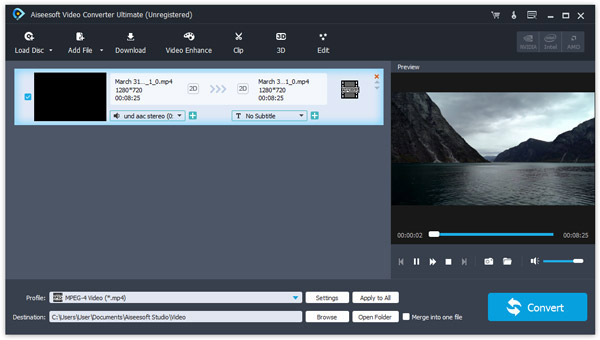
Step 2 Select a proper output format
Move to the bottom of the window, click and expand the "Profile" dropdown menu, and select a proper format. If you want to open the ASF files on Windows, WMV is the best output format.
MOV is native supported by Mac and QuickTime. Moreover, you can select the target mobile device on the list, if you want to play ASF on it. Drop a location in the "Destination "box to save the results. Other parameters are in the Settings window.
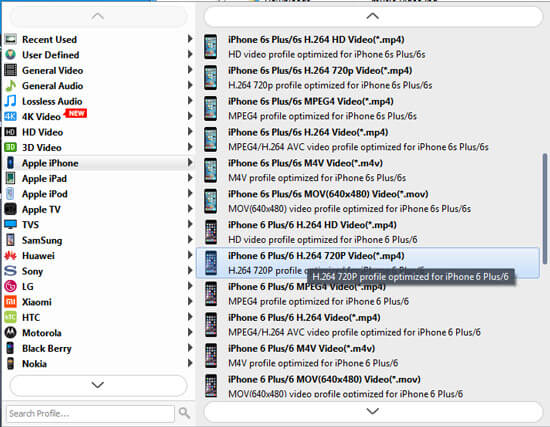
Step 3 Convert ASF files in batch
Select all ASF files that you want to view in library area and click on the "Convert" button. That will trigger the ASF converting process immediately. According to our testing, this ASF convert is able to transcode hundreds of ASF file at one time.
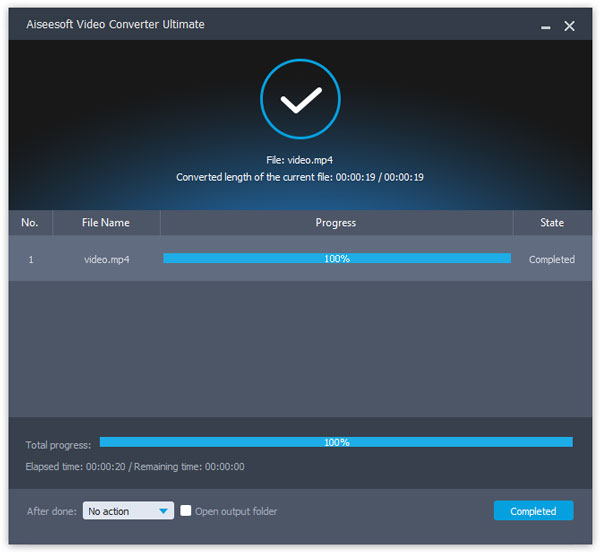
Conclusion
In this tutorial, we have shared the best methods to open ASF files on Windows 10/8/7/XP, Mac OS X, iOS and Android. As a media container format, ASF was designed for streaming media primarily. But users face the challenge to look at or listen to it on various devices.
If you want to play ASF files at anywhere, we suggest you to convert them to other formats with Aiseesoft Video Converter Ultimate. That is the best way to get high audiovisual experiences from your ASF files.
What do you think of this post?
Excellent
Rating: 4.7 / 5 (based on 23 ratings)