Canva has established itself as a popular design platform, especially for beginners and non-designers. Its easy-to-navigate interface, extensive template library, and free plan make it an attractive option for creating various graphic content. However, for some users, Canva might not be the perfect fit.
This article gives a list of the 10 best Canva alternatives, exploring what Canva offers and reasons why you might seek an alternative, and providing insightful recommendations for similar design tools.

Canva is a famous online graphic design platform known for its ease of usage, extensive template library, and abundance of free design elements. It caters to a broad audience, from individuals creating social media content to small businesses and marketing teams.
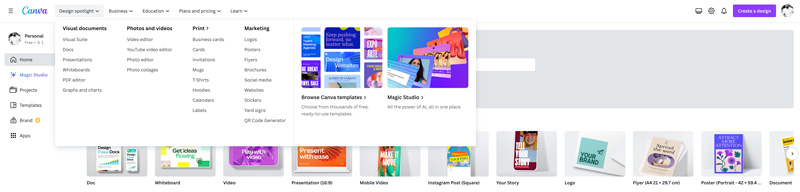
Canva empowers users to create various visual content, including social media graphics, presentations, marketing materials, and printables. The drag-and-drop interface makes creating designs intuitive, even for those with minimal design experience. It carries a vast library of pre-made templates and free design elements, such as photos, illustrations, and icons, allowing users to get started quickly. Additionally, Canva offers a freemium model, providing basic features at no cost and premium features through paid subscriptions.
While Canva thrives in accessibility and offers a robust free plan, there are valid reasons why you might explore Canva alternatives. Here are some key considerations.
Although Canva features numerous templates, the ability to break free from pre-designed layouts and achieve truly unique designs can be limited. Advanced users might crave more creative freedom and granular control over design elements.
Canva excels in creating straightforward designs. However, for complex projects demanding intricate details, advanced animation, or extensive data visualization, its features might be inadequate. Professionals working with intricate graphics or data-driven presentations might require more specialized tools. If you require specific design functionalities beyond Canva's basic offerings, specialized software might be a better choice.
Canva primarily functions online, requiring an internet connection to access its features. That might pose a challenge for users who need to work offline or in areas with unreliable internet access.
As your design skills and project complexity evolve, you might outgrow the limitations of Canva. Exploring alternatives can provide access to a wider range of functionalities and allow you to scale your design capabilities as you progress.
Even though Canva caters to a large audience, there are situations where exploring alternatives might be beneficial. This part introduces ten compelling alternatives to Canva, catering to diverse needs and preferences.
Aiseesoft Free Image Upscaler Online is mainly used to enlarge images and upscale their resolutions. It uses AI technology to enlarge images up to 800% while preserving quality. This Canva alternative offers various magnification options (2×, 4×, 6×, 8×) to increase image resolution. It claims to recover lost details like colors, textures, and pixels. Various image formats like JPG, PNG, BMP, and TIFF are supported.

Aiseesoft Free Background Remover is a good alternative to Canva's online background remover tool. Unlike Canva's background remover, which is part of a paid subscription plan, Aiseesoft is entirely free to use. You don't need to create an account to use it. This Canva alternative supports common image formats like JPG, PNG, and GIF. It adopts advanced AI technology to accurately remove the unwanted background.
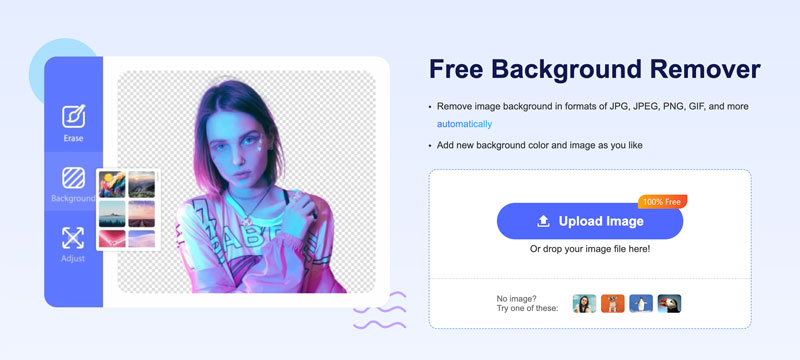
Backed by the industry-leading Adobe Creative Suite, Adobe Express offers a user-friendly platform for creating social media graphics, posters, and short videos. It integrates seamlessly with other Adobe products and provides access to high-quality stock photos and templates.
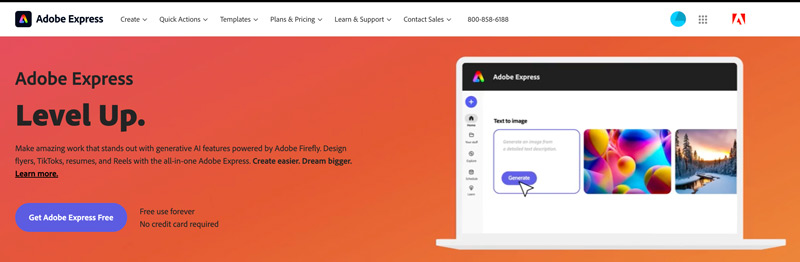
Fotor is a popular design website like Canva that combines photo editing and design functionalities. It lets you enhance photos and create visual content simultaneously. Moreover, Similar to Canva, Fotor also collects many pre-designed templates and basic design tools, making it suitable for social media content creation and photo editing.
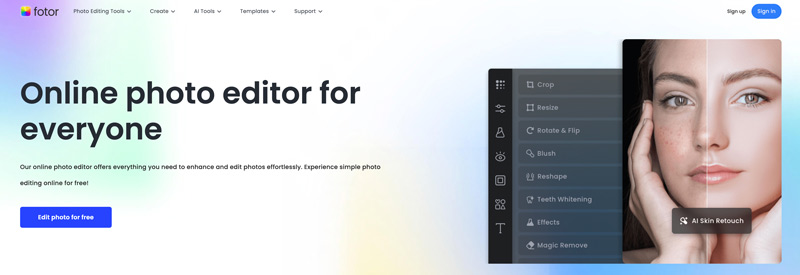
Design Wizard is equipped with many design templates and tools to easily create stunning visuals for social media, marketing materials, and presentations. Like Canva, it has a free plan with limited features, and paid plans offer full features and access to all assets.
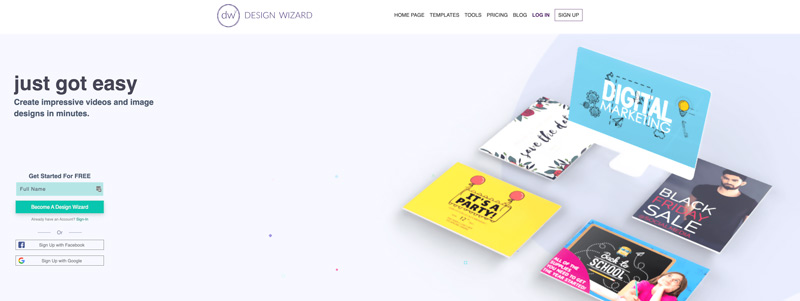
Figma offers many useful features, including vector editing, prototyping, and collaboration tools. It has a free plan with limited features, and paid plans offer more features and storage space.
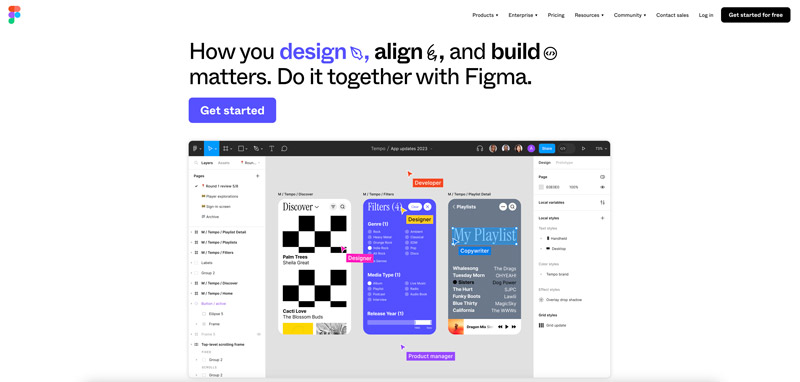
Primarily a video editing tool, Kapwing also offers basic image editing features and design templates. It gives a free plan with limited features, and paid plans offer more features and access to a larger library of assets.
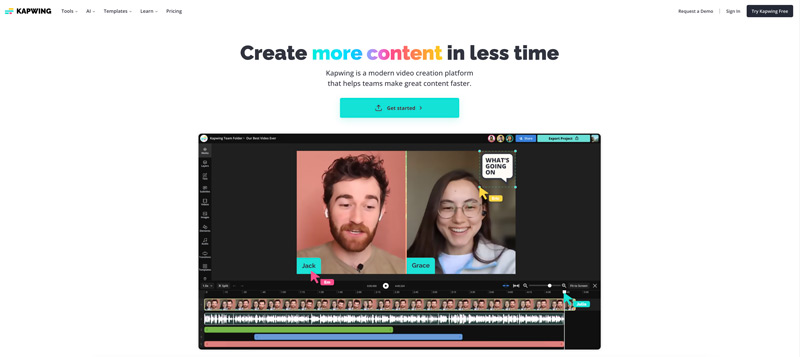
Pixlr is a free online photo editor with features like Canva's photo editing tools. It is great for basic photo editing tasks like cropping, resizing, and applying filters, but not as comprehensive as Canva in terms of design templates and elements.

Snappa caters specifically to social media content creation, offering various pre-sized templates and design elements optimized for various social media platforms. Snapping graphics is quick and efficient, making it ideal for busy social media managers and content creators.
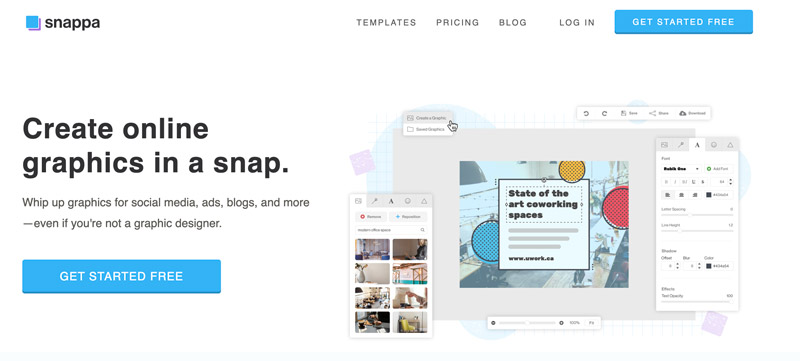
Visme is specially designed for creating engaging presentations, infographics, and reports. It offers advanced features like data visualization tools, interactive elements, and brand asset management. This Canva alternative is a great choice for businesses and marketing professionals.
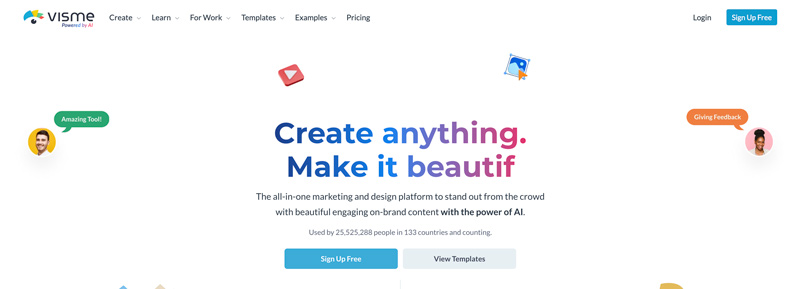
Is there a free Canva video editor option?
Yes, Canva itself offers a free video editor option. You can access it through their website or their mobile app. However, there are some limitations to the free plan. If you are just starting out or don't need complex editing features, it can be a great tool to create engaging videos. However, if you need more features or want to remove watermarks, you'll need to upgrade to a paid plan.
Which is the best alternative to Canva?
Unfortunately, there isn't one definitive best alternative to Canva, as it depends entirely on your specific needs. Each Canva alternative offers different strengths and weaknesses, making the ideal choice subjective.
Is it legal to use designs from Canva?
Whether it's legal to use designs from Canva depends on the specific design elements and how you intend to use them. Always check the licensing information associated with each element before using it. If you are unsure about the usage rights of any content, err on the side of caution and avoid using it, or contact Canva for clarification.
Conclusion
By understanding the limitations of Canva and weighing them against your requirements, you can make an informed choice about the design tool that best suits your creative journey. You can try the introduced Canva alternatives, try out free plans, research user reviews, and then find the one that perfectly suits your needs.

Enlarge and upscale images up to 4K in batches quickly with wide support for various image formats.
100% Secure. No Ads.
100% Secure. No Ads.