Is it safe to find and delete duplicate files using CCleaner?
To quickly locate duplicate files on your Windows PC or Mac, you can rely on the Duplicate Finder feature in CCleaner. CCleaner is a widely-used PC cleaner utility that can help you find and remove duplicate data with ease. The question is, how to use CCleaner Duplicate Finder?
This post will guide you to use duplicate file finder in CCleaner step by step. What's more, we introduce you to a great CCleaner alternative to better manage these duplicate files on your Mac.
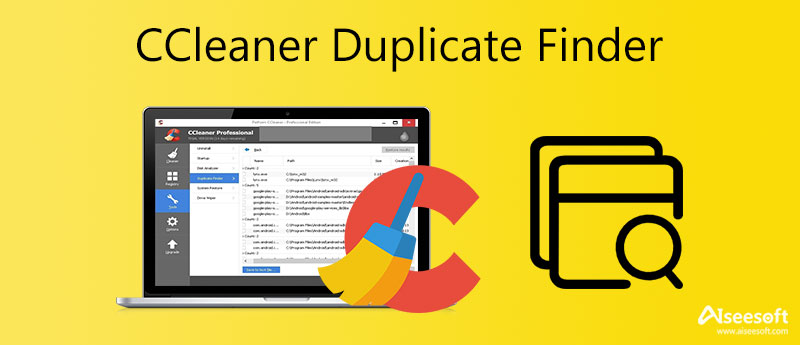
As mentioned above, CCleaner is a cleaning utility used to clean unwanted files and speed up PC. It offers both Windows, macOS, and Android versions to help you manage various data on your device. It is designed with a Duplicate Finder tool for you to quickly locate those duplicate songs, pictures, documents, videos, books, apps, and more on a computer. This part will show you how to use the CCleaner Duplicate Finder tool.
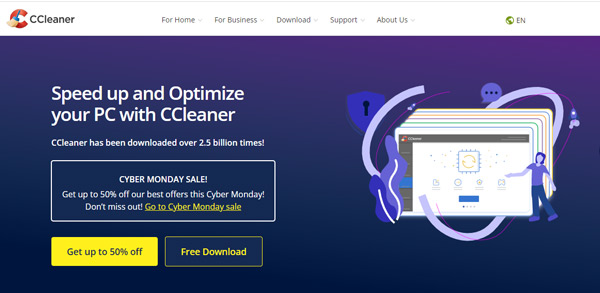
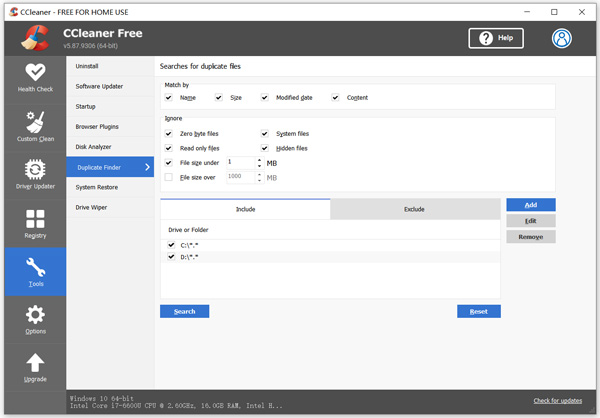
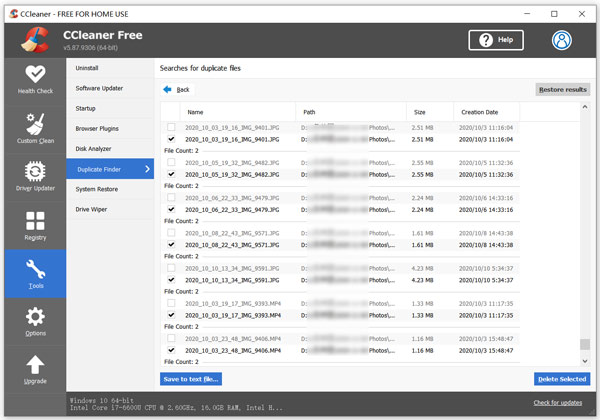
Note that, CCleaner Duplicate Finder does not allow you to preview or open detailed information of these duplicate files.
CCleaner Duplicate Finder also provides you with a Restore results option. However, you may easily get the CCleaner Duplicate Finder not working the problem through our tests.
For different reasons, especially because CCleaner has been hacked, you want another tool to help you find duplicate files. Here we introduce you to a great alternative to CCleaner Duplicate Finder, Mac Cleaner, to locate and remove all duplicate files on Mac.

Downloads
100% Secure. No Ads.

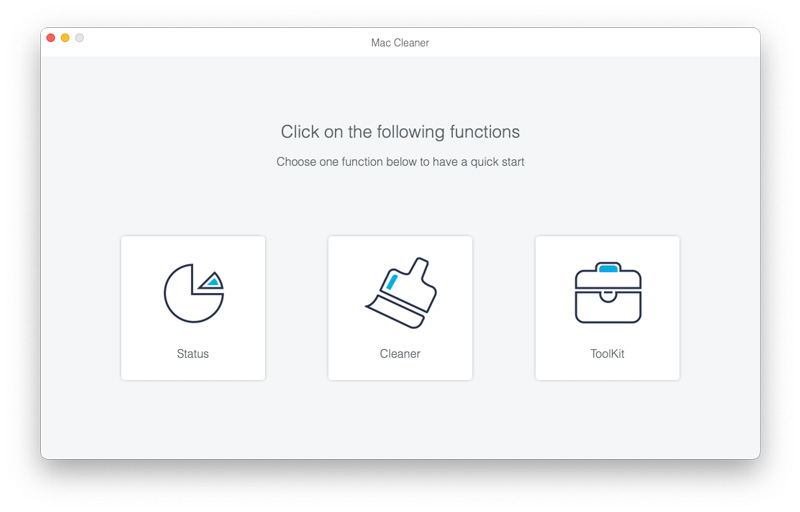
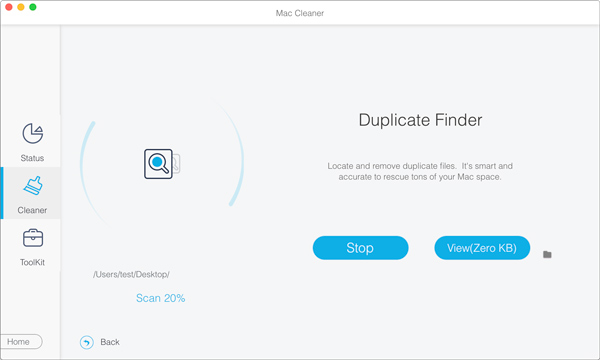
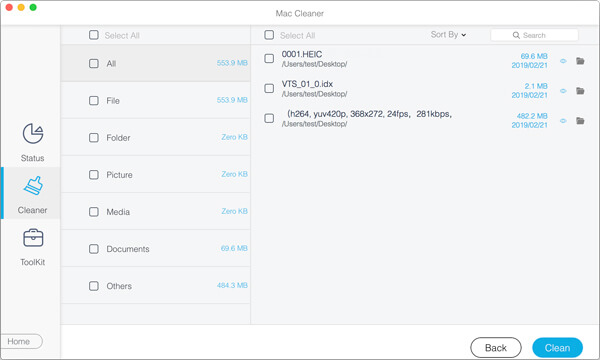
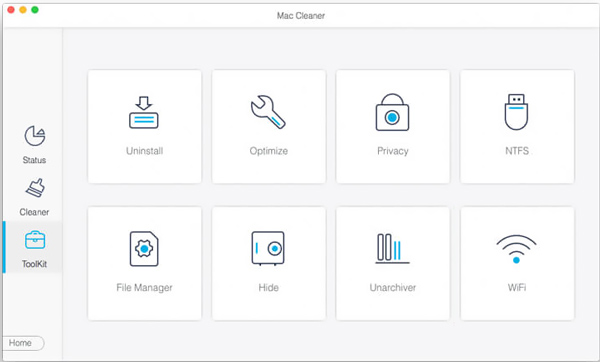
Question 1. Can I use CCleaner Duplicate Finder on my iPhone?
No. CCleaner only offer an Android app for users to clean up various data on Android device. You can't use CCleaner Duplicate Finder on iPhone or iPad.
Question 2. Can I use Duplicate Finder in CCleaner free?
Yes, you can freely use the CCleaner Duplicate Finder feature to find and delete duplicate files, even if you use the CCleaner Free version.
Question 3. Why is CCleaner Duplicate Finder not working on my Mac?
If you are using CCleaner Free on a Mac, you have to upgrade to the Professional version to get the CCleaner Duplicate Finder feature. It is available in Windows for free.
Conclusion
This post guides you to find and clean up duplicate files on PC using CCleaner Duplicate Finder. Also, you can rely on the recommended Mac Cleaner to better manage various data. For more questions about CCleaner Duplicate Finder, you can leave us a message.

Mac Cleaner is a professional Mac management tool to remove junk files, clutter, large/old files, delete duplicate files and monitor your Mac performance.
100% Secure. No Ads.