It is not easy to clean up iPhone or iPad memory and improve performance. As time goes by, your iPhone stores a lot of cache data saving each of your activities using apps, accessing the internet, and more. However, iOS does not provide any feature to delete them in batch. In addition, to re-install your apps, you can only clean up your iOS device with a third-party tool, such as CCleaner for iPhone. This article will take you through the software.

At first, CCleaner is the cleaning software released for PC. Now, the iOS app allows you to clean up your iPhone and iPad quickly. According to the developer, it can remove junk, clear RAM, and monitor the software status. That makes it an easy way to boost your slow iPhone.
Key Features of CCleaner for iPhone
PROS
CONS
Suppose you do not mind the security issue of CCleaner for iPhone, it may be a good way to clean up your memory and speed up your iOS device. However, you have to install the app from the official website but your App Store. We share the procedure below.
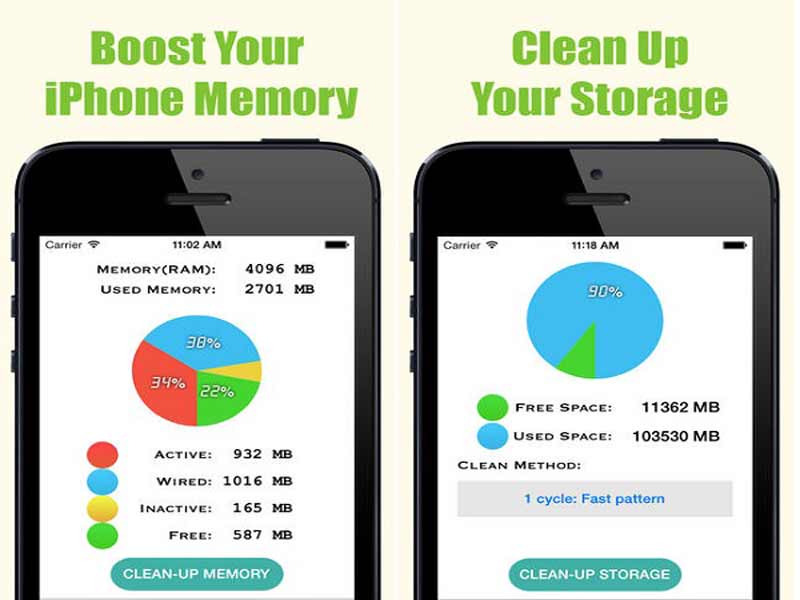
The biggest drawback of CCleaner for iPhone is the safety. Whether you use it on your iPhone or iPad, there may be a problem. Moreover, it is difficult to install the app from the website. Fortunately, CCleaner for iPhone is not the only way to clean up your memory and storage. Aiseesoft iPhone Cleaner, for example, is one of the best alternatives.

Downloads
Aiseesoft iPhone Cleaner – Best iPhone Cleaner
100% Secure. No Ads.
100% Secure. No Ads.
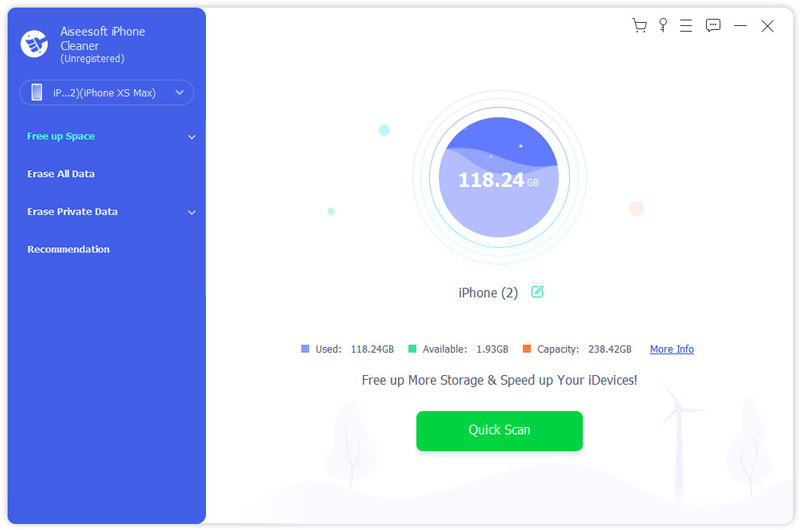
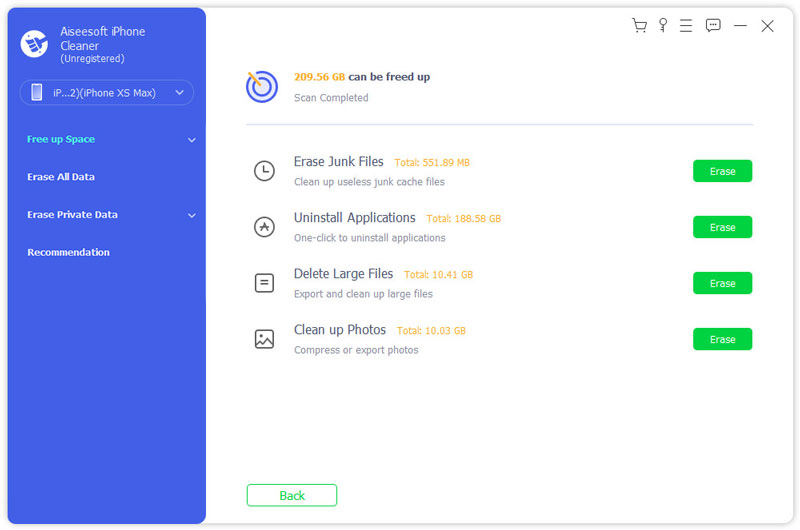
During the process, keep your iPhone connected to the computer. When it is done, remove your iOS device and it should work smoothly.
Further Reading
Is CCleaner for iPhone safe to use?
According to our research, CCleaner for iPhone is safe to use. It has not been subject to prejudice about having malware. However, it is revoked by Apple. The installation is a bit complicated.
How much does CCleaner for iPhone cost?
There is a free version with limited features. If you intend to use the full version, you can pay for a plan. The professional version costs $24.95 for one year on one computer, $39.95 for one year on three PCs. It also provides other plans and you can pay for them according to your need.
Does CCleaner work with Windows 10?
Yes, CCleaner is available to Windows 10; however, the built-in Microsoft Defender now detects CCleaner as a PUA. When installing, you will get a warning said CCleaner comes with bundled applications including apps that are not required by the software.
Conclusion
Now, you should learn that CCleaner for iPhone is a still-working app to clean up space on iOS devices. Moreover, we also explained how to install the app on your handset. If you do not like the app, we shared an alternative, Aiseesoft iPhone Cleaner. It is not only easy to use but also able to protect your data. More questions? Please, leave your message below this post.

Blu-ray Player is a powerful player that can play Blu-ray disc, Blu-ray folder, DVD disc/folder/ISO file, acting as common media player for any HD/SD video files.
100% Secure. No Ads.
100% Secure. No Ads.