When selecting a third-party unlocking service or tool, it’s essential to check real user reviews. Cellunlocker.net is a popular website that provides related phone unlocking services. However, before placing your order, you may be concerned about its security, reliability, and legitimacy.
This article gives a Cellunlocker.net review to help you better know the unlocking service. You can learn what Cellunlocker.net is, its features and benefits, how it works, and how you can unlock your phone’s network using it.
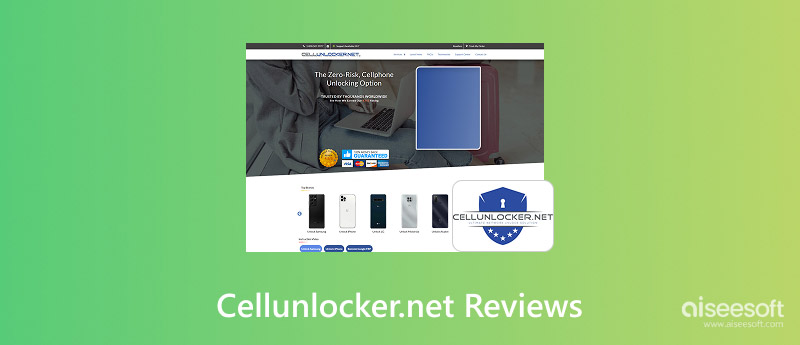
You may want to use a cheaper local SIM while travelling, change to a better plan, or switch carriers. However, if your device is locked to a specific network, you are not allowed to do that. In that case, related phone unlocking services like Cellunlocker.net come into play.
Cellunlocker.net is a renowned web-based service that enables users to unlock mobile phones remotely. It specialises in providing unlocking solutions for both Android phones, such as Samsung, LG, Huawei, etc., and iPhones. Cellunlocker.net is not a hacking or jailbreaking tool. Its unlocking service does not void your phone’s warranty. It removes network restrictions and reverts your phone to the source unlocked state.
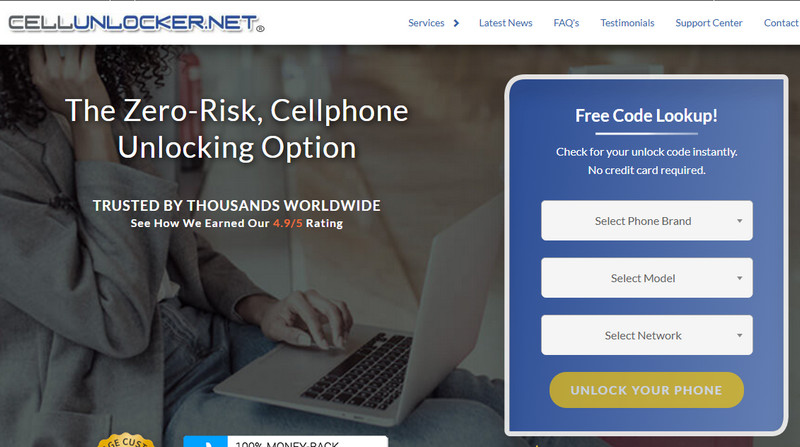
Cellunlocker.net supports all major manufacturers, such as Apple, Samsung, LG, Motorola, Sony, Google Pixel, and more. It can unlock a phone’s network from different carriers, including Verizon, AT&T, T-Mobile, Rogers, O2, and Vodafone. More importantly, its unlocks are permanent. Once your phone is unlocked, the status won’t change after software updates or factory resets.
Cellunlocker.net offers a straightforward way to unlock your phone. As mentioned, the entire unlocking process will be done remotely. Cellunlocker.net will send you a code to enter into your phone and remove network restrictions set by the carrier.
When you reach the website, you can instantly select your phone brand, model, and current carrier. Moreover, it has a video tutorial showing the unlocking steps. Here, we take unlocking an iPhone as an example.
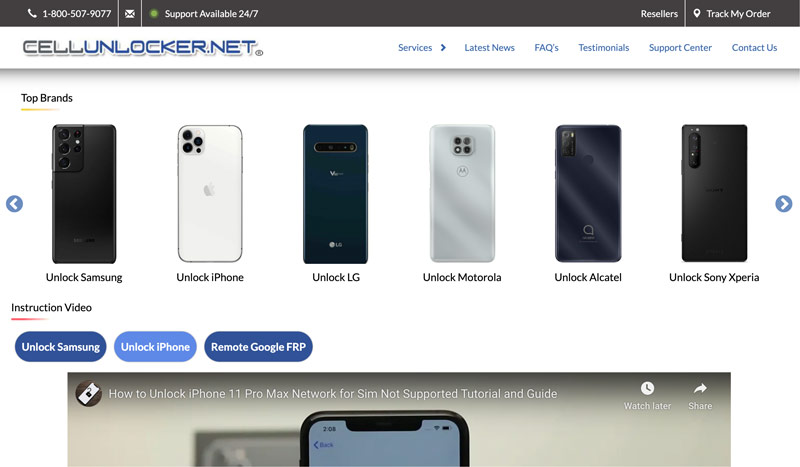
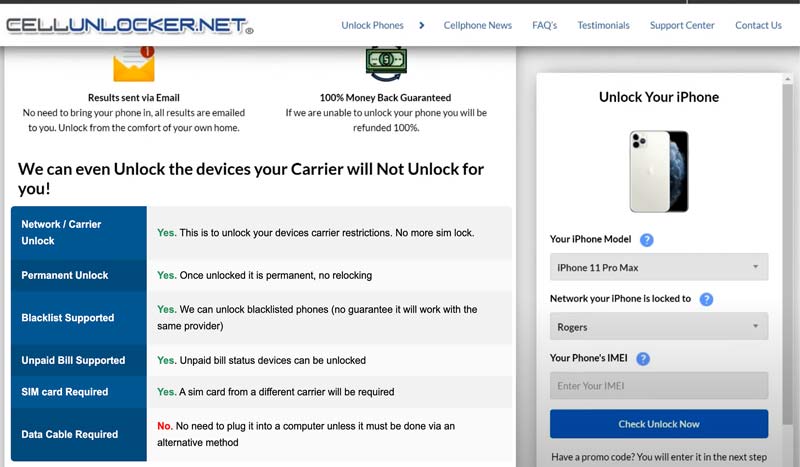
Sometimes, the phone unlocking service is blocked. You are not allowed to submit your device details. In that case, you can send a message or start an online chat with their support team.
Even though Cellunlocker.net provides highly reliable phone unlocking services, there are a few things you should be aware of.
The final carrier lock removal result is not 100% guaranteed. In some cases, they may fail to unlock your phone. So, you need to check the money-back guarantee and related policies carefully. What’s more, they can’t help you unlock a phone that is not fully paid off or reported as lost.
Compared with dedicated phone unlocker tools, Cellunlocker.net often takes longer to complete the process. For some specific carriers or older phone models, they can take 3-5 business days or even longer. As mentioned, you are required to give the IMEI number to make the SIM unlock. If you enter an incorrect IMEI number, Cellunlocker.net won’t provide a refund. That voids the money-back guarantee.
When your phone is SIM card locked, you can first contact your current carrier to request a free unlock. Surely, you need to verify the phone is fully paid off and not blocklisted. If you still need a third-party phone unlocking service or tool, ensure you get the IMEI number correctly.
When you submit a phone unlocking service on Cellunlocker.net, you will be charged first. If you don’t want to make a payment or if Cellunlocker.net fails to unlock your phone’s carrier lock, consider iPhone Unlocker as a reliable alternative. The software is mainly used to remove various locks and restrictions.
100% Secure. No Ads.
100% Secure. No Ads.
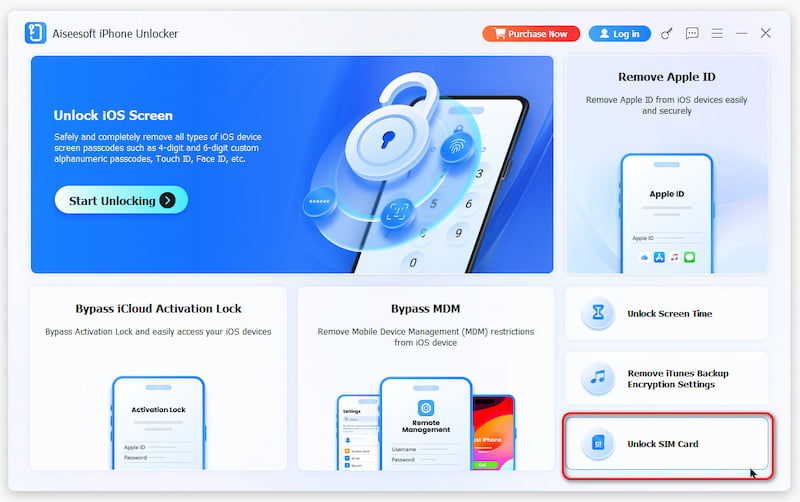
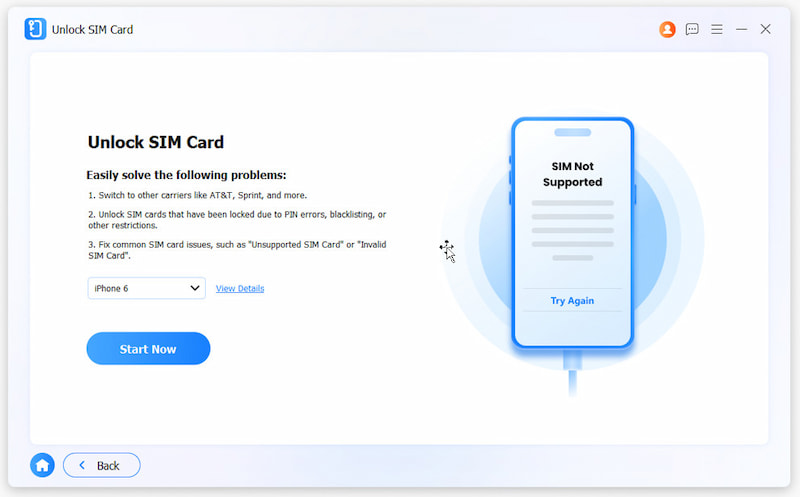
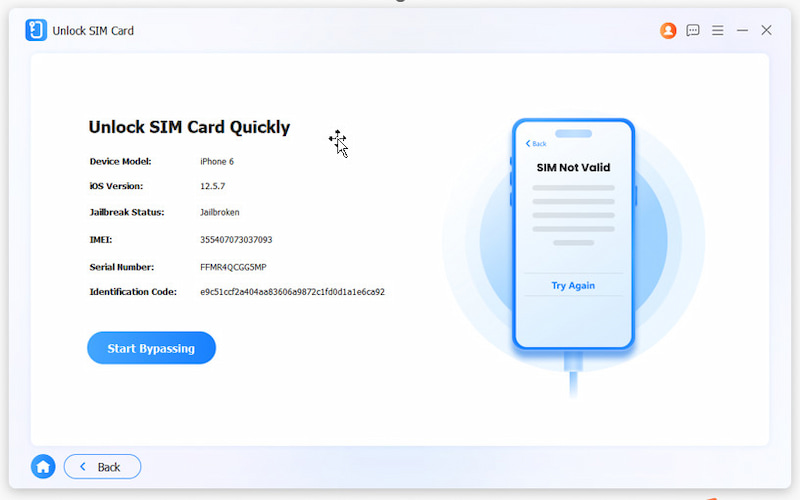
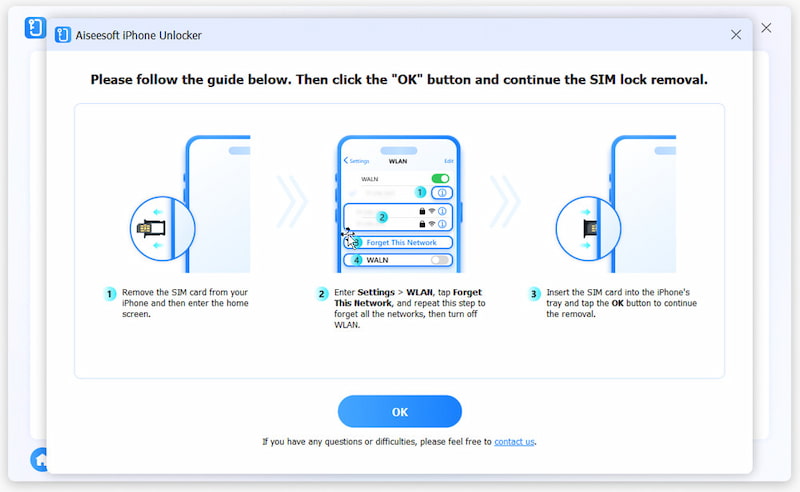
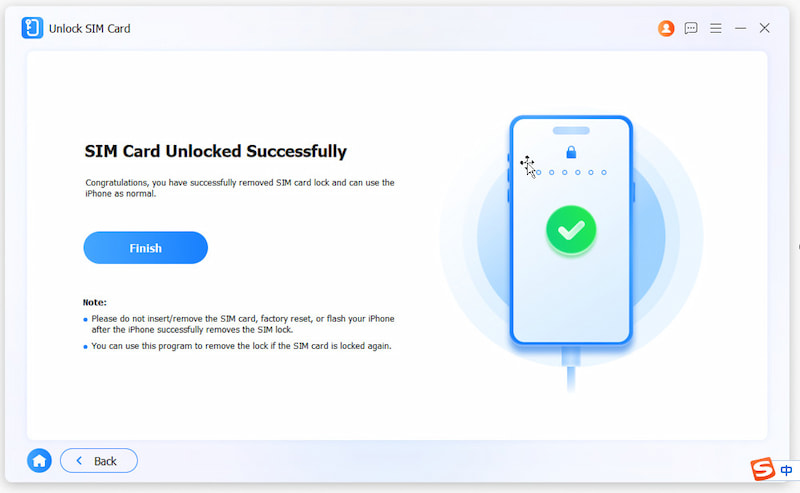
Besides, Aiseesoft iPhone Unlocker can also remove Apple ID and bypass various restrictions, such as MDM and Screen Time.
Is Cellunlocker.net legit to unlock an iPhone?
It is generally considered legit to unlock your phone’s network using Cellunlocker.net. The related unlocking service is a legitimate business. But you should know that it operates in a grey area and has potential risks, just like other unlocking services and tools. Surely, they are not officially authorized Apple or carrier services. You should determine if you want to use it based on your specific situation. Reviews on Cellunlocker.net indicate that they fail to unlock phones and do not offer refunds. Before using Cellunlocker.net or a similar service, you should read their Terms and Conditions carefully.
How much does Cellunlocker.net typically cost to unlock a phone?
The final price of the Cellunlocker.net phone unlocking service may vary based on various factors, including the device model, current network or carrier, and specific lock type. Besides the common IMEI unlock, some carriers may have different lock types. You often need to pay around $10 - $50 to unlock your phone. You’d better navigate to its official website, start a chat with their support team, and then get an exact price.
Why does my iPhone prompt SIM not supported?
When you see the SIM Not Supported or Invalid SIM error on your iPhone, that means your phone is refusing to connect to the cellular network because it doesn’t recognise your SIM card as valid.
If your iPhone is locked by a specific mobile network carrier like AT&T, Verizon, or T-Mobile, you are not allowed to insert a SIM card from a different carrier. Sometimes, a faulty or damaged SIM card may lead to the error. Moreover, software glitches, app conflicts, incorrect settings, or system bugs will trigger the SIM Not Supported error.
Conclusion
This article provides a guide to the Cellunlocker.net phone unlocking service. It is a common question whether the carrier’s network unlocking services are reliable or not. If you want to break free from network restrictions, Cellunlocker.net can be a smart and practical option. You can also use the introduced alternative to remove various restrictions from your phone.

To fix iPhone screen locked, wiping password function can help you a lot. And you also can clear Apple ID or Screen Time password easily.
100% Secure. No Ads.
100% Secure. No Ads.