"I had been infected with an adware, so I googled and asked for help and was told to install Combo Cleaner, but is it safe for Mac?" It is a legitimate anti-malware and optimization tool for computers. According to the developer, it can keep your computer safe from various forms of viruses and malware. Besides, it provides a variety of functionalities. Before opening your wallet, reading our unbiased review of Combo Cleaner is a great idea to make the best decision.

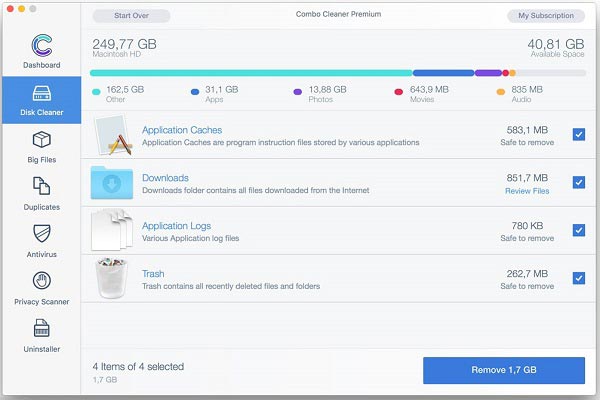
As mentioned previously, Combo Cleaner for Mac works as an anti-malware solution. It also has a variety of features to optimize your computer performance as well. To help you understand what Combo Cleaner can do, we list the main features below:
Combo Cleaner does provide a free version, but it comes with limited features and does not protect you from malware. The cost of the full version starts from $7.99 for one device per month. Now, it is available to Mac OSX 10.10 (Yosemite), Mac OSX 10.11 (El Capitan), and macOS Sierra (10.12).
Pros
Cons
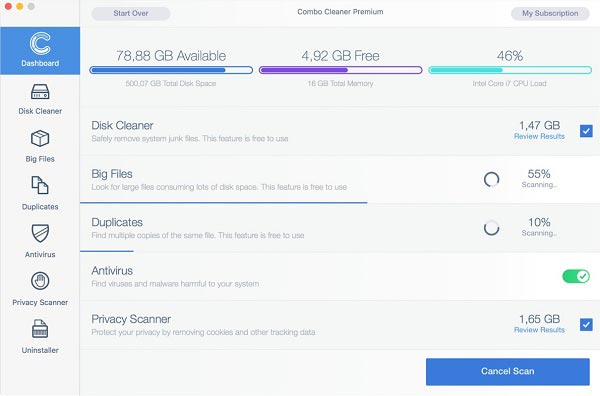
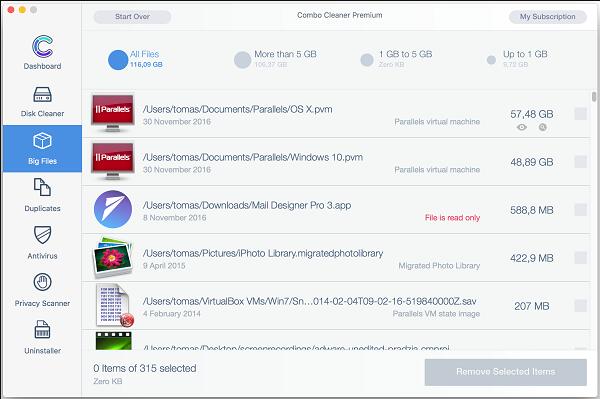
Combo Cleaner is not the only way to manage and protect your Mac computer or laptop. There are several alternatives on market similar to the software. Aiseesoft Mac Cleaner, for example, is one of the best alternatives to Combo Cleaner.

161,522 Downloads
Aiseesoft Mac Cleaner – Best Alternative to Combo Cleaner
100% Secure. No Ads.
Fire up the best alternative to Combo Cleaner after you install it on your MacBook Pro/iMac or other machines. It is compatible with a wide range of Mac computers. There are three buttons on the home interface, Status, Cleaner, and Toolkit.
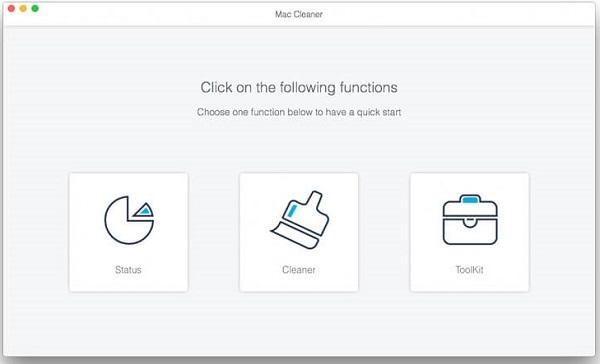
Choose the Status button and you can see the status of your CPU, memory, and disk. The information is essential to control and manage your computer.

To improve the performance, go to the Cleaner tab from the left sidebar. Here you can clean up system junk files, large files, duplicates, emails, duplicate photos, and more. If you want to delete large files, for example, click on the Large & Old Files button. Then browse your files according to file size, or search for specific files. Select unwanted files, and click the Clean button. In a few seconds, your computer will become fast.
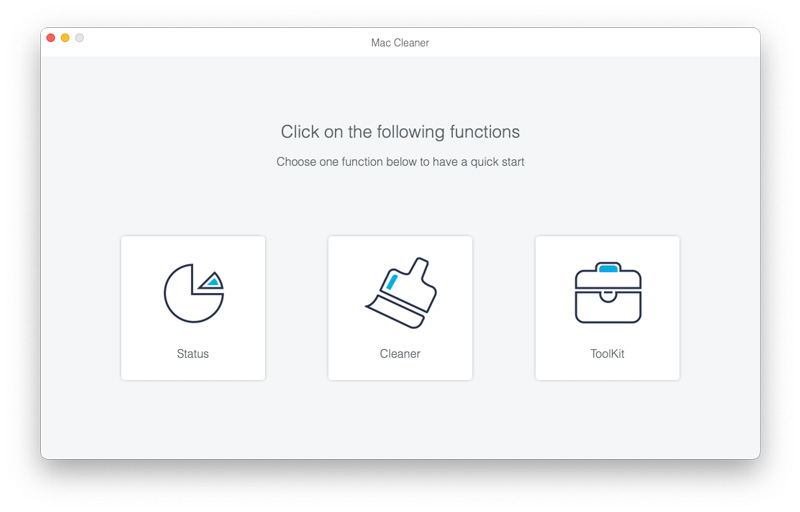
Go to the Toolkit tab on the left side and you will be presented with a variety of tools. If you have too many apps on Mac, click on the Uninstall button, and you can get all apps installed on your disk. Check unneeded apps, and delete them from your Mac. To prevent others from viewing your private files, you can hide them with the Hide tool. Other tools are waiting for you to explore
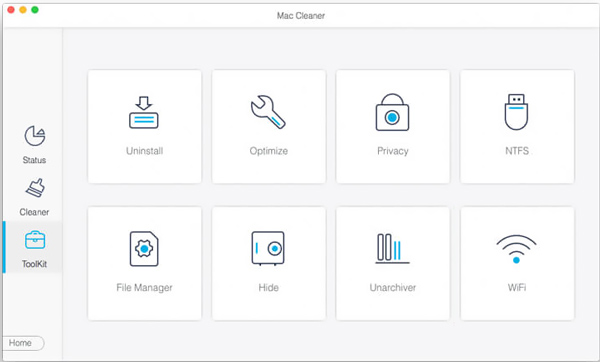
Extended Reading:
1. Is Combo Cleaner safe?
According to our research, Combo Cleaner is safe. It detects viruses on Mac easily. It was certified by OPSWAT Labs in the anti-malware category. It also enjoys a good reputation in the software industry.
2. How much does Combo Cleaner for Mac cost?
Combo Cleaner for Mac comes with a free version, which does not include the antivirus or advanced features. The full version costs $47.95 for one device per 6 months and $83.95 for five devices per 6 months. Before buying it, you can try the free version.
3. What is the best antivirus for PCs?
Obviously, there are more choices for a PC than a Mac computer, such as Microsoft Defender, Norton 360 with LifeLock Select, Bitdefender Antivirus Free Edition, Malwarebytes, McAfee Total Protection, and more. Moreover, Windows 11/10 has built-in antivirus software.
Conclusion
Now, you should understand what Combo Cleaner is, its benefits and shortcomings, and how to use the disk cleaner app. Although Mac is considered a secure system, users need a powerful tool, such as Combo Cleaner, to manage and protect their storage. If you do not like it, Aiseesoft Mac Cleaner is a wise choice. If you have other questions about the cleaner app, please let us know by leaving a message below this post and we will answer it quickly.

Mac Cleaner is a professional Mac management tool to remove junk files, clutter, large/old files, delete duplicate files and monitor your Mac performance.
100% Secure. No Ads.