Nowadays, data has become an essential asset for both the individual and business. However, it is impossible to understand the data for average people. Therefore, data visualization becomes an important skill. The diagramming applications can help people to turn data into graphics and charts for presentations. This article will review one of the popular diagramming tools, Draw.io. So that you can get the key information, such as features, benefits, and more, before using it.
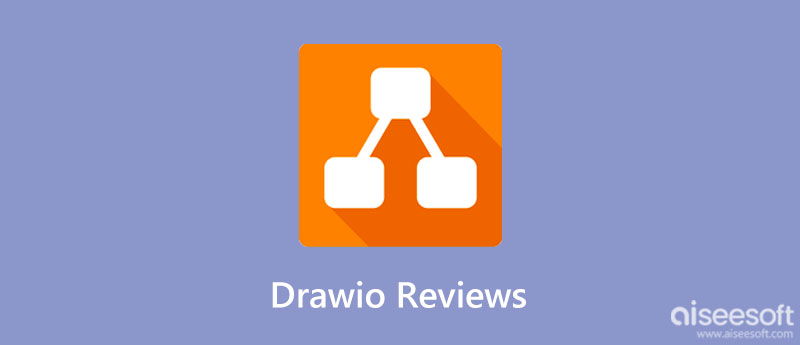
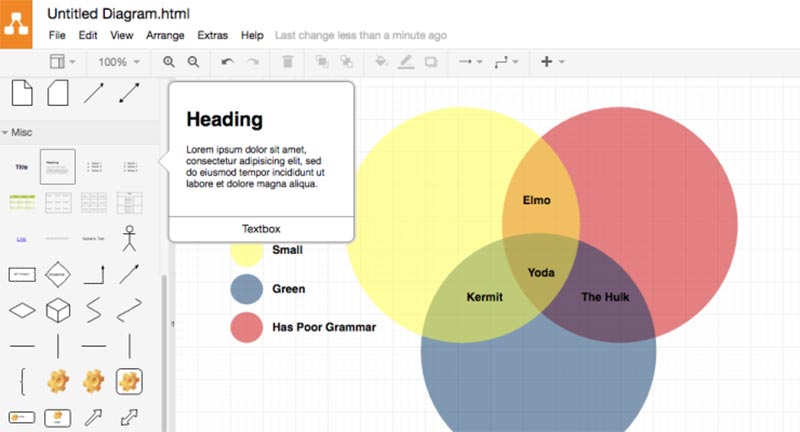
Draw.io is a fully featured diagramming application designed to serve enterprises, small businesses, agencies, and individuals. As a free online platform, it makes diagram drawing portable. Therefore, it is an excellent option for both professionals and average people to create visual content for free.
Pros
Cons
As mentioned previously, Draw.io is completely free and users won't find any options for a paid plan or an account for extra features. It is available as a web-based application. After chart drawings, you can download them from Draw.io without watermarks or other restrictions. Moreover, there is a Chrome app to draw charts offline.
In another word, all you need to do to start using Draw.io is head over to the website, select where to store the graphics on your disk or cloud storage, and begin designing.
If you are already running a Confluence server for Draw.io in an enterprise context, you can purchase a premium integration license. Bear in mind that it won't bring any additional features. A single integration package of Draw.io costs from $10 to $1,800 supporting between 10 and 250 users.
Bottom Line
Although Draw.io is not a perfect diagramming application, it is a nice choice for beginners and people who do not like to sign up for a subscription service or purchase a software license.
Much like Draw.io, MindOnMap is a free diagramming application online. You can create an account, pick an appropriate template or a chart type, visualize your data and ideas, and then you can share the charts or download them to your computer.
Main Features of MindOnMap
How to Use Draw.io Alternative

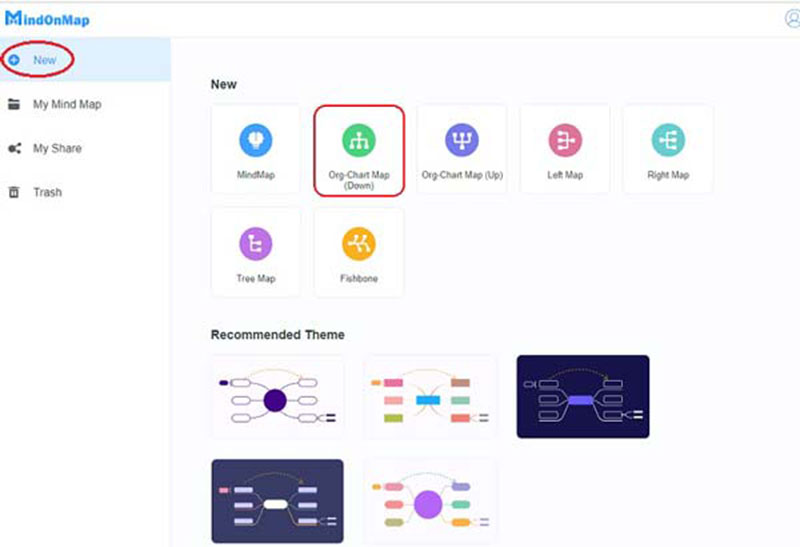

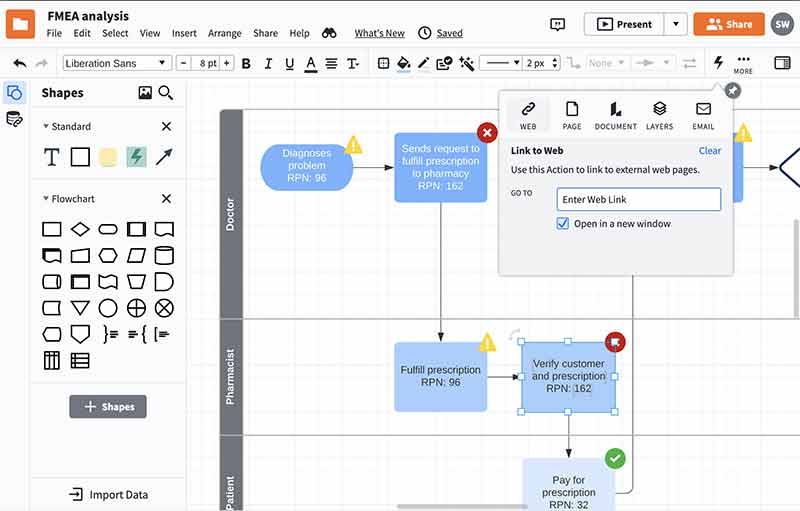
When it comes to Draw io vs. Lucidchart, both of them are used to draw, create, and share diagrams, charts, and graphics online. The former supports a lot of integrations, but the latter consists of extensive shape libraries.
Key Features of Lucidchart
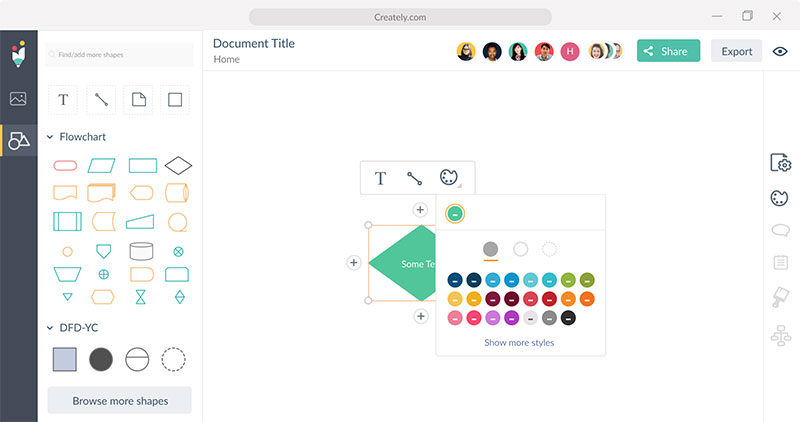
Creately is another alternative to Draw.io to manage projects with a smart visual canvas. Many organizations and teams use it to brainstorm, plan, and manage projects, and present ideas in a single space.
Key Features of Creately
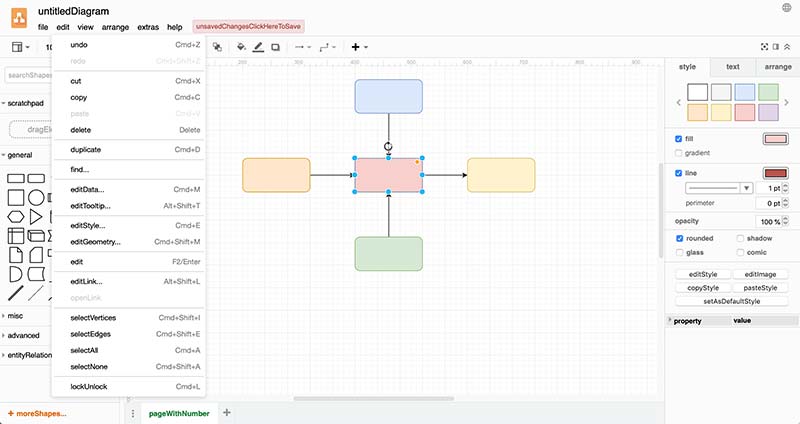
Diagrams.net, previously Draw.io, is a free online diagram drawing application for workflow, BPM, charts, UML, network diagrams, and more. It is available without login or registration. It is popular among developers due to the code support.
Key Features of Diagrams.net
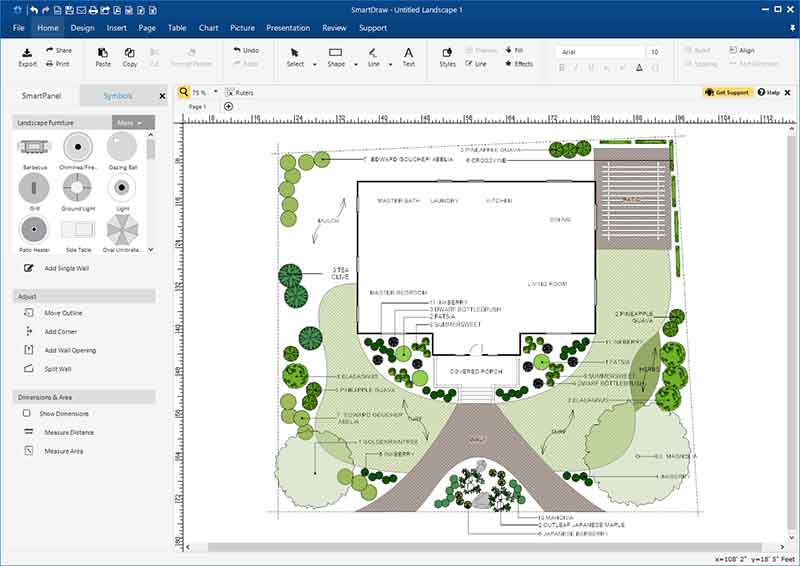
When assessing Draw.io and SmartDraw, we found the latter is easier to use, set up, and control, but the former is more affordable. Professionals prefer doing business with SmartDraw overall, but Draw.io is popular among average people.
Key Features of SmartDraw
Who uses draw.io?
The most common users of Draw.io are enterprises that have more than 1,000 employees and the computer software industry.
Is Draw.io free to use?
Yes, Draw.io is completely free of charge. It does not include any option to ask you to subscribe to a plan or pay for anything. Draw.io Confluence integration is not free, although it does not offer extra functionalities.
Is Draw.io better than Visio?
Overall, Draw.io might not be a powerful alternative to Visio out there, but for quick and portable diagrams, Draw.io is a good choice due to free to use and excellent integrations.
Conclusion
Based on our review and introduction, you should understand what Draw.io is, its benefits and shortcomings, its costs, and the best alternatives. Following our review, you should make the best decision. All in all, it is a great option to create diagrams, charts, and graphics online for free. MindOnMap and other alternatives are available to visualize your ideas and data. If you have other questions about Draw.io, please feel free to write them down below this post.

Video Converter Ultimate is excellent video converter, editor and enhancer to convert, enhance and edit videos and music in 1000 formats and more.
100% Secure. No Ads.
100% Secure. No Ads.