If you’ve been searching for a privacy-protecting way to spoof your location online, chances are you’ve encountered Location Guard. It is a widely used Chrome extension for people looking to shield their true location or access geo-restricted content without revealing their true residence. In this article, we will be taking an in-depth look at Location Guard, what it does and how it does it, its key features, pros and cons, and whether it suits you. Plus, we’ll consider the top options for mobile users who want to fake their location on Android or iPhone. So read on to learn all about this device!
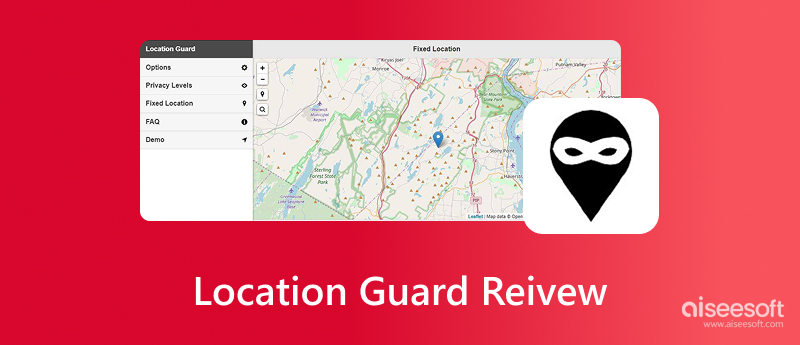
The Location Guard extension is an online privacy tool that lets you control or fake your location while browsing the internet. It’s especially handy for users who wish to avoid exposing their true location to websites, unblock geo-restricted websites, or check the functionality of location-based content or services without being there.
Definition and Functionality
At its core, Location Guard modifies the geolocation data your browser shares with websites. Instead of sending your exact location, it can add “noise” (a small random offset) to your real location or completely replace it with a fixed, custom-set location. It is perfect for privacy-conscious users or professionals like SEO specialists and developers who need to simulate different locations.
Supported Browsers
•Location Guard Chrome Extension:This extension is fully supported on Google Chrome and can be installed directly from the Chrome Web Store.
•Location Guard Extension Firefox:This extension is also available via the Mozilla Add-ons page for Firefox users. It offers the same privacy and location spoofing features across both browsers.
How It Works
Once installed, the extension provides you with several privacy levels:
• Use Real Location – your actual position is shared.
• Use Fixed Location – select a specific place anywhere in the world.
• Use Randomized Location (Noise) – your real location is slightly modified to confuse trackers.
You can configure it per website to decide which sites can access accurate or altered location data. In short, the Location Guard extension is a lightweight, privacy-focused tool for Chrome and Firefox users who want control over their digital footprint without using a VPN.
If you're curious whether the Location Guard extension is worth trying, here’s a quick rundown based on actual use. It’s a handy tool if you’re looking for a simple way to hide or tweak your browser’s location without diving into VPNs or more complicated setups.
Features
• You can manually set any location. Your browser will report that as your current location.
• You can add noise (random shifts in your real location) with low, medium, or high privacy settings.
• You can choose how each website sees your location, which is great if you trust some sites but want to block or spoof others.
• Whether you're using Chrome or Firefox, you can easily install and use it.
Pros:
Cons:
Location Guard is a good option if you want basic location privacy while browsing or want to test how your site functions in various locations. It's very simple, especially for developers or casual users who wish to spoof their browser location quickly. But if you need full privacy with IP masking or want to stream content from other countries, you’ll probably want a VPN instead. In short, the Location Guard extension performs browser-level location control.
So, if you liked the Location Guard extension on your browser, now you're wondering, “Can I do the same on my phone?” The short answer is not exactly with the same tool. Unfortunately, there’s no Location Guard extension Android or iPhone. But don’t worry! A solid choice that works just as well and even better for mobile devices is the Aiseesoft AnyCoord Location Changer. It is a location changer designed specifically for iOS and, with some workarounds, Android. It lets you easily fake your GPS location without jailbreaking your device. This tool gives you full control over your phone’s reported location.
100% Secure. No Ads.
100% Secure. No Ads.
Key Features
• Teleport Mode –Instantly move your location to anywhere in the world with one click.
• Route Simulation –Simulate movement along a route or path, which is great for game testing.
• Joystick Movement –Especially useful for AR games where you want to explore without moving.
• It performs on all iOS versions and is compatible with the latest iPhones and iPads.
How to Use It
100% Secure. No Ads.
100% Secure. No Ads.
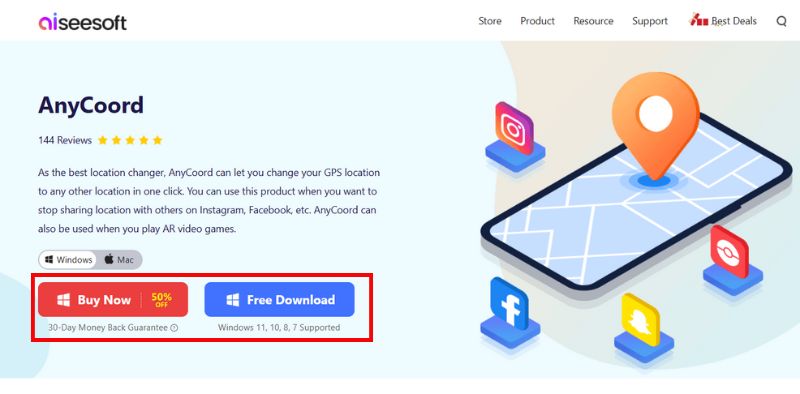
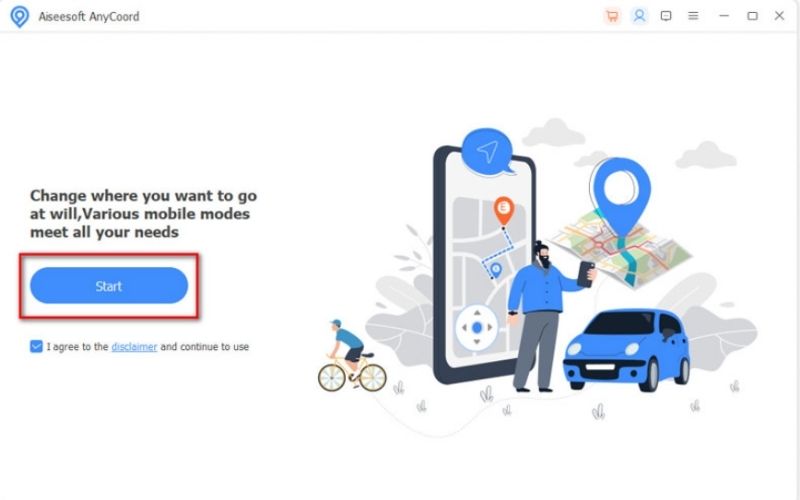
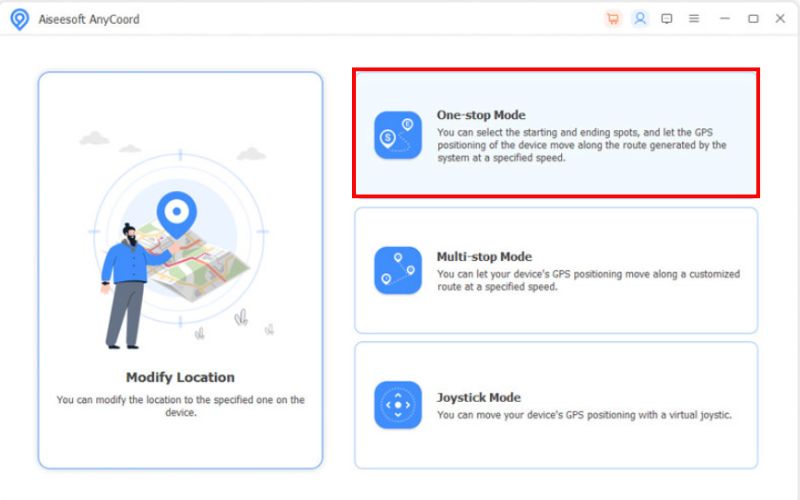
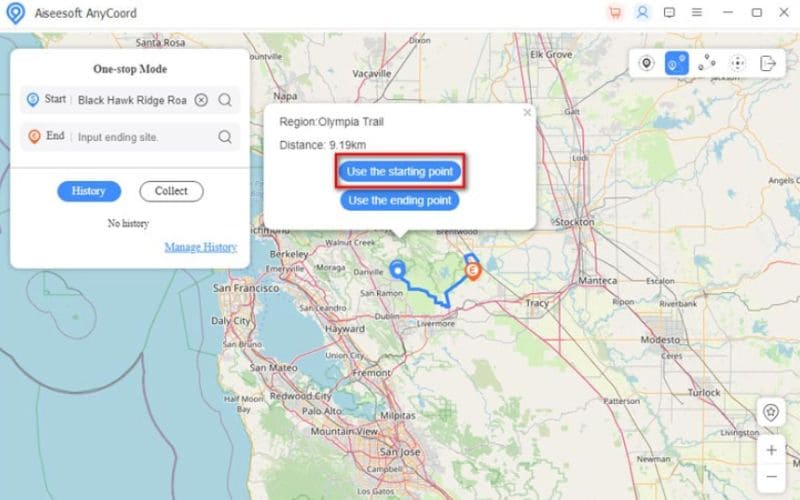
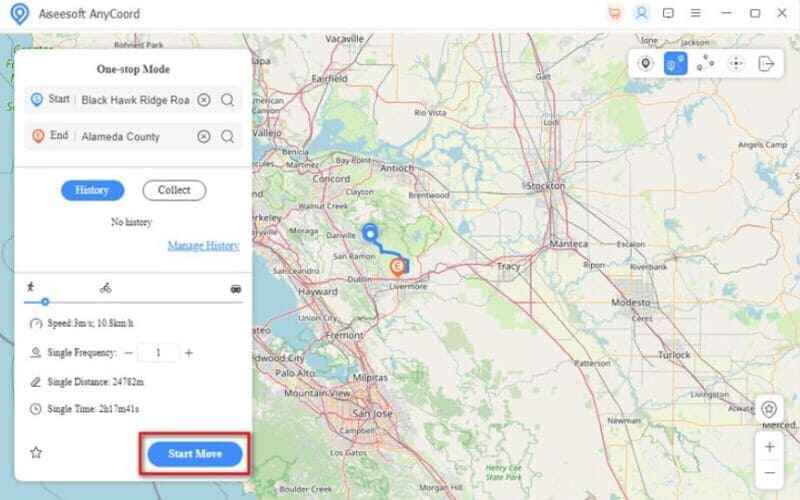
So, if you’re transitioning from a desktop to a mobile space and need a Location Guard extension for iPhone or Android, AnyCoord is our recommendation. It’s easy to use and does its job well, providing you with way more control than browser extensions can offer on mobile. So, if you’re faking your location for any reason, privacy, testing, or fun, AnyCoord is a full-featured option designed for mobile.
Can Location Guard change my IP address?
No. Location Guard only changes or masks your browser-reported location. It does not hide or change your IP address, so websites might still detect your actual region using your IP.
Does Location Guard work on Android or iPhone?
Unfortunately, the Location Guard extension is not available for Android or iPhone. It is designed for desktop browsers only. If you need a mobile solution, consider a GPS location changer alternative like Aiseesoft AnyCoord.
Why does my browser still show my real location sometimes?
Some websites use IP-based geolocation instead of browser APIs. Since Location Guard doesn’t affect your IP, these sites might still know where you are unless you also use a VPN or proxy.
Conclusion
Having gone through the extension all for Location Guard, it is evident that anyone who needs to protect their privacy online or access location-specific content from within their browser will find it invaluable. It performs solidly on Chrome and Firefox, allowing you to fake or hide your location with customizable features. But the Location Guard extension doesn’t work on Android or iPhone, so if you want a mobile-friendly alternative that comes with location control, Aiseesoft AnyCoord is a solid pick. Overall, it works well as a browser tool, particularly for desktop users looking to maintain privacy or who just want an easy way to change their location.

Aiseesoft AnyCoord can help you hide, fake, or change your GPS location to any other place with ease. You can even plan a moving route if needed.
100% Secure. No Ads.
100% Secure. No Ads.