You can watch a vast collection of films, TV series, and other unique content with Paramount Plus, but not all of it is accessible everywhere. If you've ever received the frustrating "Paramount Plus is unavailable in your region" message, you're not alone. The reason behind this is geo-restrictions, which are boundaries that restrict a show or movie in a certain country. The good thing is that you can still stream Paramount Plus from any part of the world and avoid this effectively. This blog teaches you how to change your location in Paramount Plus using a VPN tool, and we will also look at some GPS spoofing tactics that further enhance your privacy and accessibility. You may enjoy unrestricted streaming on Paramount Plus by following this detailed tutorial.

If you see the message “Paramount Plus not available in this region,” the platform has placed geo-restrictions on its content. It is because Paramount Plus offers different movie and TV show libraries depending on licensing agreements in each country. Your IP address determines your location by informing Paramount Plus of the area from which you are logging in. If your country is not on the supported list, you won’t be able to stream its content. Additionally, if you’re traveling abroad, you might lose access to the shows available in your home country.
To bypass this restriction, you'll need a VPN to alter your IP address and a GPS spoofing program to change your position. In the next sections, we’ll guide you through fixing the “Paramount Plus not available in this region” issue so you can enjoy streaming from anywhere.
It is best to change your IP location if you cannot access Paramount Plus because of geo-restrictions. Streaming its content is impossible if your country is not supported, as Paramount Plus determines your location by IP address. However, you may watch Paramount Plus from anywhere by circumventing geo-restrictions with a VPN (Virtual Private Network).
To do so, you will need a solid VPN. One of the best options is ExpressVPN, which has no trouble accessing Paramount Plus content and using all its features. Its fast speeds, strong encryption, and unblocking power make it easy to use. You can access Paramount Plus content and utilize all its features by connecting to a server in a different nation.
How to Change Your IP Location on Paramount Plus With ExpressVPN

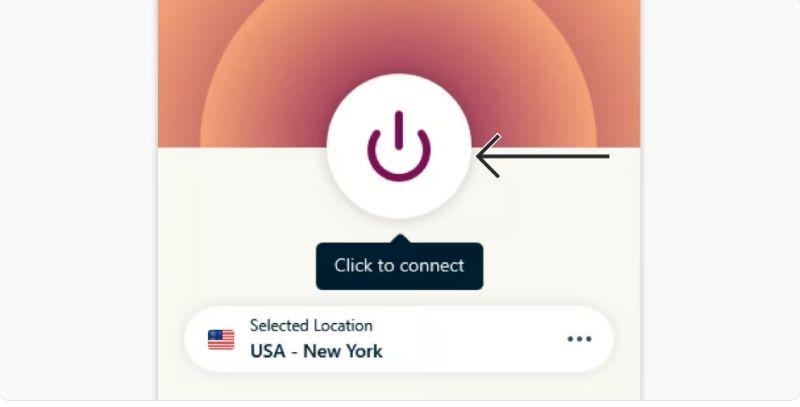
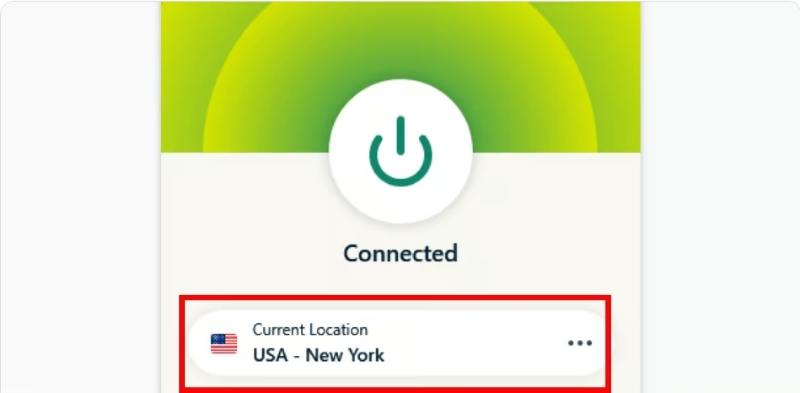
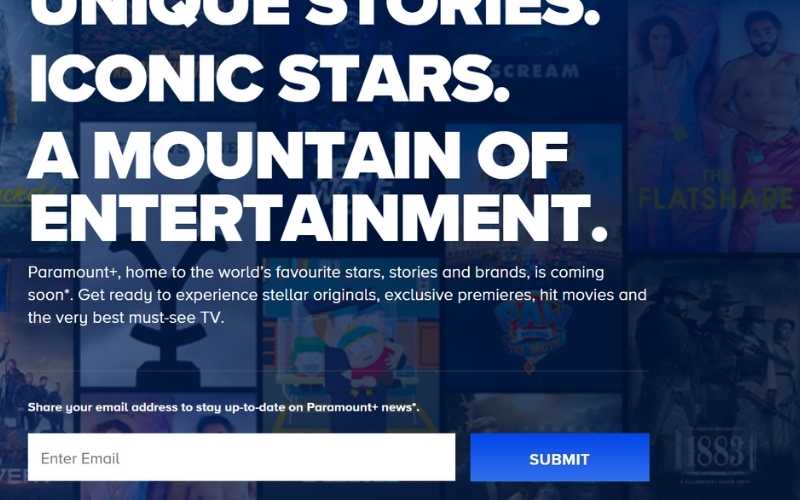
Following these steps, you can easily change your location on Paramount Plus and access region-restricted shows and movies.
While a VPN changes your IP address, some apps and streaming platforms like Paramount Plus may also track your GPS location. If Paramount Plus still detects your real location despite using a VPN, you might need to spoof your GPS. One of the best tools for this is Aiseesoft AnyCoord, a reliable GPS location changer that allows you to change your Paramount Plus location without physically moving. With Aiseesoft AnyCoord, you can fake your GPS location, making it appear that you’re in a different country. It lets you improve your privacy while streaming and get around geographical restrictions.

Downloads
AnyCoord - Distance Calculator
100% Secure. No Ads.
100% Secure. No Ads.
Steps to Change Paramount Plus Location Using Aiseesoft AnyCoord
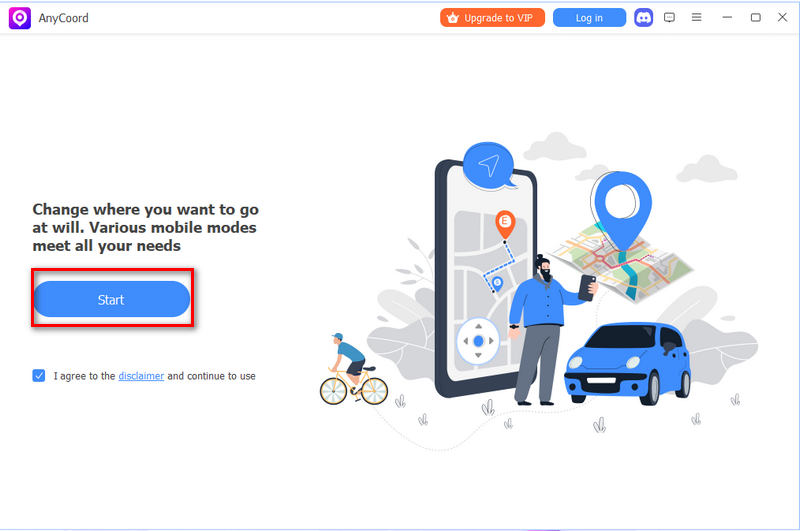
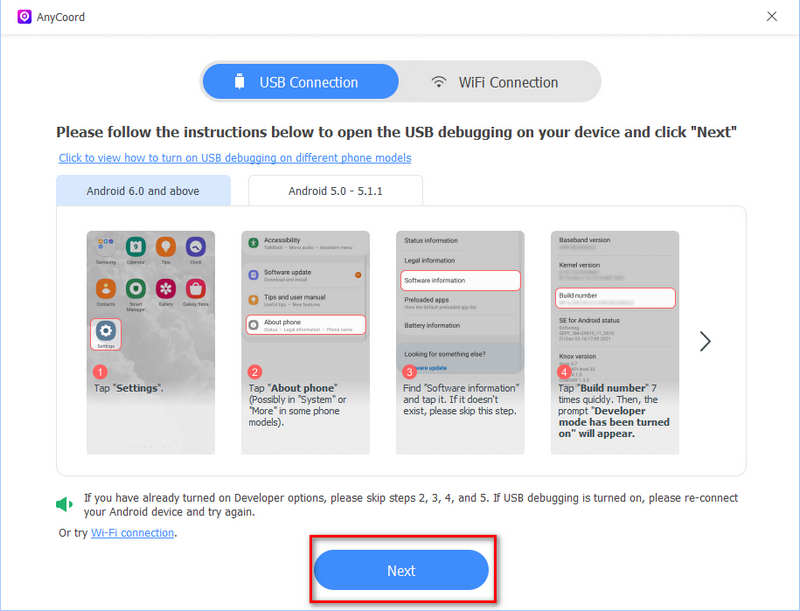
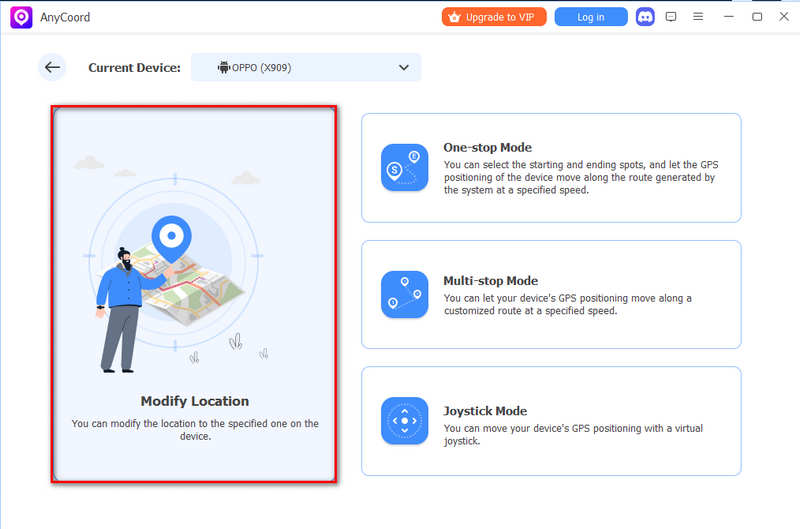
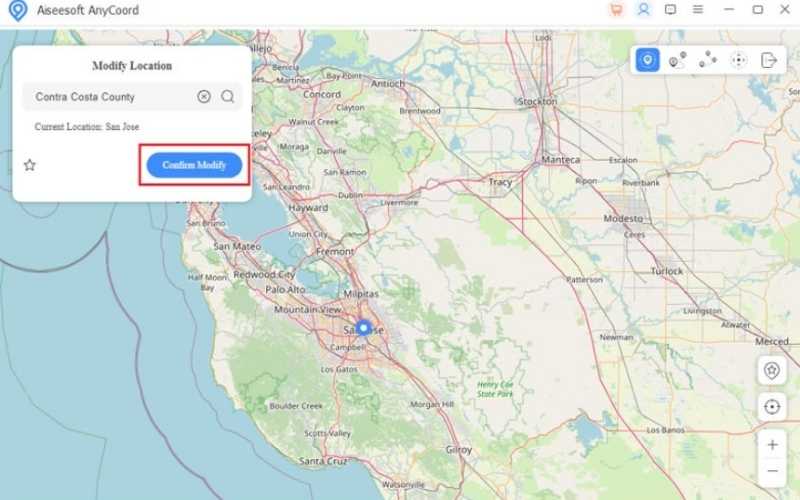
With Aiseesoft AnyCoord, you can effortlessly switch your Paramount Plus location. It guarantees access to region-locked content while safeguarding your account privacy. You can also use this tool to change location on Life360 or other similar platforms.
How to trick Paramount Plus location?
Use a GPS spoofer to alter your device's position and a VPN to alter your IP address in order to mislead Paramount Plus' location. Use a VPN (e.g., ExpressVPN) to connect to a supported country. Clear cache and cookies, then open Paramount Plus. Use a GPS spoofer (e.g., Aiseesoft AnyCoord) to match your VPN location. Restart the Paramount Plus app to access geo-restricted content.
Why is my VPN not working on Paramount Plus?
Paramount Plus blocks some VPNs. Try switching to a different server, clearing cookies, or using a better VPN.
Can I change my Paramount Plus location on Smart TVs or gaming consoles?
Yes, but since most Smart TVs and consoles don’t support VPN apps, you’ll need to set up the VPN on your router or use a Smart DNS service.
How do I know if my VPN is working with Paramount Plus?
If the content is still blocked, try restarting the application and clearing your browser's cache. If that doesn't work, try a different VPN server or look for DNS leaks.
Do I need to change my IP and GPS location to access Paramount Plus?
Paramount Plus may detect your GPS location if you use a mobile app. In that case, use a GPS spoofing tool like Aiseesoft AnyCoord and a VPN.
Conclusion
Using the Paramount Plus VPN allows you to change your location to access all geo-restricted content and have a wide streaming experience. The right tool will make it easy to view your favorite shows and movies, whether you use a VPN to disguise your IP address or a GPS spoofer to change the position of your device. However, to prevent detection or poor streaming experience, opt for premium VPN service providers (such as ExpressVPN) and dependable GPS-simulation programs (like Aiseesoft AnyCoord). If you take the right actions, you can go around regional limits and improve your viewing experience without disruptions. Now that you know how to change location on Paramount Plus, you can enjoy hassle-free content streaming from different countries!

Aiseesoft AnyCoord can help you hide, fake, or change your GPS location to any other place with ease. You can even plan a moving route if needed.
100% Secure. No Ads.
100% Secure. No Ads.