Love to watch movies or listen to songs on a typical Tuesday night? Many of us love to enjoy ourselves, from different song genres, melodramatic to high-speed action movies, etc. It isn't often to encounter problems watching videos or listening to an audio file with a media player. Frequently, there is a high-speed motion video and audio that you might need to play on a loop, especially if you want to go into the details of it.
Instances may occur that the media player you currently use doesn't have an A to B playback option, allowing anyone to play the file repeatedly on a specific section or loop option. So, if your media player doesn't have one, you better know the available app to use as we sort them out for you to see which one is the best loop player to use for your needs.

Aiseesoft Blu-ray Player is an all-around solution loop video player with extended functionality you will need that you can't typically access on Blu-ray or DVD player. You can play the videos you upload here repeatedly and limitlessly. So, every time that the video ends, it will automatically playback from the start until you stop it. Knowingly it is a simple media player that supports high-quality playback.
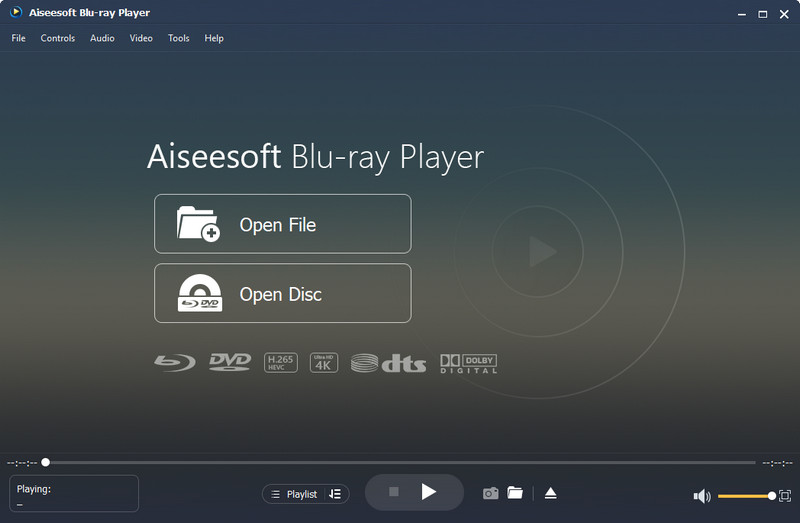
100% Secure. No Ads.
100% Secure. No Ads.
In addition to that, it also added extensive support in massive video and audio file formats, from the oldest to the most popular. You do not need to worry if your format isn't widely supported by your portable video player when you have this video player on your Windows and Mac.
PROS
CONS
VLC is a known open-source loop player for Windows 10 and macOS to download. It has become one of the most used media players because of the supported video and audio formats. Also, you can use VLC to edit a video quickly. Even though the app supports a wide variety of media formats, as we've mentioned, the app doesn't support GIF animation and other older media formats. But if we compare it with the portable media player on Windows and Mac, this comes second after the first application abovementioned.
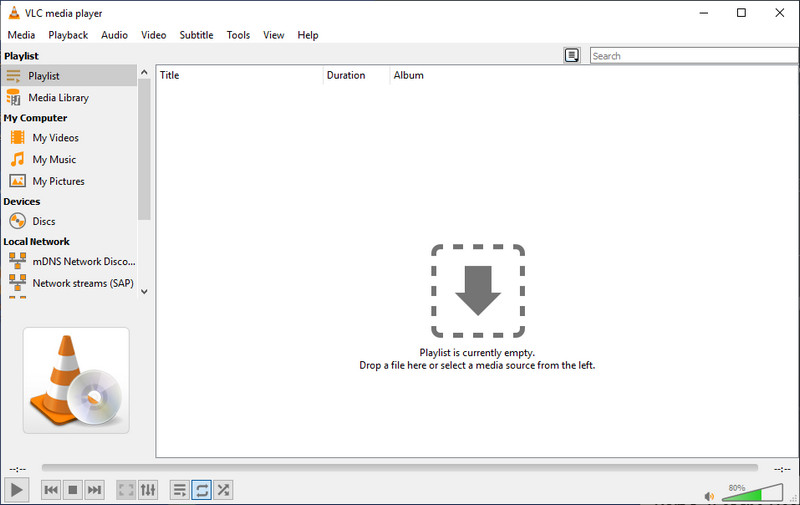
PROS
CONS
Media Monkey is a multipurpose media player that loops video and audio you can download solemnly on your Windows. Though it supports videos, its strength is its focus on audio, which means it is a great pick-up for those looking for an audio player. Its build is great, and you can also change the skin of the UI based on your preferences. With it, you can easily manage and loop a track with fine-tuning. However, the free version of the app only supports basic functionality, which means you can't enjoy it for free. Plus, the price of the license is pricey compared to other applications. Nevertheless, you can visit its official webpage if you want to purchase and use the app.
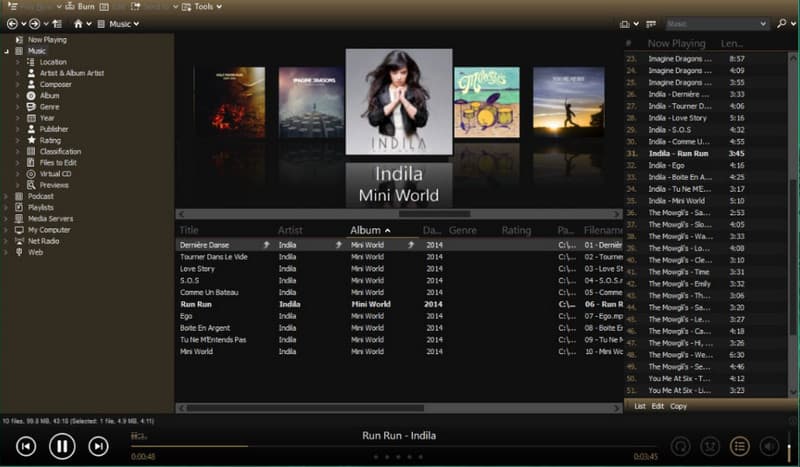
PROS
CONS
Loopman 4+ is the most detailed MP3 loop player you can download on Mac. Since the app supports lots of functionality, you can change the pitch and do an A to B loop with dual sliders. It also helps the metronome that you don't typically have access to with another audio player. As we mentioned, the app supports wide functionality and has become a professional app for music producers. Being new to the app's heavy functions can confuse you much more than the first. Overall, the app is an excellent pick-up for those who listen to their music very detailedly.

PROS
CONS
If you don't like downloading a loop player, you better edit the video to go into a loop like what you can do on Aiseesoft Video Looper. It is an online-based video looper anyone can access if you have an internet and web browser downloaded into your system. This app is easy to use, and you wouldn't need to become an expert before you can manage to use the app. After you edit your videos here and go into a loop, you can start playing that video on your favorite media player without the help of the media player we've mentioned here. So, which one do you think is the best? Is it downloading a media player or applying a loop effect to the video?
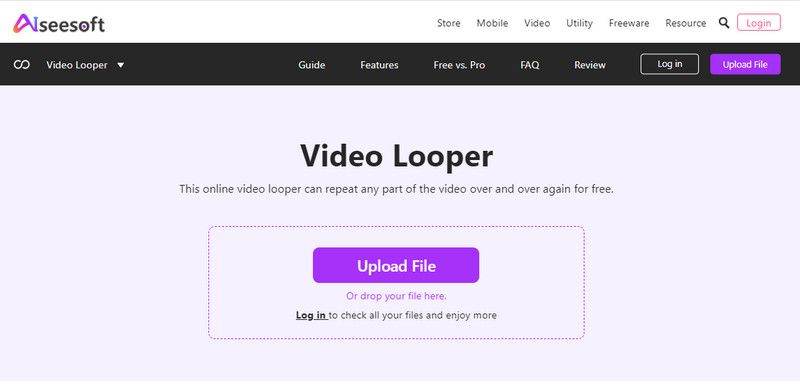
Can I loop an MP4 video?
Absolutely, you can easily loop MP4 videos with the help of a video looper editor.
How can I stop videos from playing in a loop on a media player?
You can press the stop button so the video will stop playing in the loop, or you can restart the media player you are using that plays the video in the loop.
Can I play video on loop on Windows Media Player?
Yes, you can play a video on a loop using a Windows Media Player; you can press the repeat icon to activate it. However, there are times when the repeat option of Windows Media Player becomes faulty. Therefore, you better choose an alternative app to download on your device with the media player we've discussed here.
Conclusion
So what do you think of the media loop player mentioned in this article? Indeed, before you can listen to or watch a film on a loop, you will need a media player that supports looping or repeating features. With the review we've included, you can now easily select which one is the best to use in terms of playing a media file on a loop.

Blu-ray Player is a powerful player that can play Blu-ray disc, Blu-ray folder, DVD disc/folder/ISO file, acting as common media player for any HD/SD video files.
100% Secure. No Ads.
100% Secure. No Ads.