You may have a blog or a channel on one of the social media accounts where you wish to input repeatedly playing videos. In this way, you do not have to keep clicking the play button in order to produce looping videos. In addition, you may cut across a long film and synchronize time frames, resulting in a faster and shorter loading time. Whatever your reason is for making loop videos, there are programs suitable for this task.
In this post, we will highlight and review the best and free video or MP4 looper solutions you can use. That said, we will introduce tools to help you make loop videos. Check out the review of each program and its pros and cons for your perusal.

Check out the following programs if you wish to make video loops from the web page directly. Using these tools, you do not need a software download. In turn, you can save storage on your device. Without further ado, get the necessary information regarding these tools.
First on the list of online video loopers is Aiseesoft Video Looper. The program is fast and simple for making loop videos. In a matter of seconds, you can create a repeated video with little to no complicated settings to shift through. Moreover, the straightforward interface of the tool makes the process of loop video creation very simple and quick. In addition to that, its intuitive video editor enables you to loop times by 1X, 2X, 3X, 4X, and 5X.
Furthermore, you can set the loop duration. That means users can define where to start and end the loop. On top of that, it comes with video and audio settings. Therefore, if you wish to edit the format, encoder, zoom mode, and quality, you can take advantage of this program. As for the audio settings, you may adjust the audio format, channel, bitrate, sample rate, and so on. For further scrutiny, check out the advantages and disadvantages below.
Pros
Cons
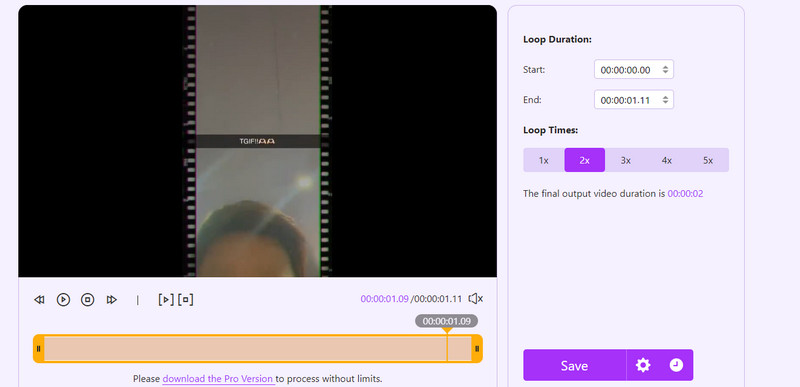
You may also rely on programs that work as extensions or plugins for browsers, such as Chrome. We are introducing the Video Looper available on the Chrome Web Store. You can insert this extension to your Chrome browser and be able to loop parts of your video also on the web page. Thus, you do not have to install any program on your device except by adding it to the browser.
The tool lets you edit the loop video period to your desired length. In the same manner, users are capable of adjusting the repeat times of the loop. You may define by setting the exact times or choose infinitely, so you can produce an eternal video loop. Find out its pros and cons below for further review.
Pros
Cons
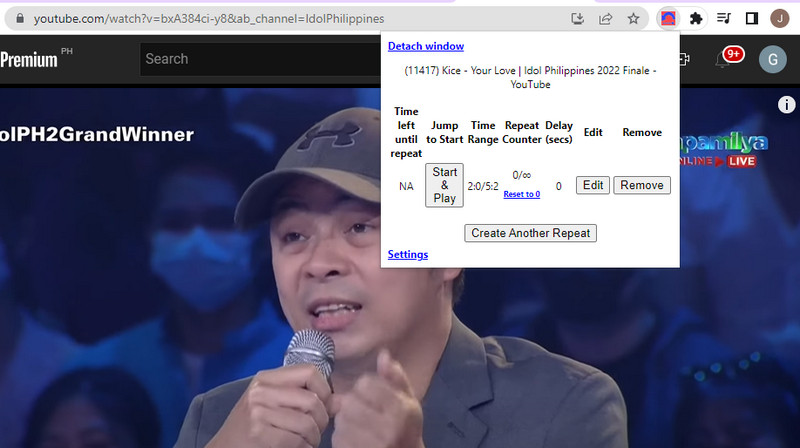
Another great online utility that can help you create a loop video without installing any software is Kapwing. The tool works as an online comprehensive video editor equipped with essential tools for editing videos. Furthermore, you can upload media files from your local computer drive, Google Drive, and Google Photos. On top of that, it lets you to import videos using their URL.
With regards to its loop video tool, it is quite straightforward. You only have to upload video you wish. Then, the tool will allow you to select the loop times. Finally, create the loop video in just a click. By the way, the output video produced by this video looper online can be shared on different social media accounts.
Pros
Cons
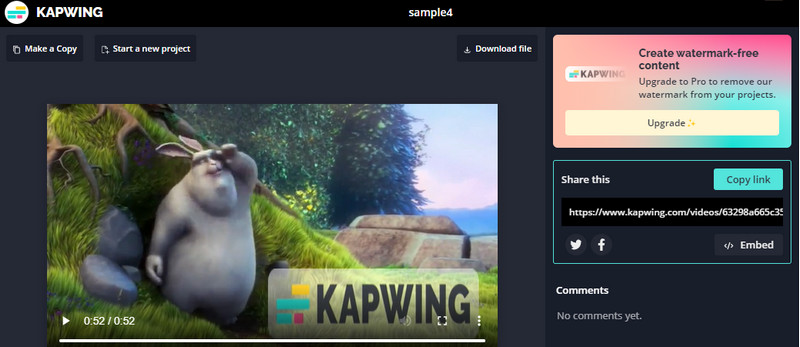
There may also be situation when you want to accomplish making a video loop even without an access to the internet connection. In fact, there are tons of available video repeaters to help you create repeated videos.
With VLC Media Player, users cannot only stream videos and music but also create loop videos. The tool is an open-source and cross-platform program, allowing you to use it on different platforms and devices. You can utilize this program on your Windows, Linux, and Macintosh. Besides that, it offers various video editing tools. You can trim videos, crop, cut, and many more. In addition, users can convert videos to audio and vice versa. Check out the video loop maker's advantages and disadvantages beneath.
Pros
Cons

If you are using Mac and you wish to make a loop video, QuickTime Player can assist you. Like the previous solution, the tool enables you to watch videos. You may also use it to record screencasts on your Mac. Say you wish to record Mac screen activity. It is possible using this program. The tool also enables you to shorten video clips or combine snippets into one file. The best part is QuickTime automatically adjusts or cuts the videos dragged into its film window to match the movie size. Here are the video looper's pros and cons for your perusal.
Pros
Cons
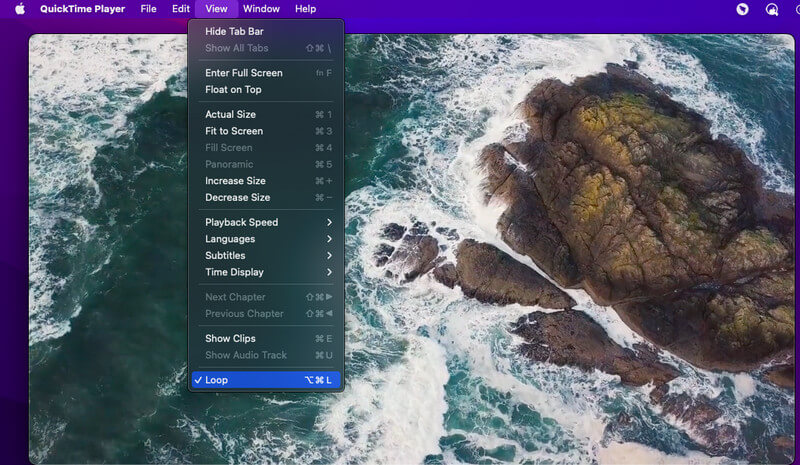
Adobe Premiere Pro is undoubtedly a freak of nature. It comes with all the essential and advanced video editing tools a video editing software may or may not possess. The tool helps users to create perfect loops and make the videos even more creative. Using this program, you can create a loop of a single clip, a complete project, or through a boomerang loop. You just have to discover each feature to help you find the most suitable loop effect for your video.
But, one thing is for sure. You can create a professional and creative loop video using this program. However, if you are a newbie and plan to use this tool, it might not be the best time for you to do it. You can opt for a more understandable program like the previous tools.
Pros
Cons
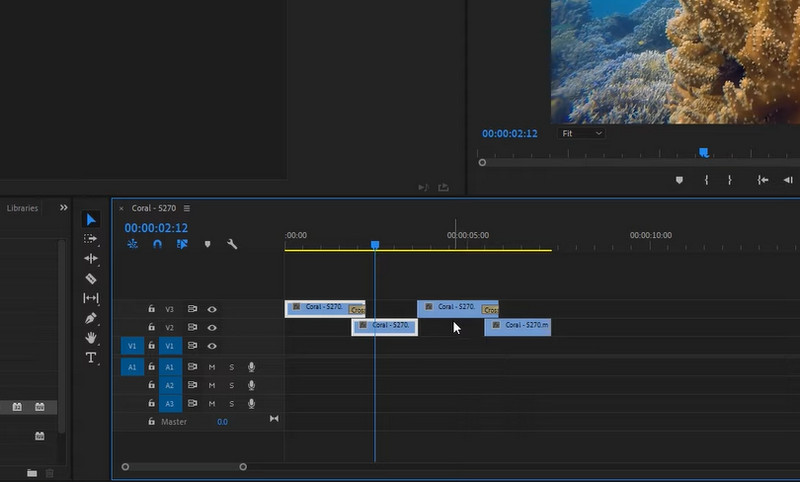
What do you mean by loop playback?
Loop playback only has the ability to play a video in a loop. After processing your videos using the tools above, you can produce a loop playback of a video.
Can I create a video loop on my iPhone?
Yes. There are numerous video replayers available on the App Store, such as Funanimate, to help you create a video that plays repeatedly and endlessly.
How do I make a video loop on Android?
Of course! There are also programs suitable for Android devices that are designed to help you make video loops.
Conclusion
That is all for the best and most feasible video loopers you can use online and offline. You can have a hands-on experience with each tool to see which tool fits you well. Now, if you are into editing videos online, you can go with web-based programs. On the other hand, go with the desktop programs if you wish to make video loops with or without an internet connection.

Video Converter Ultimate is excellent video converter, editor and enhancer to convert, enhance and edit videos and music in 1000 formats and more.
100% Secure. No Ads.
100% Secure. No Ads.