Lucidchart is an intelligent diagramming application that can bring teams together to make better decisions. Before you choose to use or purchase Lucidchart, you should know its key features, pros, and cons. This post gives you a full Lucidchart review to tell all the related information.
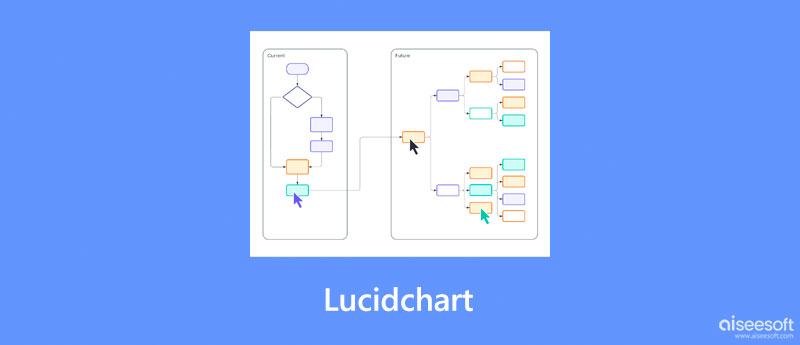
Lucidchart is a popular visual workspace that offers collaborative online diagramming to create flowcharts, org charts, mind maps, wireframes, UML activity diagrams, ER diagrams, and more. As an all-in-one diagramming platform, Lucidchart carries many valuable features for different work needs.
You can use Lucidchart to quickly visualize your team's processes, systems, and organizational structure. This collaboration and productivity platform can help to improve workflow and produce better results. It also allows your team to work together in real time.
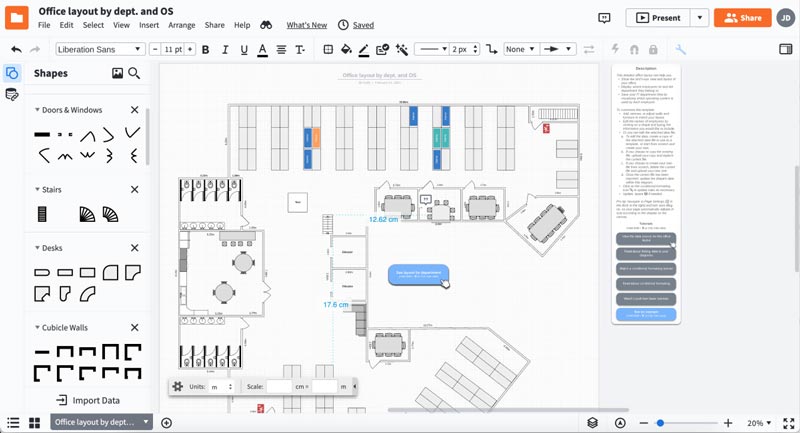
Lucidchart can work well on all major browsers, including Safari, Google Chrome, Edge, Firefox, and Yahoo. It also offers mobile apps for you to use on an iPhone, iPad, or Android phone.
Lucidchart features many commonly-used team collaboration and shared task-setting functions. As mentioned above, it combines diagramming, data visualization, and collaboration. It gives a convenient way to draw new documents or edit existing documents. Lucidchart is equipped with many pre-made object libraries and templates to start a diagram easily. It offers drag-and-drop functionality to ensure you can quickly put your preferred elements to your diagram.
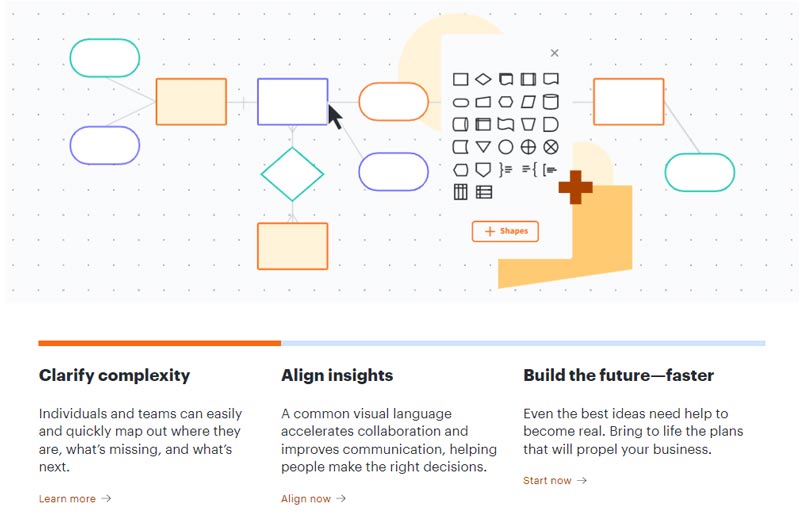
Lucidchart offers shape libraries for every diagram, such as flowcharts, process maps, mind maps, UML, ER, network diagrams, org charts, AWS, Azure, and GCP shapes. It can integrate with many apps and services, including GitHub, Jira, Google Drive, Slack, Confluence, and others. You can link to your documents in other apps to create diagrams and update them in real time. Moreover, you are allowed to view recent Lucidchart documents in offline mode.
Now Lucidchart can integrate with Salesforce. You can easily use the two apps to pull in information about Salesforce Contacts. It is designed with a two-way syncing feature to ensure any changes you make in one app sync to the other. As a Lucidchart Enterprise member, you can get more additional functions. For instance, you can build new contacts from Lucidchart and support additional Salesforce data like Accounts, Leads, Opportunities, and Custom Objects. What's more, it enables you to compare different documents. You can highlight the differences between the two documents and create a detailed list.
Lucidchart has a free version and several paid plans. Its free version has some limits and features restrictions. For instance, when using Lucidchart for free, you only get three editable documents, 60 shapes per Lucidchart document, 100 templates, and some essential collaboration and integration features.
Lucidchart Individual starts at $7.95/month and $95.40/year. Its Team plan starts at $9.00/month and $108.00/year for one user. It also offers the Enterprise version with custom pricing starting at $55.00 per month.
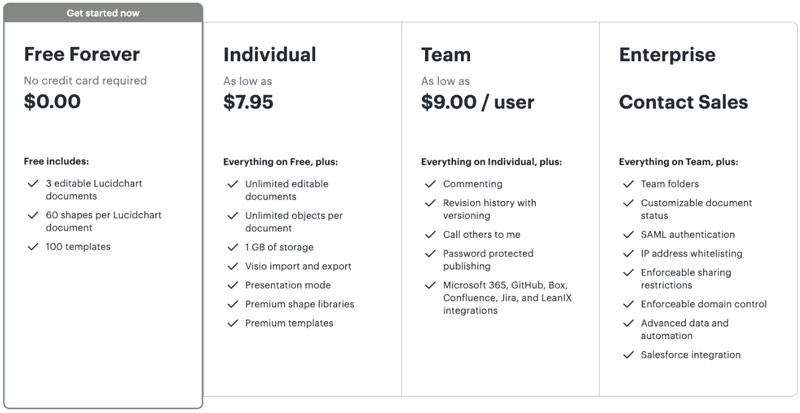
You can free install the Lucidchart mobile app on your iOS and Android devices from App Store and Google Play Store. You can use its free version and limited features with a free account. You can upgrade to a suitable plan when you need full functions through its In-App purchases.
Lucidchart is compatible with computers and mobile devices as an online and cloud-based diagramming tool. However, Lucidchart hasn't brought a desktop app for you to download. When you want to use the Lucidchart app on an iPhone, iPad, or Android phone, you can go to App Store and Google Play to download it free.
You can go to the official Lucidchart website to use its web version online on different devices. To use it, you are required to sign in with a Lucidchart account. You can follow the on-screen instructions to sign up for a Lucidchart account or directly sign in to your Google account.
After you sign in to an account, you will be guided to its dashboard page. Here you can click the New button to draw your diagram. Also, you can choose to open any of your documents, check and select Lucidchart templates, or use its Integrations feature.

When you choose a preferred diagramming template, you are allowed to edit it directly and add new shapes according to your need. You can freely add shapes, containers, links, and other elements from its left sidebars. Some basic editing features are designed on the top menu bar.
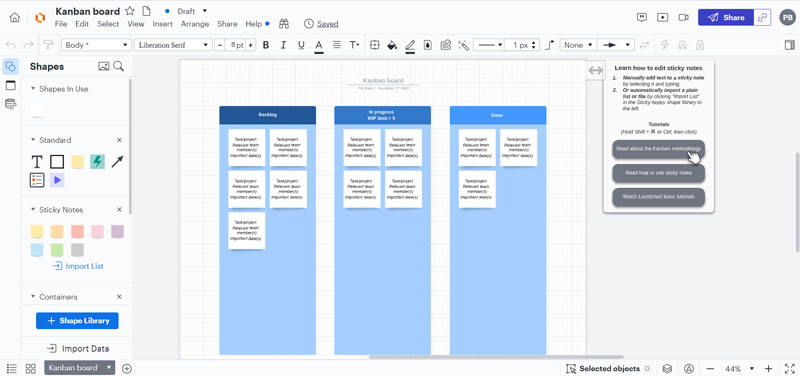
If you are unsatisfied with Lucidchart or don't want to purchase it, you can try using the best Lucidchart free alternative, MindOnMap. Compared with Lucidchart, it can offer a much easier way to create and view all types of diagrams, such as flowcharts, mind maps, fishbone diagrams, organizational charts, and more. You can use this free online diagramming tool on laptops and mobile devices.
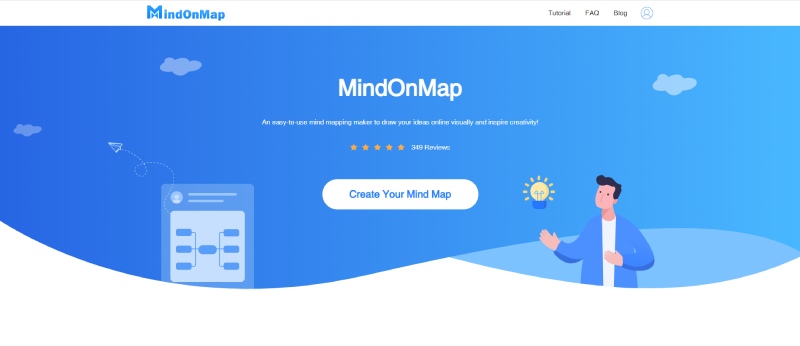
MindOnMap can help you make various diagramming processes more accessible, quicker, and more professional. It offers practical templates for you to draw your ideas quickly. All necessary features are designed in MindOnMap. More importantly, you can access and use all its functions for free.
You can open any web browser and search for MindOnMap to locate it quickly. When you access this Lucidchart alternative, you can click the Create Your Mind Map button and sign in to an account to use it. Here you can directly sign in to it with an email or a Google account. After that, you can check its offered templates, styles, and examples and select your preferred one to start your diagramming quickly.
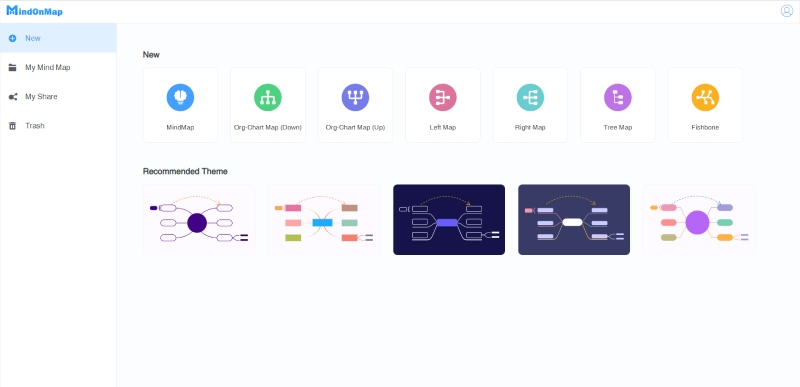
MindOnMap allows you to freely customize its theme and style and add icons, shapes, lines, and other elements. Moreover, you can view your diagramming history, redo or undo your operations, and send feedback based on your need. As the best Lucidchart free alternative, it has similar Lucidchart features and no limits.
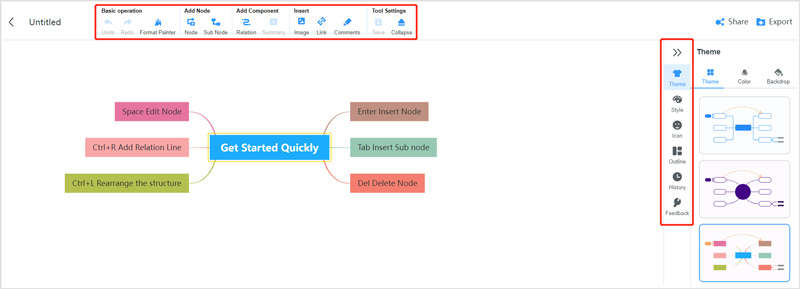
What are the limitations of free Lucidchart?
When using a free Lucidchart account, you have three editable documents. You can create a diagram with 60 objects. Even though Lucidchart claims that it offers 100 templates, most good ones are limited to its paid version.
What can Lucidchart export?
Lucidchart allows you to export your created document to a JPEG, PNG, PDF, SVG, Visio, and CSV file according to your need.
How to get help from Lucidchart?
Lucidchart offers no online live chat for you to quickly get related help. Instead, you can visit its resource center and community forum to get support. When you enter the official Lucidchart website, you can click on the top Help center tab and search for your need.
Conclusion
This post gives you a full Lucidchart review. After reading this page, you can learn all the associated information about its main features, pros, cons, pricing, and download. Also, a free Lucidchart alternative is recommended for you. Before you choose to purchase Lucidchart, you'd better try using it.

Video Converter Ultimate is excellent video converter, editor and enhancer to convert, enhance and edit videos and music in 1000 formats and more.
100% Secure. No Ads.
100% Secure. No Ads.