OGG is one of the famous and sought-after audio files offering high sound quality. It can even compete with or outstand MP3 files. Besides, this format offers a high compression rate resulting in a relatively small file size. Despite this, your device might be running a low storage space, and you need to reduce the space consumption of files as much as possible.
Using an OGG compressor is a sure help for your situation. As a matter of fact, various app compressors, yet it isn't easy to find a reliable one. Therefore, we curated a list of programs that will help you compress OGG files efficiently and effectively. Read on and find the best tool that fits you well.

First and foremost, we have Video Converter Ultimate. This is a desktop solution packed with practical features and options, including the ability to compress audio files. It helps you reduce the audio size without losing the file's original quality. Aside from that, the tool supports a vast number of new and popular formats, including MP3, OGG, M4A, WAV, AAC, and many more.
Furthermore, this program enables you to constrict audio track files by modifying the file format and the audio bitrate. You can have a file size of 5MB from a 9MB OGG file. Finally, if you wish to have an original sound quality from its source, you can also alter the sample rate.
Key Features:
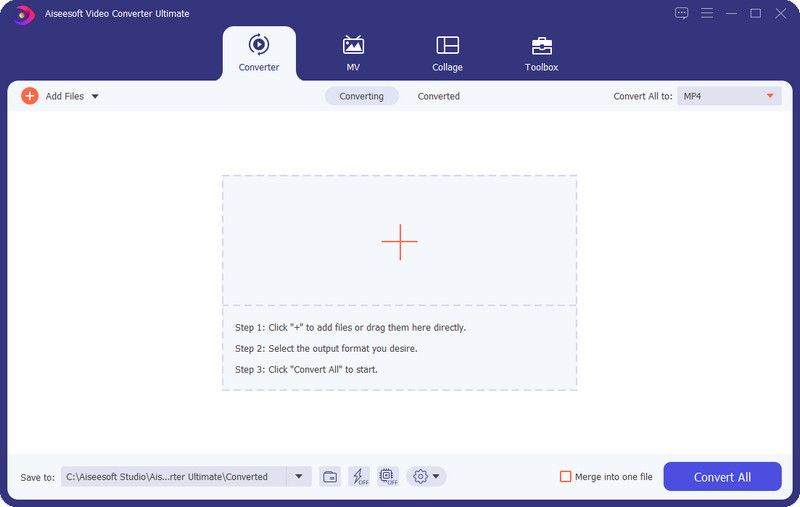
Not many people are well aware of Monkey's Audio. It is a free audio lossless audio compressor capable of shrinking media size with highly preserved quality. This tool lets you compress digital music files with a promise to make bit-for-bit compression. In other words, it produces copies the same as that of the original file. Aside from keeping the original quality intact, this OGG compressor gives you the option to decompress to revert to its original version.
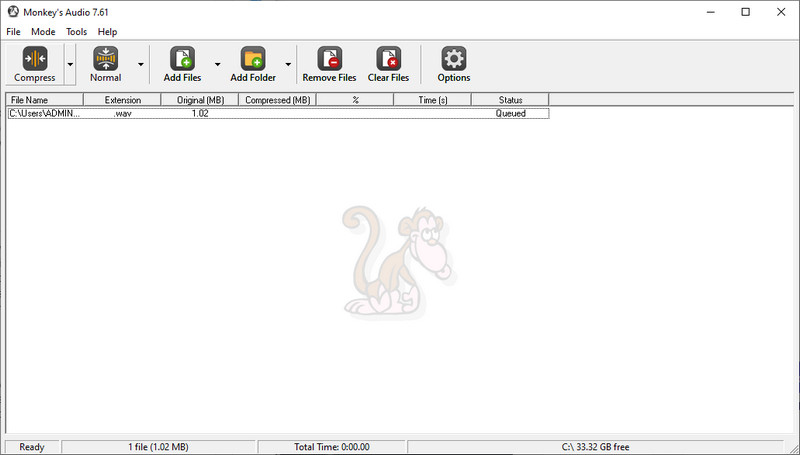
YouCompress is an online utility that will help you reduce the size of your OGG file from the webpage directly. This tool lets you upload media files directly from your computer's storage or online storage services like Dropbox and Google Drive. Some of the audio formats it supports are formats like OGG, MP3, WAV, FLAC, and M4A. You can reduce the file size of your OGG file by changing the audio bitrate using this OGG compressor online tool. In fact, it offers four qualities with their corresponding bitrate. Besides, you can access some settings like sample rate, channels, variable, etc.
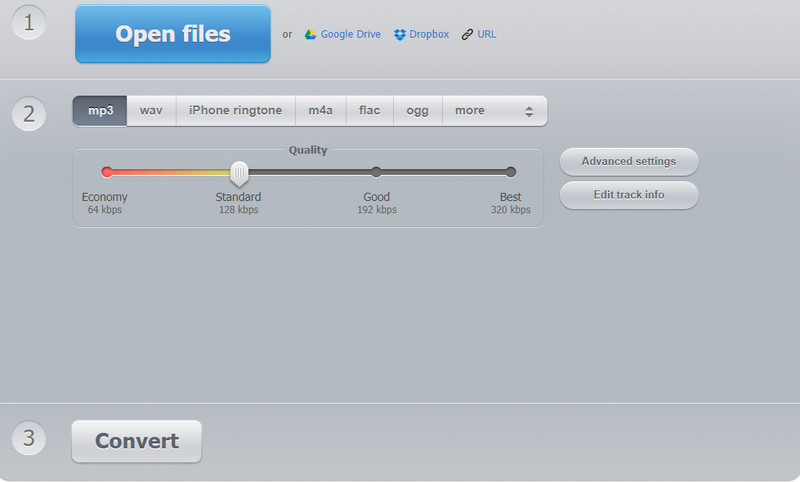
If you want another OGG compressor online tool to save space, you can rely on Aconvert. Similarly, it supports formats ranging from MP3, OGG, AAC, FLAC, M4A, MKA, etc. Aside from that, the tool also lets you add files using the media URL and from local and online storage services. Furthermore, you can convert it to another format and adjust the audio bitrate and sample rate.
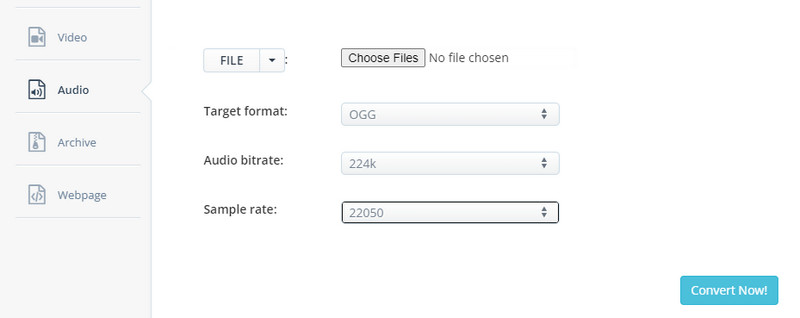
Each program comes with unique features and functionalities, and it can be challenging to find the right fit. Hence, we compared these programs using a comparison chart. Take a look below.
| Tool | File Size Input | Supported OS | Other |
| Video Converter Ultimate | Unlimited | Mac and Windows OS | Trim videos, correct color, video cropper, merge, etc. |
| Monkey's Audio | Unlimited | Windows | No other functionalities aside from compression |
| Online Audio Converter | 100MB | Web | Image converter, document converter, video converter, etc. |
| Aconvert | 200MB | Web | Document, image, ebook, and archive files converter |
Perhaps you want to begin compressing your OGG files. You can start using a powerful program mentioned in this post. We will walk through the process of compressing audio files with Aiseesoft's Video Converter Ultimate. Take a look below to learn the steps.
First off, you should acquire the program's installer using the Free Download buttons provided underneath. Have the app installed on your computer and launch it. Familiarize yourself with the interface and features. Then, move forward to importing an audio file.
100% Secure. No Ads.
100% Secure. No Ads.
Now, go to the Toolbox tab and find the Audio Compressor option. Next, add the OGG file you wish to compress. Simply click the Plus sign button and browse through your device's folder. Double-click on the audio track file to upload.
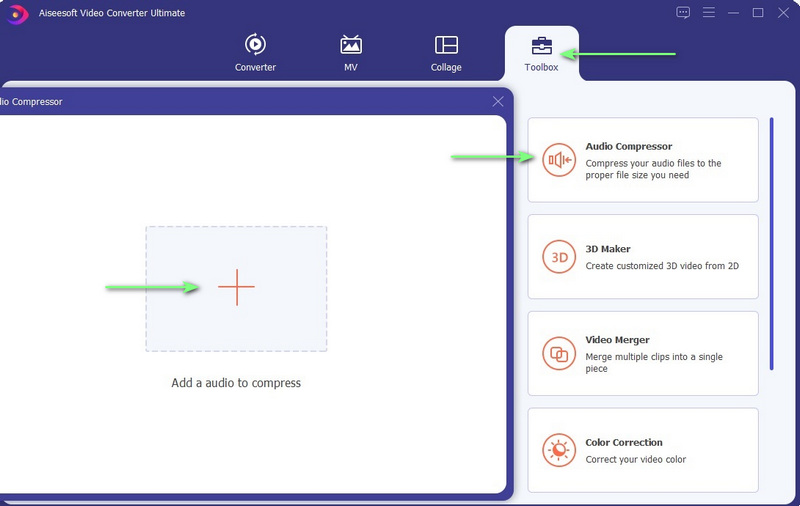
Upon uploading your OGG file, the audio compressor parameters will appear. You can change the size by moving the compression slider ball. Besides this, you can change the sample rate to make an original copy of the file source. After that, preview the playback. Once all the configuration is done, hit the Compress button to start the conversion process.
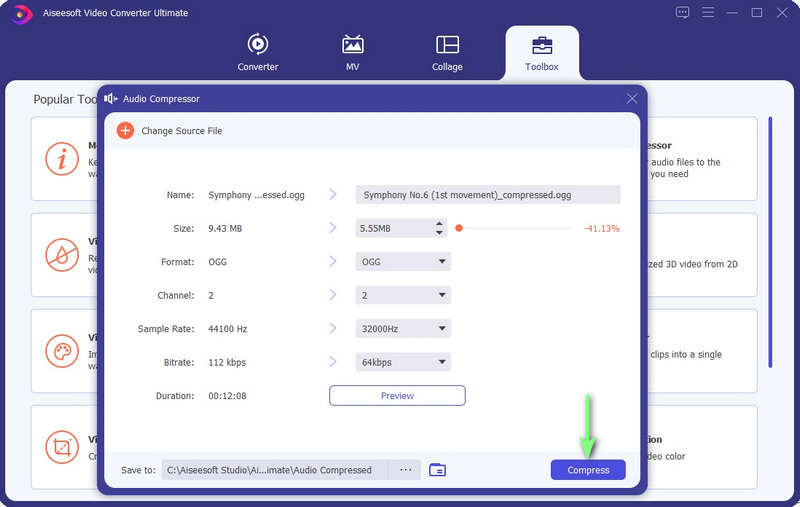
Are all OGG files considered small in file size?
Provided that the audio file is compressed in OGG Vorbis format, you will get a smaller OGG audio file than the MP3 format. What is so good about OGG is the bitrate compression varies depending on the requirement of the file.
Which is better, OGG or MP3?
The OGG is more efficient than MP3 in encoding. It goes without saying, OGG Vorbis is better in terms of quality than MP3.
Where is the OGG file format primarily used?
OGG files are designed for storing audio data. It can actually include metadata information, such as track, artist, album, etc. For your information, it is maintained by Xiph.Org Foundation, which is a free and open container.
Conclusion
The content was a list of four efficient and effective OGG compressors you can use to shrink the media size of OGG files. These programs provide unique and practical abilities that improve user experience. In other words, there are several solutions available to compress audio files. However, it is still recommended to try each tool to find the right tool according to your needs. Or you can further research them. To help you make a confident decision, the comparison chart lists the key aspects of choosing the best tool. Aiseesoft's Video Converter Ultimate clearly outstands the other mentioned programs because its toolbox provides the audio and video solutions you need.

Video Converter Ultimate is excellent video converter, editor and enhancer to convert, enhance and edit videos and music in 1000 formats and more.
100% Secure. No Ads.
100% Secure. No Ads.