I download many FLAC music files on my iPhone. But the file takes up too much space. I want to compress the audio file. Are there good audio compressors?
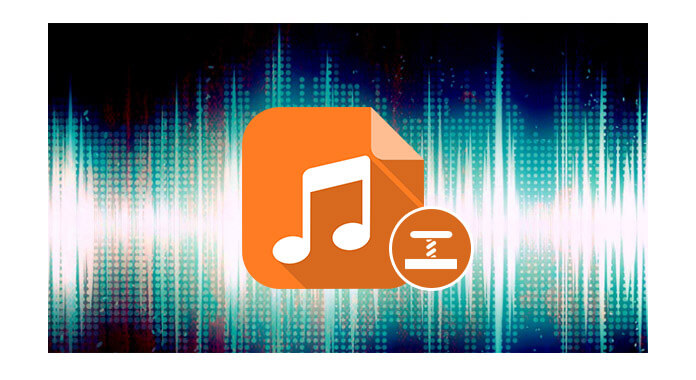
Audio Compressor
Compression is the word you can also meet when you want to put something in a smaller size. You can compress a MP4 video into a smaller size to save more space on your iPad. Also, you may wonder how to compress audio file to put more music on your ipod. Here we will introduce what is the audio compression, audio compressor software, and how to do with the audio compressor do for you.
According to Wikipedia, Audio compression (data), a type of lossy or lossless compression in which the amount of data in a recorded waveform is reduced to differing extents for transmission respectively with or without some loss of quality, used in CD and MP3 encoding, Internet radio, etc.
In signal processing, data compression, source coding, or bit-rate reduction involves encoding information using fewer bits than the original representation.
The tool that enables you to use to compress audio file is called compressor. There are different types of audio compressor in the market. Generally, they can be classified as a dedicated electronic hardware unit or audio software.
In this post, we only focus the audio compressor software, so that you can make the sound compression by yourself on your computer.
Video Converter Ultimate is the simple video and audio compressor. Free download this software here to start to learn how to make audio compression on your computer.
Step 1 After downloading this audio compressor, install, and run it on your computer. Click "Add Files" to load your audio file.
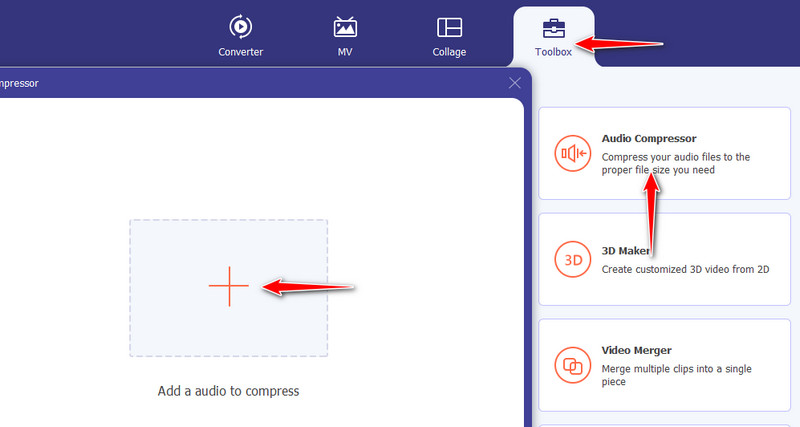
Step 2 Click "Convert All to" drop-down button to select the output format. Then click "Custom Profile" to make compression settings.
After making all settings, "Create New" to customize a new audio setting you made.
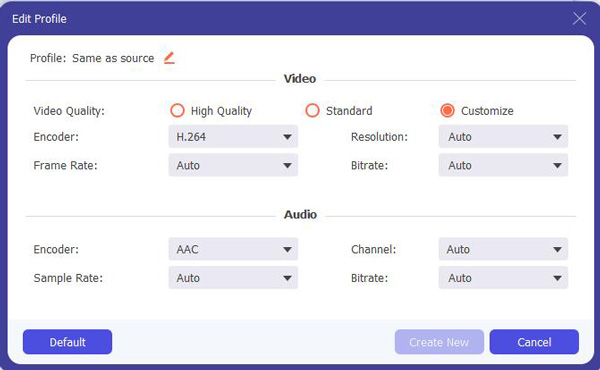
Step 3 Click "Convert All" button to start to compress the audio file you add.
Here three steps are enough for you to get the best audio compression.
What this audio compressor can do for you? Compress background audio in a video file.
The steps of making audio compression in a video file are similar to the above steps of audio compression. The difference can be the two points: Download the audio track of the video, and make the audio compression as mentioned before. And then add the compressed audio track to the video. Take the steps as below to add the compressed audio track to your video file.
Step 1 Click "Add Files" button to add video file to Video Converter Ultimate.
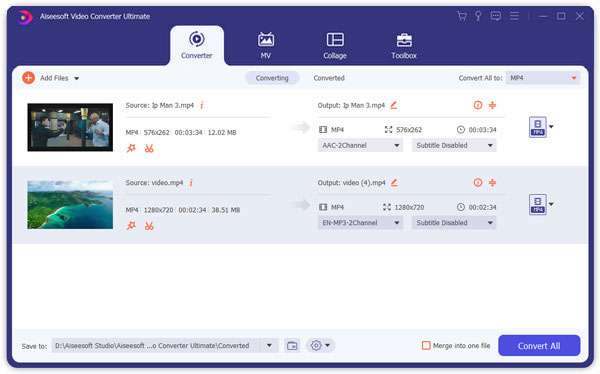
Step 2 Click the drop-down button under the audio file to load the compressed audio file.
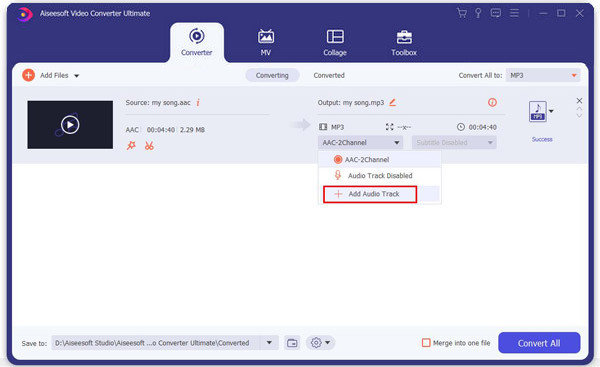
Step 3 Click "Convert All" button to start to put the compressed audio file into the video.
How We Test & Review
All our reviews and selections are done by humans who consider users' perspectives and experiences essential.
Our writers spend hours testing each product, providing unique insights into their features and performance. We ensure all apps and products are carefully reviewed, including tests on various systems, task handling, file support, and task completion time. For paid products, we explore all features in free trials to help you decide on purchases.
Finally, we cross-check results to provide the best reviews and top product lists.
Why is audio compression important?
Yes. Compression events out the span between the loudest and softest parts of recording. Audio compression is useful because it smooth out a vocal track that pitches from very loud to incomprehensibly soft.
Is uncompressed audio better?
Not exactly. Uncompressed audio like CD Audio, WAV or AIFF is the perfect representation of audio. Well, the compressed audio usually stays in smaller size than the uncompressed one.
What is the best audio format for sound quality?
AAC is the best audio format for Android devices, iOS devices, iTunes and Tidal. The maximum bitrate is 320kbps like MP3, and the streaming services also use a lower bitrate.
Conclusion: Audio compression can be as easy done by yourself with the software. For more ideas of compressing MP4 video file, please visit: How to compress MP4 file.