With video quality standards continually improving, more people are seeking reliable and practical methods to upscale standard content into clearer, more vibrant images. An open-source video upscaler is a free alternative that allows anyone to use it, providing both creators and regular users with access to upscale their 480p or 1080p video content to higher resolutions, such as 2K or 4K. Not only are they effective, but they are also highly flexible and customizable, making them a go-to tool for video editors who like to share their animated works, such as anime, on a budget. In this article, we will examine the top four open-source video upscalers, their pros and cons, and when it makes sense to invest in a paid option, such as VidHex. Let’s begin!

If you're interested in improving the quality of your video without paying for expensive software, many open-source video upscaling alternatives are excellent, inexpensive options. Many powerful engines utilize sophisticated algorithms and AI technology to transform low-quality, grainy video footage into a more refined, distinctive, and sharper image. They aren’t always as easy to use as paid software, but they provide a lot of flexibility, customization, and control over the upscaling process. In this section, we will present the four best free, open-source video upscalers available, highlighting their pros and cons, as well as recommendations for specific situations in which you would use them.
Video2X is a free and open source AI video upscaler designed to enhance videos, GIFs, and images using AI-based algorithms such as Waifu2x, SRMD, and Anime4K. It has become especially popular among anime enthusiasts because of its ability to preserve fine details and effectively reduce noise during upscaling.
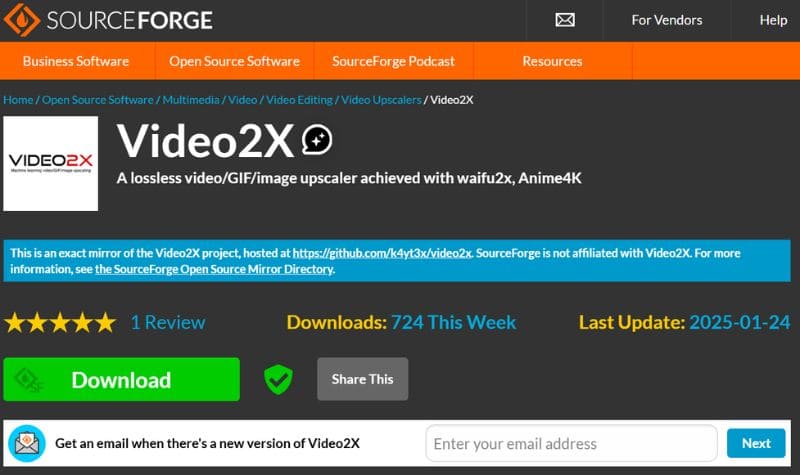
PROS
CONS
Best for: Anime lovers and users seeking a free, open-source AI video upscaler solution.
AVCLabs Video Enhancer AI is a strong option for upscaling videos from low quality to high quality with deep learning models. The software can upscale videos to 1080p, 4K, or even 8K resolution! AVCLabs Video Enhancer AI is not completely free. Still, it is often compared to the best open-source video upscaler tools due to its AI-based accuracy and simple interface, offering ease of use for both hobbyists and professionals.
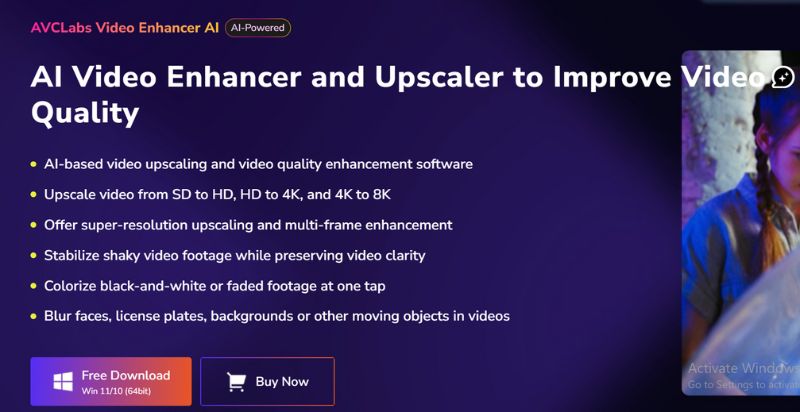
PROS
CONS
Best for: Users seeking professional-quality results and a balance between advanced AI features and ease of use, compared to the best open-source video upscaler alternatives.
Pixop is an online AI-powered video enhancement and upscaling tool for filmmakers, content creators, and media professionals! Unlike a traditional open-source video upscaler, Pixop is cloud-based and does not require installation, making it easily accessible directly from your browser. The tool delivers professional-quality results thanks to its sophisticated AI filters for color correction, upscaling, and denoising.
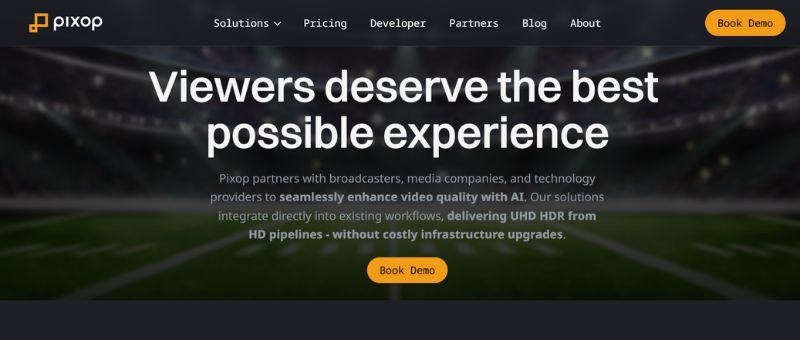
PROS
CONS
Best for: Professional video editors and creators who need high-quality results with advanced AI filters, but prefer a cloud-based option instead of relying on a traditional open source video upscaler.
TensorPix is a free open-source AI video upscaler that utilizes neural networks to enhance video quality, restoring detail and sharpness. It is a modern solution that works well for both simple users and professionals who require a high-quality, upscale process that still maintains visual clarity.
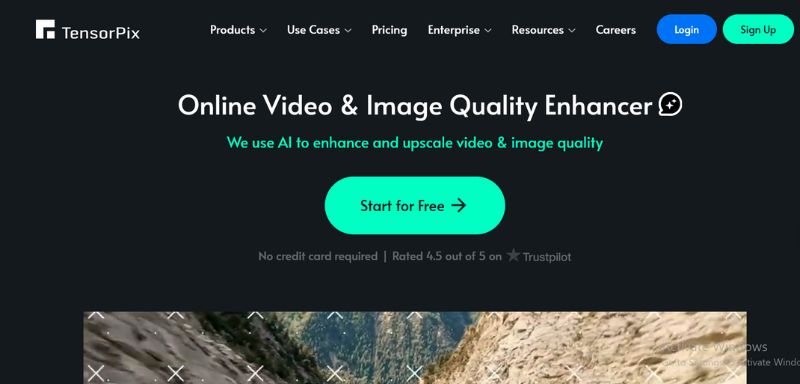
PROS
CONS
Best for: Anyone seeking a free open-source AI video upscaler that excels in preserving details, making it ideal for creative or general video upscaling projects.
Here’s a detailed comparison table analyzing the four tools:
| Tool | Upscaling Level | Processing Speed | Preview Support | Video Format Support | Anime Upscaling | Supported Platforms | Batch Processing |
| Video2X | Up to 4K (depends on model) | Moderate to Slow (depends on AI model & hardware) | No real-time preview | MP4, AVI, GIF, PNG, JPEG (via ffmpeg) | Excellent (Waifu2x, Anime4K) | Windows, Linux (requires setup) | Yes |
| AVCLabs Video Enhancer AI | Up to 8K | Fast (optimized for GPU acceleration) | Yes, real-time preview | MP4, MKV, MOV, AVI, etc. | Limited (better for live-action) | Windows, macOS | Yes |
| Pixop | Up to 4K | Fast (cloud-based, server-accelerated) | Yes, built-in preview | Wide format support (cloud transcoding) | Limited (better for professional media) | Cloud-based (no install required) | Yes |
| TensorPix | Up to 4K | Moderate (depends on hardware/GPU) | Limited preview | MP4, MKV, AVI, MOV | Good for both anime & general videos | Windows, Linux, macOS (open source) | Yes |
If you're looking for a more beginner-friendly and seamless experience than open-source video upscaling solutions, Vidhex is a great alternative. It's one of the lesser-known, paid (but powerful) video enhancers specifically designed for content creators, marketers, and professionals seeking straightforward and reliable video enhancement without the technical setup and configurability required for an open-source AI video upscaler. Vidhex is simple to use, fast, and of high quality, and can be installed in minutes with just a few clicks.

117,882Downloads
100% Secure. No Ads.
100% Secure. No Ads.
How to Upscale Videos with Aiseesoft VidHex
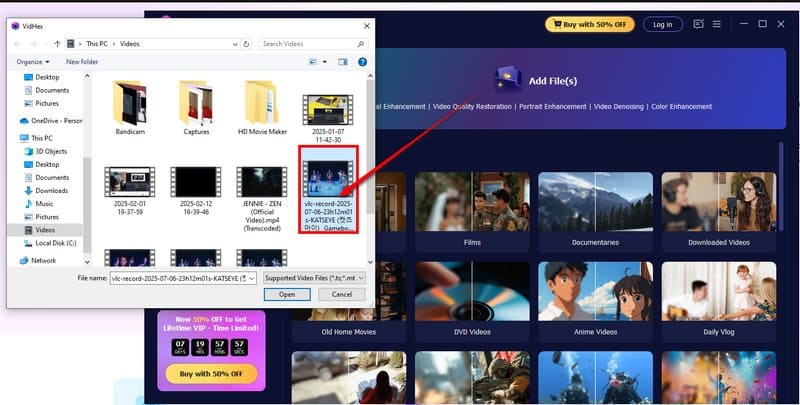
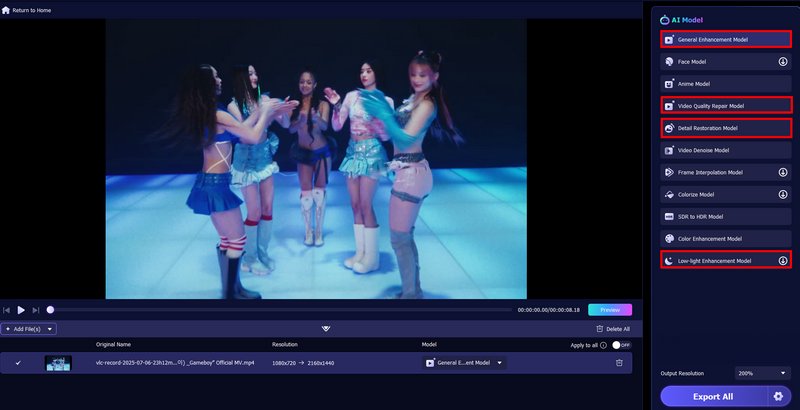
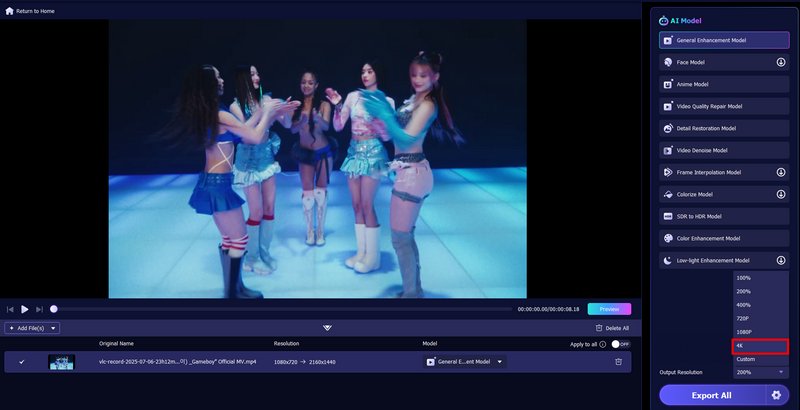

Note: If you cannot achieve the preferred result with your video, try using different AI models.
VidHex may not be free, but it’s one of the easiest and most comprehensive solutions for users who want high-quality upscaling without the complexity of configuring open source tools.
Do open source AI video upscalers support 4K or 8K upscaling?
Some tools, such as Video2X or TensorPix, support upscaling video to 4K and beyond; however, performance depends on your GPU and system resources.
What platforms do open source upscalers support
Most work on Windows, macOS, and Linux, although some are cloud-based (such as Pixop and TensorPix) and can be accessed through any browser.
Can I use open source video upscalers on mobile devices?
Not directly. Most are designed for desktop systems, but cloud-based solutions like Pixop or TensorPix can be accessed through a browser on mobile devices.
Conclusion
Open-source video upscalers offer users various options to upscale videos for free, with some flexibility. There are various applications to try, such as Video2X, AVCLabs Video Enhancer AI, Pixop, and TensorPix, each with its own unique functionalities. Some applications emphasize anime upscaling, while others are more focused on the professional creation of media. The most significant advantage of open-source video upscaling is the amount of control and customization it has, but it likely has more initial setup time compared to a paid option. If a person wants something simple to use with no extra setup time, there are paid video upscalers too, like VidHex, that are simple one-button processes. The decision between video upscalers will ultimately come down to how a user prioritizes factors of flexibility, technical ability, and convenience.

VidHex is an AI-powered video enhancer that upscales, denoises, colorizes stabilizes, and improves video quality in 1 click.
100% Secure. No Ads.
100% Secure. No Ads.