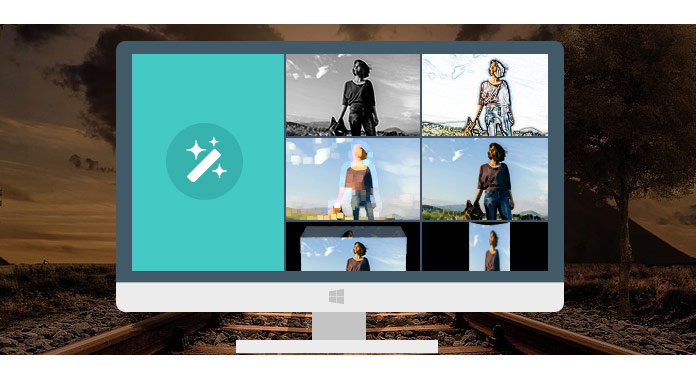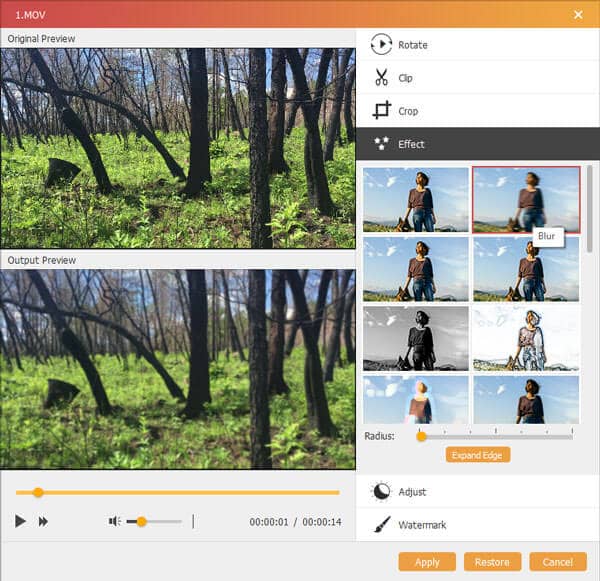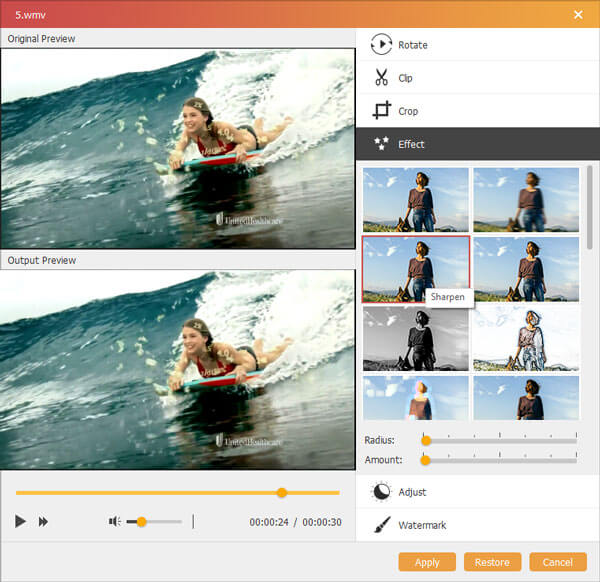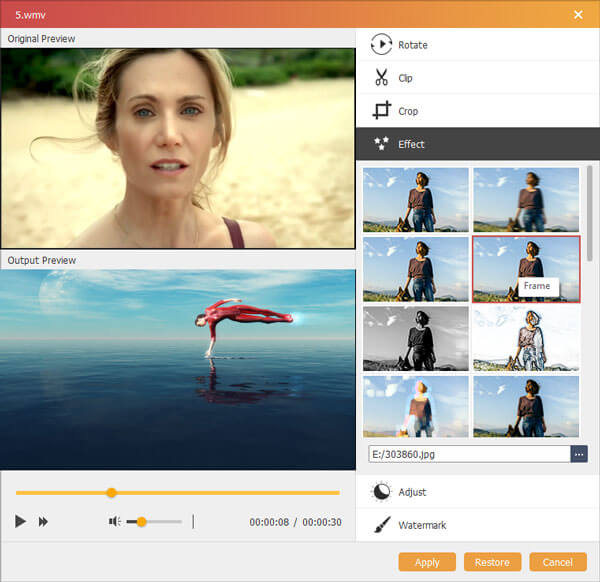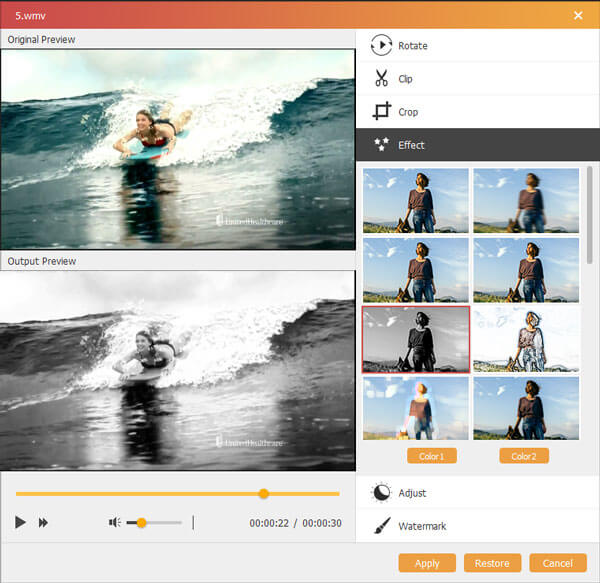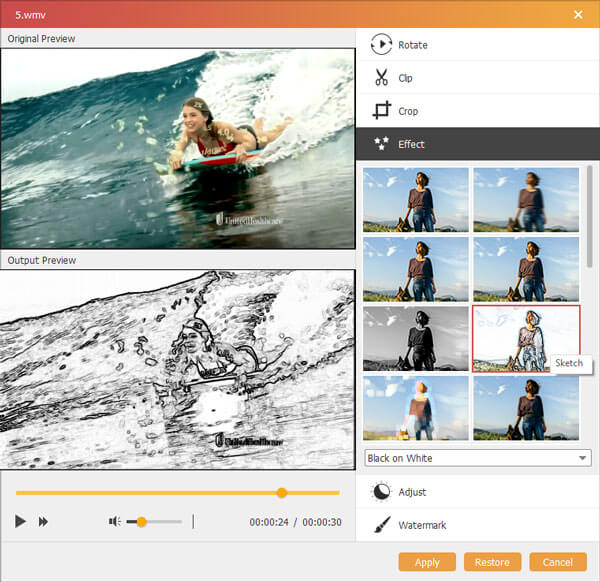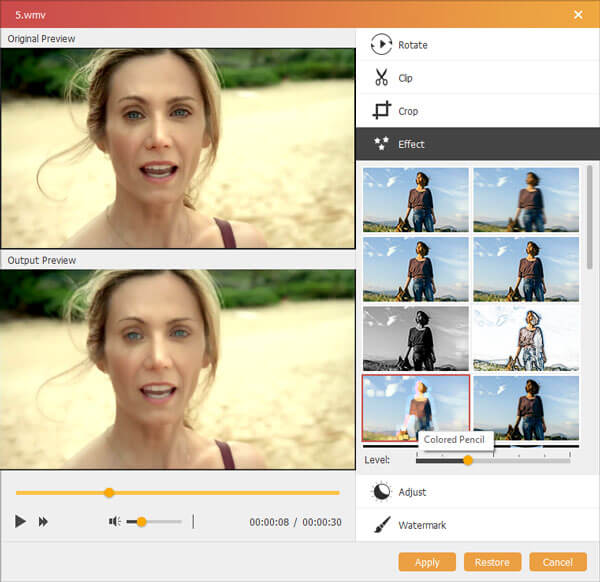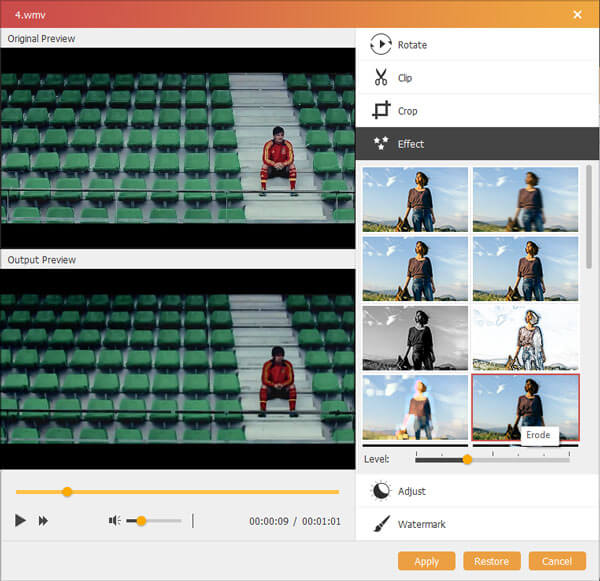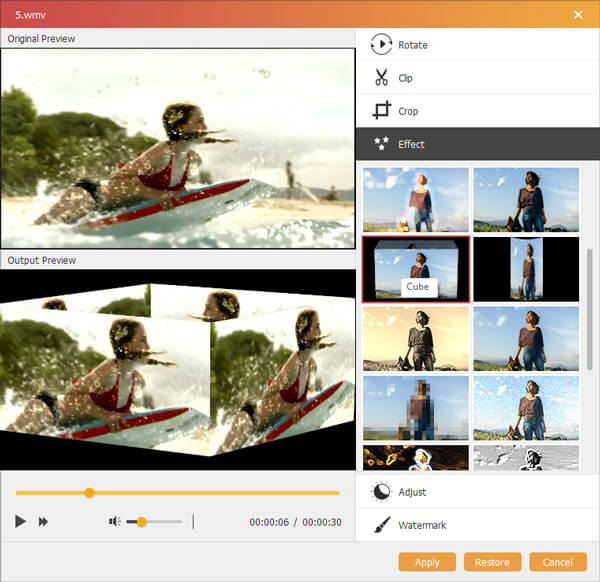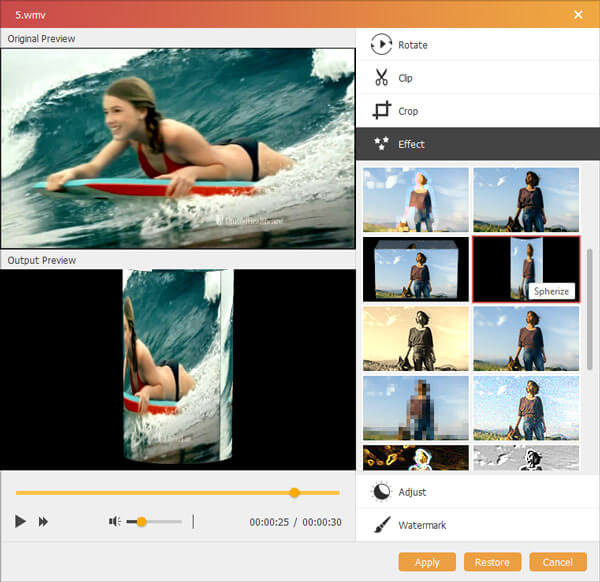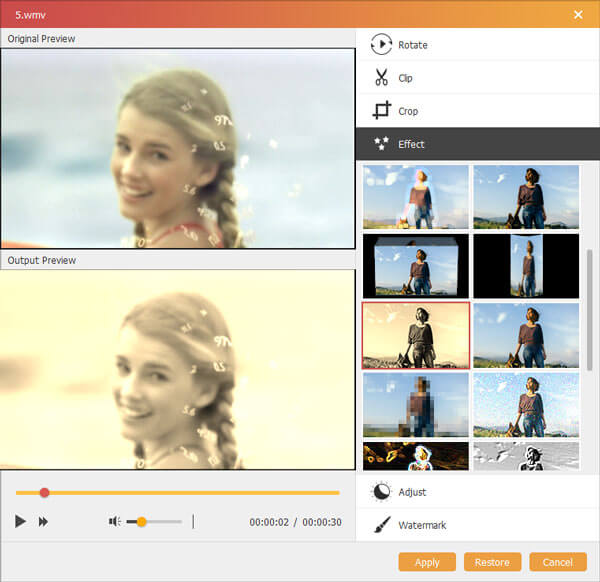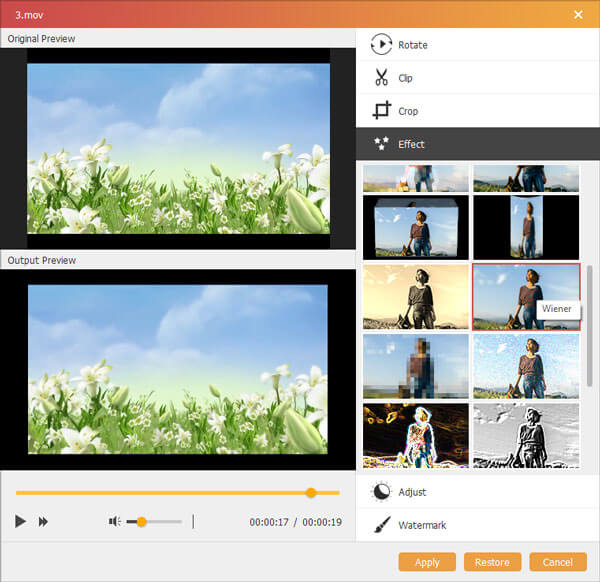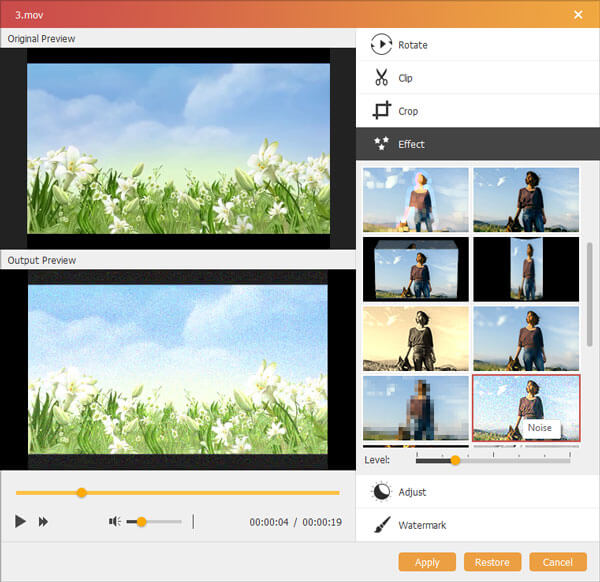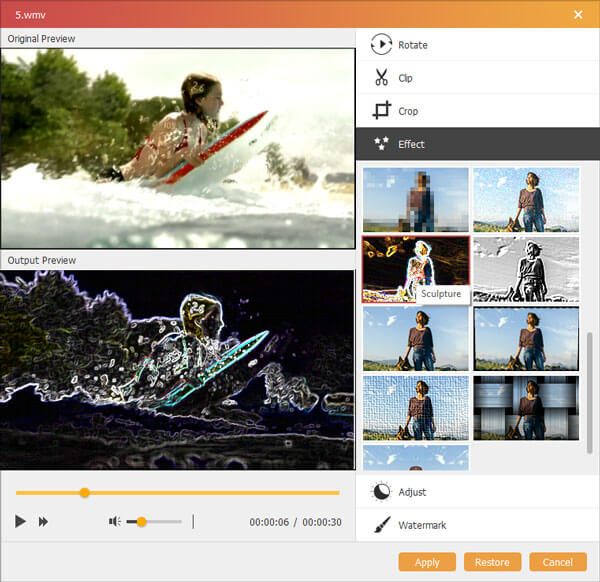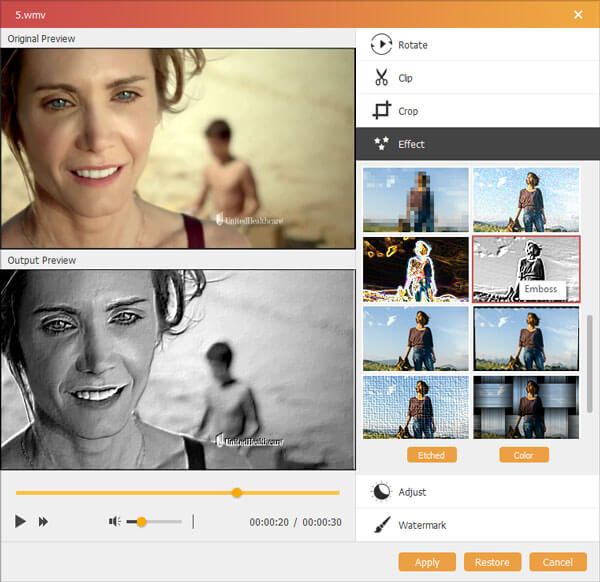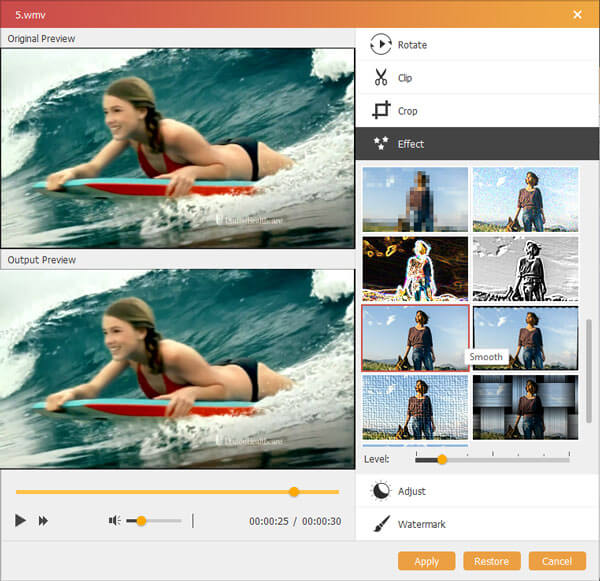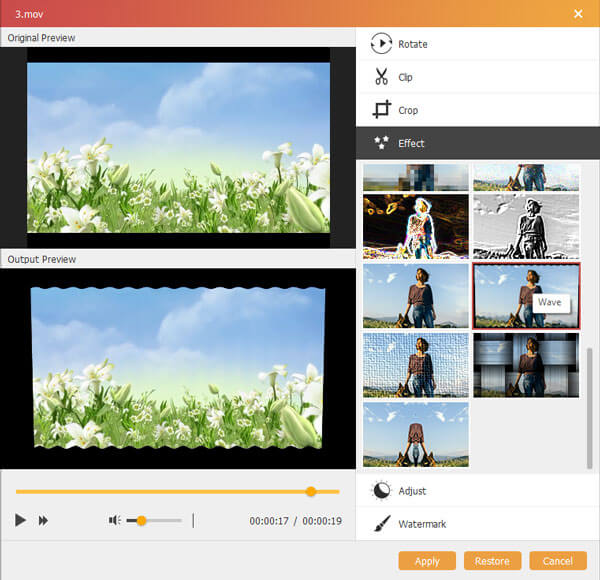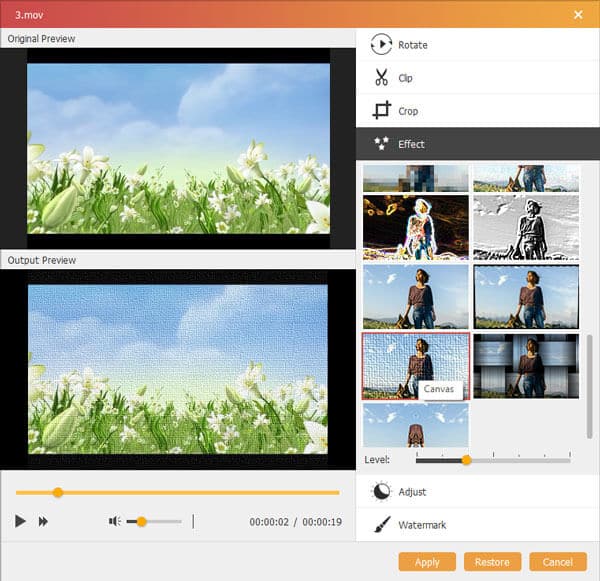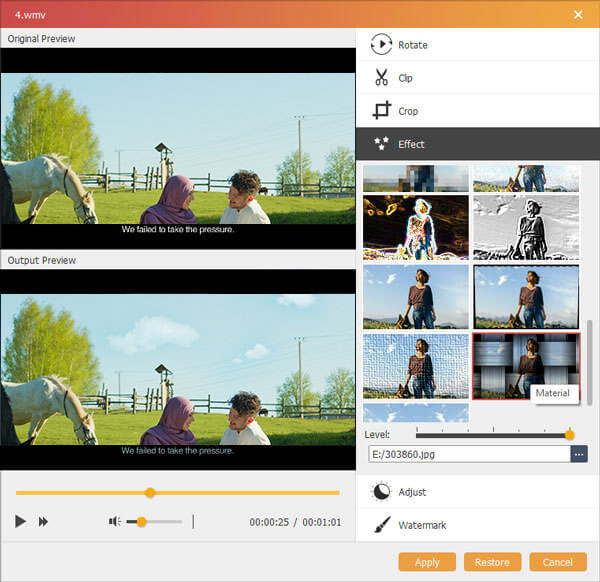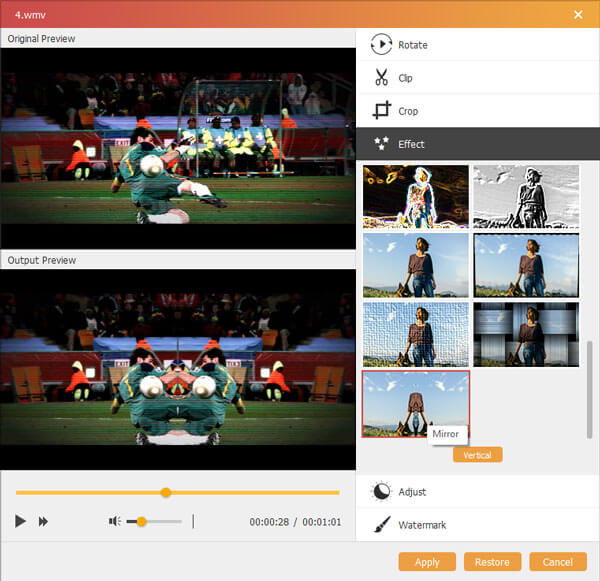Special Effects for Videos with Burnova
Summary
When you record a video as the gift for your families or friends, the editing features will be necessary. Video effects in editing will play an important role. In this page, we will show you how to use the video editor to edit the cool video effects for you.
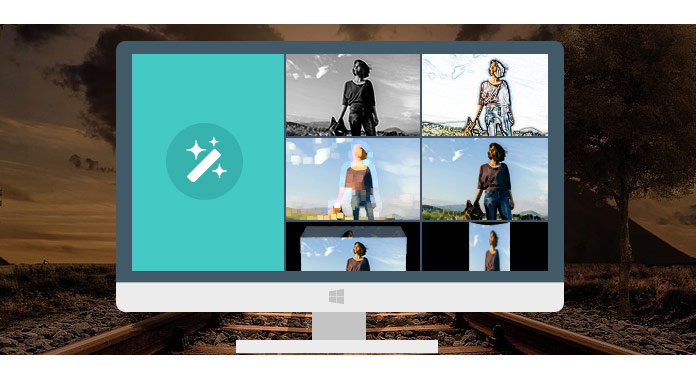
What you need: Burnova, video file(s), computer.
BurnovaFor Mac
- Create Blu-ray or DVD disc/folder/ISO file from any video.
- Customize audio tracks and subtitles.
- Add video effects like blur, sharpen, gray, sketch, canvas, mirror, sculpture, emboss, pixelate, etc.
- Rotate, watermark, clip, crop, merge video before burning.
- Edit menu and wayter.
- Burn online videos into Blu-ray/DVD disc.
How to add effects to videos
After running this software on your computer, you need to click "Add Media File(s)" to this app. For example, if you want to convert MP4 to DVD, then you just need to add MP4 files to this software.
Then click the "Edit" button to enter "Effect" to start to use the cool video effects.
Blur video effect
The first option is none and the second one is blur effects. Blur effect makes your video files look like further. Click the Play button to compare the original and after effect for the video file.
Click here to check the best blur photo editors.
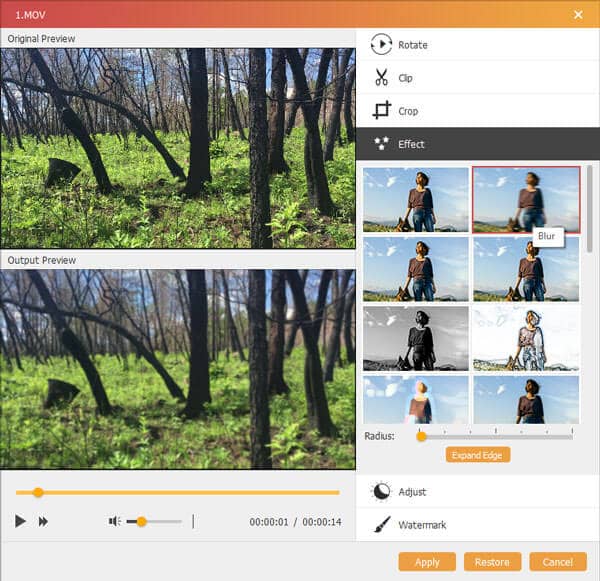
Sharpen effect for video
Sharpen effect will let your video file push each of the three controls past the point where the footage starts to look unnatural, and then dials each one back to the appropriate level of sharpness.
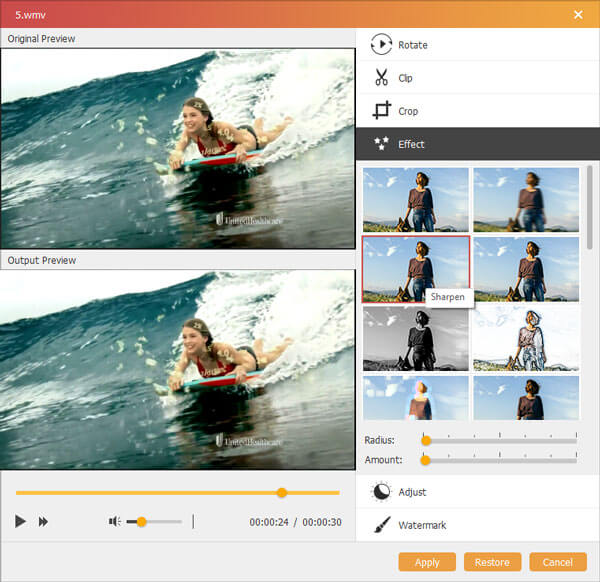
Frame video
Here you could add the frame to the video to create the different style video effects, like freeze, lovely, etc.
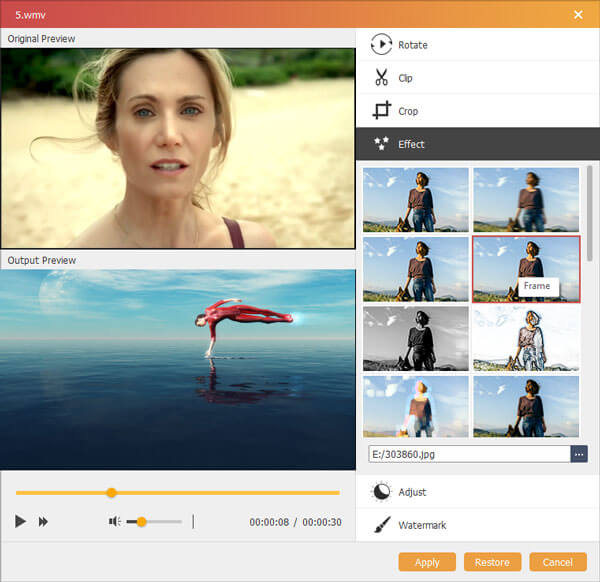
Gray video effect
Add Gray effect to your video will create the video file in a different situation, just like in the darkness or long time ago.
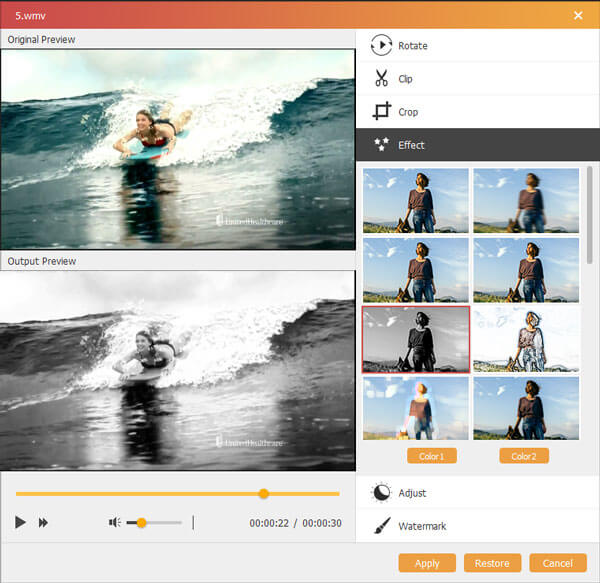
Sketch video effect
Personally, Sketch effect is one of favorite video effects, which only leaves all things in the sketch and springkles people with stardust.
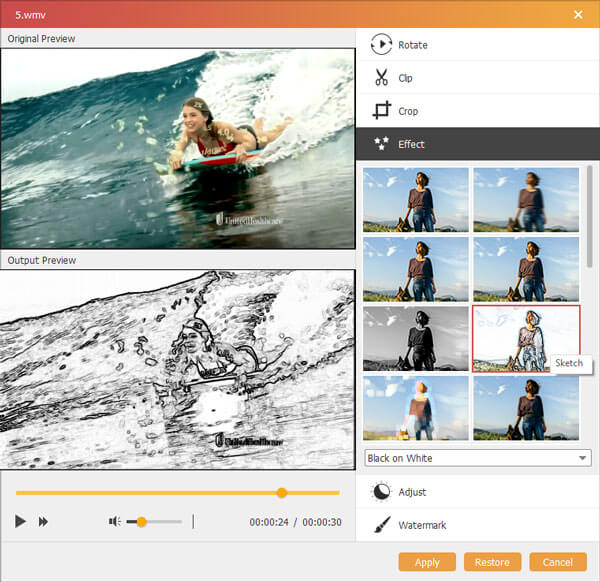
Color pencil effect
Color pencil effect, similar to sketch, it presents the whole video in the color pencil, just like you dram all the video file with your color pencil.
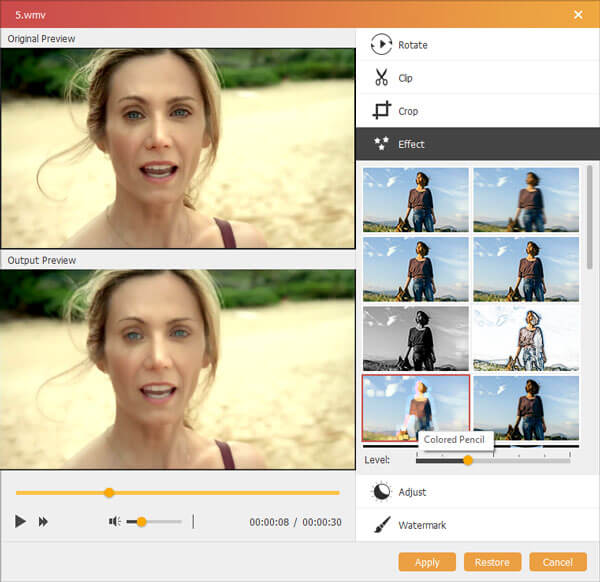
Erode effect
Erode, as its name implies, to create the eroding violent effects or negative effect on the video file.
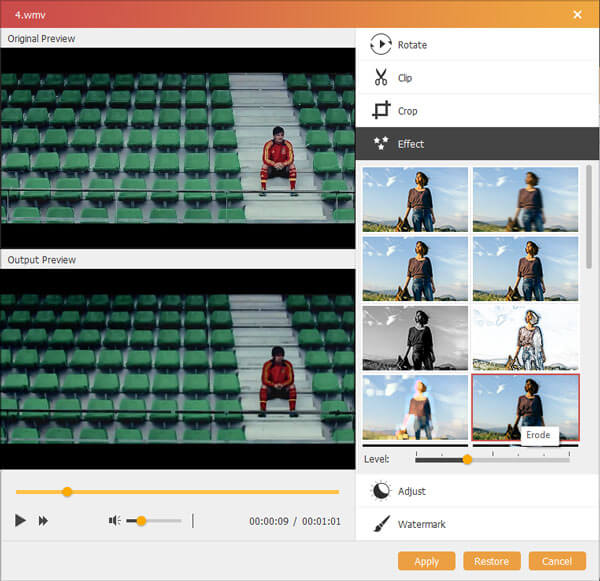
Cube effect
Cube effect will make your video look like in the diamond, which can give the video file the three-dimensional scene.
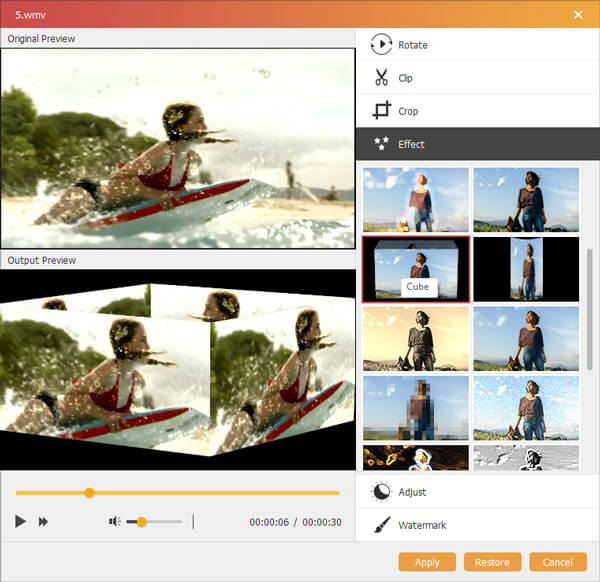
Spherize effect
Spherize will make your ordinary video display as the spherize effect. The effect is very cool to make your video special.
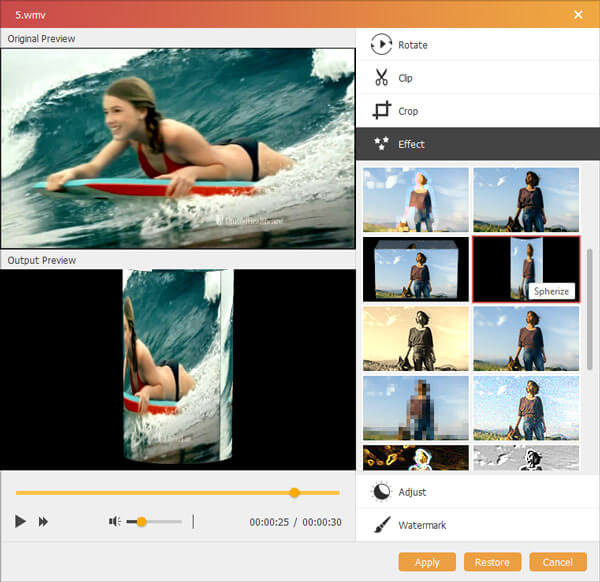
Film grain effect
If you are one of the funs of old years' film, then here you come to the right place. Film grain makes your video created long long time ago.
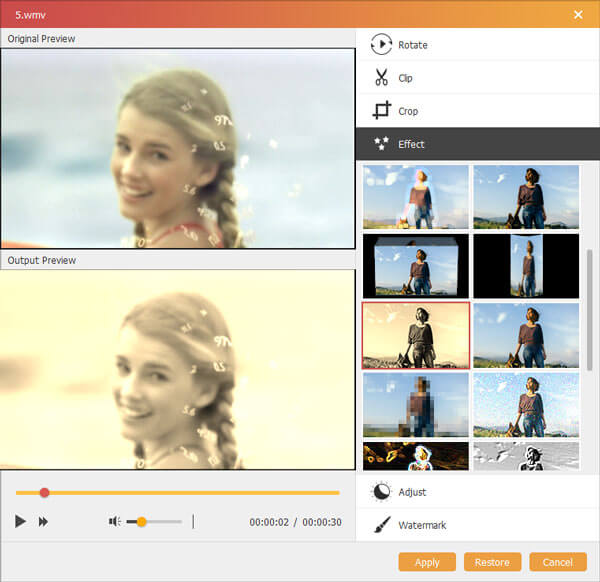
Wiener filter effect
Wiener filter effect makes your video look like smoother and less sharpen.
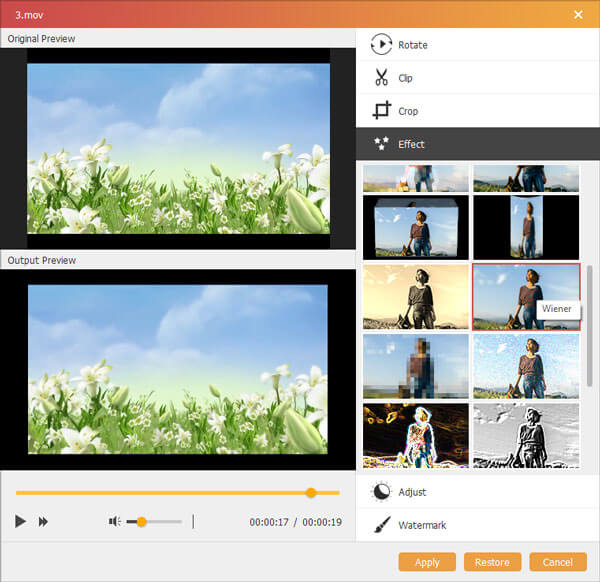
Pixelate effect
Pixelate effect, like mosaic effect, lets you select the part of the video to be mosaic, so that you can hide the parts that you do not want to show.
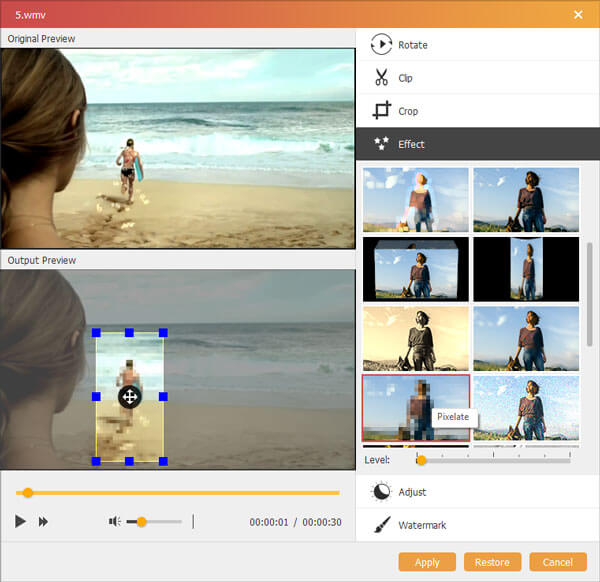
Noise effect
Noise effect will add noise to your video file to create the dirt-like spots, which is like the TV effect in the old years. This effect is different from noise reduction.
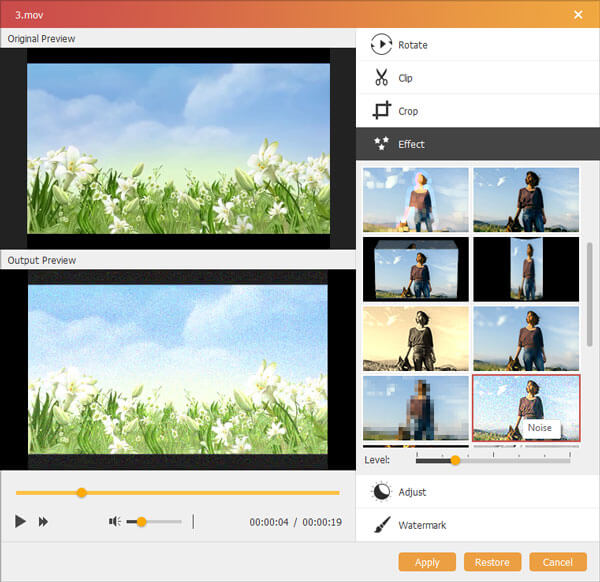
Sculpture effect
Sculpture effect is the video effect that makes your video file full of creating sculpture art.
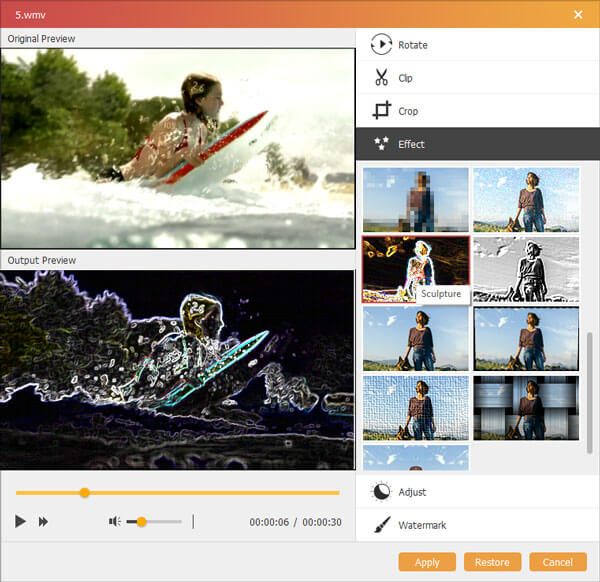
Emboss effect
Similar to sculpture, emboss effect will create raised relief image against the background for your video file.
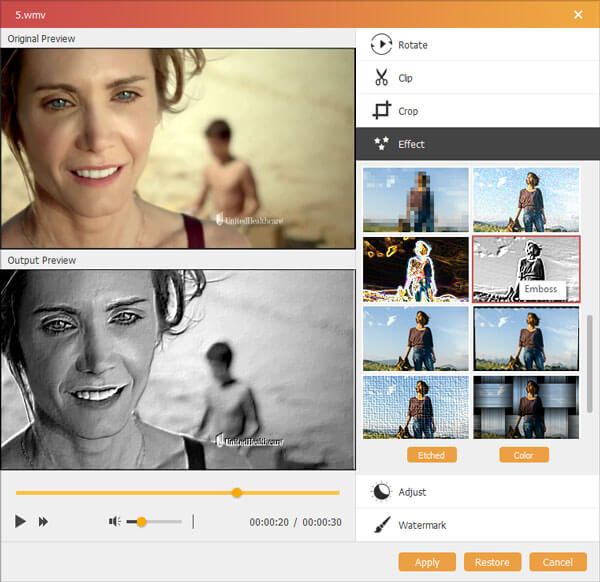
Smooth effect
Smooth effect will make your video file smoother. The special video effect will create an approximating function that captures important patters in the data, leaving out noise or other fine-scale structures/rapid phenomena.
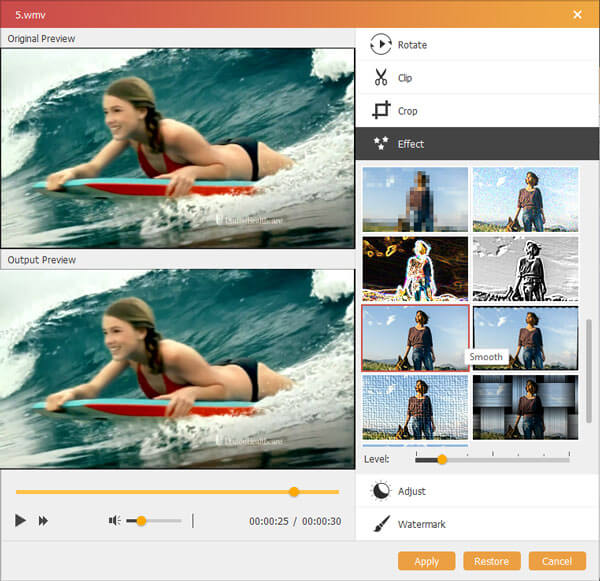
Wave effect
Wave effect is the cool video effect in this video editor. It will let you create your video file in the link effect outlined in material design. The wave effect will allow you to create an image parodying with twisting effect.
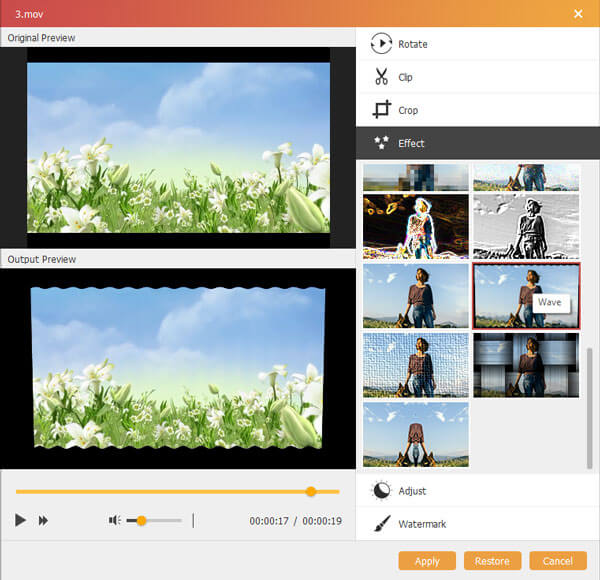
Canvas effect
Canvas effect is to make your whole video look like print in canvas. The canvas video allows for drawing on the canvas with reactive light steams, which let users see the end product of new line.
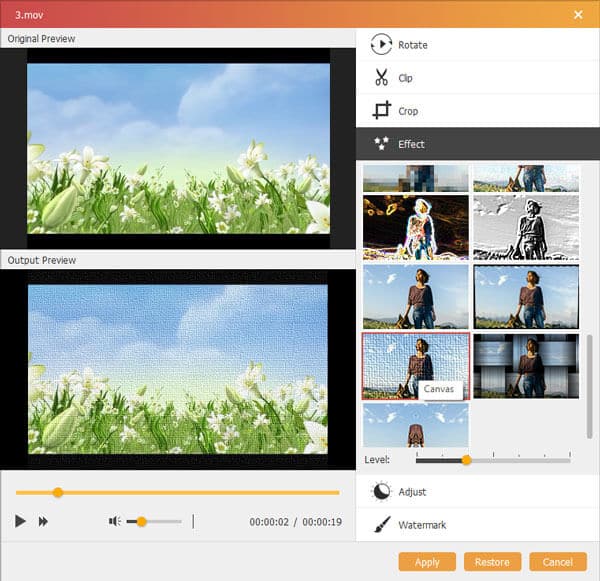
Material effect
When you use Material effect for your video file, you will find you could adjust the level to make the video file present according to the color of the loaded video file.
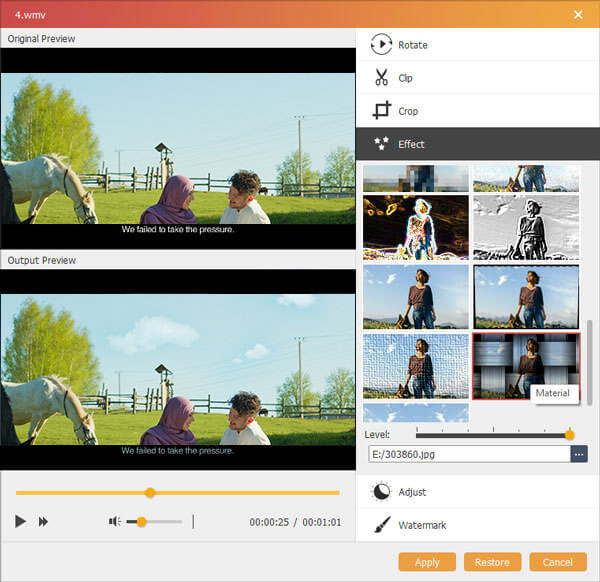
Mirror effect
Mirror effect is the cool video effect, which enables you to get the video file mirrored vertically from left to right or from bottom to up.
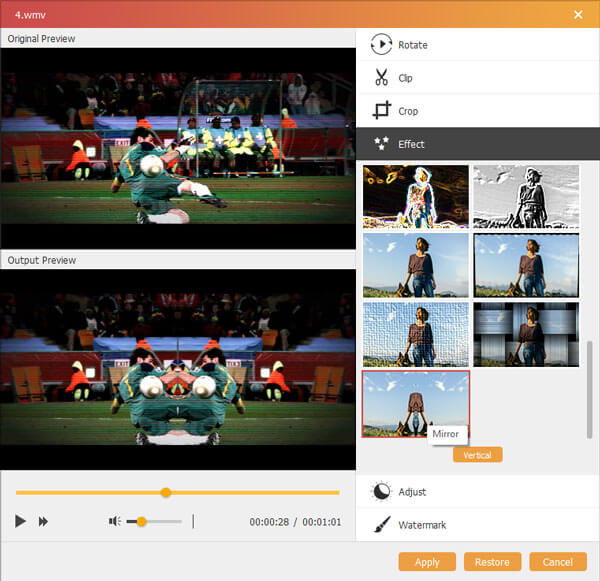
After you add the special video effects to your video file, you could start to edit DVD menu and make DVD creation with Burnova.
What do you think of this post?
Excellent
Rating: 4.8 / 5 (based on 156 ratings)