"I was wondering if my account is safe if I use PGSharp and if they gonna be some problems?" As the AR game, Pokémon Go, becomes popular, some virtual location apps have entered players' field of vision. Pokémon Go is a location-based game, which relies on the GPS on your smartphone to catch Pokémon. It means that you must be physically present in a certain area. PGSharp enables you to change the in-game GPS location. To learn more about the app, read this post below.

As mentioned previously, PGSharp is a spoofing application. With it, you can travel the in-game map sitting on your sofa. Moreover, it gets new additional features with new updates on Android devices.
What PGSharp Can Do?
PGSharp provides both a free version and a paid version, which costs $5 per month. According to our research, the free version is enough for casual players to enjoy the AR game since it includes most basic features, like Teleport, Joystick, etc.
If you have tried all features in the free version and become familiar with PGSharp, the paid version is an affordable choice too. After subscription, you will get Autowalk, Custom GPX, Quick Catch, Skip Cutscenes, and more advanced features.
Advantages of PGSharp
This app does not require you to root your smartphone for spoofing. The pre-installed Pokémon Go Joystick makes it more secure and reliable. With PGSharp Pokémon Go on Android, you do not need an extra VPN.
Disadvantages of PGSharp
First of all, all spoofing app asks for latitude, longitude, altitude, speed, and accuracy, but most of them, including PGSharp, only use longitude and latitude while lacking speed and accuracy. That may put your data security at risk. Plus, the cheating may put an impact on your Pokémon Go account too.
Bear in mind that this app only works on the PTC account of the Pokémon Go app.
Another drawback is that PGSharp is an Android app. Due to the security regulation, you cannot use PGSharp on iOS devices until
To use PGSharp for Pokémon Go on an Android phone, you need to uninstall the AR game. You also need a PTC account. Then follow the steps below to install the PGSharp app on your smartphone or tablet.
Tip: The PGSharp app is only downloadable from the official website. You cannot find it in Google Play Store. Plus, you must enable the Install unknown apps feature in the Settings app on Android.
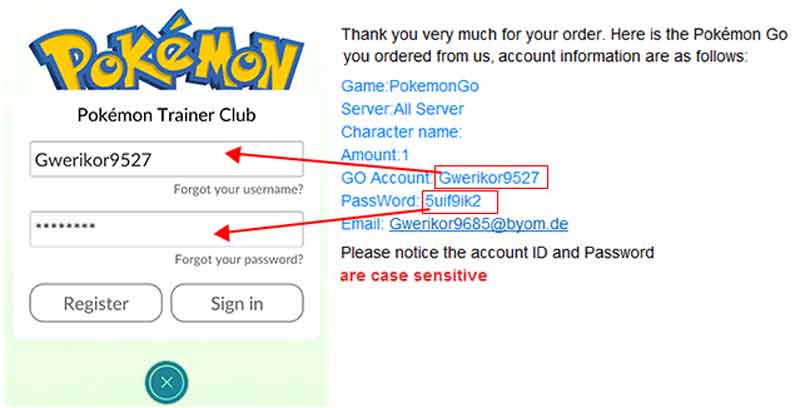
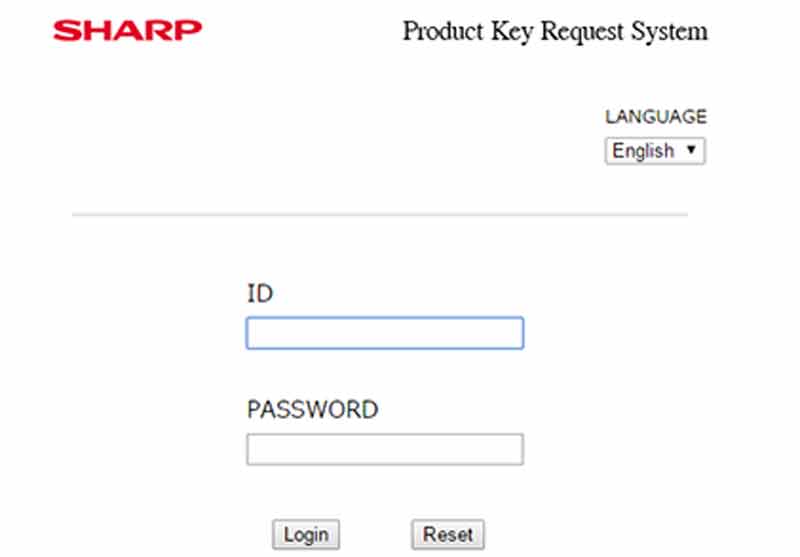
Note: When using PGSharp, you should hide your location by disabling auto GPS on your Android device.
As mentioned previously, PGSharp is not available for iPhone. Although there are tutorials to install the spoofing app on iOS devices using unofficial ways, it is not safe. The best solution is to find an alternative to PGSharp for iOS, such as Aiseesoft AnyCoord. It won't install any apps on your iOS device but change the location with a computer.

Downloads
Aiseesoft AnyCoord -Best Alternative to PGSharp for iOS
100% Secure. No Ads.
100% Secure. No Ads.
Download and install the best alternative to PGSharp on your computer. Hook up your iPhone to the same computer with a Lightning cable. Run the spoofing application for iOS and click the Start button. When prompted, tap Trust to permit the connection.
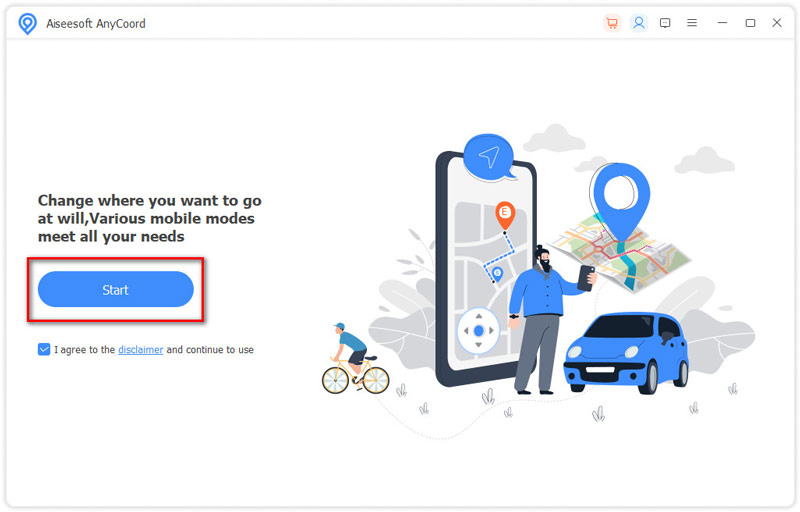
Click the Modify Location button to enter the map window. Here you can move your device to any location and click the Move to button to change the location. Or search for a specific location on the Modify Location box, and then click the Confirm Modify button to confirm it.
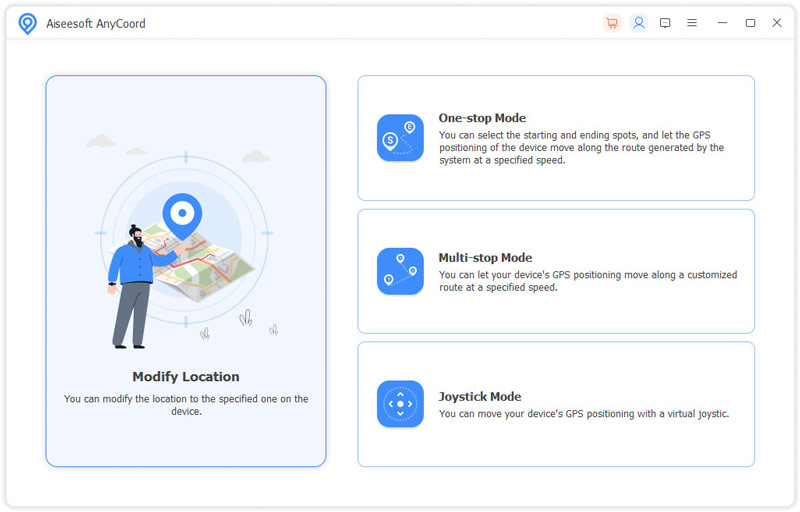
For playing an AR game, select a mode with the toolbar on the map, such as Joystick Mode. Then move the GPS location according to your need. Then use your mouse or keyboard to move to a location. Besides, the alternative to PGSharp provides the One-stop Mode and Multi-stop Mode too. You can explore them according to your demand.
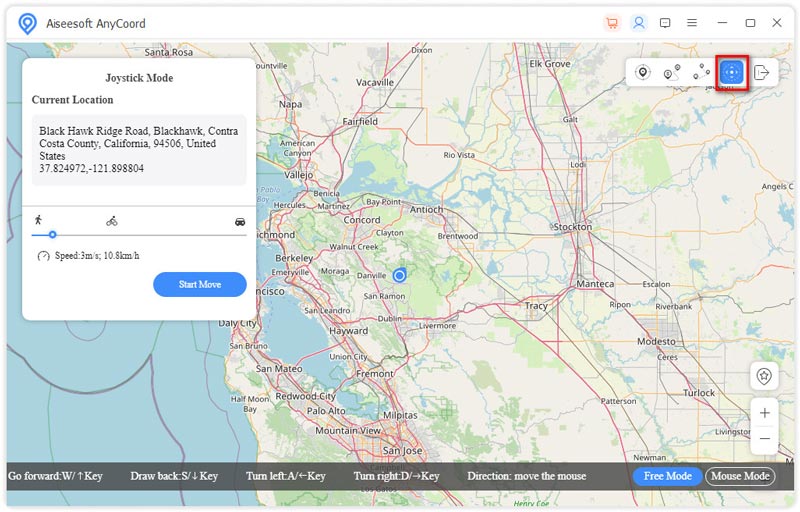
Is PGSharp safe to use?
PGSharp is one of the best options for Android since it is a safe and secure app for spoofing Pokémon Go. Compared to other virtual location apps, PGSharp is safer. However, the chances of getting a ban are almost negligible if you are using it.
Does PGSharp get you banned?
PGSharp is silently spoofing your location in the background. However, keep in mind that that is something AR game developers are not keen on and you might get banned from Pokémon Go. To avoid being banned, you'd better control the moving speed.
Is PGSharp safe on iPhones?
PGSharp is not available to iPhones officially, but there is an unofficial way to install this app on your iPhone or iPad that is widely spread on the internet. However, we suggest you not try it for safety reasons. Alternatively, you should look for a spoofing app available to iOS devices.
Conclusion
Now, you should learn what PGSharp is, how it works, whether it is worth downloading, and more. For Pokémon Go and other AR game players, a spoofing app is an indispensable tool. PGSharp is one of the best options for Android users. To change the location of an iPhone, Aiseesoft AnyCoord is a great choice. If you encounter other problems with this topic, please feel free to leave your message below this post.

Aiseesoft AnyCoord can help you hide, fake, or change your GPS location to any other place with ease. You can even plan a moving route if needed.
100% Secure. No Ads.
100% Secure. No Ads.