Image resolution is a relative term to describe the sharpness and clarity of an image. It refers to the density of an image, the number of pixels, as well as detail displayed on different screens. 4K, for example, is a superior image quality, which is designed for very large projection screens, outdoor advertising, and more. In fact, if an image is enlarged, viewers will see the pixels that make up the image. This tutorial tells you how to upscale images to 4K.

Aiseesoft Image Upscaler Online is one of the best 4K image upscaler online. Although it is an online app, users can find it as powerful as desktop software partly because it relies on AI to enhance image quality. Moreover, this app is completely free of charge. It won't ask you to sign up with your personal information or pay for watermark removal. To level up an image to ultra-high resolution, you just need a good internet connection.

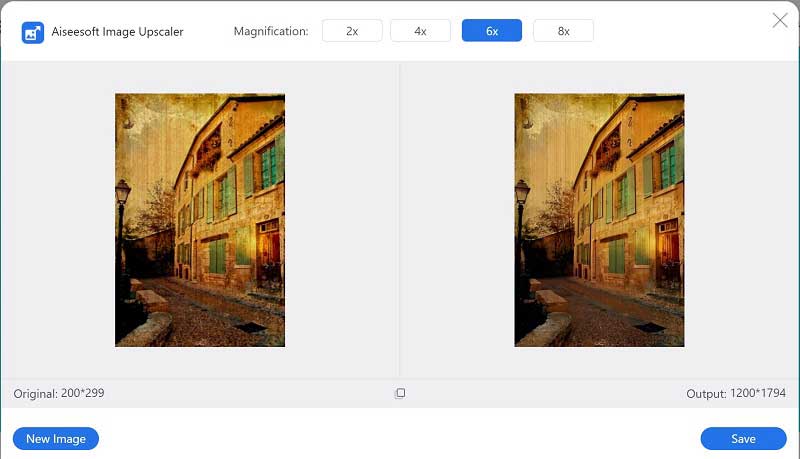
As a professional photo editor, Adobe Photoshop is widely used among studios, the advertising industry, and more. It includes lots of features and tools related to picture editing including upscaling an image to 4K or ultra-high resolution. Considering the workflow is a bit complex, we demonstrate it below.


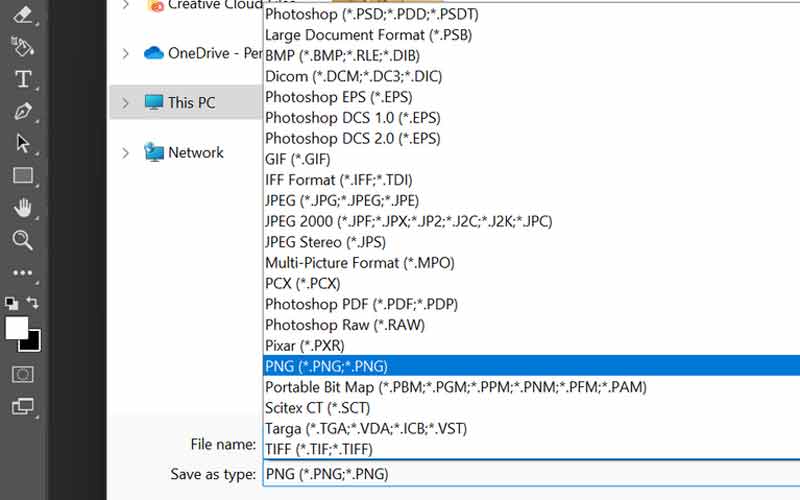
Note: If you intend to upload the image to the internet, select Save for Web from the File menu.
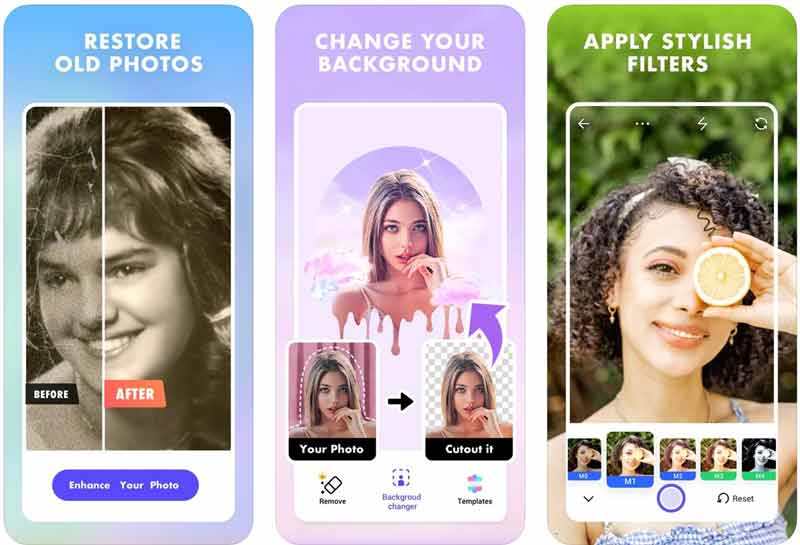
Platform: iOS 11.0 or later, Android 5.0 or above
Price: Free with in-app purchase
PicPlus is an all-in-one 4K image upscaling app for both iPhone and Android devices. It includes an image enhancer to restore your old photos to HD images on a mobile device without extra hardware.
PROS
CONS

Platform: iOS 11.0 or later, Android 6.0 and up
Price: Free with in-app purchase
As its name indicated, AI Image Enlarger uses artificial intelligence to automatically fix defects in photos, and improve the quality. Moreover, it can reduce noise from pictures with algorithms.
PROS
CONS

Platform: iOS 12.1 or later, Android 6.0 and up
Price: Free with in-app purchase
Remini is another app to upscale images to 4K or HD. It relies on AI technology to improve image quality, create clear HD, and give a new appearance to pixelated and low-resolution photos.
PROS
CONS
Why you should upscale an image to 4K?
The 4K image is smoother and has more detail than an HD image. Therefore, when you look closely at a large screen, the image won't become blurry or pixelated.
Does upscaling improve picture quality?
Yes, it does. Using a small-sized photo to print a large poster is a recipe for disaster. If you upscale an image, the resolution will increase correspondingly.
Can I keep photo size while upscaling quality?
Image quality refers to the resolution, while photo size is about the width and height. Therefore, you can upscale image quality but not change the dimensions. That will increase the pixels on the image within a certain area.
Conclusion
Now, you should understand how to upscale an image to 4K and enhance the image quality in different situations. If you already have Photoshop on your desktop, it is a good choice to increase image resolution with our guide. For people who do not like to install software, Aiseesoft Image Upscaler Online is the best option to improve image quality online. More questions about this topic? Please feel free to contact us by leaving a message below this post.
Make Image Clearer
How to Fix Blurry Picture How to Restore Old Photo What is a Gaussian Blur Sharpen Image in Photoshop How to Make Picture Clearer How to Unblur Image
Video Converter Ultimate is excellent video converter, editor and enhancer to convert, enhance and edit videos and music in 1000 formats and more.
100% Secure. No Ads.
100% Secure. No Ads.