For AR game players like Pokémon Go, you always have several GPS spoofers on hand, and may not be strange with the Fake GPS Go app. Just like every other location faker app, Fake GPS Go helps you spoof location on your Android and iPhone. Besides, as more and more apps require locations for services and certain features may also vary in a different region, it is important to know whether the Fake GPS Go app performs well in such apps or games. Without further ado, this article brings you a brief review of Fake GPS Go and introduces the best alternative.
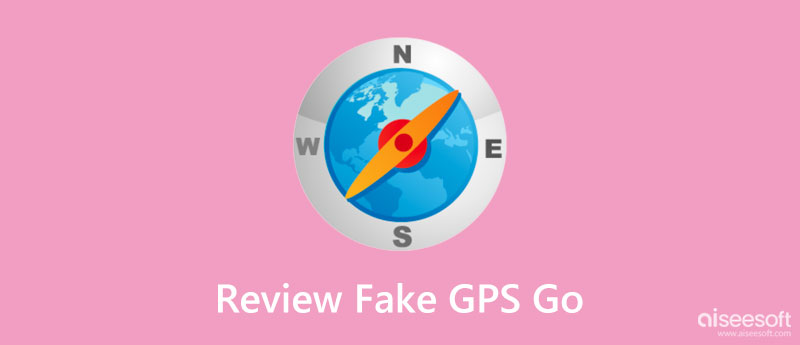
You can know from its name that the Fake GPS Go app enables you to spoof locations and you can also get a free download from the Google Play Store, from which the actual name of this app might be Fake GPS Location Spoofer. Fake GPS Go has two versions, an old free Android version and an advanced version that requires payment. Basic features of faking locations are all available in the free version such as standard spoofing features and Joystick mode. Besides, the advanced version offers more route options and spoofing options.
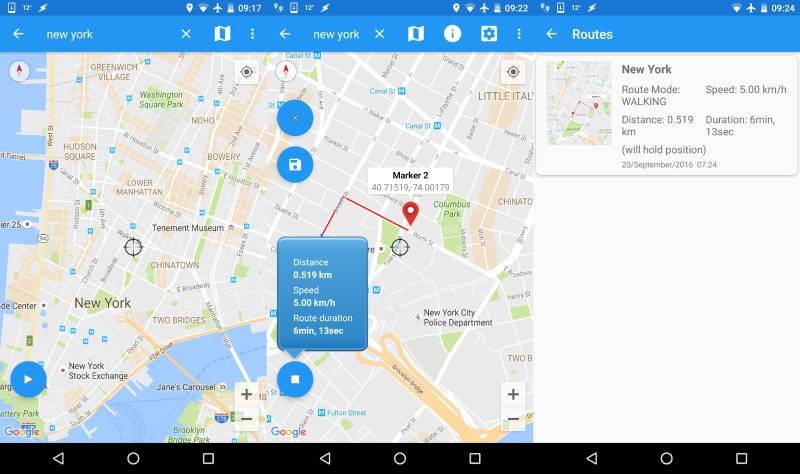
PROS
CONS
The Fake GPS Go app has both free and paid versions while the paid one only cost $4.99, and you can enjoy the complete features for a lifetime.
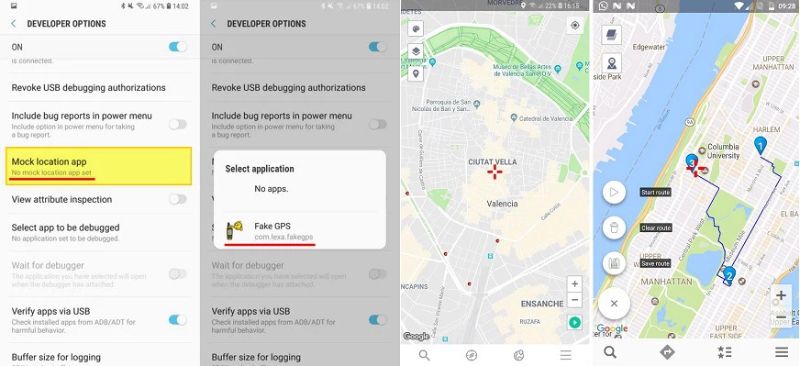
Since the Fake GPS Go is only suitable for Android devices, you will need an equivalent for your iOS devices to help fake locations when playing games and so on. Fortunately, here comes the Aiseesoft AnyCoord, your best Fake GPS Go alternative on iOS devices. Compared to Fake GPS Go, the AnyCoord program is easier to operate since it does not require complex preparation before faking the location for your iPhone. You do not need to root or jailbreak your phone. Within a few clicks, your device will be flying to the new place virtually.

Downloads
100% Secure. No Ads.
100% Secure. No Ads.
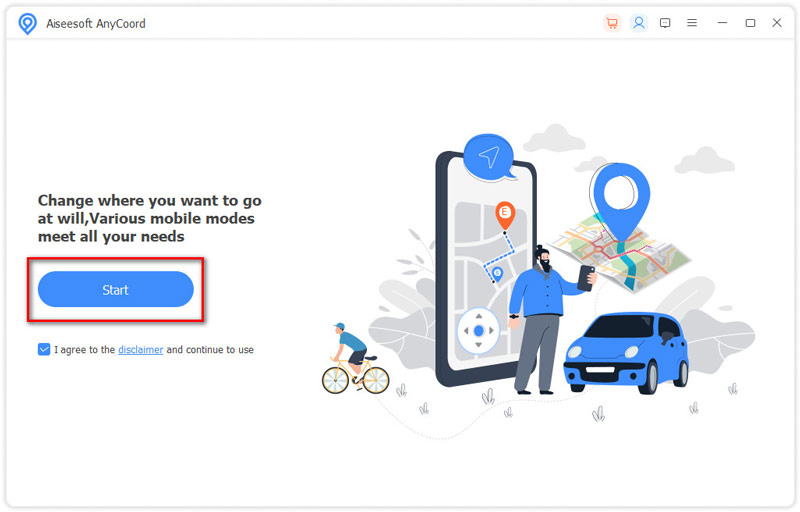
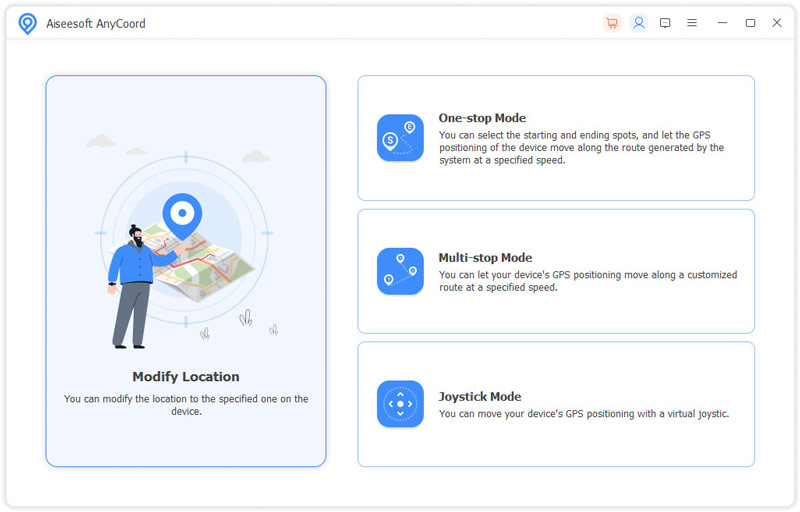
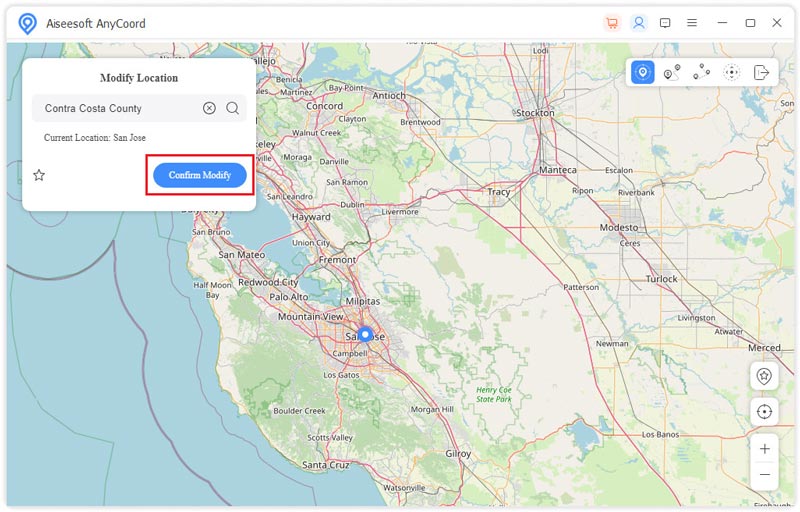
What if Pokémon Go GPS signal not found?
Do I need to root my phone when using Fake GPS Go?
No, you don't. Fake GPS Go offers No-root mode, especially for Android 6.0 and above for unrooted phones. But you may need to downgrade your Google play services to 12.6.x to make sure the mode works without intervention.
How to add waypoints to simulate routes in Fake GPS Go?
After opening the Fake GPS Go app on your phone, you just need to long-press a certain spot on the map, and then you can add a pin. After adding several pins, you can tap the Save button to save this route.
Can I import GPX files in Fake GPS Go?
Yes, you can. Tap the three-dot icon to open the Menu in the app and tap Routes. Then, tap the folder icon to choose a GPX file stored on your phone. Most importantly, the app only accepts GPX files formatted with the proper wpt tags.
Conclusion
The free version of Fake GPS Go can fulfill most requirements for you if you only want to fake locations. But if you want to have a better experience in faking locations when playing AR games like Pokémon Go, it is better for you to buy the paid version. However, both these two versions are only compatible with Android phones and need complex preparation before spoofing, so you may turn to Aiseesoft AnyCoord for help if you own iOS devices.

Aiseesoft AnyCoord can help you hide, fake, or change your GPS location to any other place with ease. You can even plan a moving route if needed.
100% Secure. No Ads.
100% Secure. No Ads.