Subtitles are a textual version of a film or television program's dialogue that appears onscreen. Being extremely useful for people to learn and understand foreign language, subtitles are used widely in films, television programs, video games, and more. Moreover, subtitles are quite simple to work with - any user can write subtitles, edit subtitles, convert subtitles and download subtitles with a few special applications on his hands.

Besides, when you get the subtitles of different languages, you can even translate subtitles using a subtitles translator. In this article, we are going to introduce 5 great subtitle translators to you. The applications listed below are the essential pack of subtitle translators you can work with.
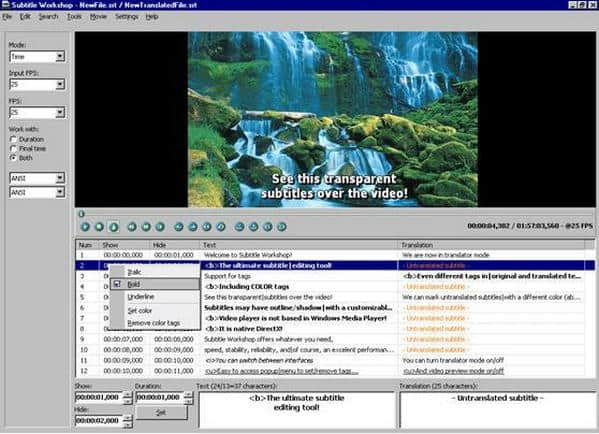
Subtitle Workshop is a free subtitle translator with user-friendly and customizable interface. It supports you to not only translate subtitles, but also create, edit and convert subtitles of over 60 subtitle formats. Subtitle Workshop supports you to translate multi-language, along with spell checking, automatic and custom durations, style tags, color text, info tags and other advanced functions.
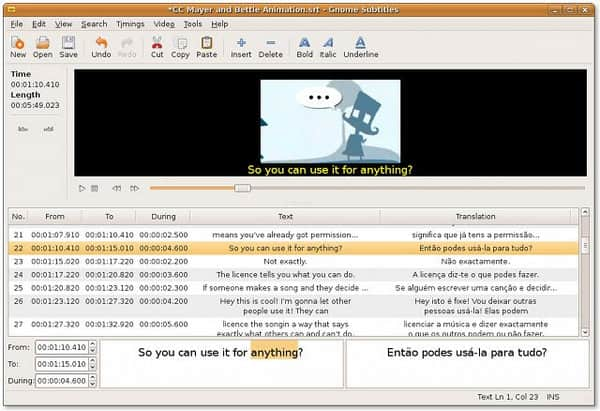
Gnome Subtitles is a subtitle translator and editor for the GNOME desktop, which allows for subtitle editing, translation and synchronization. This subtitle translator supports the most common text-based subtitle formats and to translate over thirty-two languages. The other features include merge & split, character counts, spell checking, subtitle parsing, built-in video preview, fast & slow motion playback, reaction delay, find & replace etc.
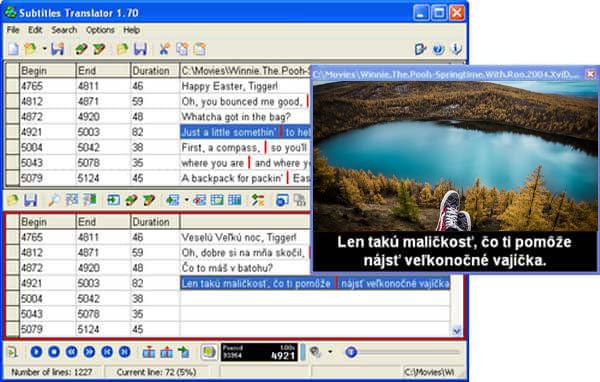
As a line-by-line translating and editing tool, Subtitles Translator helps you translate subtitles in MicroDVD format ({start_frame}{end_frame}subtitles_line) from one language to another. This program will enable you to tag, redefine shortcuts, save automatically after specified intervals, edit in real-time etc. The disadvantage is that you have to translate every single line yourself, which is a pain.

SubMagic is a subtitle translator that can multitask with ease. You can have it for subtitles translation, editing and conversion. It doesn't need .NET framework and support for Unicode subtitle has been added to the latest update. Many formats are supported by SubMagic while its functions and features come in numbers just to make the user experience memorable.
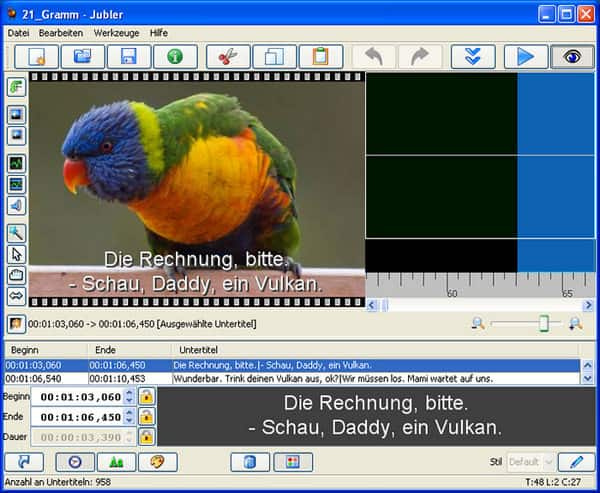
This multi-platform translator program uses almost all the popular subtitle formats and can translate, convert, correct and modify the existing subtitles while being the authoring software for any new subtitles. Jubler requires latest version of JRE, MPlayer to view the subtitles, and ASpell to check for wrong spellings in the subtitles.
In this article, we have mainly introduced you five best subtitle translators. Still have more questions about subtitle translator? Feel free to leave your comments down below.